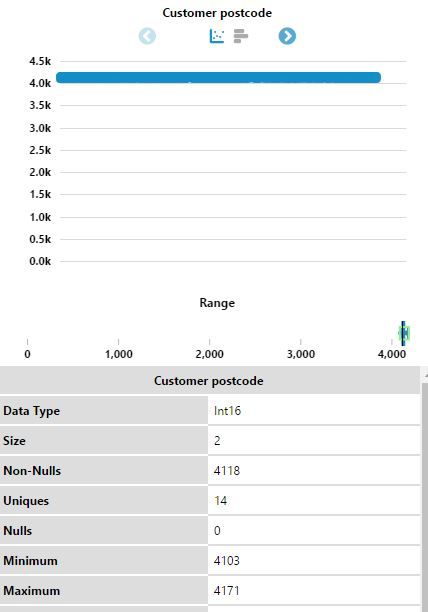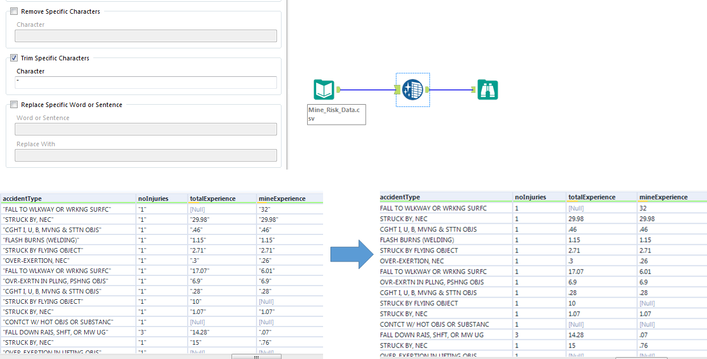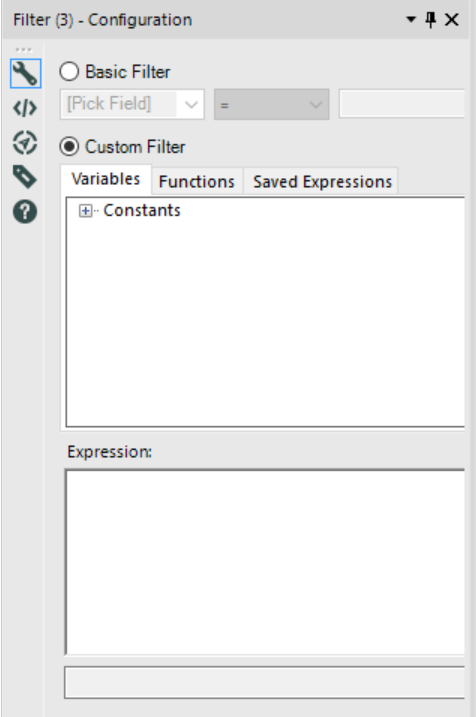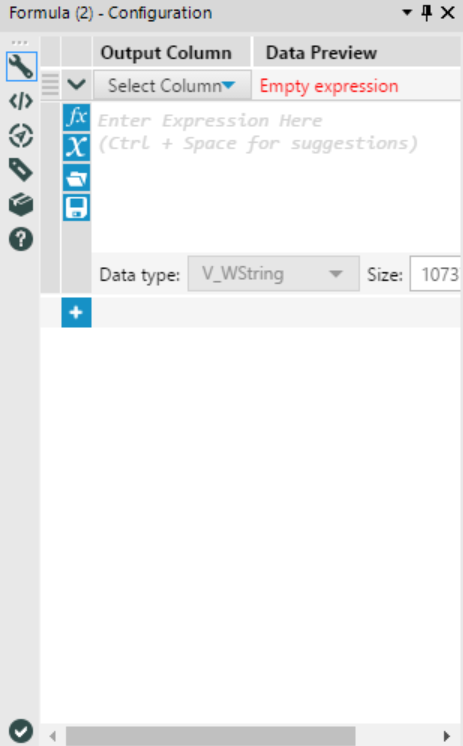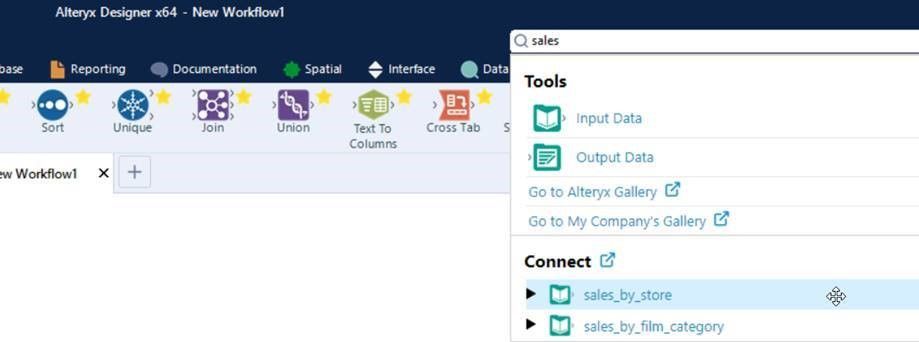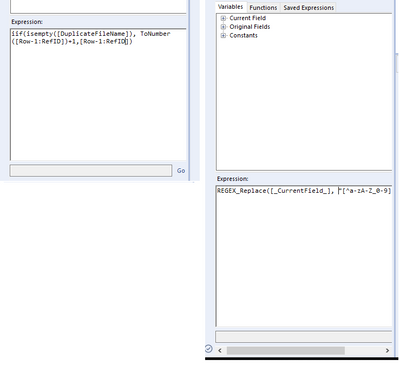Alteryx Designer Desktop Ideas
Share your Designer Desktop product ideas - we're listening!Submitting an Idea?
Be sure to review our Idea Submission Guidelines for more information!
Submission Guidelines- Community
- :
- Community
- :
- Participate
- :
- Ideas
- :
- Designer Desktop: Hot Ideas
Featured Ideas
Hello,
After used the new "Image Recognition Tool" a few days, I think you could improve it :
> by adding the dimensional constraints in front of each of the pre-trained models,
> by adding a true tool to divide the training data correctly (in order to have an equivalent number of images for each of the labels)
> at least, allow the tool to use black & white images (I wanted to test it on the MNIST, but the tool tells me that it necessarily needs RGB images) ?
Question : do you in the future allow the user to choose between CPU or GPU usage ?
In any case, thank you again for this new tool, it is certainly perfectible, but very simple to use, and I sincerely think that it will allow a greater number of people to understand the many use cases made possible thanks to image recognition.
Thank you again
Kévin VANCAPPEL (France ;-))
Thank you again.
Kévin VANCAPPEL
Most of the times we end up having multiple new workflows open and would have to scram through every tab to identify the correct one. Also when we try to search on Auto saved workflows it appears as New workflow -1,2,3 etc.
If there could be an option to temporarily name the workflow (like name sheets on excels) before we save,it would be easy and user friendly to identify the workflow as there are multiple iterations that we do before saving few workflows.
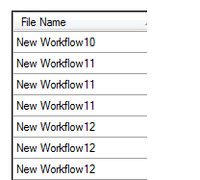
I hadn't used the find/replace tool much until last Inspire conference when a presenter mentioned that it is more performant than a join. After hearing this, I started to use the tool a bit more and can definitely see the value, especially in cases of partial matches. That said, the one reason that I am always hesitant to use it over a join tool is that I don't have any way of seeing which records are unaffected by the find/replace operation without several additional tools. The log gives me a record count, but in order to isolate records, I have to use a join, or filter which defeats the purpose of using the find/replace in the first place. Also, if I have an automated process using a find/replace, I may just want to add a test or message tool to throw an error or warning if there are unmatched records (for example, if a new lookup value is added to a dataset).
So I think that these shortcomings could be addressed in two ways:
1. Modify the find/replace tool to include a matched and unmatched output. I realize that this one may be difficult given the configuration overhaul to a widely-used tool in the Alteryx ecosystem. Furthermore, the requirement to union the matched and unmatched outputs may be viewed as some as a step backwards from a performance and simplicity standpoint in the tool.
2. Add an error handling option to the tool itself (similar to the union) to give the user an option to how to handle unmatched records. While this would only solve the concern over unmatched records slipping through the cracks, it would at least alert me that further investigation is required.
When it comes to something going wrong in Alteryx the last thing I can ever remember is the email address to use for support. Instead of trying to remember whether to use customersuccess@ or clientsvcs@ why can't it just simply be support@?
At your time of need, please make it as simple as possible to get help.
Please allow changes to axis in Profile so it can be relative and not include zero. Per below screenshot, the Profile is not helpful when the axis starts at zero.
Hi,
I've been using desktop scheduler to download and parse out a streaming JSON file. My script takes 4 seconds to execute, the data is updated on a per second basis.
Currently, my only option is to execute the scheduled job at the lowest level of granularity in the temporal at 1 minute. therefore I'm missing records.
Would it be possible to add a second(s) option to the scheduler?
I can see particular benefits from doing a CRON at under a minute, especially with event data capture.
Best Regards,
Allan
Hello!
I think it would be useful to have an ability to groupby spatialobj in the summarize tool. I currently work around this by using several tools and I think it would be great to use the native summarize tool.
I find it very difficult to read Warnings in the Messages palette because the text is a light yellow against a white backgroud.
I'd love to be able to change either the text color, the background color of the palette, or both.
Hi All
I thought that this idea might be helpful for users who wanted to remove or trim specific characters without having to write regex formula or multiple replace formula, so I made some change to data cleansing macro tool and add some new feature that can be used for trimming or replace specific characters without having to spend time to write formula / multifield formula, just need to configure data cleansing tool and it's done
For example, I trim the quote symbol without having to remove another symbol, or in case there's another quote in the data, Since I use the trim function, it won't remove the quote symbol inside the sentence too, only the quote symbol at the left and right of the sentence.
Also, it can be used to replace a specific word(like find and replace, but without having to create a dataset to replace the word) and can be used for multiple fields, at the example below I replace NA to 0.
Cheers
Welly
When you do a search for a tool, don't zoom to a blank area of the canvas (because that's where the tool would have been with an enabled container). So when a container is disabled, zoom to the actual container instead containing the tool you're looking for or temporarily enable the container so we can see the tool?
I would love to see the option to publish the description information from an alteryx workflow into Tableau tde files as the default comment field
Is there a technical reason why you can't navigate the GUI while the module is running? There can't be because it works using Overview. Can you enable the scroll bars?
IMO, Alteryx should bring new hot keys into newer version:
1. Search for tools, help, and resources
2. Search for Result windows: This is extremely wanted coz I always have to check, recheck results so it's so annoying to non-stop moving the mouse cursor to different positions
I would like to work with percentages in a format similar to Excel, where the number remains a double for input, exports, and formula calculations, yet has an option to show the number as a percentage on reports and rendered outputs.
When opening an Excel workbook or Word document, the Microsoft start screen enables users to minimize or cancel opening. These would be convenient features to add to the Alteryx start screen. Because the Alteryx start screen appears in front of everything you have open, I feel the ability to minimize it would add a lot of value. Additionally, the ability to close it would be beneficial for those times when you accidentally click the wrong workflow, for example.
When connecting to Oracle thru In-db
I've came across an awkward issue, somehow Alteryx can't read TNS that I've defined.
Eventually I've had a solution and this was not as straight forward as it should be...
1) There is an easy way to edit, update add TNS records, finding the file and understand and update it is not as straightforward as a non IT person to tackle
Here's some tablau links on how to do it... http://kb.tableau.com/articles/howto/setting-an-oracle-connection-to-use-tnsnames-ora-or-ldap-ora
2) Especially the In-db tool doesn't even look at that file...
It says enter "TNS Server Name" but it actually asks for an IP address and some credentials like
1.0.0.0.1/oracl,
you gotta write this in Help file,
You gotta have a better UI/UX design that helps the end user...
Best
Formula tool expression editor is very useful. However, I have remeber the syntax when I write expressions in other expresion editor like custom filter, multirow formula etc..
Hi Alteryx team,
Not sure if this is a Designer or Connect idea but the idea is to allow more options when searching in Connect from the Designer interface. As of now, it seems that it is only possible to search for tables and views, or generally those objects which can be added as an input data tool.
I believe that search directly from Designer is a great feature and at least our clients use it more and more. Would it be also possible to find workflows within Connect catalogue and open these workflows in Designer?
This could also apply to other data assets within the Data sources section like APIs, procedures etc.
Thank you
Michal
Unlike 'Multi-row formula' tool, the 'Multi-field formula' tool's expression textbox doesn't word wrap. Please see below picture that shows how each behaves respectively.
Wouldn't it be better to make the 'Multi-Field formula' tool to behave the same for both consistency and ease of use?
Thanks,
Simha
I have a process where I output data to a database each week. Because the database fields have a pre-defined/expected data type, I must maintain that same data type in my workflow. However, I would still like Alteryx to determine the max size of the fields for string fields. The Auto Field tool does both, and sometimes it might change the data type of a field based on the records being passed at the time.
The reason is because the output to the target database is fastest when you make the string field sizes as small as possible. So, hard-coding the field sizes has inherent inefficiencies.
- New Idea 228
- Accepting Votes 1,823
- Comments Requested 25
- Under Review 160
- Accepted 59
- Ongoing 5
- Coming Soon 9
- Implemented 481
- Not Planned 119
- Revisit 65
- Partner Dependent 4
- Inactive 674
-
Admin Settings
19 -
AMP Engine
27 -
API
11 -
API SDK
217 -
Category Address
13 -
Category Apps
112 -
Category Behavior Analysis
5 -
Category Calgary
21 -
Category Connectors
241 -
Category Data Investigation
76 -
Category Demographic Analysis
2 -
Category Developer
206 -
Category Documentation
78 -
Category In Database
212 -
Category Input Output
634 -
Category Interface
237 -
Category Join
101 -
Category Machine Learning
3 -
Category Macros
153 -
Category Parse
76 -
Category Predictive
77 -
Category Preparation
386 -
Category Prescriptive
1 -
Category Reporting
198 -
Category Spatial
81 -
Category Text Mining
23 -
Category Time Series
22 -
Category Transform
87 -
Configuration
1 -
Data Connectors
952 -
Data Products
1 -
Desktop Experience
1,504 -
Documentation
64 -
Engine
124 -
Enhancement
291 -
Feature Request
212 -
General
307 -
General Suggestion
4 -
Insights Dataset
2 -
Installation
24 -
Licenses and Activation
15 -
Licensing
11 -
Localization
8 -
Location Intelligence
80 -
Machine Learning
13 -
New Request
181 -
New Tool
32 -
Permissions
1 -
Runtime
28 -
Scheduler
23 -
SDK
10 -
Setup & Configuration
58 -
Tool Improvement
210 -
User Experience Design
165 -
User Settings
74 -
UX
220 -
XML
7
- « Previous
- Next »
-
Qiu on: Features to know the version of Alteryx Designer D...
- DataNath on: Update Render to allow Excel Sheet Naming
- aatalai on: Applying a PCA model to new data
- charlieepes on: Multi-Fill Tool
- vijayguru on: YXDB SQL Tool to fetch the required data
- apathetichell on: Github support
- Fabrice_P on: Hide/Unhide password button
- simonaubert_bd on: ADBC connectivity : faster columnar storage query
- NeoInfiniTech on: Adjustable Delay for Control Containers
-
Watermark on: Dynamic Input: Check box to include a field with D...
| User | Likes Count |
|---|---|
| 57 | |
| 17 | |
| 12 | |
| 11 | |
| 10 |