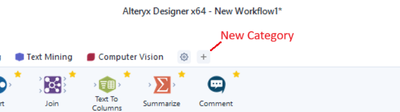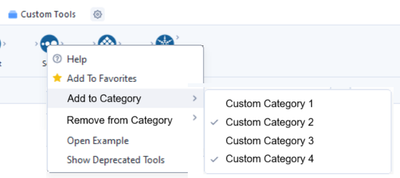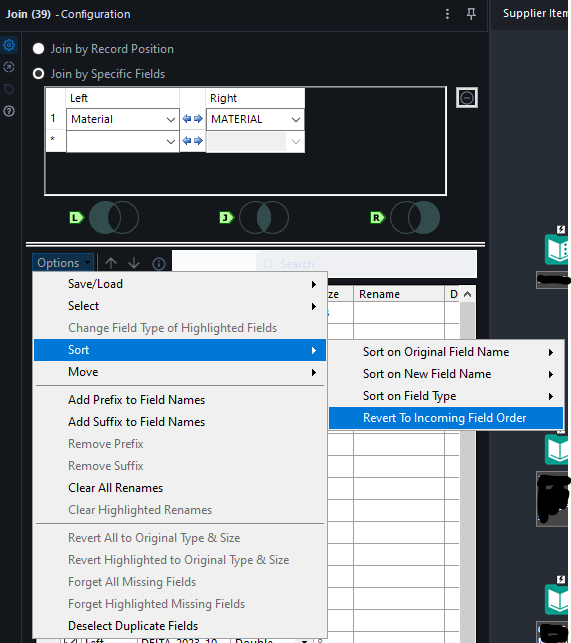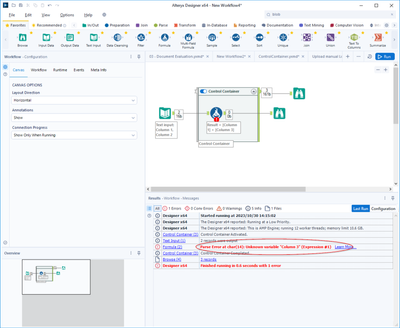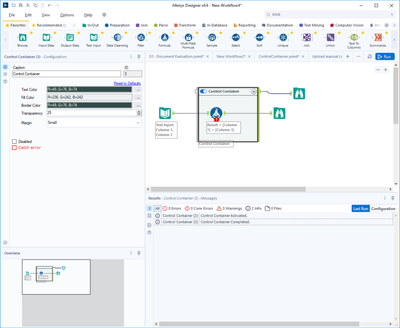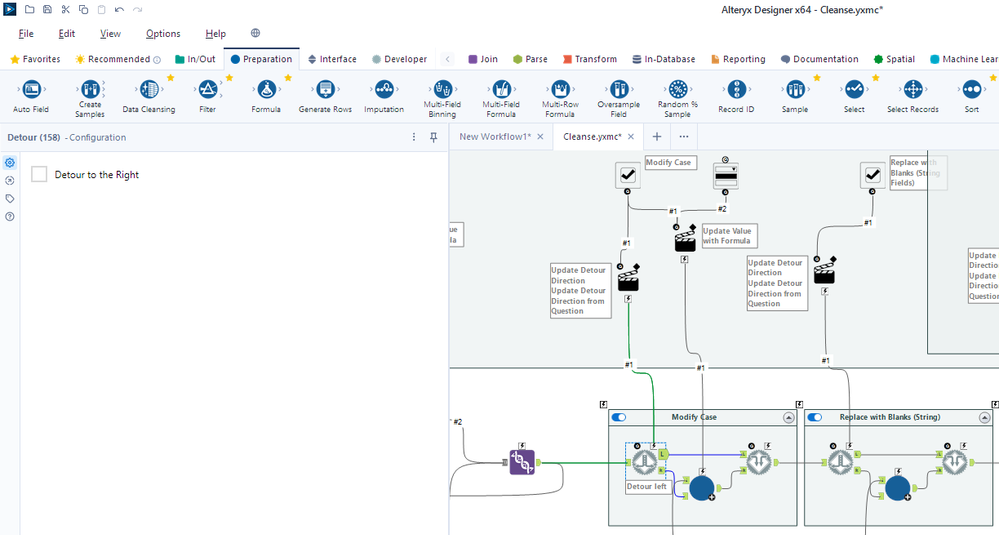Alteryx Designer Desktop Ideas
Share your Designer Desktop product ideas - we're listening!Submitting an Idea?
Be sure to review our Idea Submission Guidelines for more information!
Submission Guidelines- Community
- :
- Community
- :
- Participate
- :
- Ideas
- :
- Designer Desktop: New Ideas
Featured Ideas
Hello,
After used the new "Image Recognition Tool" a few days, I think you could improve it :
> by adding the dimensional constraints in front of each of the pre-trained models,
> by adding a true tool to divide the training data correctly (in order to have an equivalent number of images for each of the labels)
> at least, allow the tool to use black & white images (I wanted to test it on the MNIST, but the tool tells me that it necessarily needs RGB images) ?
Question : do you in the future allow the user to choose between CPU or GPU usage ?
In any case, thank you again for this new tool, it is certainly perfectible, but very simple to use, and I sincerely think that it will allow a greater number of people to understand the many use cases made possible thanks to image recognition.
Thank you again
Kévin VANCAPPEL (France ;-))
Thank you again.
Kévin VANCAPPEL
All built-in tools have their names, descriptions, help URLs, etc. localized to the currently selected locale. Custom tools should also be able to do this.
Specify localized configuration values
Developers should have a way to specify localized values for any locales they choose to support. Similar to the deprecated .yxlang files, this can be done with supplementary `ayx_workspace.[locale].json` files that redefine a subset of configurations which support internationalization.
/* ayx_workspace.jp.json */
{
"tools": {
"MyCustomTool": {
"configuration": {
"long_name": "カスタムツール",
"description": "これは日本語です",
"help_url": "https://mywebsite.com/help/jp/my-custom-tool"
}
}
}
}All built-in Designer tools have an associated example workflow that can be opened by right-clicking a tool and selecting Open Example. This feature is invaluable in helping users familiarize themselves with a tool and explore all of its features. Custom tools should be able to specify example workflows of their own.
It is currently possible to specify an example workflow, but
- The workflow must be specified by modifying a tool's `Config.xml` file, where changes may be overwritten by the SDK.
- All paths are relative to `[AlteryxInstallDirectory]\Samples\[locale]\02 Learn_one_tool_at_a_time`, and there is no easy way to install workflows into this directory.
Specifying an example workflow
Developers should have a way to specify the example workflow associated with any custom tool. This would likely be done in the `ayx_workspace.json` file.
{
"tools": {
"MyCustomTool": {
"configuration": {
"example_path": "configuration\\MyCustomTool_1_0\\example.yxmd"
}
}
}
}
Note that a workflow may depend on some external files as well. It would be ideal if an `assets_path` could be defined to easily allow any arbitrary assets to be included with your tool. (This is currently possible, but must be done by manually modifying the .yxi archive; it isn't handled by the SDK). This would easily allow for example workflows to be specified as a path relative to `assets_path`, and if the workflow contains any relative paths to files within the assets folder, they can be resolved.
{
"tools": {
"MyCustomTool": {
"configuration": {
"assets_path": "configuration\\MyCustomTool_1_0\\assets",
"example_path": "example\\example.yxmd"
}
}
}
}
Localization of the example workflow would also be supported when localization of the plugin configuration is supported.
When a plugin is created, it can be labelled with any tool category, existent or non-existent. If the category does not exist, Designer will create it and give it a default icon. It would be nice if a category icon could also be specified, specifically for this case.
Specifying a tool category icon
Developers would have a way to (optionally) specify the tool category icon for their plugin. This would likely be part of `ayx_workspace.json`.
{
"name": "My Plugin",
"tool_category": "Custom Category",
"tool_category_icon_path": "configuration\\tool_category_icon.png",
"package_icon_path": "configuration\\package_icon.png",
...
}
Behavior when installing a plugin
If a plugin has a tool category icon specified, Designer should do the following when installing the plugin:
- If the tool category already exists and has an icon, no changes are made
- If the tool category already exists and does not have an icon set, the category is updated with the specified icon
- If the tool category does not exist, the category is made and its icon is set to the specified icon
This prevents changing the icons of existing categories (including built-in categories), but would prevent subsequent plugin versions from updating their tool category icons.
Use case
The company Acme Corporation develops a plugin for interfacing with Acme-related products, and would like all its tools to be grouped in a new category called "Acme" whose icon is the Acme icon.
It would be nice to create our own custom categories to be able to organize tools. It would be similar to how the Favorites category works, but any number of additional categories can be created.
Creating a new category
The user would have a way to create a new category and enter the following information:
- The category's name
- The category's icon
- There could be a number of premade icons to select from
Adding and removing tools from custom categories
The user would have a way to add tools to or remove tools from the custom categories.
When working in the Designer, I sometimes have to undo changes. And this experience is quite often very confusing and annoying.
For every change in the workflow, you have to press undo once. However, quite often, one user interaction results in other actions such as automatic move of the donwstream tool, change of size of a tool container etc. In such cases, you have inserted a single tool but need to press undo a couple of times to get back to the original situation. It is, however, often not clear how often. In most cases, I fail using undo at the end and revert my changes by hand.
Please change undo towards undoing one user-action in one undo step.
In case there might be users who like the current behaviour, you might make this a user setting how to deal with the undo history.
One of the most frequent issues I have with my workflow is when the Join Tool reorders columns for no reason. There is an option in the configuration to have the columns revert to the incoming order. It would be nice if the workflow automatically had this set as a default, or provide a toggle option in the settings for this to happen. In many of my flows I've had to create macros to keep the integrity of the column order or remember to go into the settings of this tool and re order the columns before a workflow run.
I would really love to have a tool "Dynamic change type" or "Dynamic re-type" which is used just as "Dynamic Rename".
- "Take Type from First Row of Data": By definition, all columns are of a string type initially. Sets the type of the column according to the string in the first row of data.
Col 1 Col 2 Col 3 Col 4 Double Int32 V_String Date 123.456 17 Hello 2023-10-30 3.4e17 123 Bye 2024-01-01 - "Take Type from Right Input Metadata": Changes the types of the left input table to the ones by right input.
- "Take Type from Right Input Rows": Changes the types based on a table with columns "Name" and "New Type".
Name New Type Col 1 Double Col 2 Int32 Col 3 V_String Col 4 Date
In many programming languages, errors can be thrown and caught so that the final program does not fail even if a procedure or function produces an error.
I would like to propose something similar for Alteryx, using the Control Containers. Already now, a Control Container outputs the log in the container to its output stream on the upper right corner:
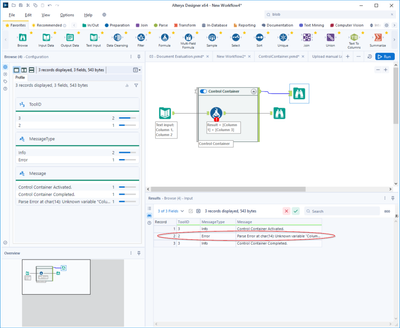
Still, the workflow produces an error:
My idea is to optionally avoid the error output to the log but only report the error through the control container's output log. The error message in the output log should be "degraded" to a warning. The output log of the control container should stay unchanged. The configuration of the Control Container could look like this (addition in red):
This would help a lot if stuff produced by others is used (e.g., third party macros) which might fail while this might be normal behaviour for the workflow.
I would like a way to disable all containers within a workflow with a single click. It could be simply disable / enable all or a series of check boxes, one for each container, where you can choose to disable / enable all or a chosen selection.
In large workflows, with many containers, if you want to run a single container while testing it can take a while to scroll up and down the workflow disabling each container in turn.
The function isnumber(<arg>) (in formula-like tools) does not do what I would expect from it:
It returns whether the data format of the argument is numeric. It does not return whether the argument actually represents a number (even though it might be a string).
Currently, you would have to help yourself by something like
REGEX_Match(<arg>, "^[+-±]?\d*([.,]+\d*)?([eE][+-]?\d+)?$")which is quite clumpsy.
From my perspective, the right setup would have been:
- isnumber(<arg>) returns whether the argument is a number (even if it might be of type string)
- isnumeric(<arg>) returns whether the argument is of a numeric data type
I understand if the functionality of isnumber(<arg>) needs to be preserved. Then, a new function could be called isfloat(<arg>): "Is the argument something which could be converted to a float?" That would still be misleading but better than nothing.
When I run a Standard Workflow in the Designer, I can continue to work on other workflows, I can even run two workflows in parallel.
In contrast, when running an Analytical App in the Designer, the entire program is blocked and neither another workflow can be edited or run.
I propose to allow access to the Designer GUI also when running Analytical Apps.
いつも大変お世話になっております。本日は、製品の動作環境についてご相談させていただきたく、ご連絡いたしました。
弊社のお客様の中には、Windowsのユーザー名やフォルダ名に日本語を使用している方々が多く存在します。
現状、こうした日本語環境でのAlteryx製品の動作保証が明確にされていないため、問題が発生した際の対応に困難を感じております。
したがって、Windowsの日本語ユーザー名、または日本語のフォルダ名を使用した環境における
Alteryx製品の動作保証について、再検討をお願いできますでしょうか?
これにより、お客様へのサポートがより円滑に行えると考えております。
お忙しいところ恐縮ですが、具体的な方針や計画についてご教示いただければ幸いです。何卒、よろしくお願い申し上げます。
All the input tools like Input Data and Dynamic Input will have a new flag "Skip on fail" that will process all the data, or none of the input data, or partial of the data requested and will return the data that could be read and do not return any error in the WFs.
If the 'Skip on fail' flag is false - the system should act like it is now.
if the 'Skip on fail' flag is true - the system should return the only the accepted or manager to read data on the default out put, and can have a second output connection for the error log, so we can parse it and do something with it, but the WFs should still run,
This should be for all tools where formulas can be written and should work for all formulas as well, but I will give you my specific pain point as a easy to understand example.
When I write any formula where I am using CONTAINS, i am always thinking through the issue and writing the formula at the same time so I think [Name] contains "Test"
and I write [Name] and have to go back and add the CONTAINS before it, but when you do that instead of automatically wrapping itself around the field it does this:
Contains(String, Target)[Name]
Can we get an enhancement that sees if you are writing a formula up against a FieldName it will automatically "ingest" the field name into the syntax and leave you with something like this:
Contains([Name] , Target)
That will leave all the other variables which still need to be completed, but it will save time of having to clean up the text of the formula itself.
****Hopefully this makes sense. If you need me to expand on this, let me know. Otherwise hopefully other folks feel my pain and can add their commentary in here as well.
Thanks
I am a big user of the browse tool and the filter option within the browse tool. In many cases I filter on multiple columns at the same time as I'm sure many users do. I am suggesting the following 2 enhancements to filter functionality in the browse tool:
1. After applying some filters, although I can see the filter icon activate at the top of the tool, it is difficult to know at a glance which columns have filters applied without clicking on every column heading and examining the filter settings. In the event a column is filtered, a filter icon could be provided at the top of the column to easily identify filtered columns, removing the need for users to memorise filtered columns.
2. After applying multiple filters, if a user clicks onto another tool with the workflow or anywhere else on the canvas - even accidentally - all filters will be removed and the user will need to reapply them. In my view it would make more sense to make the filters persistent, or at least give users the option of doing so. Doing so would be a big time saver.
In a previous lifetime I spent a lot of time developing data processing workflows in Microsoft Access before moving into Alteryx as my primary data processing tool. Although Alteryx is, on the whole, vastly more feature rich than Access, Access has a couple of very simple features which Alteryx could integrate into the Browse tool to significantly improve its usability. In particular, I am suggesting the option to add a totals/summary row to the browse tool to calculate basic statistics for columns on demand.
Attached is a screenshot of a totals row for a dummy table in Access. As you can see, a user can select from various summary statistics including sum, average, count etc.
Almost every day I export data from the browse tool to Excel multiple times, simply to calculate column totals. A totals row in the browse tool would remove a major source of reasons for me to export to Excel and would significantly increase the browse tool's usefulness.
It would be nice to have a visual cue for a detour tool's configuration. This is especially the case when testing with several detour tools in a workflow - see the cleanse.yxmc screenshot below. I added an annotation to one of the detour tools as a possible solution.
Any of these options that would save the additional click would be appreciated.
- Default annotation shows "Detour left" or "Detour right"
- Detour outgoing wire highlighted (mentioned in Detour dashing)
- Detour direction outgoing anchor that is NOT used is grayed out
- Detour direction outgoing wire that in NOT used is grayed out
- Detour tool has a left/right toggle
- Detour tool changes color when set to detour right
Personally, I prefer that the outgoing anchor and outgoing wire not in use be grayed out. But even the default annotation stating the direction would be helpful.
Does anyone else have a preference or other ideas on the visual cues?
Hello,
A few years ago, Alteryx was 4 released per year and now it's only 2 per year (in 2023, as of today, only one !!)
The reasons why I would the cadence to be back to quarter release :
-a quarter cadence means waiting less time to profit of the Alteryx new features so more value
-quarter cadence is now an industry standard on data software.
-for partners, the new situation means less customer upgrade opportunities, so less cash but also less contacts with customers.
Best regards,
Simon
The default variable size is a V_WSTRING of size 1073741823. If no one catches this, it uses up the memory on the server. Could the default be smaller?
This is a hybrid idea related to both posts regarding dynamic tool configuration during runtime / without having to run an analytic app.
What I would like to propose is a new optional connection type for the interface tools that can be updated with incoming connections (having a Q letter with white background), namely Drop Down, List Box, Tree and Map tools. This could be a simple R letter in a square for example, which would be located to the left of the incoming question anchor.
Use Case
Imagine an app where there are two control containers and three interface tools (Action tools excluded from the count) outside those containers, one of them is a Text Box connected to a filter tool (via an Action tool) in the first control container with the purpose of limiting the dataset by specifying a city for example, another one is a Numeric Up Down for limiting the dataset by the average transaction amounts that are greater than the specified amount. These two interface tools are contained in a Group Box in the Interface Designer.
The third interface tool is a Drop Down tool which obtains the values (which will be Store Name for this example) from the results of the Select tool (in the second control container that is connected to the output anchor of the first control container) that is connected to an incoming filter tool which is modified by the previously mentioned interface tools. Output anchor of this Select tool is connected to the hypothetical R anchor on the top of the Drop Down tool, which is then connected to an outgoing filter tool that is connected to a series of tools which ends with a Browse tool that displays basic KPI information for the store specified from the Drop Down tool.
The main difference of the R (Refresh) anchor from the Q anchor is that it will enable the user to dynamically update the incoming values (i.e., choices for a drop down tool) without having to run the workflow. Alteryx Designer will automatically execute only the tools necessary to be able to update the values (up to a certain point of the workflow only, which may also be indicated by the boundaries of the control containers containing the target tool) for the R anchor connected applicable Interface tools specified above. This will be possible by clicking the hypothetical confirm button (same appearance with the Apply Data Manipulations button) which only appears next to the Interface tools (or the Group Boxes containing them instead) that are automatically determined by Alteryx Designer to be providing downstream data to the the tools (T anchor of the Filter tool for example) sending values to the applicable Interface tools having an incoming R anchor connection.
I saw that a similar feature recently became available with Alteryx Analytics Cloud Platform with the App Builder product, and I think that Alteryx Designer Desktop could definitely benefit both from this feature and additional App Builder features (that can be adapted to Desktop counterpart) in the upcoming releases.
- New Idea 291
- Accepting Votes 1,790
- Comments Requested 22
- Under Review 167
- Accepted 55
- Ongoing 8
- Coming Soon 7
- Implemented 539
- Not Planned 111
- Revisit 59
- Partner Dependent 4
- Inactive 674
-
Admin Settings
20 -
AMP Engine
27 -
API
11 -
API SDK
220 -
Category Address
13 -
Category Apps
113 -
Category Behavior Analysis
5 -
Category Calgary
21 -
Category Connectors
247 -
Category Data Investigation
79 -
Category Demographic Analysis
2 -
Category Developer
209 -
Category Documentation
80 -
Category In Database
215 -
Category Input Output
645 -
Category Interface
240 -
Category Join
103 -
Category Machine Learning
3 -
Category Macros
153 -
Category Parse
76 -
Category Predictive
79 -
Category Preparation
395 -
Category Prescriptive
1 -
Category Reporting
199 -
Category Spatial
81 -
Category Text Mining
23 -
Category Time Series
22 -
Category Transform
89 -
Configuration
1 -
Content
1 -
Data Connectors
968 -
Data Products
3 -
Desktop Experience
1,551 -
Documentation
64 -
Engine
127 -
Enhancement
343 -
Feature Request
213 -
General
307 -
General Suggestion
6 -
Insights Dataset
2 -
Installation
24 -
Licenses and Activation
15 -
Licensing
13 -
Localization
8 -
Location Intelligence
80 -
Machine Learning
13 -
My Alteryx
1 -
New Request
204 -
New Tool
32 -
Permissions
1 -
Runtime
28 -
Scheduler
24 -
SDK
10 -
Setup & Configuration
58 -
Tool Improvement
210 -
User Experience Design
165 -
User Settings
81 -
UX
223 -
XML
7
- « Previous
- Next »
- Shifty on: Copy Tool Configuration
- simonaubert_bd on: A formula to get DCM connection name and type (and...
-
NicoleJ on: Disable mouse wheel interactions for unexpanded dr...
- haraldharders on: Improve Text Input tool
- simonaubert_bd on: Unique key detector tool
- TUSHAR050392 on: Read an Open Excel file through Input/Dynamic Inpu...
- jackchoy on: Enhancing Data Cleaning
- NeoInfiniTech on: Extended Concatenate Functionality for Cross Tab T...
- AudreyMcPfe on: Overhaul Management of Server Connections
-
AlteryxIdeasTea
m on: Expression Editors: Quality of life update
| User | Likes Count |
|---|---|
| 5 | |
| 3 | |
| 3 | |
| 3 | |
| 2 |