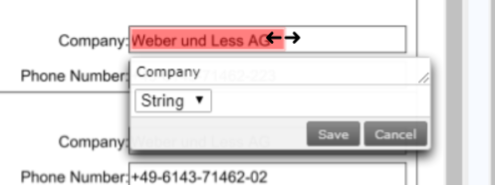Alteryx Designer Desktop Ideas
Share your Designer Desktop product ideas - we're listening!Submitting an Idea?
Be sure to review our Idea Submission Guidelines for more information!
Submission Guidelines- Community
- :
- Community
- :
- Participate
- :
- Ideas
- :
- Designer Desktop: Hot Ideas
Featured Ideas
Hello,
After used the new "Image Recognition Tool" a few days, I think you could improve it :
> by adding the dimensional constraints in front of each of the pre-trained models,
> by adding a true tool to divide the training data correctly (in order to have an equivalent number of images for each of the labels)
> at least, allow the tool to use black & white images (I wanted to test it on the MNIST, but the tool tells me that it necessarily needs RGB images) ?
Question : do you in the future allow the user to choose between CPU or GPU usage ?
In any case, thank you again for this new tool, it is certainly perfectible, but very simple to use, and I sincerely think that it will allow a greater number of people to understand the many use cases made possible thanks to image recognition.
Thank you again
Kévin VANCAPPEL (France ;-))
Thank you again.
Kévin VANCAPPEL
We've been looking into the phoneHome information that collects usage of Designer in the enterprise, and it looks like this data set (in the UsageReports collection, I believe).
Please can you add the CanvasFilename that was run to this data - we need to be able to surveil the use of Alteryx in our enterprise which is not being done within the server environment, and without the canvas name this becomes tremendously difficult.
Reference:
Functions such as Year([Date Field]), Month([Date Field]), and Day([Date Field]) would really help with date-based formulas and filter tests.
When you are navigating within the text input tool, it would really help if we can navigate to next/previous cell upon pressing right/left arrow keys. If the cursor is at the end of a cell value then pressing the right arrow should go to next cell. Similarly, if the cursor is at the beginning of value of a cell, it should go to previous cell.
Idea:
I know cache-related ideas have already been posted (cache macros; cache tools), but I would like it if cache were simply built into every tool, similar to the way it is on the Input Tool.
Reasoning:
During workflow development, I'll run the workflow repeatedly, and especially if there is sizeable data or an R tool involved, it can get really time consuming.
Implementation ideas:
I can see where managing cache could be tricky: in a large workflow processing a lot of data, nobody would want to maintain dozens of copies of that data. But there may be ways of just monitoring changes to the workflow in order to know if something needs to be rebuilt or not: e.g. suppose I cache a Predictive Tool, and then make no changes to any tool preceeding it in the workflow... the next time I run, the engine should be able to look at "cache flags" and/or "modified tool flags" to determine where it should start: basically start at the "furthest along cache" that has no "modified tools" preceeding it.
Anyway, just a thought.
There is no straightforward way to know if a string is lower, upper or title case. A workaround such as Contains function or REGEX ones has to be used.
The creation of the following functions would make it easier :
- IsTitleCase(String) : tests if a string is in TitleCase
- IsUpperCase(String) : tests if a string is in UpperCase
- IsLowerCase(String) : tests if a string is in LowerCase
They would all return a boolean and be in the Test category.
When creating annotations in the new image template tool as part of intelligence suite, a feature improvement would be the ability to modify the annotation, to change the dimensions of it.
Currently the only option is to cancel and redraw but being able to edit and drag the existing annotation would be a great addition. This is because the sizing and position of the annotation is important in the OCR process, and when there are many annotations on a page a user is likely to only need to make minor adjustments instead of deleting and redrawing. A mock up is below.
In the newer versions of Alteryx - if you open up a canvas that was created in a newer version, alteryx offers to auto-fix this by opening the canvas anyway.
However if that canvas includes custom macros - these macros are not imported if they are a newer version.
Please could you extend the Newer Version process to include macros used on a canvas, and attempt to import these too?
Thank you
Sean
Unsupervised learning method to detect topics in a text document.
Helpful for users interested in text mining.
I usually don't mind the bell sound at the completion of workflow run. But when wearing earphones the ding can be a bit jarring.
There is a "fix" as evidenced here: https://community.alteryx.com/t5/Alteryx-Designer-Discussions/Remove-Workflow-Completion-Sound/td-p/...
Another option is to use the Sound Mixer to mute system sounds
However, we could enjoy more granular control if we could mute the sound within Designer. An option to choose our own Alteryx-specific sound would be gravy.
Thank you for your consideration.
Sincerely,
David
I'd like to be able to disable a tool container but not minimize it so I can still see what's in there. Maybe disabled containers could be grayed out the way the output tools are when you disable them. We would still need to retain current features in case people like it that way, but it would be nice to choose.
Hey Alteryx Community,
I think Alteryx uses the Tableau SDK to create tableau data extracts, TDE's. Since Tableau 10.3, there is functionality to connect to spatial files in Tableau (.shp). These shapefiles can be converted to an tableau data extract within Tableau. The tableau SDK has this functionality as well, but Alteryx does not support it yet. The suggestion is to add this functionality. See https://onlinehelp.tableau.com/current/api/sdk/en-us/SDK/tableau_sdk_samples.htm for the SDK link.
Spatial TDE's are way smaller (3gb .shp went to 140mb TDE) and way faster.
Thanks,
Marco
Hello Alteryx,
It seems that the Endpoint parameter for the Amazon S3 Upload tool only support "Path Like" URL. It would be great if the Endpoint parameter could also take into account "Virual Hosted" URL.
When we enter a "Virtual Hosted" URL, the "Bucket Name" and "Object Name" parameters don't respond correctly.
The three dots option for the "Bucket Name" parameter returns the bucket name and the object name at the same time. And the three dots option for the "Object Name" parameter doesn't suggest any object name.
We can enter those manually but we lose some of the Alteryx functionnality.
It would be a great improvement that the Endpoint parameter takes into account "Virtual Hosted" URL so we keep "Bucket Name" and "Object Name" suggestions once the Endpoint is registered.
Is it in the roadmap?
François
These tools seem to be volatile, as in if you click on them before you run the workflow they lose their configuration. This is infuriating. Can we change this to be like every other tool where you can copy, paste or click into it at any time and it remembers its config.
Nick
I really love how I can drag and drop a file directly onto the canvas from Windows Explorer and Alteryx knows to create an Input Data tool. But when I tried it with a folder today, hoping to see a Directory Input tool appear, it wouldn't do it. Could we have a similar functionality for automatically creating a Directory Input tool?
Hi,
Just learnt today that Download Tool doesn't support uploading to a SFTP server. This feature is pretty critical and essential for many use in the Enterprise world. Is this something we can expect in next release?
-Hemanth
After hitting "Test" in Workflow Dependencies:
Failed result = Bold red text (and a message)
Success result = Nothing?
Maybe we could get bold green letting us know that the test completed successfully.
In every application, be it in Designer or on the Server product, please make version number easily available in Help --> About and make it copy-able so that we can quickly copy-paste it when submitting a case.
Currently, the Server product does not even have a menu item to quickly be able to see what exact version number it is on.
I've got six workflows up on my screen now and must reboot. I would like the option to save the workspace and reopen all flows at once.
Cheers,
Mark
When designing batch macros, there currently is not an easy, built-in way to test or debug their functionality. There are two reasons to build a batch macro:
1) to reconfigure the macro at run time, just as if they were the answers to questions in the macro GUI;
2) to group the records going in the macro inputs into batches.
If I am designing a macro to perform the 1st function -- reconfigure the macro at run time -- I need to be able to test its functionality in a debug module.
The Interface Designer's "Test view" window should provide this ability by allowing you to type an example control parameter value. However, the Test View window only allows you to "dropdown" to a value via a dropdown box. This dropdown box is always empty, thus never allowing you to enter a test control parameter. I think the Interface Designer's "Test View" window should allow control parameters to act like "Text Boxes" and allow the designer to manually edit a control parameter for a debug module.
I've attached a screenshot of a simple, two control parameter batch macro. As you can see, in the Interface Designer, I don't have a way of inputting a value in either control parameter field to open a debug module.
When looking at a complex canvas - my first instinct is to group this into sub-modules (e.g. "/load Data"; "clean data") to make this simpler to understand.
We mostly do this through the use of Containers.
However - it would be more useful if you could then take an entire container and convert this to a macro. This would be very similar to the way that Visual Studio allows you to take a block of code and convert it to a sub-procedure.
This would be a super-quick way to allow people to make canvasses more maintainable and easier to understand and test!
Thank you
Sean
- New Idea 274
- Accepting Votes 1,815
- Comments Requested 23
- Under Review 173
- Accepted 58
- Ongoing 6
- Coming Soon 19
- Implemented 483
- Not Planned 115
- Revisit 61
- Partner Dependent 4
- Inactive 672
-
Admin Settings
20 -
AMP Engine
27 -
API
11 -
API SDK
218 -
Category Address
13 -
Category Apps
113 -
Category Behavior Analysis
5 -
Category Calgary
21 -
Category Connectors
247 -
Category Data Investigation
77 -
Category Demographic Analysis
2 -
Category Developer
208 -
Category Documentation
80 -
Category In Database
214 -
Category Input Output
640 -
Category Interface
239 -
Category Join
103 -
Category Machine Learning
3 -
Category Macros
153 -
Category Parse
76 -
Category Predictive
77 -
Category Preparation
394 -
Category Prescriptive
1 -
Category Reporting
198 -
Category Spatial
81 -
Category Text Mining
23 -
Category Time Series
22 -
Category Transform
89 -
Configuration
1 -
Content
1 -
Data Connectors
963 -
Data Products
2 -
Desktop Experience
1,537 -
Documentation
64 -
Engine
126 -
Enhancement
330 -
Feature Request
213 -
General
307 -
General Suggestion
6 -
Insights Dataset
2 -
Installation
24 -
Licenses and Activation
15 -
Licensing
12 -
Localization
8 -
Location Intelligence
80 -
Machine Learning
13 -
My Alteryx
1 -
New Request
194 -
New Tool
32 -
Permissions
1 -
Runtime
28 -
Scheduler
23 -
SDK
10 -
Setup & Configuration
58 -
Tool Improvement
210 -
User Experience Design
165 -
User Settings
80 -
UX
223 -
XML
7
- « Previous
- Next »
-
NicoleJ on: Disable mouse wheel interactions for unexpanded dr...
- TUSHAR050392 on: Read an Open Excel file through Input/Dynamic Inpu...
- NeoInfiniTech on: Extended Concatenate Functionality for Cross Tab T...
- AudreyMcPfe on: Overhaul Management of Server Connections
-
AlteryxIdeasTea
m on: Expression Editors: Quality of life update - StarTrader on: Allow for the ability to turn off annotations on a...
- simonaubert_bd on: Download tool : load a request from postman/bruno ...
- rpeswar98 on: Alternative approach to Chained Apps : Ability to ...
-
caltang on: Identify Indent Level
- simonaubert_bd on: OpenAI connector : ability to choose a non-default...
| User | Likes Count |
|---|---|
| 23 | |
| 5 | |
| 5 | |
| 5 | |
| 5 |