Alteryx Designer Desktop Ideas
Share your Designer Desktop product ideas - we're listening!Submitting an Idea?
Be sure to review our Idea Submission Guidelines for more information!
Submission Guidelines- Community
- :
- Community
- :
- Participate
- :
- Ideas
- :
- Designer Desktop : Idées favorites
Featured Ideas
Hello,
After used the new "Image Recognition Tool" a few days, I think you could improve it :
> by adding the dimensional constraints in front of each of the pre-trained models,
> by adding a true tool to divide the training data correctly (in order to have an equivalent number of images for each of the labels)
> at least, allow the tool to use black & white images (I wanted to test it on the MNIST, but the tool tells me that it necessarily needs RGB images) ?
Question : do you in the future allow the user to choose between CPU or GPU usage ?
In any case, thank you again for this new tool, it is certainly perfectible, but very simple to use, and I sincerely think that it will allow a greater number of people to understand the many use cases made possible thanks to image recognition.
Thank you again
Kévin VANCAPPEL (France ;-))
Thank you again.
Kévin VANCAPPEL
To enable a check mark kind of option to lock or edit the configuration window of each tool.
It could be very useful to keep safe the settings in the configuration window.
In-app screens, lot of space is wasted because components/tools can just be stacked one below the other.
It would great if we could also insert them horizontally.
Thanks !
Arno
Tags : screen, app, macro, layout, tools, UI
I recently cam across a limitation in Alteryx, where we can't download non-CSV files using Amazon S3 download tool. There is currently support only for CSV, and couple of other formats but we are using JSON files (.jl) extensively and not having the tool download the files into the workflow is disapointing as now i have to build a custom code outside Alteryx to do that before I can start my workflow.
Can this be please given prompt attention and prioritized accordingly.
In some corporate instances that I have encountered, browsing to the internet is not supported. What I've also seen is private instances of wiki media and yammer. Perhaps we could extend the browse to support these types of instances.
Cheers,
Mark
Another seemingly minor one that would just make life a little easier and clean up workflows. I often find myself renaming the Name/Value fields from a Transpose to be more descriptive. Currently this requires a Select tool after each transpose, and it would be nice to put a couple of text boxes at the bottom of the transpose to rename Name/Value directly in the tool itself.
It would be really great if the formula tool could support statistical calculations.
I have tried calculating the binomial distribution and the beta function, but was unable to as there is no way to do 'factorial' or 'combinations'.
Perhaps the R tool could do this, but it would be really nice to do this in the formula tool.
Would be great to see a 'built-in' select on the input tool.
Appreciate you can do this when connecting to dbs but nearly every time I (and I believe most others) use the input tool to connect to a file, the next tool I use is a select tool to rename/remove/change type of the incoming data.
If there was a select tool 'built-in' to the input tool (as the mocked-up image below shows) it would offer three key benefits:
1) quicker for the user
2) cleaner workflow view (especially in workflows with multiple input tools, each subsequently followed by select tools)
3) more intuitive for new users - after all, they are the future of the Alteryx community 🙂
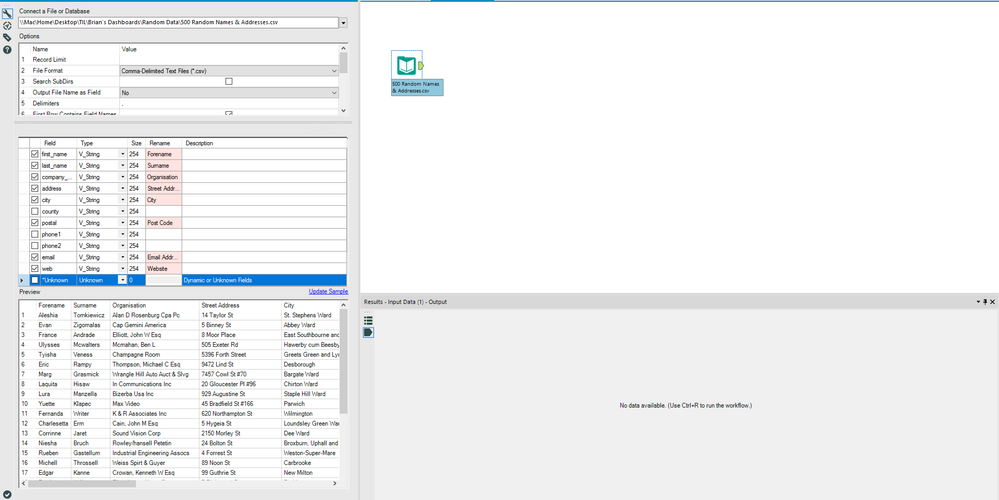
Hallo,
i think that for fin companies it would be very helpful to have an algorithm to analyse sentiment on various topic in articles, tweets, linktin, FB, etc. It could be helpful e.g. to understand what market think about some reg developments, projects and hot topics. Most importantly that fin companies normally deal with very spacial types of text, which are industry specific hence VADER algorithm broadly used for tweets does not really perform great on fin data. I would suggest to add FinBERT model (and BERT model as such) which are top of the pops in AI (BERT is used in goolge search engine). The pre-trained models are freely accessible. it would be very helpful if the range of model would be extended to FinBERT, for banks, FS teams, asset managers, BERT for general use, MedBERT for pharma.
Many times we create and work on multiple workflows that are similar or are tied to the same project, but when it comes time to save them we must save each workflow as an individual file.I think it would be great if we can mimic what MS Office/Tableau have done; allow user to save multiple tabs or reports/dashboards under the same file. It would be great if Alteryx will allow us to create multiple workflows under the same workbook which can be renamed, be tied to their own workflow schedules without having to be saved separately and can be tied under the same 'project' or 'workbook'.
In alterxy BI teams, we often need to hit the same data-store - however if shared connections are not adopted in the server environment, there's currently no easy way to share the connections among the team (none that I know of)
Would be great if there were a "share" button on the data connections tab in the designer, so that we could share connections with a team, or export known good connections to a file that can be kept under config-management / version control.
Thank you
Sean
I always get a chuckle out of seeing PowerPoint presentations which, through numerous tables and illustrations show the "health" of "x" - where "x" is a customer, a market, business division, etc. - where the author spent hours creating graphical indicators such as arrows to render trends.
Recalling being provided such a deck from a senior leader who was touting how precisely the deck drew attention to areas of needed action. The deck, in this case, was a 6 figure investment from a consulting firm. My unwelcomed response was, "Pretty pictures, nice illustrations. What happens when business shifts tomorrow and we need to see this updated?" There was no response.
In a different past life, I had the opportunity to create a similar deck, but utilized PowerPoint's ability to link to Excel, and VBA that made the tables graphs - and trending arrows all dynamic based on the data.
This feature request, however, is not about me. The dynamic slide deck solution was a windfall. Alteryx workflows can certainly push dynamic data into .xlsm files to lighten the burden on the .xslm by eliminating the data pull.
BUT - not many organizations care for having production .xlsm files in use, and they're difficult to governance control.
Would be GREAT if one of Alteryx's output options was: A PowerPoint
Give the developer the same ability to render "pages" as one would to populate Worksheets in a Workbook.
Have to believe would be a game changer for the product.
It would be really usefull when we can filter fields by name and make selection. At times I have work with 300+ fields and it's really hard to scroll down to select few fields. Tableau has this feature. Wer can have this feature in select and all embedded select tools (join, append etc)
My users need the same functionnality In-db as the in-memory tool "Field Summary".
The purpose is to discover the data : distribution, minimum, maximum, count,valid, unique, ...
Thanks to members of this forum I have now got my head around how the Run Command tool works and find it incredibly useful. The documentation around the tool is minimal (only this community really...) plus the naming of the items isn't always obvious what values they expect to have entered.
This is one of the most powerful tools in the Alteryx toolset, with Run Command it's possible to do more or less anything you want using Alteryx, it's just unfortunate it's highly opaque how to use it with the existing documentation.
For example it's far from clear what input should come into the tool. I now know you can write a command line script in a formula tool and only bring that script into the tool, which will then create that script and save it based on the name given in the Output section. There is no way to know this using the documentation within Alteryx. Then you can run this script you have somehow created in the Command section just by entering the file path of this currently non-existent bat file.
How you're meant to know the button Input will then output the results of the script, assuming the script was written to output the results, is still a mystery.
Naming the components of the tool more appropriately would be a good start, although I admit not simple to do. Introducing a detailed help section with a few examples would be very useful and unleash far more Alteryx power to more users.
Hi
We have recently upgraded to 18.3 and noticed that the Filter tool expression box has lost its colour coding of expression elements. The Formula tool (which still has the 18.2 look and feel) however still has the old colour coding.
It would be great if the colour coding could be included for all tools with expression editing boxes.
Examples attached for clarity.
Thanks
At present, users can create a new field or update an existing one within the formula tool.
When making changes to an additional column, I often have to then add a select tool to rename this (or remove the original column if I make another with the correct name). Therefore, it'd be great if there was an option to rename the output of the formula as part of the configuration. Perhaps a tick box to 'Rename column upon output' along with a text box, where the Data Type selection is.
This is a fairly minor QoL thing but it could definitely trim down the number of tools used in some cases. In terms of referencing the field itself, maybe the formula tool could use [This field] or something descriptive to dynamically reference it, rather than the actual name which will be edited.
As an aside, I'm not sure if it's a technical limitation, but it'd also be brilliant if the field size could be changed for existing columns (within the limitations of the data type), rather than being static.
There is currently no way to export interactive output from the network graph tool. I would like to be able to export a png of the static network graph image, a pdf of the report, and a complete html of the whole (which means including the JSON and vis.js files necessary for creating the report).
Many legacy applications that use Mainframes have certain data encoded in EBCDIC in DB2 tables(variable length columns that can have 0-100s of iterations in a single EBCDIC encoded compressed data). When this data is downloaded to a platform like Hadoop that does'nt understand EBCDIC data , It appears as junk characters .
I solved this issue in my project using an approach designed/implemented in PySpark script[ separate logic needed for COMP , COMP3, X(alphanumeric) datatypes] .Having this functionality in a Tool can help many Organizations that use data from Mainframes applications.
Most organizations have rules for password expiry every 60-90 days. We have to go into each workflow that has an email tool and update it manually and reschedule it.
If the username and password for an email tool is coming from a field, we can then use a macro to update it.
- New Idea 217
- Accepting Votes 1 826
- Comments Requested 25
- Under Review 154
- Accepted 61
- Ongoing 5
- Coming Soon 6
- Implemented 480
- Not Planned 122
- Revisit 67
- Partner Dependent 4
- Inactive 674
-
Admin Settings
19 -
AMP Engine
27 -
API
11 -
API SDK
217 -
Category Address
13 -
Category Apps
111 -
Category Behavior Analysis
5 -
Category Calgary
21 -
Category Connectors
240 -
Category Data Investigation
75 -
Category Demographic Analysis
2 -
Category Developer
206 -
Category Documentation
78 -
Category In Database
212 -
Category Input Output
632 -
Category Interface
236 -
Category Join
101 -
Category Machine Learning
3 -
Category Macros
153 -
Category Parse
75 -
Category Predictive
77 -
Category Preparation
385 -
Category Prescriptive
1 -
Category Reporting
198 -
Category Spatial
81 -
Category Text Mining
23 -
Category Time Series
22 -
Category Transform
87 -
Configuration
1 -
Data Connectors
949 -
Data Products
1 -
Desktop Experience
1 498 -
Documentation
64 -
Engine
123 -
Enhancement
282 -
Feature Request
212 -
General
307 -
General Suggestion
4 -
Insights Dataset
2 -
Installation
24 -
Licenses and Activation
15 -
Licensing
10 -
Localization
8 -
Location Intelligence
80 -
Machine Learning
13 -
New Request
179 -
New Tool
32 -
Permissions
1 -
Runtime
28 -
Scheduler
21 -
SDK
10 -
Setup & Configuration
58 -
Tool Improvement
210 -
User Experience Design
165 -
User Settings
73 -
UX
220 -
XML
7
- « Précédent
- Suivant »
- aatalai sur : Applying a PCA model to new data
- charlieepes sur : Multi-Fill Tool
- vijayguru sur : YXDB SQL Tool to fetch the required data
- apathetichell sur : Github support
- Fabrice_P sur : Hide/Unhide password button
- cjaneczko sur : Adjustable Delay for Control Containers
-
Watermark sur : Dynamic Input: Check box to include a field with D...
- aatalai sur : cross tab special characters
- KamenRider sur : Expand Character Limit of Email Fields to >254
- TimN sur : When activate license key, display more informatio...
| Utilisateur | Compte |
|---|---|
| 52 | |
| 12 | |
| 7 | |
| 6 | |
| 6 |


