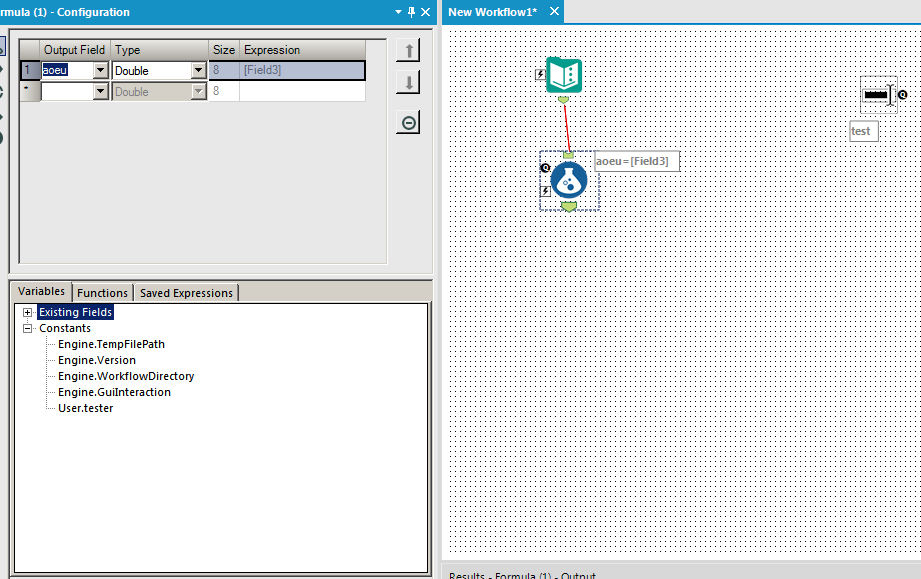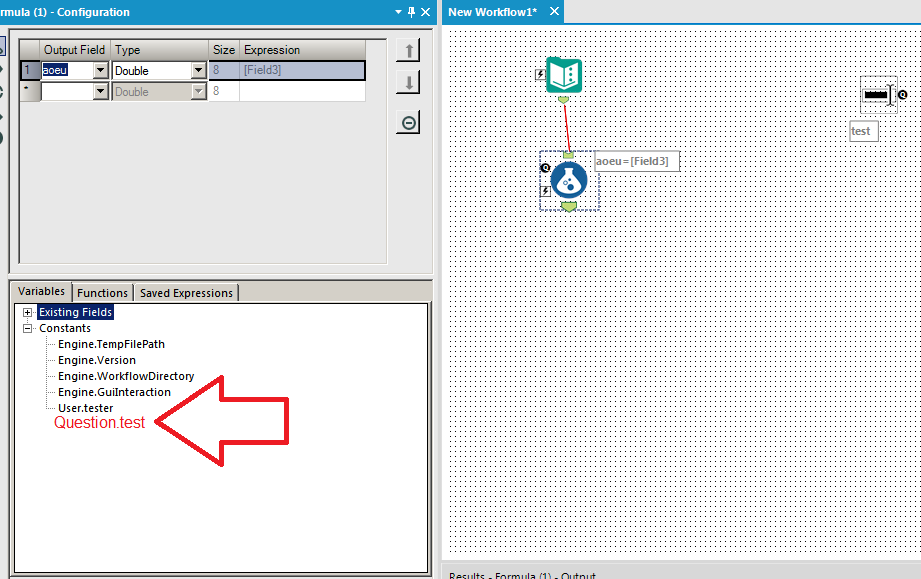Alteryx Designer Desktop Ideas
Share your Designer Desktop product ideas - we're listening!Submitting an Idea?
Be sure to review our Idea Submission Guidelines for more information!
Submission Guidelines- Community
- :
- Community
- :
- Participate
- :
- Ideas
- :
- Designer Desktop: Top Ideas
Featured Ideas
Hello,
After used the new "Image Recognition Tool" a few days, I think you could improve it :
> by adding the dimensional constraints in front of each of the pre-trained models,
> by adding a true tool to divide the training data correctly (in order to have an equivalent number of images for each of the labels)
> at least, allow the tool to use black & white images (I wanted to test it on the MNIST, but the tool tells me that it necessarily needs RGB images) ?
Question : do you in the future allow the user to choose between CPU or GPU usage ?
In any case, thank you again for this new tool, it is certainly perfectible, but very simple to use, and I sincerely think that it will allow a greater number of people to understand the many use cases made possible thanks to image recognition.
Thank you again
Kévin VANCAPPEL (France ;-))
Thank you again.
Kévin VANCAPPEL
It would be very helpful if the renaming is propagated to all the tools in the module using that field name.
Documenting your Alteryx workflow is important because it allows others to understand and modify it as needed. To document your workflow effectively, you should provide detailed information about your inputs, outputs, tools used, and any assumptions or limitations.
When it comes to documentation, annotations are often more practical than the comments tool. However, the comments tool in Alteryx offers a useful feature that allows you to customize the background, font, and border colors. These customizable colors can be beneficial when reviewing workflows, as they help draw attention to specific details or notes.
In the screenshot below, you can observe that the highlighted comment attracts more attention compared to the annotation on the left side, even though they contain the same comment.
It would be great if the color customization features available in the comments tool could also be added to the annotations of any tool.
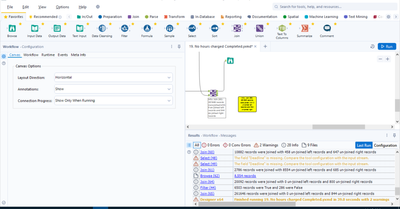
Hello all,
Like many softwares in the market, Alteryx uses third-party components developed by other teams/providers/entities. This is a good thing since it means standard features for a very low price. However, these components are very regurarly upgraded (usually several times a year) while Alteryx doesn't upgrade it... this leads to lack of features, performance issues, bugs let uncorrected or worse, safety failures.
Among these third-party components :
- CURL (behind Download tool for API) : on Alteryx 7.15 (2006) while the current release is 8.0 (2023)
- Active Query Builder (behind Visual Query Builder) : several years behind
- R : on Alteryx 4.1.3 (march 2022) while the next is 4.3 (april 2023)
- Python : on Alteryx 3.8.5 (2020) whil the current is 3.10 (april 2023)
-etc, etc....
-
of course, you can't upgrade each time but once a year seems a minimum...
Best regards,
Simon
Hello,
As of today, we can't choose exactly the file format for Hadoop when writing/creating a table. There are several file format, each wih its specificity.
Therefore I suggest the ability to choose this file format :
-by default on connection (in-db connection or in-memory alias)
-ability to choose the format for the writing tool itself.
Best regards,
Simon
Ability to color the connector lines to symbolize a path or data. This would help when you have multiple sources into a Join to determine that a path is still the same set of data when you have multiple paths created.
Hello all,
Here the issue : when you have a lot of tables, the Visual Query Builder can be very slow. On my Hive Database, with hundreds of tables, I have the result after 15 minutes and most of the time, it crashes, which is clearly unusable.
I can change the default interface in the Visual Query Builder tool but for changing this setting, I need to load all the tables in the VQB tool.
I would like to set that in User Settings to set it BEFORE opening the Visual Query Builder.
Best regards,
Simon
Sometimes formulas get pretty long. There are cases of deeply nested conditionals, concatenation of long strings, cases where multiple casts and parses are used, etc. where formulas get pretty large and unwieldy. The current system of wrapping lines and managing the size of the properties pane can be a hassle, especially if you are trying to use any sort of whitespace formatting to make the formulas more readable.
My solution is this is pretty simple, add a pop-out window for formulas. It could be a context menu option from right-clicking the formula box itself, a button on the bar at the top of each formula, or any number of other things.
A really good example of this is MS Access. You can right-click any text box that takes an expression and open it in the expression editor pop-up window. The current system is more like excel where you're stuck with whatever box size you're given.
Hi,
Currently loading large files to Postgres SQL(over 100 MB) takes an extremely long time. For example writing a 1GB file to Postgres SQL takes 27 minutes! This is serious impacting our ability to use Alteryx as an ETL tool for loading our target Postgres Data Warehouse. We would really like to see the bulk load capacity to Postgres supported by Alteryx to help alleviate the performance issues.
Thanks,
Vijaya
A client just asked me if there was an easy way to convert regular Containers to Control Containers - unfortunately we have to delete the old container and readd the tools into the new Control Container.
What if we could just right click on the regular Container and say "Convert to Control Container"? Or even vice versa?!
Currently there is a function in Alteryx called FindString() that finds the first occurrence of your target in a string. However, sometimes we want to find the nth occurrence of our target in a string.
FindString("Hello World", "o") returns 4 as the 0-indexed count of characters until the first "o" in the string. But what if we want to find the location of the second "o" in the text? This gets messy with nested find statements and unworkable beyond looking for the second or third instance of something.
I would like a function added such that
FindNth("Hello World", "o", 2) Would return 7 as the 0-indexed count of characters until the second instance of "o" in my string.
The Sharepoint file tools are certainly a step in the right direction, but it would be great to enhance the files types that it is possible to write to sharepoint from Alteryx.
The format missing that I think is probably most in demand is pdf. If we're using the Alteryx reporting suite to create PDF reports, it would be awesome to have an easy way to output these to Sharepoint.
https://help.alteryx.com/20213/designer/sharepoint-files-output-tool
https://community.alteryx.com/t5/Public-Community-Gallery/Sharepoint-Files-Tool/ta-p/877903
I wasn't able to find an existing idea for this, so here goes...
We often put URLs in Comment boxes in order to direct workflow users to different resources, but users are then required to go into the Comment and copy the string (and then paste in their browser). It would be quite handy if the Comment tool simply turned text strings with a url format into clickable links (as seen in Word, Slack, etc).
It would be even more handy if it also had basic text formatting tools (bold, italic, underline, coloring, highlighting of specified characters/words) -- or if it could just render html (like this text tool I'm typing into right now) 😎
I know this has been posted before, but the posts are fairly old, and I have just confirmed with Support that it is still an issue. Seems to be a pretty basic request, so I'm putting it out there again under this new heading.
The issue is that if you have data in a field, and you have that data separated by a new line (\n), it will show up fine in a browse tool, or pretty much any other output (database file, Office Document file, etc.). But if you try to use the Table Tool under Reporting, it ignores the line break and strings the data together.
Example:
The field data looks like this in a browse or most other outputs:
Hello, my name is
Michael Barone
and I love
Alteryx
But when I try to pull this field into a Table Tool, it shows up like this:
Hello, my name is Michael Barone and I love Alteyrx
Putting this out here again in hopes that it gets lots and lots of stars so it gets put on the road map!!
Hi GUI Gang
At the moment, I have a lovely formatted XLS with corporate branding, logos, filled cells, borders etc. The data from the Alteryx output needs to start in cell B6. I have tried the output tools to this named range, but Alteryx destroys all the Excel formatted cells in the data block.
As a workaround on the forums, many Alteryx users pump out to a hidden "Output" tab, and then code =OutputA1 in the formatted sheet. This looks messy to the users who then go hunting for the hidden tab. Personally I end up pumping the workflow out to a temporary CSV file. Then opening that in Excel, selecting all, and then pasting values in the pretty Excel file.
This is fine for one file, but I need to split the output report block by a country field and do this 100s of time for each month end.
Please can we have a output tool that does the same as my workaround. Outputs directly from a workflow to a range in Excel that doesnt destroy the workbook's formatting.
Jay
Whenever I add an interface tool, it adds a constant just like the 4 engine constants and any user constants. It would be useful if tools like the formula and filter automatically added question constants to the list for you to use. This would be identical to how user constants behave currently. Here is the before and after for visual effect:
BEFORE:
AFTER:
Create new connector to pull Salesforce Reports
We are a large company with tens of thousands employees using Salesforce on a daily basis. Over the years, we have worked with Salesforce to make many customizations and create many reports to provide data for various reporting needs. However, we have increasingly found it inefficient and prone to error to download the reports manually. We have many teams using the Salesforce reports as a base to create additional business insights.
Alteryx is a great tool to manage data ETL and workflows, but it does not support pulling data from Salesforce reports directly. Instead, it only offers connectors to pull data from base Salesforce objects. The data from Salesforce objects such as tables can be useful, but do not necessarily offer the logical view of Salesforce reports, and may require a lot of efforts to reconcile the data consistency against the reports our users are used to. Sometimes, it may be impossible to repeat producing the same data from Salesforce tables as those from Salesforce reports. That in turn would cause a lot of efforts spent by the reporting teams, their audience, and users of the Salesforce reports to match things up.
Salesforce does not have any out-of-box solution to schedule downloading the reports. At our request, their support team did some research and have not found a good 3rd-party solution in the Salesforce App Exchange ecosystem that supports this need.
I strongly believe this is a great opportunity for Alteryx. Salesforce already has an API that allows for building custom applications to pull Salesforce reports. However, most Salesforce users are more business oriented and do not necessarily have the appetite to engage with their IT staff or external resources provide to develop such apps and bear the burden to main them.
I have attached the Salesforce Reports and Dashboards API Developer Guide for your reference.
Sincerely,
Vincent Wang
As of today, you can pass SQL from :
-input tool
-output tool
-connect in-db
The user interface is very limited, the kind of query you can pass also, welll, not very user-friendly. This generates a lot of frustration among users.
What do I suggest :
1/ A direct button "Query Builder" without having to open a new wf and drop an input box and then go with the presql tool and fight to build a query.
2/ Basically the same features than Dbeaver (https://dbeaver.io ) or DBvisualizer (https://www.dbvis.com/) or SQUIRREL http://squirrel-sql.sourceforge.net/ 😞
-Ability to pass any SQL Code I want (such as update, create, truncate, etc...) when I come from the button, "protected" sql when I am in a workflow
-autocompletion
-color coding (The idea is not new )
3/ A box "Free Sql Query" that I can branch on a indb or standard wf to pass any SQL query. The Output would be the same as input, just like it would be with a block until done.
DELETE from Source_Data Where ID in
SELECT ID from My_Temp_Table where FLAG = 'Y'
....
Essentially, I want to update a DB table with either an update or with the deletion of rows. I can't delete all of the data. My work around will be to create/insert into a table the keys that i want to delete and try to use a input/output tool with SQL that performs the delete. Any other suggestions are welcome, but a tool is best.
Thanks,
Mark
I think we would all benefit from having IntelliSense within Alteryx. Just think about how much quicker writing formulas wold be or any time you need to reference your data within the various tools.
Hello all,
As of today, you can use the Dynamic Select Field with two options
-by types (you can dynamically select all, all date, etc..)
-by formula
I suggest 2 easy improvements
-from a list field. You connect a field list to a second entry with a "Field name" field
-from flow : You connect a flow to a second entry and the common fields are selected
Best regards,
Simon
- New Idea 377
- Accepting Votes 1,784
- Comments Requested 21
- Under Review 178
- Accepted 47
- Ongoing 7
- Coming Soon 13
- Implemented 550
- Not Planned 107
- Revisit 56
- Partner Dependent 3
- Inactive 674
-
Admin Settings
22 -
AMP Engine
27 -
API
11 -
API SDK
228 -
Category Address
13 -
Category Apps
114 -
Category Behavior Analysis
5 -
Category Calgary
21 -
Category Connectors
252 -
Category Data Investigation
79 -
Category Demographic Analysis
3 -
Category Developer
217 -
Category Documentation
82 -
Category In Database
215 -
Category Input Output
655 -
Category Interface
246 -
Category Join
108 -
Category Machine Learning
3 -
Category Macros
155 -
Category Parse
78 -
Category Predictive
79 -
Category Preparation
402 -
Category Prescriptive
2 -
Category Reporting
204 -
Category Spatial
83 -
Category Text Mining
23 -
Category Time Series
24 -
Category Transform
92 -
Configuration
1 -
Content
2 -
Data Connectors
982 -
Data Products
4 -
Desktop Experience
1,605 -
Documentation
64 -
Engine
134 -
Enhancement
407 -
Event
1 -
Feature Request
218 -
General
307 -
General Suggestion
8 -
Insights Dataset
2 -
Installation
26 -
Licenses and Activation
15 -
Licensing
15 -
Localization
8 -
Location Intelligence
82 -
Machine Learning
13 -
My Alteryx
1 -
New Request
226 -
New Tool
32 -
Permissions
1 -
Runtime
28 -
Scheduler
26 -
SDK
10 -
Setup & Configuration
58 -
Tool Improvement
210 -
User Experience Design
165 -
User Settings
86 -
UX
227 -
XML
7
- « Previous
- Next »
- abacon on: DateTimeNow and Data Cleansing tools to be conside...
-
TonyaS on: Alteryx Needs to Test Shared Server Inputs/Timeout...
-
TheOC on: Date time now input (date/date time output field t...
- EKasminsky on: Limit Number of Columns for Excel Inputs
- Linas on: Search feature on join tool
-
MikeA on: Smarter & Less Intrusive Update Notifications — Re...
- GMG0241 on: Select Tool - Bulk change type to forced
-
Carlithian on: Allow a default location when using the File and F...
- jmgross72 on: Interface Tool to Update Workflow Constants
-
pilsworth-bulie
n-com on: Select/Unselect all for Manage workflow assets
| User | Likes Count |
|---|---|
| 32 | |
| 6 | |
| 5 | |
| 3 | |
| 3 |