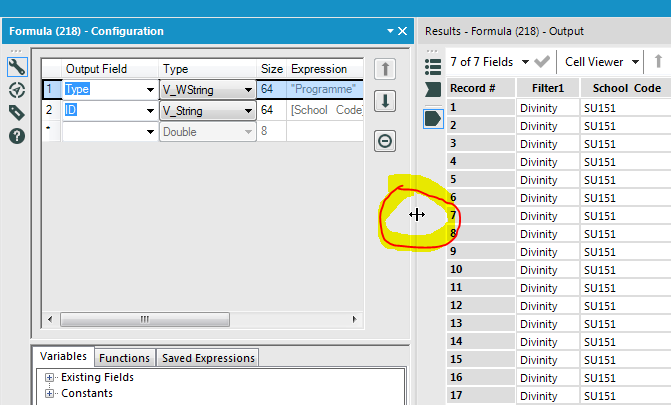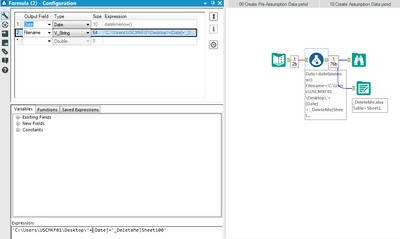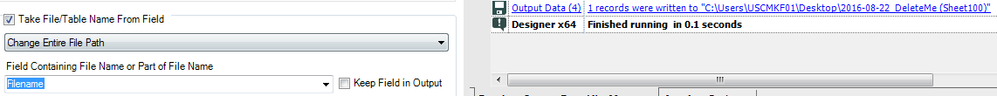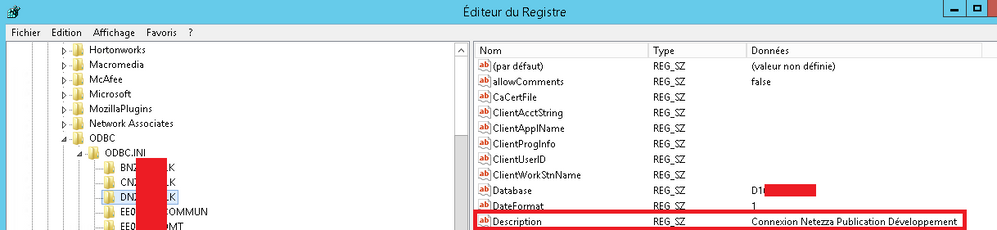Featured Ideas
Hello,
After used the new "Image Recognition Tool" a few days, I think you could improve it :
> by adding the dimensional constraints in front of each of the pre-trained models,
> by adding a true tool to divide the training data correctly (in order to have an equivalent number of images for each of the labels)
> at least, allow the tool to use black & white images (I wanted to test it on the MNIST, but the tool tells me that it necessarily needs RGB images) ?
Question : do you in the future allow the user to choose between CPU or GPU usage ?
In any case, thank you again for this new tool, it is certainly perfectible, but very simple to use, and I sincerely think that it will allow a greater number of people to understand the many use cases made possible thanks to image recognition.
Thank you again
Kévin VANCAPPEL (France ;-))
Thank you again.
Kévin VANCAPPEL
So - given the importance of Macros - it would be valuable to have the ability within Alteryx to generate a test harness with test data that ships with the macro (this way you can maintain and enforce regression testing)
For example:
- Macro that takes in 2 numbers and adds them
- Alteryx would look at the Macro to determine the input types, output types (in this case - two integers; with an integer output)
- Based on this, it could walk you through creating a fairly robust test harness that allowed the user to specify a set of inputs, and prompt you to also include things like blanks; negatives; etc (boundary values; deliberately destructive values like % or ' signs in strings; etc)
Table names seem very similar to named ranges in Excel. However, my workflow bombs when I try to read in a named table. Instead, I have to open the workbook, find the range of the table, and then type the range in the input tool. Alternatively, I could name the range that the table is in. However, I don't want to have a table name and a range name that are both referring to the same thing. So, I'd like to be able to read in a table I have in an excel workbook based on the name of the table. Does that make sense? Anything I can do to make the question clearer? Thank you!
Hi team,
I have a set of data that contains functional mapping of cost centers of the organisation. Such mapping is maintained by an administrator in the system and he manages and modifies/add changes.
Administrator does not consider the case sensitivity and sometime may write the same function name in UPPER and Proper case say for example "OPERATIONS" and "Operations"
I need to use such mapping in a workflow where I need to extract unique function names from the mapping.
Since a function has more than one cost centers so there are multiple lines for a function name in the mapping.
I used Unique tool to do this. But this tool has a limitation that it considers the case sensitivity and reads the same word written in different case type as two unique values.
So in my case the i got two lines for the same function - one in UPPER case i.e. "OPERATIONS" and other with Proper case i.e. "Operations"
In order to tackle this problem, I used formula tool to convert entire text in uniform case type and then applied Unique tool.
Suggestion : I suggest enhancing the Unique tool to give user an option to configure it to consider case sensitivity while selecting unique values from the data.
Hi Alteryx -
It would be nice if we could include some of the sampling functions in the Input tool. For example, I am creating a random 10% sample from a large data set but in order to do this I need to first input the entire data set then create the sample. This takes processing time and effort. Ideally, in the Input configuration I would like to see the option to create samples without having to load in the entire data set. Similar to Record Limit but with added functionality.
Thanks,
Derek
I have a dual monitor setup. My canvas lives on the left monitor, and I combine tool config and results on the right monitor. I've noticed that it's incredibly difficult to resize the config vs results window size. This is because you have to hover over EXACTLY the right part of the divider until the resize icon appears, as below:
The difficulty arises because the target zone, over which the cursor changes from an arrow to the resize tool, is only 1 pixel wide. If you have a high resolution screen, or a slightly fiddly mouse, it's almost impossible to successfully hover over the correct place. Please consider increasing the width of the hover zone to facilitate window resizing. I hope I've explained this adequately, please let me know if I need to amend. Thanks!
When typing a function (often the formula tool), you can use autocomplete to get the syntax to display, however if you are editing a previously written expression, you have remember or try to guess at the syntax. This often leads to having to consult the documentation or adding an extra duplicate function below your code just to see the syntax (that you then have to remember to remove). This process could be improved by showing a window that shows the function syntax while you are typing within the parentheses of the function. This would be even more useful with nested functions to see which function you are within.
In the new Intelligence Suite tools, it would be extremely useful to have the option to add n-gram (combining words/tokens ) in the Topic Modeling Text Mining Tool.
This is important in many NLP topic modeling scenarios.
It would provide more flexibility to build better NLP models.
For details on n-gram
https://en.wikipedia.org/wiki/N-gram
Recently my trial license expired, and after receiving our activation licenses, I needed to upgrade from the 'User' version to the 'Admin' version.
When uninstalling the previous 'User' version, it appeared to complete successfully, and I then started installing the 'Admin' version from the installer.
After installation completed, I noticed that three versions of Alteryx appeared in my Windows 'Programs and Features' in Control Panel - Alteryx (Remove Only), Alteryx (Admin), and Alteryx (User).
When attempting to uninstall the 'User' version, it appeared to complete as expected, but did nothing when examining the application or root directory location, and I could still access and open and use the 'User' version of Alteryx.
To make a long story short, after going into regedit and removing all registry keys named 'Alteryx' including the SRC source key for Alteryx, I was able to manually remove all three of these versions and reinstall the 'Admin' application successfully.
Some kind of an uninstaller to wipe out all Alteryx directories, installations/versions, etc. to perform a clean uninstall/reinstall would be super valuable and probably save some folks a ton of time who are evaluating the product and moving from a Trial(User) version to an activated Admin license.
I was asked by a client @brianvigus to help him put the current date onto a daily Excel output file. When they tried to prepend/append the date, it only would do so to the worksheet name and not to the workbook name. I do like the ability to update the table (worksheet) name and understand their desire to update the workbook name too.
My solution was to create a COMPLETE PATH\FILENAME|SHEETNAME data element and use the existing option to change the entire file path. That works.
I don't know if the solution to this idea is to update the help instructions to explain that table renames act differently than file renames or if the solution requires more functional options on append/prepend.
Thanks,
Mark
We would like some enhancements to the Salesforce connectors (input and output) to allow:
- Either the Batch or the Bulk API to be used. Batch API is much better for smaller jobs while the Bulk is better for larger jobs (larger numbers of records). It would be very useful to allow the selection of which API was used by the tool to use the most efficient API.
- The number of records per batch to be defined in the tool. I know this can be achieved using a batch macro but it would be far easier (from a user point of view) to be able to enter this value in the Salesforce connector and have it manage the batch size. We frequently have issues with the batch size being too large and Salesforce having errors (and records not updating).
In the Test tool, the default is for the "don't report errors if there are other errors in the workflow" box to be checked. I think the default should be for it to be unchecked - it is very aggravating to think that you have found the problem with the workflow only for another to pop up.
It may be user-friendly to display the DSN description. It's usually stored in the windows registry under "description" :
This should display in the log and when you configure a connexion.
It was great that Alteryx that read all the worksheet include hidden tabs.
but, in some situation, people just hide the unused worksheet like last month data.
Hence, It is good that Alteryx able to have a option to remove those hidden worksheet.
Right now the PublishToPowerBI connector only publishes to "My Workspace." I manage datasets that feed reports for multiple workspaces, some of which are not necessarily personal workspaces (so there is no login associated). A drop-down that lets you select which workspace, that you are a member of, would be fantastic!
The workaround right now is to ETL in Alteryx then save the dataset out to OneDrive. You can then "Publish" the Excel sheet to Power BI natively, and the data refreshes once an hour. This works for some data, but we have use cases that need refresh rates much higher than that. Plus publishing directly to Power BI would be ideal.
Its definately not a good UX that the full browse is now in the output window. I usually have my Output on autohide and its a few extra clicks to see the browses now... Can we have both the Browse Everywhere tab in Output and Configuration Panel?
This would be much better than having to output the data to an Excel tab or csv file in order to link to Excel pivot tables. The pivot tables could link directly to the yxdb files.
Hi Team,
Download tool is not updated their encryption policy. This stool still support SHA-1 but as per the organization requirements they want higher encryption mechanism. As in my case we are using SFTP connection and we want to download the data but my SFTP server using SHA-2 encryption due to which we not able to configure the workflow.
Please upgrade the Download tool for better experience in alteryx.
Regards,
Kaustubh
It would be nice if this option would take you to the correct download page relative to the version the user has installed. Currently, this always loads the download page for the current version which is confusing for users of a company who are still required to use an older version.

It would be useful if the Tile Tool had an option to tile based on Natural Breaks in the data. See: https://en.wikipedia.org/wiki/Jenks_natural_breaks_optimization
For example:
| Value | TileValue |
| 100 | 3 |
| 99 | 3 |
| 94 | 3 |
| 60 | 2 |
| 55 | 2 |
| 54 | 2 |
| 52 | 2 |
| 51 | 2 |
| 8 | 1 |
Hey all,
We have a policy (similar to the best practices guide published recently by the Copenhagen user group - thank you @danielbrun2) that Alteryx canvasses should run without warnings.
However - some of the warnings are tremendously painful to track down. For example - a union that brings together 20 or 30 input streams which gives you a warning saying "not all fields contain field X".
Can we change this to multiple warnings saying "Input X does not contain field X" so that we click straight through to the offending warning?
Additionally - when there's a conversion error - we then have to run the flow again with filters and diagnostics to find the offending row. Can we have a way that alteryx automatically sidelines an example row so that you can solve it in one pass?
If we look at all the warnings with the intention of "how do we make this something that can be solved right now, without having to run complex diagnostics, so that the very next run is 100% clean" that would be a big help.
Thank you Sean