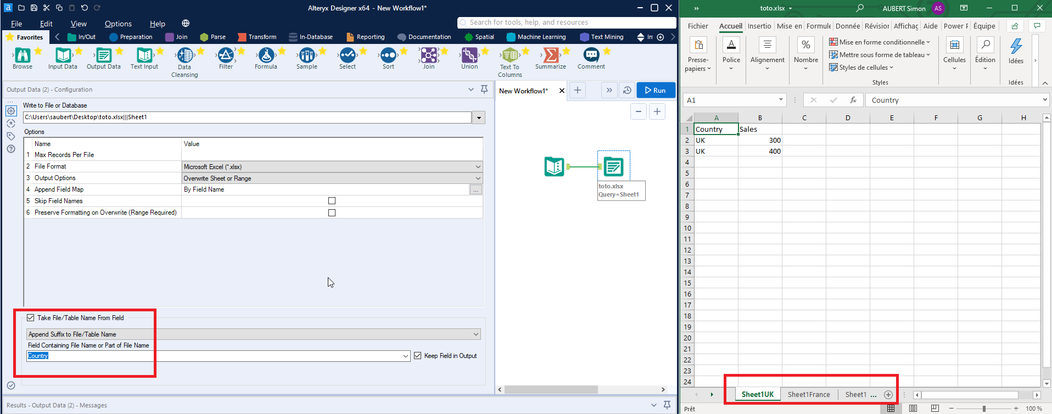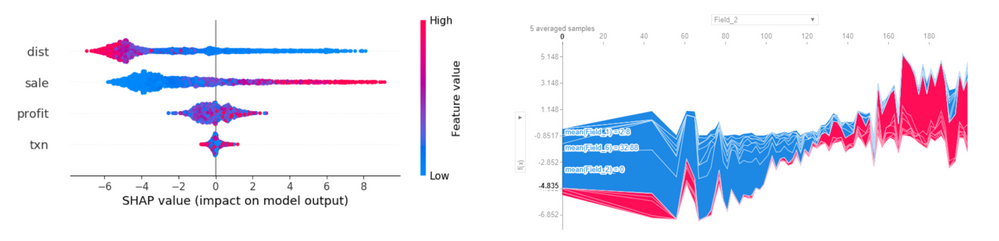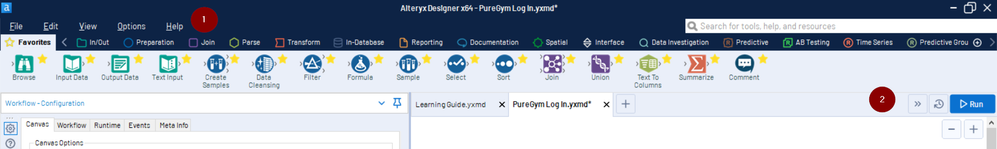Alteryx Designer Desktop Ideas
Share your Designer Desktop product ideas - we're listening!Submitting an Idea?
Be sure to review our Idea Submission Guidelines for more information!
Submission Guidelines- Community
- :
- Community
- :
- Participate
- :
- Ideas
- :
- Designer Desktop: Hot Ideas
Featured Ideas
Hello,
After used the new "Image Recognition Tool" a few days, I think you could improve it :
> by adding the dimensional constraints in front of each of the pre-trained models,
> by adding a true tool to divide the training data correctly (in order to have an equivalent number of images for each of the labels)
> at least, allow the tool to use black & white images (I wanted to test it on the MNIST, but the tool tells me that it necessarily needs RGB images) ?
Question : do you in the future allow the user to choose between CPU or GPU usage ?
In any case, thank you again for this new tool, it is certainly perfectible, but very simple to use, and I sincerely think that it will allow a greater number of people to understand the many use cases made possible thanks to image recognition.
Thank you again
Kévin VANCAPPEL (France ;-))
Thank you again.
Kévin VANCAPPEL
Requesting a reduced-cost, read-only license to allow for additional users in our organization be directly review workflows for UAT and control testing. Currently, the only individuals who can see the detail of Alteryx workflows directly are those with a full designer license or temporary trial license. In our Alteryx control structure, we have additional reviewers confirming the workflow who do not have licenses, which requires copious amounts of screenshots and/or direct meetings with our licensed designers to walkthrough the flows step-by-step. It would be much more efficient to provide a license that would allow folks to click through the integrations themselves, potentially allowing for comments and annotations, but without the ability to make direct changes. This would be much more cost efficient for our organization and allow for better workflow review and control.
So our company is relatively new to Alteryx Designer and Server and we recently found out that there's no official communication sent out from Alteryx on when there are patch releases for Designer and Server. We've encountered so many bugs that we later found on the release notes that would've been helpful to know about months before.
So my suggestion is to have an option for Administrators to opt in/out for communication emails on when the patches are released.
Thank you!
Can a function be added to the Text-to-Column tool that allows selecting "split on entire entry" or "split on entry-as-a-whole" for the delimiters field?
Background:
Currently if we type vs. in the delimiters field, it'll look for each character separately including spaces.
The recommendation in the tool help is to use RegEx for splitting on whole words, but for some, RegEx is quite intimidating and adding this function would be a big help for new users.
Proposed Change:
2 Radio Buttons added to the Text-to-Column tool
- Split by Each Entry
- Current functionality
- Should be default
- Splits on every letter, space, punctuation, etc. separately
- Split by Entire Entry
- Allow splitting by using entire entry in the field
- Still includes spaces, letters, and punctuation, but now sees as "whole-word"
Example of function:
- Radio button set to "split by entire entry"
- Delimiter field has: vs.
- Tool sees ______ vs. ______ in a column in the data
- Tool splits ______ and ______ into new columns leaving out the entire vs. including the spaces entered around it
Thank you!
Hello all,
As specified in the title, this idea is to distinguish between Append Prefix/Suffix to File and to Table on the Output Data Tool.
For most files (csv...), the table name does not really exist. However, for at least Excel files, if you choose this option, the result will be one sheet by suffix and the only option to have one file by suffix will be to change entire file path.
Best regards,
Simon
Toggle individual expressions on/off in the formula tool.
On more than a few occasions I have a number of expressions in a single formula tool and find myself wanting to turn off a few or many, but not all.
It'd be great if there was a checkbox to activate/inactivate : on/off : include/exclude : select/deselect (whatever language you like for the concept) an individual expression.
Simple as a text box. with maybe a 'select/deselect ALL box available incase you want to turn most off then only select a single one?
This is a QoL-request, and I love me some QoL-updates!
While I'm developing I often need the output of a workflow as input for the next phase of my development. For example: an API run returns job location, status, and authentication ids. I want to use these in a new workflow to start experimenting what'll work best. Because of the experimenting part, I always do this in a new workflow and not cache and continue in my main flow.
Writing a temporary output file always feels like unnescesary steps, and tbh I don't want to write a file for a step that'll be gone before it reaches production. Esp if there is sensitive information in it.
Thanks.
Currently the only way to do IF / FOR / WHILE loop is either in Formula tool or via iterative/batch macro.
Instead, it will be hugely useful and a lot more intuitive if there is the ability to build the FOR / WHILE logic embedded in a container (similar to LabVIEW interface https://www.ni.com/en-sg/support/documentation/supplemental/08/labview-for-loops-and-while-loops-exp...).
Advantages include:
- Increased readability. (not having to go into a macro!)
- Increased agility. (more power/ features can be added or modified on the go for something that is more than a Formula tool but not too much interface like a Macro App)
- More intuitive
Dawn.
As per a recent discussion (https://community.alteryx.com/t5/Alteryx-Designer-Discussions/Geopackages-Can-Alteryx-Open-GeoPackag...), please add the GeoPackage datatype to the Input tool.
For reference, the open-source project ogr2ogr has this functionality. (https://gdal.org/programs/ogr2ogr.html)
Thanks!
Good morning!
This may be a very simple thing, but would it be possible to add a DateTimeQuarter() function? We have DateTime Second, Minute, Day, Month, and Year, and being able to have an easy formula for the quarter as well would be incredibly convenient.
Thanks,
Kat
Hello all,
Here the issue : when you have a lot of tables, the Visual Query Builder can be very slow. On my Hive Database, with hundreds of tables, I have the result after 15 minutes and most of the time, it crashes, which is clearly unusable.
I can change the default interface in the Visual Query Builder tool but for changing this setting, I need to load all the tables in the VQB tool.
I would like to set that in User Settings to set it BEFORE opening the Visual Query Builder.
Best regards,
Simon
I find it extremely annoying having to individually disable/enable control containers in a workflow. It would be nice if there was a way to select all control containers that I want to disable/enable and then be able to right click and do it quickly in one motion. This would save me a lot of time when working with 10+ control containers.
Hello all,
As you may know, Alteryx use the Active Query Builder component. However this component itself evolves with cool new features :
https://www.activequerybuilder.com/blog/2018-04-28-much-faster-visual-sql-query-building-in-the-new-...
You can also try the online demo
https://www.activequerybuilder.com/
Best regards,
Simon
The "Manage Data Connections" tool is fantastic to save credentials alongside the connection without having to worry when you save the workflow that you've embedded a password.
Imagine if - there were a similar utility to handle credentials/environment variables.
- I could create an entry, give it a description, a username, and an encrypted password stored in my options, then refer to that for configurations/values throughout my workflows.
- Tableau credentials in the publish to tableau macro
- Sharepoint Credentials in the sharepoint list connector
- When my password changes I only have to change it in one place
- If I handoff the workflow to another user I don't have to worry about scanning the xml to make sure I'm not passing them my password
- When a user opens my workflow that doesn't have a corresponding entry in their credentials manager they would be prompted using my description to add it.
- Entries could be exported and shared as well (with passwords scrubbed)
Example Entry Tableau:
| Alias | Tableau Prod |
| Description | Tableau Production Server |
| UserID | JPhillips |
| Password | ********* |
| + |
Then when configuring a tool you could put in something like [Tableau Prod].[Password] and it would read in the value.
Or maybe for Sharepoint:
| Alias | TeamSP |
| Description | Team sharepoint location |
| UserID | JPhillips |
| Password | ********* |
| URL | http://sharepoint.com/myteam |
| + |
Or perhaps for a team file location:
| Alias | TeamFiles |
| Description | Root directory for team files |
| Path | \\server.net\myteam\filesgohere |
| + |
Any of these values could be referenced in tool configurations, formulas, macro inputs by specifying the Alias and field.
Hi all!
Based on the title, here's some background information: SHAPLEY Values
Currently, one way of doing so is to utilize the Python tool to write out the script and install the package. However, this will require running Alteryx as an administrator in order to successfully load, test, and run the script. The problem is, a substantial number of companies do not grant such privileges to their Alteryx teams to run as administrator fully as it will always require admin credentials to log in to even open Alteryx after closing it.
I am aware that there is a macro covering SHAP but I've recently tested it and it did not work as intended, plus it covers non-categorical values as determinants only, thereby requiring a conversion of categorical variables into numeric categories or binary categories.
It will be nice to have a built in Alteryx ML tool that does this analysis and produces a graph akin to a heat map that showcases the values like below:
By doing so, it adds more value to the ML suite and actually helps convince companies to get it.
Otherwise teams will just use Python and be done with it, leaving only Alteryx as the clean-up ETL tool. It leaves much to be desired, and can leave some teams hanging.
I hope for some consideration on this - thank you.
I can be picky about how my workflows are laid out. Oftentimes, the connector between tools has a "mind of its own" as to what direction it goes and how it crosses other objects. I'd like to see the ability to control the connector lines with "elbows" that can be positioned in custom locations and directions, like an MS Visio diagram. Alternatively, add a simple "pin" tool could be added to the canvas and it's only function is to take in and send out a connector line by defining the input and output location. The input and output locations could be defined angularly/radial in degrees, for example. Image attached below of existing workflow with a "troublesome" connector and the concept of "elbows" and "pins" added as an alternate control mechanism. Both would be great! :)
The Sharepoint file tools are certainly a step in the right direction, but it would be great to enhance the files types that it is possible to write to sharepoint from Alteryx.
The format missing that I think is probably most in demand is pdf. If we're using the Alteryx reporting suite to create PDF reports, it would be awesome to have an easy way to output these to Sharepoint.
https://help.alteryx.com/20213/designer/sharepoint-files-output-tool
https://community.alteryx.com/t5/Public-Community-Gallery/Sharepoint-Files-Tool/ta-p/877903
I think I'm liking the new UI, but I think it's necessary to bring back save, undo and re-do buttons....
1. Frequent saving of workflows is crucial and not everyone uses keyboard shortcuts
2. The ability to undo (lots) of changes is a key part of iterating and rapidly building workflows in Alteryx and again not everyone uses keyboard shortcuts to do this.
Looks like there's potentially space to add this to the right of 'help' (I suspect this might be technically quiet difficult) or to the left of 'run', 'schedule' and 'active documents' as seen in the image below.
Out of interest, where has the 'documents' terminology come from?
in our organization people are moving away from network drives to BOX for file repository and they needs to use to connect to BOX using Alteryx as an Input and Output platform where they should be able to access files to read and write.
Currently few of the users are able to use the BOX as a repository using BOX Sync tool (Map BOX as a network drive) but that is not at all useful when they try to save into a gallery and run or schedule on the gallery. A connector for BOX will be of great help.
Hello all,
In help, we can read that :
https://help.alteryx.com/current/designer/write-data-db-tool
Update/Delete is currently only supported for SQL Server ODBC connections.
I don't know about you but SQL Server is well used in transactional workload but in analytics... well... I have only used once in several dozens of context !
Maybe it would be cool to make it work on many more database?
Best regards,
Simon
In a similar vein to the forthcoming enhancement of being able to disable a specific output tool, my idea is to have the inverse where you can globally disable all outputs and then enable specific ones only. This should help reduce the number of clicks required/avoid workarounds using containers to obtain this functionality and allow users to be very specific in which outputs run and don't run as required.
- New Idea 289
- Accepting Votes 1,791
- Comments Requested 22
- Under Review 166
- Accepted 55
- Ongoing 8
- Coming Soon 7
- Implemented 539
- Not Planned 111
- Revisit 59
- Partner Dependent 4
- Inactive 674
-
Admin Settings
20 -
AMP Engine
27 -
API
11 -
API SDK
219 -
Category Address
13 -
Category Apps
113 -
Category Behavior Analysis
5 -
Category Calgary
21 -
Category Connectors
247 -
Category Data Investigation
79 -
Category Demographic Analysis
2 -
Category Developer
208 -
Category Documentation
80 -
Category In Database
215 -
Category Input Output
645 -
Category Interface
240 -
Category Join
103 -
Category Machine Learning
3 -
Category Macros
153 -
Category Parse
76 -
Category Predictive
79 -
Category Preparation
395 -
Category Prescriptive
1 -
Category Reporting
198 -
Category Spatial
81 -
Category Text Mining
23 -
Category Time Series
22 -
Category Transform
89 -
Configuration
1 -
Content
1 -
Data Connectors
968 -
Data Products
3 -
Desktop Experience
1,550 -
Documentation
64 -
Engine
127 -
Enhancement
342 -
Feature Request
213 -
General
307 -
General Suggestion
6 -
Insights Dataset
2 -
Installation
24 -
Licenses and Activation
15 -
Licensing
13 -
Localization
8 -
Location Intelligence
80 -
Machine Learning
13 -
My Alteryx
1 -
New Request
203 -
New Tool
32 -
Permissions
1 -
Runtime
28 -
Scheduler
24 -
SDK
10 -
Setup & Configuration
58 -
Tool Improvement
210 -
User Experience Design
165 -
User Settings
81 -
UX
223 -
XML
7
- « Previous
- Next »
- Shifty on: Copy Tool Configuration
- simonaubert_bd on: A formula to get DCM connection name and type (and...
-
NicoleJ on: Disable mouse wheel interactions for unexpanded dr...
- haraldharders on: Improve Text Input tool
- simonaubert_bd on: Unique key detector tool
- TUSHAR050392 on: Read an Open Excel file through Input/Dynamic Inpu...
- jackchoy on: Enhancing Data Cleaning
- NeoInfiniTech on: Extended Concatenate Functionality for Cross Tab T...
- AudreyMcPfe on: Overhaul Management of Server Connections
-
AlteryxIdeasTea
m on: Expression Editors: Quality of life update
| User | Likes Count |
|---|---|
| 17 | |
| 6 | |
| 5 | |
| 3 | |
| 3 |