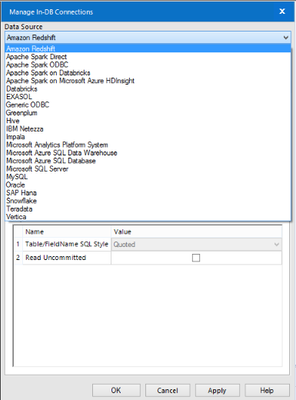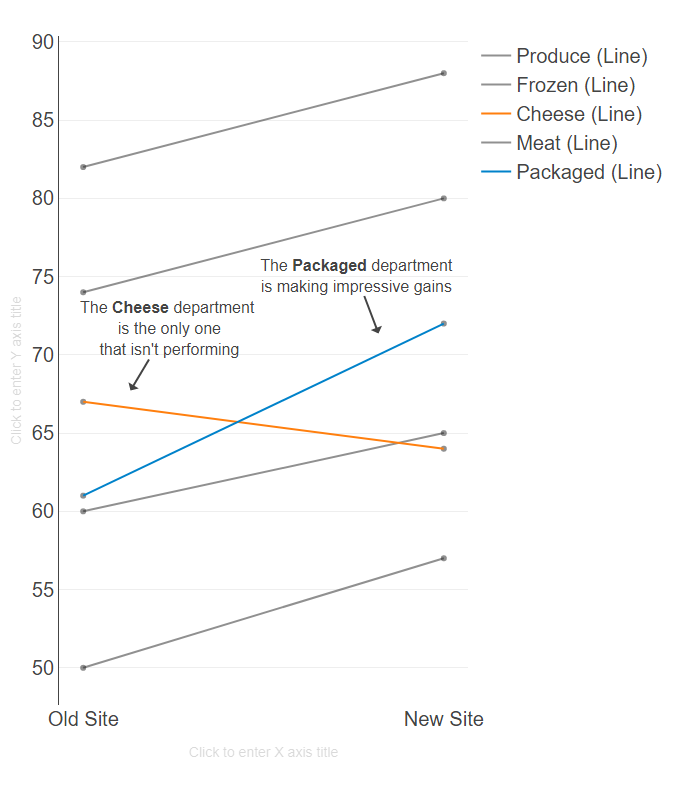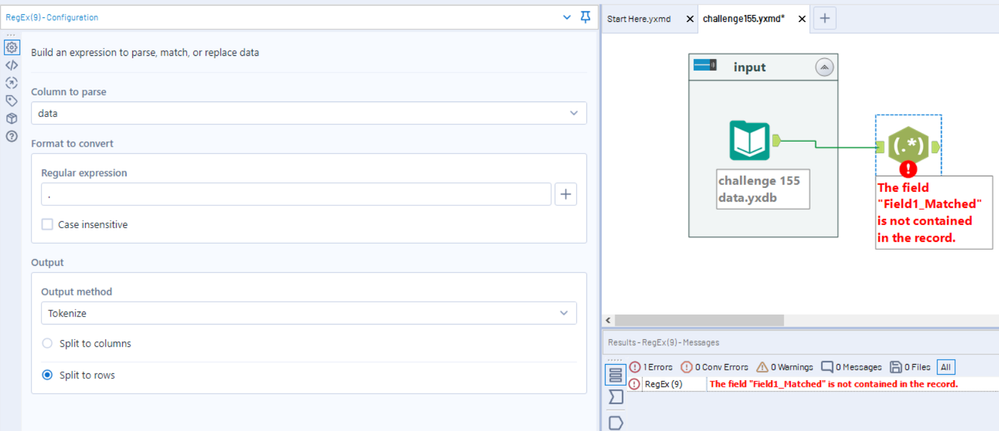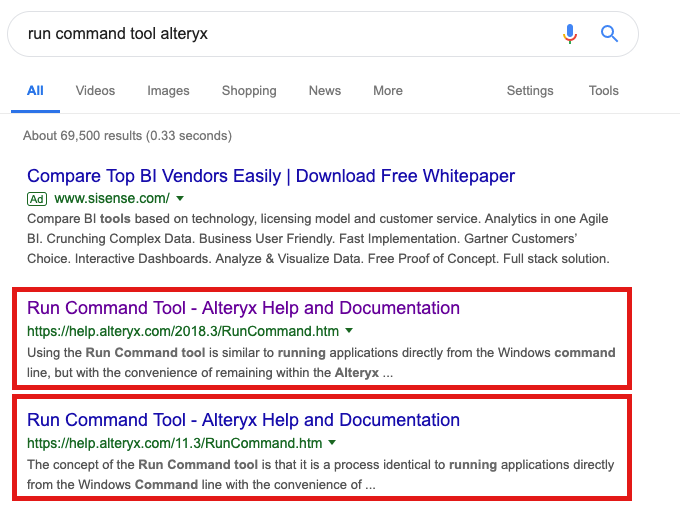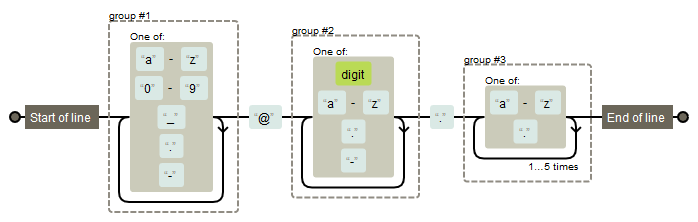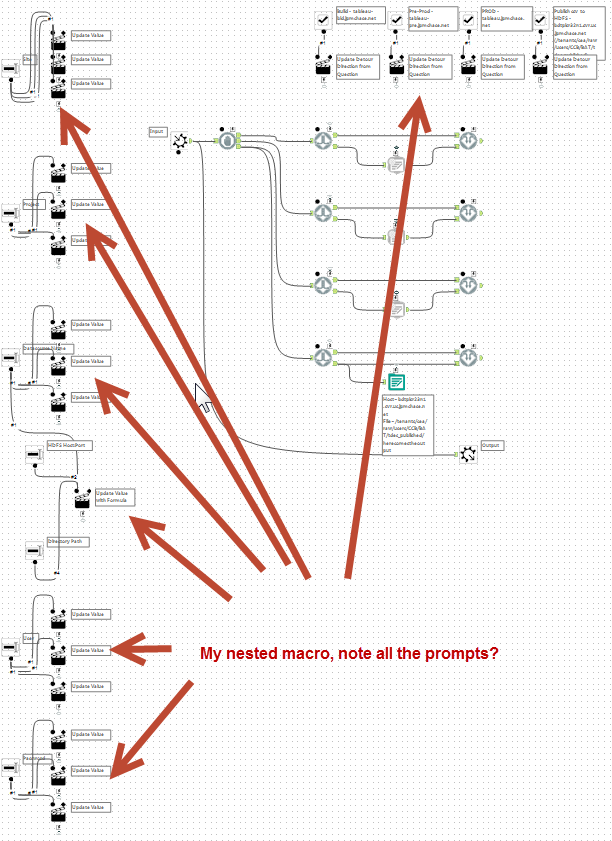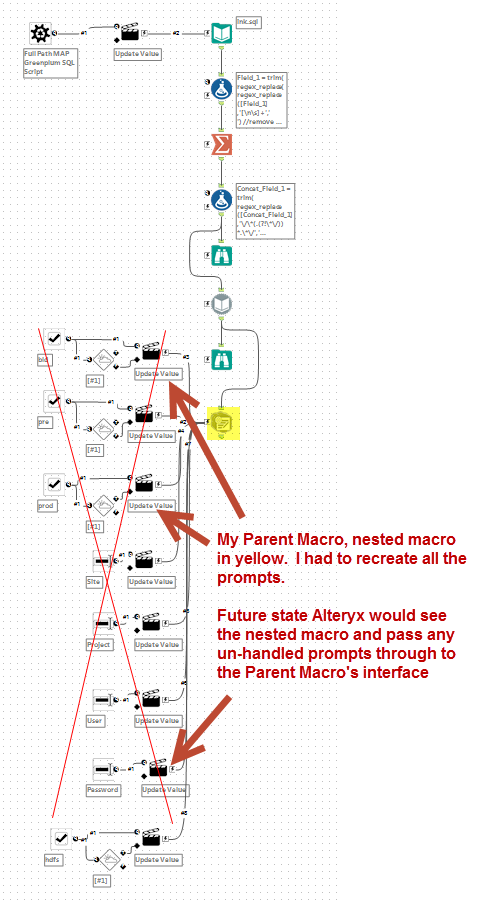Alteryx Designer Desktop Ideas
Share your Designer Desktop product ideas - we're listening!Submitting an Idea?
Be sure to review our Idea Submission Guidelines for more information!
Submission Guidelines- Community
- :
- Community
- :
- Participate
- :
- Ideas
- :
- Designer Desktop: Top Ideas
Featured Ideas
Hello,
After used the new "Image Recognition Tool" a few days, I think you could improve it :
> by adding the dimensional constraints in front of each of the pre-trained models,
> by adding a true tool to divide the training data correctly (in order to have an equivalent number of images for each of the labels)
> at least, allow the tool to use black & white images (I wanted to test it on the MNIST, but the tool tells me that it necessarily needs RGB images) ?
Question : do you in the future allow the user to choose between CPU or GPU usage ?
In any case, thank you again for this new tool, it is certainly perfectible, but very simple to use, and I sincerely think that it will allow a greater number of people to understand the many use cases made possible thanks to image recognition.
Thank you again
Kévin VANCAPPEL (France ;-))
Thank you again.
Kévin VANCAPPEL
Browse tool is really a powerful tool. We can see all information regarding datasets very rapidly.
Unfortunately, we only can export information (graphs, tables) manually through PNG files...
One major interest of Alteryx in Big Company is to perform DATA Quality reviews.
If we could export Browse tool informations (graphs, tables) automatically in pdf file or other solutions, we could save a lot of time in Data Quality tasks.
The only solution is to use DataViz tool or set up specific render in Alteryx (very time-consumming)
Main benefit would be the ability to share insights of DATA Quality with other business units.
Best Regards
Working across a large organisation inevitably leads to people using different drive letters when mapping drives/folders. This makes sharing workflows and macros with other teams more difficult and the first thing I do when creating a new workflow is change the dependencies to All UNC.
This suggestion is to offer the option to default all workflows to UNC via the user settings. Acknowledging that some users will prefer listing files by drive letter and other UNC, adding the option could make life a little bit easier for everyone.
It would be good to replicate some of the key workflow configuration settings as shortcut icons in the main shortcut toolbar.
For instance, I often use 'Disable all tools that write output' and need to toggle it on/off quickly when I'm testing a workflow. It takes too many clicks to deselect a tool, open workflow configuration, open the Runtime tab and select the checkbox. Many end-users I work with also don't even know the option is there because it is so well-hidden.
It would be much simpler and easier If I could toggle it straight from the shortcut bar. Having a keyboard shortcut to do it, like I do with ctrl-R (to run) would be even better.
Having shortcuts would also be good for:
- Disable all browse tools
- Show/Hide connection progress
- Open the Events window
Hello,
As of today, if you want to add a PostgreSQL in database connection, you may feel embarrased :
However, the help states that PostgreSQL is supported by in-database.
https://help.alteryx.com/current/In-DatabaseOverview.htm
Whaaaaaaaaat?
oh, I forgot to mention : with a little luck, you can find tis help page : https://help.alteryx.com/current/DataSources/PostgreSQL.htm
Yep, you have to configure a "greenplum" connection if you want to use a PSQL.
i think this is not user-friendly and can lead to mistake, errors, frustration and even lack of sales for Alteryx :
Also, Greeenplum and PSQL will have separate features so I think having two separate entries in the menu is pertinent.
Best regards,
Simon
In the newer versions of Alteryx - if you open up a canvas that was created in a newer version, alteryx offers to auto-fix this by opening the canvas anyway.
However if that canvas includes custom macros - these macros are not imported if they are a newer version.
Please could you extend the Newer Version process to include macros used on a canvas, and attempt to import these too?
Thank you
Sean
In a multi-person BI team; or where you have a multitude of different flows hitting similar data - it's easy to loose track of the right connections; the right data sets etc.
Could we please add to the Alteryx toolset, the ability to:
- Register a set of connections with readable names
- Register a set of data-sets which are community managed.
Connection Registration:
I frequently connect to 5 different datastores to bring together analytical results. Because Alteryx remembers the connections once-used I don't have to keep on building these connections from scratch, but these don't have a human-readable name; and they cannot be shared among the team to make workflow creation easier.
Suggestion:
- Create the ability in Alteryx Designer to set up a data-store connection, with a human-readable name (e.g. "Timesheet Server").
- Allow me to share this connection list with my team
- Allow me to either do pass-through password (i.e. don't save a password in the connection); or embed a password but make sure it's masked & encrypted so that the receiver cannot use this to get the password for the DB
- For enterprise customers - it would be great if I can connect to the enterprise connection store and use known good connections that way too...
Known Good Data Sets:
The other part of this is the community effect once a large number of people in the company start to get data-savvy. for e.g. One person has found a good way to query the actual timesheet data (username; project; hours) - and another person has found a good way to query the HR systems to get user demographic information (username; location; contracted working hours).
- Can we add to the Alteryx server, in the same way as Tableau and IBM Cognos / Watson have done; to allow users to publish a data-set connector which is known to work.
- That way - if I want timesheet data - I just browse the known good data-sets through Alteryx designer, and if I have questions I can go back to the connector owner
- additionally - the central administration team can then identify the ones that are certified as "golden source" or "clean; valid; governed data", and which ones are in a state of "user supplied - use at own risk"
For enterprise customers - this would transform alteryx from a stand-alone tool where everyone is re-inventing the wheel every time - to a Data Platform where each additional piece of work done increases the net value of the full ecosystem in a virtuous cycle. It would also MASSIVELY accelerate every workflow build.
Happy to talk through this live with the Alteryx team if that's appropriate and helpful.
Thank you
Sean
Many of the errors displayed in the 'results/messages' section in designer when a workflow fails are vague and unhelpful. For example, I had a workflow recently fail because my data source table had duplicate rows. The error reported was "the pipe has ended". This is a frequent problem when debugging workflow issues, and a lot of extra time is needed due to lack of useful error messages. Please enhance this error logging function to attach to underlying data source systems, etc. so that better error messages can be displayed when a workflow fails.
Note: Depending on database platform/function/application where an error occurs, some errors are better than others. However, we work with the Snowflake database platform frequently, and many of the errors we've seen while testing workflows are unusable. If different teams support the error logging functionality depending on source system, etc. where the error occurred, we would request the Snowflake logging to be enhanced first if possible.
Be able to have a round function similar to Excel's Round Function. Basically, be able to round "5 and up" or "4 and down" based on the number of decimal spaces we choose. This would be similar to what is taught in grade school and would resolve 80% to 90% of the rounding issues in Alteryx. Most of rounding solutions provided are too technical and worthless. This is very basic and common sense. (FYI - I don't know if this helps, but I believe Excel only goes out to 13 decimal places before cutting it off, maybe if Alteryx could do the same with the rounding it would be helpful.
Currently I'm pulling the exact same data through two different workflows, and getting two different amounts slightly off from each even though both use the same raw data source and datatype.
It would be nice if you could add blank space or separators between elements in the visual layout tool.
I want some additional spacing between data tables/charts.
Currently, my work around is adding a blank report text box. It is not the most streamlined solution, but works.
Hello Product Management,
I'm trying to emulate a graph from the book, Effective Data Visualization by Dr. Stephanie Evergreen. Here's what I have so far:
This was a little bit of work to create and while it isn't what I exactly had hoped for, it does approximate my attempt. Ideally, I would do the following to complete the exercise:
- Have a Y-Axis (none) line on for both Old/New Sites (dual-axis)
- Replace the Y-Axis number with the Label for the departments
- Remove the (line) from the label
As observations, in order to add carriage returns to NOTES, i had to use HTML tags <br>. The settings for points and lines required me to do lots of configuration. Maybe a format painter would help to copy the format from one set of point/lines to the next. Once I completed a chart/insight it would be "nice" to be able to copy and configure the other. If you have an insight and wish to create a chart, you have to reconfigure the new element from scratch.
I do have an error in the creation of the chart that says, "Error parsing configuration." I have no idea what error exists. I submitted a ticket on that issue.
I haven't created this chart via Excel, but the textbook shows you how to create the result in Excel. The graph is easy for me to see and to understand. I like it and think that it could be a valuable way to demonstrate the potential for Alteryx visualizations.
Cheers,
Mark
If Alteryx encounters an error in a RegEx tool - it throws an error:
RegEx (9) The field "Field1_Matched" is not contained in the record.
This is a somewhat confusing and misleading error message because the input data and the regex configuration have no "Field1" at all, so the error message does not assist with resolving the issue.
Could you please re-look at the error messaging on the RegExt tool to see if we can make RegEx errors easier to resolve by giving a self-descriptive error message?
Example below:
Here I was trying to tokenize by using the . to represent any character - however Alteryx is struggling with this.
Problem:
When searching for Alteryx help on Google the search results rarely return the current version of the Help documentation from the Alteryx website. Instead, what often happens is that an old version of the Help documentation is returned.
For example, a search for 'Run Commend Tool Alteryx' returns links for the 2018.3 and 11.3 instances of the help page:
These relate to prior versions of Alteryx and a better result would be to link to the /current/ version of the page (the URL for which never changes).
https://help.alteryx.com/current/RunCommand.htm
The problem above can be replicated for almost any tool or variant of search terms.
Since Google is such a crucial resource for troubleshooting, there is a risk that (a) users will inadvertently access out of date documentation and (b) users will be confused by the presence of multiple search results.
Solution:
By adding a 'robots.txt' file to web pages for prior versions of the tool these results can be suppressed from Google search results.
https://support.google.com/webmasters/answer/6062608?hl=en
This should result in the /current/ documentation pages rising in search results and being more prominent when users search for help on Alteryx using Google.
One of the common things that we need to do, is to take a delta-copy of a file or a DB table into the staging area of the analytical database.
This always looks very similar - so it would be useful to make this a wizard based process so that teams can easily build these very quickly rather than having to hand wrap:
Process:
- Check which primary keys exist - fill the gaps where they don't
- Are there any rows that update over time (or is this insert-only) - if they update over time, which column is the "updated date" column so that we can spot updates - if there is no update date; then we need to do a column by column check of some kind (like a hash or a checksum)
- Do you want to sync deletes?
- Do you want to keep updates?
Outputs:
- Target table in staging area which is now updated compared to the source
- Logging done (similar to what Kimball recommends in the ETL Handbook) with the run date/time; summary stats; and any errors
- Errors table for any errors that arose with row numbers
- Tables in target created (with history table if requested)
Hi,
I would love to see the option when you use a regular input tool with wildcars to be able to read mpultiple files even if the schema is a bit different (had troubles with a field going from int 64 to in32) and it didn't ran, we used a basic batch macro to escape theses problems but it would be so practical to have the naturally in the software, or have an option to do so, either be very strict or just map with the field names as the batch macro does!
It would be nice to have the option of reassigning the Tool ID's based on each tool's process order within the workflow.
It would make life a bit easier and provide a more seamless experience if Gallery admins could create and share In-Database connections from "Data Connections" the same way in-memory connections can be shared.
I'm aware of workarounds (create System DSN on server machine, use a connection file, etc.), but those approaches require additional privileges and/or tech savvy that line-of-business users might not have.
Thanks!
For people recently met with RegEx, you are lucky if the expression is short and understandable or "human readable".
But there are extreme cases too where it's really a pain to solve the puzzle.
if you'd like to catch e-mail addresses from masses of unstructured data this will work;
/^([a-z0-9_\.-]+)@([\da-z\.-]+)\.([a-z\.]{2,6})$/
and here is the elaboration;
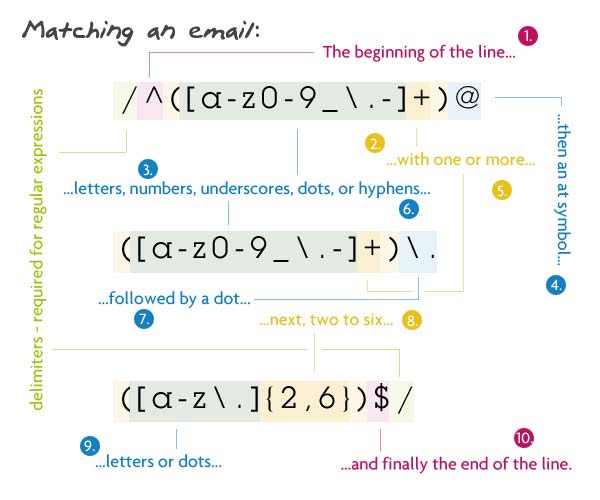
when colorful it's fun but barely readable still... Here is a Regexper version
This visualizer I came across at https://regexper.com/ is awesome.
- Can you please integrate this into Designer for ease of reading and understanding existing RegEx...
- Can it be possible to develop an interactive tool to prepare;
- The graphical representation of our regular expression first
- And then writing it in the same old fashion...
Please support the idea if you like...
I really like the ability in 10.0 to turn on and off certain tool categories and specific tools within a category to keep your toolbar clean.
What would really take it to the next level is allowing users to manage them like bookmarks in a broswer - let me create new custom groups and add anything to them, or move tools among groups.
The favorites method lays the foundation for this, but is limited in that everthing is on one group. Using the method I suggest, users could basically have groups of tools tailored to specific analytic tasks.
Macros are GREAT, huge timesavers, but nesting them is a royal pain.
I find I have to create the prompts of the nested macro again in the parent macro for them to be seen by the user. Could the future Alteryx sense any un-handled nested macro prompts and simply pass them through to the parent macro user interface?
- New Idea 275
- Accepting Votes 1,815
- Comments Requested 23
- Under Review 173
- Accepted 58
- Ongoing 6
- Coming Soon 19
- Implemented 483
- Not Planned 115
- Revisit 61
- Partner Dependent 4
- Inactive 672
-
Admin Settings
20 -
AMP Engine
27 -
API
11 -
API SDK
218 -
Category Address
13 -
Category Apps
113 -
Category Behavior Analysis
5 -
Category Calgary
21 -
Category Connectors
247 -
Category Data Investigation
77 -
Category Demographic Analysis
2 -
Category Developer
208 -
Category Documentation
80 -
Category In Database
214 -
Category Input Output
641 -
Category Interface
240 -
Category Join
103 -
Category Machine Learning
3 -
Category Macros
153 -
Category Parse
76 -
Category Predictive
77 -
Category Preparation
394 -
Category Prescriptive
1 -
Category Reporting
198 -
Category Spatial
81 -
Category Text Mining
23 -
Category Time Series
22 -
Category Transform
89 -
Configuration
1 -
Content
1 -
Data Connectors
964 -
Data Products
2 -
Desktop Experience
1,538 -
Documentation
64 -
Engine
126 -
Enhancement
331 -
Feature Request
213 -
General
307 -
General Suggestion
6 -
Insights Dataset
2 -
Installation
24 -
Licenses and Activation
15 -
Licensing
12 -
Localization
8 -
Location Intelligence
80 -
Machine Learning
13 -
My Alteryx
1 -
New Request
194 -
New Tool
32 -
Permissions
1 -
Runtime
28 -
Scheduler
23 -
SDK
10 -
Setup & Configuration
58 -
Tool Improvement
210 -
User Experience Design
165 -
User Settings
80 -
UX
223 -
XML
7
- « Previous
- Next »
-
NicoleJ on: Disable mouse wheel interactions for unexpanded dr...
- TUSHAR050392 on: Read an Open Excel file through Input/Dynamic Inpu...
- NeoInfiniTech on: Extended Concatenate Functionality for Cross Tab T...
- AudreyMcPfe on: Overhaul Management of Server Connections
-
AlteryxIdeasTea
m on: Expression Editors: Quality of life update - StarTrader on: Allow for the ability to turn off annotations on a...
- simonaubert_bd on: Download tool : load a request from postman/bruno ...
- rpeswar98 on: Alternative approach to Chained Apps : Ability to ...
-
caltang on: Identify Indent Level
- simonaubert_bd on: OpenAI connector : ability to choose a non-default...
| User | Likes Count |
|---|---|
| 20 | |
| 9 | |
| 7 | |
| 6 | |
| 5 |