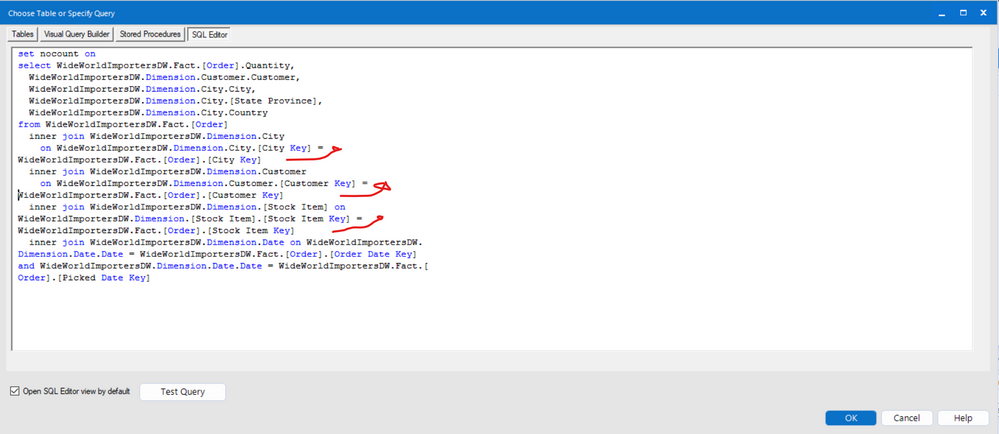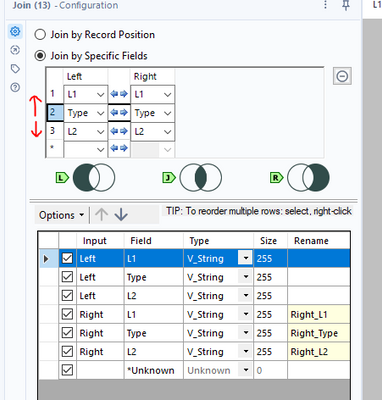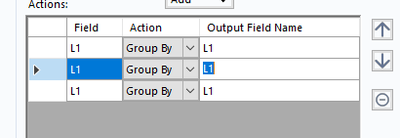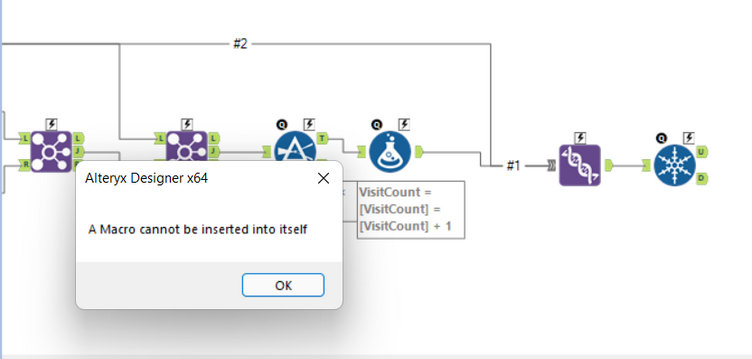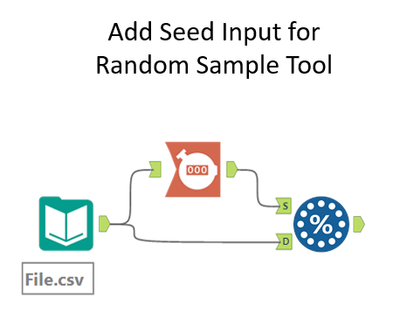Alteryx Designer Desktop Ideas
Share your Designer Desktop product ideas - we're listening!Submitting an Idea?
Be sure to review our Idea Submission Guidelines for more information!
Submission Guidelines- Community
- :
- Community
- :
- Participate
- :
- Ideas
- :
- Designer Desktop
Featured Ideas
Hello,
After used the new "Image Recognition Tool" a few days, I think you could improve it :
> by adding the dimensional constraints in front of each of the pre-trained models,
> by adding a true tool to divide the training data correctly (in order to have an equivalent number of images for each of the labels)
> at least, allow the tool to use black & white images (I wanted to test it on the MNIST, but the tool tells me that it necessarily needs RGB images) ?
Question : do you in the future allow the user to choose between CPU or GPU usage ?
In any case, thank you again for this new tool, it is certainly perfectible, but very simple to use, and I sincerely think that it will allow a greater number of people to understand the many use cases made possible thanks to image recognition.
Thank you again
Kévin VANCAPPEL (France ;-))
Thank you again.
Kévin VANCAPPEL
Hi team,
Currently, we can FILTER results in the result window using some string operations like "String equals", "String Contains", etc.
Firstly, it's a great feature. Kudos for the same.
However, it would be really helpful if we can add the IN operator functionality to this Result window FILTER.
Most of the time, we always want to check for multiple values while filtering the data.
I am attaching a screenshot of the FILTER location that I am referring to!
For eg, In the above screenshot of the result window, I want to filter for Name IN ('Bullock County','Baldwin County','Butler County')
Kindly look into this.
Thanks in advance.
Regards,
Shreyansh Rathod
Our company is implementing an Azure Data Lake and we have no way of connecting to it efficiently with Alteryx. We would like to push data into the Azure Data Lake store and also pull it out with the connector. Currently, there is not an out-of-the-box solution in Alteryx and it requires a lot of effort to push data to Azure.
I have some fairly long running analytic apps on my private gallery. We have many different users who will run these apps and I would like to send them an email when the app is complete so that they don't have to keep checking back for results.
I came across a few different posts that explained how to use a text input named __cloud:UserId to determine the user id of the person running the app and then to query the MongoDB for that user to retrieve their email address. These posts were very helpful, as I do have it working in my analytic app. However, I tried putting all of this into a macro so that I didn't have to copy/paste every time I needed the current user's email address. Unfortunately, the __cloud:UserId text box does not seem to work if it is in a macro.
Using other data viz tools like Tableau, we often plot yearly timeseries of data onto the same line chart so we can quickly compare year-on-year differences. All data viz tools seem to have complexities but the logical approach is the same. What you do is map all the years data to a relative year, i.e. this year, and then give each year it's own title. See the example below snipped from a Tableau dashboard:
In this example 7 years of data have been plotted on the same chart. Note the x-axis, In Tableau we are able to format the X-Axis labels to only show month and day (Mon-D). This removes the common relative year, i.e 2019.
As expected, Alteryx is awesome at preparing data to do this kind of thing. Using the interactive charting tool you can build really nice charts. However there is currently no way to format the X-Axis label, you must show the relative year too, as shown in the picture below (snipped from the browse tool, outputted from the interactive chart tool):

It was really easy to prepare the 5 year min, max and average lines, which is almost impossible to do in Tableau!
My idea in a nutshell is, please change the interactive chart tool so that the labels on the axis can be formatted to the user's choice, i.e. in this case formatted from datetime to "%B-%d".
Please note, the workflow i'm building in this case, is creating 3 line charts of related data, each by year. The end product is a daily email sent to users.
Thanks, nick
Hello,
Regarding the Amazon S3 tools in Alteryx Designer, only 4 file formats are supported.
We would like to see also the following formats: .xls and .xlsx
Regards.
There are times where new versions of Alteryx come out, but there are situations where you cannot keep the Desktop and Server versions in sync.
As an example, at his time of the year, we are getting ready for year-end and al the workflows located on the server have been tested and signed off on. Now there is a new version of desktop with new features, but advise everyone to stay on the current version in case we need to make a fix. Typically, if we updated Designer desktop and try to publish the server -- you will get a versioning error.
I propose that when saving to the server, I can choose the compatible version and Designer/Server can let me know if there is any features I am using that will not work. If I don't use any features from a newer version, the workflow will publish.
So, let's say my server and Designer are at version 2022.1 and I decided to download version 2022.2. Typically, if I open and make any change with the new version -- I would get an error saving to the server - even if I am not using new features. However, what I am saying is that there is an option asking me what version I would like to save the workflow to the server as and I can choose 2022.1. Designer or server can check if I did or did not use any incompatible features, and if not, can save to the with the appropriate version.
Thanks,
Seth
the SQL Editing screen has recently been changed (thank you @jpoz and team!) - and now has syntax indenting and keyword coloring.
Could I ask for a minor change:
- The tool seems to be doing a word-wrap even if the container doesn't need it - for example in the screenshot below, the entire on clause can fit on one line because I've expanded the window so that it doesn't need to wrap.
- Could you also default to putting the ON clause for a join 4 spaces indented underneath the join clause? worked example below.
Wordwrap:
Indenting Structure:
Could we use a default structure for queries where the on part is indented underneath the Join?
Select
Field1,
Field2,
field3
from
Table1
inner join table2
On Table1.key = table2.key
and table1.keyb = table2.keyb
inner join table3
on table3.key = table1.key
and table3.date = table1.date
In workflow Constants, it would be really useful to be able to populate a new field associated with each user created constant.
E.g. Type, Name, Value, "Description"
The description could be left blank but also populated by workflow designers to attach commentary / business logic to the constant.
E.g. Type = User, Name = MyUserConstant, Value = 0.25, Description = "This describes the weighting factor used in Product Calculations"
I always end up sorting after the Summarize tool. It would be nice to have an option to sort on a field in the Actions section of the Sort tool.
The order of the join fields effects the ordering output
For more complex joins it would be nice to have up and down arrows much like the summarise tool:
At present - to identify the dependencies of your workflow - you have to go to to "Advanced Settings" to find this critical capability.
(see @MattB 's great post here: https://community.alteryx.com/t5/Alteryx-Knowledge-Base/Workflow-Dependencies/ta-p/49696 )
Could we instead move this to the workflow properties on the left hand side - this would be a more logical place to keep this info.
CC: @rijuthav; @jithinmony; @HengHe; @RajK; @ydmuley; @revathi; @Deeksha; @MPistone; @Ari_Fuller; @Arianna_Fuller; @JoshKushner; @samN; @avinashbonu; @Sunder_Sriram; @Rahul_Thakur; @Rahul_Sing
It would be really nice if we could save our own custom color palette when coloring tool containers and comments.
I use colors to define the purpose of my tool containers and it would be much easier if I could select a labeled, reusable color.
User should get an Alert that file is open when using Input Tool. Currently Alteryx just clocks when attempting to use an open file in an Input Tool.
I would like to see a time interface tool similar to the Date and Numeric Up Down tools. I am working on some macros where the user can select the time they would like to use a filter for the data.
Example: I want all data loaded after 5:00 PM because its late and needs to be removed.
Example 2: I want to create an app where the user can select what time range they would like to see records for (business hours, during their shift, etc)
Currently this require 2-3 numeric up downs or a Text box with directions for the user on how to format field with Error tools to prevent bad entries. It could even be UTC time.
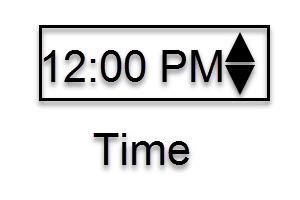
Environment variables act as a shortcut so that different computers can be configured in different ways, but a particular path will still point to the right place.
For example if you open up explorer and go to %TEMP%\ - you will open up whichever folder is set up as Temp on this machine. This is super useful so that you can use a particular logical folder without knowing the actual placement on every machine (for example the Windows Directory)
This works partially in the Directory / input - when you put in the environment variable, it is able to search possible subdirectories (screenshot 1) but it does not work once you run the workflow (screenshot 2).
It seems as if the designer hits the Windows API directly, but it does not work within the engine.
Please could you alter the engine to be able to make full use of the environment variables on the machine in question in the directory path or input tool path?

Hi all,
If you try to use Alteryx to solve simple recursive problems like the Towers of Hanoi; or solving Sudoku - you get this error
Please could we enable Alteryx to allow recursive macros - this would not only be helpful for problems such as Towers of Hanoi - it's also particularly useful for solving problems like walking an HR tree to get to the leaf nodes
When converting data types while In-DB, it would be really helpful if I could change the data type with the "Select In-DB" tool in a similar manner to the "Select" tool. Currently, we are having to use the "Formula In-DB" tool in order to create a "Cast" Statement.
Pushing data to Salesforce from Oracle would bemuch easier if we were able to perform an UPSERT (Update if existing, Insert if not existing) function on any unique ID field in Salesforce. Instead of us having to do a filter to find the records that have or don't have an ID and run an Update or Insert based on the filter.
It would be helpful if we could open 2 or more workflows at the same time from a gallery connection. Sometimes they are related or part of an overall update process, so opening all of them at the same time would save many clicks and a lot of time.
It would be nice to have a seed input for the Random % Sample tool. The edited picture above is what it might look like. One input is the seed value, and another input is the data.
- New Idea 275
- Accepting Votes 1,815
- Comments Requested 23
- Under Review 173
- Accepted 58
- Ongoing 6
- Coming Soon 19
- Implemented 483
- Not Planned 115
- Revisit 61
- Partner Dependent 4
- Inactive 672
-
Admin Settings
20 -
AMP Engine
27 -
API
11 -
API SDK
218 -
Category Address
13 -
Category Apps
113 -
Category Behavior Analysis
5 -
Category Calgary
21 -
Category Connectors
247 -
Category Data Investigation
77 -
Category Demographic Analysis
2 -
Category Developer
208 -
Category Documentation
80 -
Category In Database
214 -
Category Input Output
641 -
Category Interface
240 -
Category Join
103 -
Category Machine Learning
3 -
Category Macros
153 -
Category Parse
76 -
Category Predictive
77 -
Category Preparation
394 -
Category Prescriptive
1 -
Category Reporting
198 -
Category Spatial
81 -
Category Text Mining
23 -
Category Time Series
22 -
Category Transform
89 -
Configuration
1 -
Content
1 -
Data Connectors
964 -
Data Products
2 -
Desktop Experience
1,538 -
Documentation
64 -
Engine
126 -
Enhancement
331 -
Feature Request
213 -
General
307 -
General Suggestion
6 -
Insights Dataset
2 -
Installation
24 -
Licenses and Activation
15 -
Licensing
12 -
Localization
8 -
Location Intelligence
80 -
Machine Learning
13 -
My Alteryx
1 -
New Request
194 -
New Tool
32 -
Permissions
1 -
Runtime
28 -
Scheduler
23 -
SDK
10 -
Setup & Configuration
58 -
Tool Improvement
210 -
User Experience Design
165 -
User Settings
80 -
UX
223 -
XML
7
- « Previous
- Next »
-
NicoleJ on: Disable mouse wheel interactions for unexpanded dr...
- TUSHAR050392 on: Read an Open Excel file through Input/Dynamic Inpu...
- NeoInfiniTech on: Extended Concatenate Functionality for Cross Tab T...
- AudreyMcPfe on: Overhaul Management of Server Connections
-
AlteryxIdeasTea
m on: Expression Editors: Quality of life update - StarTrader on: Allow for the ability to turn off annotations on a...
- simonaubert_bd on: Download tool : load a request from postman/bruno ...
- rpeswar98 on: Alternative approach to Chained Apps : Ability to ...
-
caltang on: Identify Indent Level
- simonaubert_bd on: OpenAI connector : ability to choose a non-default...
| User | Likes Count |
|---|---|
| 20 | |
| 9 | |
| 6 | |
| 6 | |
| 5 |