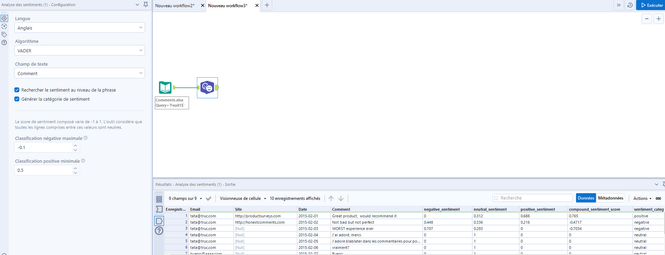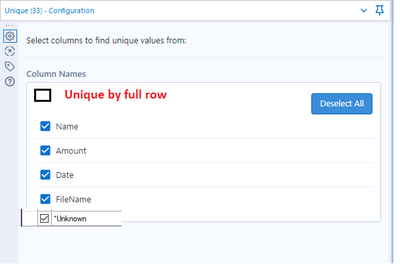Alteryx Designer Desktop Ideas
Share your Designer Desktop product ideas - we're listening!Submitting an Idea?
Be sure to review our Idea Submission Guidelines for more information!
Submission Guidelines- Community
- :
- Community
- :
- Participate
- :
- Ideas
- :
- Designer Desktop: New Ideas
Featured Ideas
Hello,
After used the new "Image Recognition Tool" a few days, I think you could improve it :
> by adding the dimensional constraints in front of each of the pre-trained models,
> by adding a true tool to divide the training data correctly (in order to have an equivalent number of images for each of the labels)
> at least, allow the tool to use black & white images (I wanted to test it on the MNIST, but the tool tells me that it necessarily needs RGB images) ?
Question : do you in the future allow the user to choose between CPU or GPU usage ?
In any case, thank you again for this new tool, it is certainly perfectible, but very simple to use, and I sincerely think that it will allow a greater number of people to understand the many use cases made possible thanks to image recognition.
Thank you again
Kévin VANCAPPEL (France ;-))
Thank you again.
Kévin VANCAPPEL
When I bring up the quick menu (right-click) on a tool, under Zoom it lists all the tools to be able to go to quickly. What would be nice to see is a section of connected tools which would show which tools are connected to the tool you just right-clicked on.
Hello,
As of today, only English is available. But it's hard to convince French Customers with french language data to buy the AIS if it cannot work with their data.
Best regards,
Simon
Hello,
As of today, we can configure the language for all rows but it doesn't work when I have several languages in my data :
I woud like to take a field so that I can specify the language. The ideal would be a two-time configuration : globally in one language but I can overwrite that by choosing a field containing the language.
Best regards,
Simon
As per a recent discussion (https://community.alteryx.com/t5/Alteryx-Designer-Discussions/Geopackages-Can-Alteryx-Open-GeoPackag...), please add the GeoPackage datatype to the Input tool.
For reference, the open-source project ogr2ogr has this functionality. (https://gdal.org/programs/ogr2ogr.html)
Thanks!
To enable a check mark kind of option to lock or edit the configuration window of each tool.
It could be very useful to keep safe the settings in the configuration window.
Hello,
In Datascience, Levenshtein and Jaro Winkler distances are used to quanitify a similarity between two strings.
Here the wikipedia pages
https://en.wikipedia.org/wiki/Levenshtein_distance
https://en.wikipedia.org/wiki/Jaro%E2%80%93Winkler_distance
Note 1 : the Levenshtein and Jaro Distances are already used in Fuzzy Matching tool, so that shouldn't be a huge work to include it in formula
Note 2 : there is a useful macro on the galley https://gallery.alteryx.com/#!app/LevenshteinDistance/5c54701f826fd30988f02779
Note 3 : some product already have it implemented such as Apache Hive or Qlik Sense
Best regards,
Simon
When I modify settings, in any software, I like to have an "Apply" button that doesn't close the window but makes the changes effective.
Example : I want to change the color of my canvas.
I open the settings, change the color to one I like, then save (which closes the settings window). Finally, I don't like the color and want to use another one. I open again the settings window, change the color again, then save (which closes the window again) and so on...
It's bothering to have to open the window each time.
So I think, having this kind of button in the user settings window would make the settings modification more comfortable for the user.
The SQL compiler within the Input Tool places a space between operators causing a SQL syntax error.
Eg.
SELECT * FROM [DataSource] WHERE [Dimension] != 'abc'
Becomes
SELECT * FROM [DataSource] WHERE [Dimension] ! = 'abc'
The compiler should not add a space in this instance as it violates the syntax rules and triggers an error.
We are trying to utilize Alteryx Workflow migration workflow to setup proper SDLC environments and ensure we have less human intervention in the process. For example, if we create a gallery data connection XYZ in multiple Alteryx environments and try to run the migration workflow, the connection IDs are different in those environments regardless of how we name them. So even if we migrated the workflow, we still have to manually go to each environment, update the connection(s) and upload it again. That sort of defeats the purpose of migration concept itself.
Suggestion is to use gallery connection name/alias as connection ID so that when workflows migrated, connections are mapped accordingly.
We are using silent Alteryx installation and would like to package license activation within the package. We do not want to expose Alteryx license key to the users to prevent them from sharing it with someone else. Requesting to add a flag/setting to allow admins to not display license key under Options>Manage Licenses.
Related request https://community.alteryx.com/t5/Alteryx-Designer-Discussions/Is-it-possible-to-hide-the-serial-key-...
Hello - the added feature to show the designer tool detail of the four highly used tools (Join, Formula, Filter, and Summarize tool) is an incredible addition to Connect functionality. Can this functionality expand to the In-DB version of the same tools? We leverage In-DB when possible to utilize the processing power of the database. Adding this as well to Connect would be a huge benefit to see the complete picture of a workflow.
Hello --
Not sure if this is possible right now, but here is my use case. I have a file with sensitive data that is not saved in a share drive, but in a personal home drive so only I have access to it.
At this point, I can run a workflow that requires the file -- but I have access to my home drive -- which other uses would not. I want others to be able to run the workflow -- so, you know, when I win the lottery workflows can go on.
I know I can lock a macro. However, if there is an input file in that macro, the user there is still a dependency on having access to where that file is stored.
What would be nice is if there were an option to embed the entire file within the workflow (macro) which could then be locked. The data could be prepared from within the macro only outputting the desired pieces of information and another user could run the workflow only have access to what comes into the workflow from the output.
The owner of the file has a little auditability as they still have an unencrypted version should then need to see what the source data provided looked like.
Please let me know if you would like to discuss further.
Thanks,
Seth
With all the talk of #TeamVertical and #TeamHorizonal an idea emerged for diagonal orientation. Now, it's a funny idea at first glance, but actually having the ability to control the general organization of a workflow could be very helpful. Imagine if there was a dot or arrow like in word that would enable us to tilt the canvas to fit our screens better. Like below, but leaving the text horizontal.
This solves the problem with the Left Join anchors moving to the top and instead allows anyone to rotate their workflow to what fits the case.
Thanks!!
#Team45Degrees
Hi Team,
It will be great to have a replace all functionality in Alteryx. There are times when we have to change the paths/ field references etc in formulas for a basic WF. The replace all functionality will help replace references in a go.
Hallo,
i think that for fin companies it would be very helpful to have an algorithm to analyse sentiment on various topic in articles, tweets, linktin, FB, etc. It could be helpful e.g. to understand what market think about some reg developments, projects and hot topics. Most importantly that fin companies normally deal with very spacial types of text, which are industry specific hence VADER algorithm broadly used for tweets does not really perform great on fin data. I would suggest to add FinBERT model (and BERT model as such) which are top of the pops in AI (BERT is used in goolge search engine). The pre-trained models are freely accessible. it would be very helpful if the range of model would be extended to FinBERT, for banks, FS teams, asset managers, BERT for general use, MedBERT for pharma.
Hello!
I am making this idea request in response to this question:
https://community.alteryx.com/t5/Alteryx-Designer-Discussions/Is-it-possible-to-enable-Performance-P...
Currently, one of my favourite settings to enable in Alteryx is the performance profiling, as i get to see exactly how much time is being used at each step, and its a quick reminder to double check those tools that take a while for optimisation. However, i have to enable this on every new workflow that i open as the setting only applies to the current workflow, and it can be frustrating executing a large workflow only to realise after waiting for it to run, that this setting was not enabled.
What i'd like to propose, is an extra set of settings within the User Settings, default tab (which is currently):
To something like:
Which would simply enable these settings as a default, when a new workflow is made.
Let me know what you think! I think a couple of the other settings in there could see use, especially as the AMP engine develops and those who want to see all macro messages, for example.
Cheers,
TheOC
See this community link for context:
tl;dr:
An option to clear the In-DB File History is not available in the Designer's GUI. If this feature is required, it's recommended to open an Idea on the Alteryx Community to submit an enhancement request.
Please implement this as an idea; I need to clear some In-DB connections that are no longer valid and in a managed environment, accessing the registry is laughable.
Thank you!
I have 10 .txt files that I dragged and dropped onto the canvas. I clicked on the first one and set it to read as a delimited text file. I clicked on the second file, set it up, and then the third, and on and on. You can see where this is going. Generally speaking, I can copy some or all of a tool's configuration by grabbing the XML and pasting it into a target tool. This is also an imperfect solution as it can take plenty of editing, see above case, it doesn't contain the annotation, and it is not a solution for beginners.
What if I clicked on a given tool, clicked an Import Settings button, and it launched a dialogue box? This dialogue box would ask me to select a tool from the canvas. Once selected, it would let me pick some or all of the configuration settings (include the annotation) and apply them to the current tool. If I clicked on a Select tool, the dialogue box would only show other Select tools, and so on.
Again, I know about copying and pasting XML, about editing it, I've even used Sublime to help with the above case. I know about saving Select tool field configurations. i know about saving a formula. I know about copying a tool itself and pasting it elsewhere. These methods have their uses and some apply only to specific tools or situations. This idea transcends them all.
Please craft an Import Settings button that is friendly for beginners and experts alike. While we're at it, please also allow exporting and saving settings. That way, I can use them in other workflows later on.
Whilst the "Disable All Tools that Write Output" option within the Runtime Settings in Designer is useful.
I think a Workflow "Live" status / indicator could be really useful?
One key thing we have to seriously remind people whenever they start using Designer, especially when they are potentially picking up a workflow that some else has built is to sternly remind them that they need to understand the workflow outputs properly before pushing the run button!
One thing we do to get this message across is to demo the disable outputs option.
What would be better is to have some kind of interface / visual similar to the browse tool visuals that are created. But within the canvas / workflow / runtime config window?
This would instantly draw users attention to the fact that the workflow is connected to live outputs and that they should proceed with caution / turn off outputs etc.
"Unique" tool should offer an option to select "unknown" or "unique by rows"
- New Idea 275
- Accepting Votes 1,815
- Comments Requested 23
- Under Review 173
- Accepted 58
- Ongoing 6
- Coming Soon 19
- Implemented 483
- Not Planned 115
- Revisit 61
- Partner Dependent 4
- Inactive 672
-
Admin Settings
20 -
AMP Engine
27 -
API
11 -
API SDK
218 -
Category Address
13 -
Category Apps
113 -
Category Behavior Analysis
5 -
Category Calgary
21 -
Category Connectors
247 -
Category Data Investigation
77 -
Category Demographic Analysis
2 -
Category Developer
208 -
Category Documentation
80 -
Category In Database
214 -
Category Input Output
641 -
Category Interface
240 -
Category Join
103 -
Category Machine Learning
3 -
Category Macros
153 -
Category Parse
76 -
Category Predictive
77 -
Category Preparation
394 -
Category Prescriptive
1 -
Category Reporting
198 -
Category Spatial
81 -
Category Text Mining
23 -
Category Time Series
22 -
Category Transform
89 -
Configuration
1 -
Content
1 -
Data Connectors
964 -
Data Products
2 -
Desktop Experience
1,538 -
Documentation
64 -
Engine
126 -
Enhancement
331 -
Feature Request
213 -
General
307 -
General Suggestion
6 -
Insights Dataset
2 -
Installation
24 -
Licenses and Activation
15 -
Licensing
12 -
Localization
8 -
Location Intelligence
80 -
Machine Learning
13 -
My Alteryx
1 -
New Request
194 -
New Tool
32 -
Permissions
1 -
Runtime
28 -
Scheduler
23 -
SDK
10 -
Setup & Configuration
58 -
Tool Improvement
210 -
User Experience Design
165 -
User Settings
80 -
UX
223 -
XML
7
- « Previous
- Next »
-
NicoleJ on: Disable mouse wheel interactions for unexpanded dr...
- TUSHAR050392 on: Read an Open Excel file through Input/Dynamic Inpu...
- NeoInfiniTech on: Extended Concatenate Functionality for Cross Tab T...
- AudreyMcPfe on: Overhaul Management of Server Connections
-
AlteryxIdeasTea
m on: Expression Editors: Quality of life update - StarTrader on: Allow for the ability to turn off annotations on a...
- simonaubert_bd on: Download tool : load a request from postman/bruno ...
- rpeswar98 on: Alternative approach to Chained Apps : Ability to ...
-
caltang on: Identify Indent Level
- simonaubert_bd on: OpenAI connector : ability to choose a non-default...