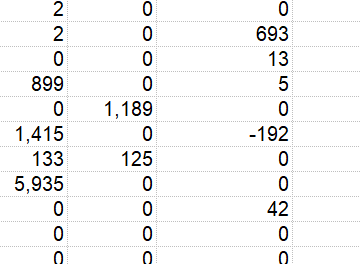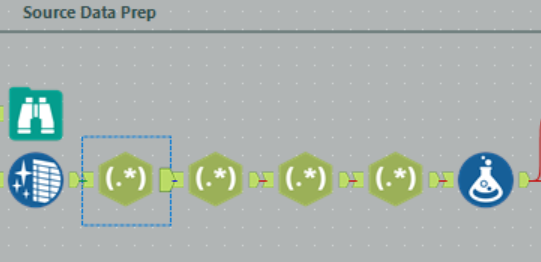Alteryx Designer Desktop Ideas
Share your Designer Desktop product ideas - we're listening!Submitting an Idea?
Be sure to review our Idea Submission Guidelines for more information!
Submission Guidelines- Community
- :
- Community
- :
- Participate
- :
- Ideas
- :
- Designer Desktop: New Ideas
Featured Ideas
Hello,
After used the new "Image Recognition Tool" a few days, I think you could improve it :
> by adding the dimensional constraints in front of each of the pre-trained models,
> by adding a true tool to divide the training data correctly (in order to have an equivalent number of images for each of the labels)
> at least, allow the tool to use black & white images (I wanted to test it on the MNIST, but the tool tells me that it necessarily needs RGB images) ?
Question : do you in the future allow the user to choose between CPU or GPU usage ?
In any case, thank you again for this new tool, it is certainly perfectible, but very simple to use, and I sincerely think that it will allow a greater number of people to understand the many use cases made possible thanks to image recognition.
Thank you again
Kévin VANCAPPEL (France ;-))
Thank you again.
Kévin VANCAPPEL
Please have the option to place Calendar tool side by side in the Interface Designer. Currently they are only allowed to be placed vertically i.e. on top of each other. By placing the calendars side by side, the interface will look more organized and intuitive to the user. This is particularly useful when there is a need for a companion calendar tool. For example, allowing user to pull data between a date range. In this situation, arranging Date1 and Date2 side by side will be intuitive than placing them vertically.
Adding "Lightning Bolt" connectors to the standard workflow tools to allow dynamic automation of the settings would be a game changer. I believe that this would enable us to create universally dynamic and adaptive workflows which could be used as drop in solutions for most datasets. This would turn the standard tools into a dynamic ones and dramatically reduce the tool count to accomplish dynamic tasks, and make complex workflows much easier to internalize. Making standard workflow tools more dynamic would allow us to easily dynamically incorporate conditional tests / values / fieldname selections / bypass / etc into tools like detour / filter / formula / unique / transpose / crosstab / summarize / Outputs / etc. I would also like to see the ability to utilize a bool field to bypass any given tool in a workflow. That way we could do things like conditionally bypass an entire formula tool which would dramatically simplify complex formula construction, turn on and off inputs / outputs, simplify error avoidance, etc.
In order to build complex dynamic conditional workflows with the current tool capabilities, most of us are forced to use custom macros (often a multitude of workflow specific ones as well), constantly add and remove formula created fields for message relay, and create complex multi-routings / tests / unions in a standard workflow with large numbers of tools and containers. This hides many of our tasks within short-term use fields / custom macros and it makes the rest of our workflows voluminous and less intuitive.
On the User Interface side, I recommend a simple approach. Next to the standard tool setting there should be a dynamic input option which allows you to select the source field in the lightning bolt connector. Next to that, there should be an icon that can be clicked on to pop up a short text description and a basic screen shot of data in the correct format for dynamic input. I would also like to see a check box at the bottom for manual tool "bypass" which can also be dynamically controlled. (This would especially be helpful on outputs, but it would also be helpful to allow formulas and filters to be kept in place for future use even when they should not currently be used) Turned off tools could be highlighted in a red background or something.
This would be useful for anyone creating dynamic and adaptive workflows, but it would especially expand Alteryx Designer's capability to attract more custom software developers like me. It would dramatically reduce the need for a large number of complex workflow specific macros that clutter our systems. Users that find the traditional workflow tool approach easier for them could easily use the tools as normal by simply using the standard manual settings. Advanced users could simplify the creation of universally dynamic and self adaptive workflows.
At the moment, we use ODBC driver to connect with Dremio. However, we have experienced that this connection fail when connect with Tableau until a native connector has been built.
Do you think Alteryx can work with Dremio on building a connector for stable connection? Thank you.
It would be ever so helpful and save a couple extra steps if a count distinct option could be added to the crosstab tool. Seems like a slam dunk since plain ole 'count' is already a choice.
As a best practice, I label a Control Parameter with the exact field name that I want to map to in the workflow. This takes any guesswork out of maintenance down the road. I want the macro questions to automap the labels to field names, just like a Join tool automaps the right side to the left when a field name is chosen from the left side drop down.
I get a lot of requests to replicate the Excel Table format into Alteryx output. When I use Reporting-Table tool, I have option to choose border, give color and size. No dotted border format or any other border formats which excel offers.
Hi Team,
I have searched through the ideas board but couldn't find one relating to my current request so here's hoping that this can be implemented in future releases.
I have been playing around with Knime and find one feature very useful that you could build in. Knime use the concept of a metanode, where you can collapse a bunch of tools (nodes in Knimespeak) into one single node and I believe that this can be a very useful feature. For example, in some of my workflows, where I text mine using regex, (depending on the circumstance), I will have a bunch of regex tools to parse one string (see screen grab below). In such instances, it would be great if all the regex tools can be collapsed into one meta-tool.
The most difficult part about quickly sharing Community Questions and Solutions is constructing representative "Dummy" data values as static Text Inputs that can be packaged in a workflow. Most of us are almost exclusively working with sensitive client and company data that cannot be shared. It would be great to have a tool that converted values over to dummy values based on the type of data in that field. Kind of like a dynamic find and replace that randomizes values, replaces occurrences with similar dummy values, or scrambles string values in an indecipherable way.
The tool output could directly update a connected "Create Text Input" tool, or it could be connected to a browse tool that could quickly be converted to a Text Input.
Hey @A11yKyle and Alteryx Accessibility Team! It would be great if we could add alt text (dynamic based on input data would be even better!) and set the tab order of rendered PDFs so we could create reporting outputs that are digitally accessible.
Hello Alteryx Team,
it is very important to upload json strings to snowflake. The reason is to built data vault 2.0 on snowflake side to have a scalebale dwh. I tried many different ways to do this but nothing works for me. Please can you implement for me this feature for the output tool.
best regards
Jan
This is currently possible with xlsx and xlsm files but not xlsb files.
When the Business Match (US) tool is used with a valid US Business Insights license, it yields low matched results of roughly 30 to 40%. Currently, it only matches on business name and address. It will be beneficial to also provide an ability to match with the business telephone number to provide better results. I understand that there are license restrictions in doing so, but the firmographic data is not very useful unless there is a good yield in matched results for DNB data.
In Salesforce Input Tool, when your salesforce password changes, changing your credentials again erases the previous information in the input tool.
I want the table and item settings to be retained as in v3.1 when changing credentials
I wasn't able to find an existing idea for this, so here goes...
We often put URLs in Comment boxes in order to direct workflow users to different resources, but users are then required to go into the Comment and copy the string (and then paste in their browser). It would be quite handy if the Comment tool simply turned text strings with a url format into clickable links (as seen in Word, Slack, etc).
It would be even more handy if it also had basic text formatting tools (bold, italic, underline, coloring, highlighting of specified characters/words) -- or if it could just render html (like this text tool I'm typing into right now) 😎
The language options have been so helpful for our Global team; is a Korean language option under consideration for Designer & the online training courses?
Hello,
could you improve the sample tool to able it using a variable ?
For exemple : the user could use a variable instead for "N".
Thank you
Kévin V.
Hello,
After used the new "Image Recognition Tool" a few days, I think you could improve it :
> by adding the dimensional constraints in front of each of the pre-trained models,
> by adding a true tool to divide the training data correctly (in order to have an equivalent number of images for each of the labels)
> at least, allow the tool to use black & white images (I wanted to test it on the MNIST, but the tool tells me that it necessarily needs RGB images) ?
Question : do you in the future allow the user to choose between CPU or GPU usage ?
In any case, thank you again for this new tool, it is certainly perfectible, but very simple to use, and I sincerely think that it will allow a greater number of people to understand the many use cases made possible thanks to image recognition.
Thank you again
Kévin VANCAPPEL (France ;-))
Thank you again.
Kévin VANCAPPEL
have an option to create output table when no records exist
Hi Community,
I didn't have a clue where to post this. That is why I am sharing it here.
A small portion of the community users are content creators\community builders\people active on social media. Let's take me, for example. I am writing yammer announcements about Alteryx to our internal user group in my current company.
One of the materials that I recently started to share are weekly challenges, and I know other Alteryx communities that are internal often share them weekly.
I would love to have an opportunity to copy-paste some announcements that someone from Alteryx would prepare.
Please see the screenshot below as a reference:
The only thing that I would add is information about the level of difficulty + Main subject. In similar manner, to what we see on the weekly challenge index:
If this would be posted on the same topic week over week, community builders like me could follow a threat and copy paste a new post weekly.
At the same time, if someone would like to post it on social media. They can always showcase them on the network.
More information about Alteryx in many sources for almost free.
You must upvote this idea 😄
I have a workflow that outputs to several files at once. If one of those files is open, an error is returned (of course).
It would be really great if Alteryx could still save any failed files down into a different folder or with a different name such as V2.
- New Idea 275
- Accepting Votes 1,815
- Comments Requested 23
- Under Review 173
- Accepted 58
- Ongoing 6
- Coming Soon 19
- Implemented 483
- Not Planned 115
- Revisit 61
- Partner Dependent 4
- Inactive 672
-
Admin Settings
20 -
AMP Engine
27 -
API
11 -
API SDK
218 -
Category Address
13 -
Category Apps
113 -
Category Behavior Analysis
5 -
Category Calgary
21 -
Category Connectors
247 -
Category Data Investigation
77 -
Category Demographic Analysis
2 -
Category Developer
208 -
Category Documentation
80 -
Category In Database
214 -
Category Input Output
641 -
Category Interface
240 -
Category Join
103 -
Category Machine Learning
3 -
Category Macros
153 -
Category Parse
76 -
Category Predictive
77 -
Category Preparation
394 -
Category Prescriptive
1 -
Category Reporting
198 -
Category Spatial
81 -
Category Text Mining
23 -
Category Time Series
22 -
Category Transform
89 -
Configuration
1 -
Content
1 -
Data Connectors
964 -
Data Products
2 -
Desktop Experience
1,538 -
Documentation
64 -
Engine
126 -
Enhancement
331 -
Feature Request
213 -
General
307 -
General Suggestion
6 -
Insights Dataset
2 -
Installation
24 -
Licenses and Activation
15 -
Licensing
12 -
Localization
8 -
Location Intelligence
80 -
Machine Learning
13 -
My Alteryx
1 -
New Request
194 -
New Tool
32 -
Permissions
1 -
Runtime
28 -
Scheduler
23 -
SDK
10 -
Setup & Configuration
58 -
Tool Improvement
210 -
User Experience Design
165 -
User Settings
80 -
UX
223 -
XML
7
- « Previous
- Next »
-
NicoleJ on: Disable mouse wheel interactions for unexpanded dr...
- TUSHAR050392 on: Read an Open Excel file through Input/Dynamic Inpu...
- NeoInfiniTech on: Extended Concatenate Functionality for Cross Tab T...
- AudreyMcPfe on: Overhaul Management of Server Connections
-
AlteryxIdeasTea
m on: Expression Editors: Quality of life update - StarTrader on: Allow for the ability to turn off annotations on a...
- simonaubert_bd on: Download tool : load a request from postman/bruno ...
- rpeswar98 on: Alternative approach to Chained Apps : Ability to ...
-
caltang on: Identify Indent Level
- simonaubert_bd on: OpenAI connector : ability to choose a non-default...
| User | Likes Count |
|---|---|
| 25 | |
| 9 | |
| 6 | |
| 5 | |
| 5 |