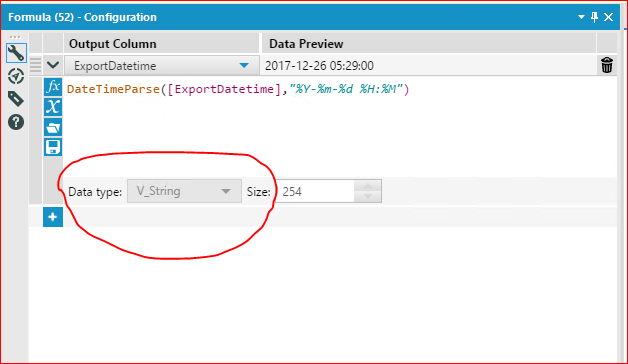Alteryx Designer Desktop Ideas
Share your Designer Desktop product ideas - we're listening!Submitting an Idea?
Be sure to review our Idea Submission Guidelines for more information!
Submission Guidelines- Community
- :
- Community
- :
- Participate
- :
- Ideas
- :
- Designer Desktop: Top Ideas
Featured Ideas
Hello,
After used the new "Image Recognition Tool" a few days, I think you could improve it :
> by adding the dimensional constraints in front of each of the pre-trained models,
> by adding a true tool to divide the training data correctly (in order to have an equivalent number of images for each of the labels)
> at least, allow the tool to use black & white images (I wanted to test it on the MNIST, but the tool tells me that it necessarily needs RGB images) ?
Question : do you in the future allow the user to choose between CPU or GPU usage ?
In any case, thank you again for this new tool, it is certainly perfectible, but very simple to use, and I sincerely think that it will allow a greater number of people to understand the many use cases made possible thanks to image recognition.
Thank you again
Kévin VANCAPPEL (France ;-))
Thank you again.
Kévin VANCAPPEL
I would like to see either the option to create a Venn Diaram within the current chart tool or an entirely new tool specifically for Venn Diagrams.
I often work with data from multiple sources and would like to better understand how much of my data is in multiple sources and how much is only from a single source. A great way to view this is with a Venn Diagram.
Hi there,
Would it be possible to use the ISO week date system, which everybody uses?
In numerous workflows, I used to define the week number of a date with the formula DateTimeFormat(d, "%W") and it was perfectly working till the 1st January, 2019.
But from this date, the week numbers defined by Alteryx are not the same than the ones in the calendar we all use!
Alteryx says that from the 1st to the 6th January, 2019, the week number is "00" instead of "01"!!! And so on until the week 52 which, for Alteryx, goes from the 30th to 31st or December, 2019: the week 52 has only 2 days!!
As the year 2018 begins with a Monday, there is no problem but for 2019 it is completely weird! And it will repeat in 2020...
The rule from the ISO week date system is pretty simple: "The ISO 8601 definition for week 01 is the week with the Gregorian year's first Thursday in it."
Please correct that
Simon
So far, Alteryx Products are offered in 6 different languages, which is a great thing indeed !!
However there is a lack of a toggle option to effortlessly switch the interface to a different language.
As a standard feature users should be allowed to switch language without re-installing the product (applicable to all Alteryx products)
Today, any Alteryx tool with "Select" functionality has an option for "Dynamic or Unknown Fields" which, when checked, allows any new fields to pass through that tool. This is a great function for most of the tools as you can allow workflow updates to pass through the tool without issue.
However, in the Join tool, there are some use cases where there is NEVER a reason to pass new fields from one side or the other into the tool, but you might still want new fields from a primary process. Examples being something like a lookup/cross-reference to do an inclusive join, where adding new fields to the lookup might inadvertently pass these downstream. Having the option to only allow unknown fields from one side through would greatly enhance this output.
We regularly copy and paste SQL code from MS SQL Server Management Studio into the SQL Editor in the Input Data tool in Alteryx Designer. We normally format our code using tabs for indentation to make it clear and easier to read. However, these tabs trigger an error similar to: "Error opening table: Microsoft SQL Server Native Client 11.0: Incorrect syntax near 'FROM'.\42000 = 102".
This code runs perfectly in Managment Studio. When I delete the tabs, the code works, but is much more difficult to read. It is generally standard in SQL editors that tab characters are considered "white space," along with spaces and CRLF.
Please allow tabs in the SQL Editor.
Feature: If an instance of Alteryx is already running then on double clicking a *.yxmd file in Windows Explorer it should open in a New Tab of existing instance instead of launching another instance of Alteryx.
Issue: Each new instance of Alteryx puts load on the system memory due to an additional AlteryxGui.exe process.
Workaround: Currently we can drag & drop the *.yxmd file from Windows Explorer onto the running Alteryx instance to open in a new tab of the current instance but the same behaviour on double clicking the *.yxmd would be highly appreciated.
It seems that version 10.6 (still in beta) will have easy to use linear programming tool... We'll be able to allocate assets optimally, optimize our marketing decisions by inputting the predictions we had with predictive tools etc.
But when it comes to Non-linear models what happens? The idea is to add Alteryx designer an evolutionary optimization capability as well...
I've used a similar tool in excel which was very useful called Evolver; http://www.palisade.com/evolver/ It will be awesome to see that in the coming versions...
To note that one optimisation method does not rule them all and evolutionary algorithms are the slowest probably,
But I believe it will enable us to optimize hyperparameters of our models and greatly get better results...
In the Formula Tool, there is an Average() function which can be used to take the average/mean of multiple columns or expressions. This function treats null values as zeroes. This was a surprise/dissapointment to me as I am used to other applications & systems where nulls are ignored, for example Excel. It would be useful to have either an AverageIgnoreNulls() function or an optional extra parameter to Average() which specifies that nulls should be ignored rather than treated as zeroes.
When wishing to average a small number of columns and ignore nulls, a formula can be constructed using Iif(IsNull([Column1]),0,[Column1]) for each column to calculate the total, and Iif(IsNull([Column1]),0,1) for calculating the count. This quickly becomes unwieldy for more than 2 or 3 columns.
I'm only just starting to explore the python and html sdks, but I think this functionality would be really useful for Alteryx tools.
I foresee cases where a custom tool is developed and we want to install it for 20+ users. Rather than having each user manually open and install the file, and troubleshooting for each of them (which could also become challenging if we want to deploy an enhancement to a tool in the future), I'd like a method (preferably via command line) to automatically install a tool for a user without any interaction/input.
This would allow for targeted tool deployment as well as large-scale tool maintenance as custom Python tools mature in the enterprise space.
Right now - if a tool generates an error - there is nothing productive that you can do with the error rows, these are just sent to the error log and depending on your settings the entire canvas will fail.
Could we change this in the Designer to work more like SSIS - where almost every tool has an error output, so that you can send the good rows one way, and the error rows the other way, and then continue processing? The error rows can be sent to an error table or workflow or data-quality service; and the good rows can be sent onwards. Because you have access to the error rows, you can also do run stats of "successful rows vs. unsuccessful"
This would make a big difference in the velocity of developing a canvas or prepping data.
Can take some screenshots if that helps?
Currently I need to do a string function moving dates around to match a predefined syntax...
I often use the formula component to change the data type of a column, e.g. convert a string to a datetime. What I normally have to do is create a new column and then use a select to drop the old column. I would like to be able to do all of this in 1 operation, i.e. make the greyed out 'Data Type' active so I could choose to convert to data type datetime. Would also be useful to rename the existing column in this operation too.
Our company is still using 9.5 so if this is addressed in 10....I appologize.
Currently the Join Tool Options drop down has [Select-->Select All] and [Select-->Deselect All]. I think an additional [Select-->Select All Left] and [Select-->Select All Right] would be handy.
Thank You
I would like to see documentation around the Wildcard options for the Event Email triggers. Some of the options I would like to see include:
1. FileName (not the directory location, for the Subject Line)
2.Specific Message Type Log (Errors Only, Warning Only, etc)
3. Total Runtime
4. Workflow Version # (From Gallery)
5. Alteryx Created Version
6. Files Created (Full Directory location so it is clickable)
Currently there are the following fields available:
"Alteryx": %AppName%
Full Directory Location: %Module%
User: %User%
Computer Name: %ComputerName%
Working Directory : %WorkingDir%
Error Count: %NumErrors%
Conversion Errors Count : %NumConvErrors%
Warning Count : %Warnings%
Full Log: %OutputLog%
Hello all,
I suggest a new string function Repeat()
Repeat() forms a string consisting of the input string repeated the number of times defined by the second argument.
Repeat(text[, repeat_count])
Repeat('to',3) gives tototo
It's also a standard SQL function
https://www.w3schools.com/sql/func_mysql_repeat.asp
Best regards,
Simon
The are a lot of SQL engines on top of Hadoop like:
- Apache Drill / https://drill.apache.org/
Schema-free, low latency SQL Query Engine for Hadoop, NoSQL and Cloud Storage
It's backed up at enterprise level by MapR - Apache Kylin / http://kylin.apache.org/
Apache Kylin™ is an open source Distributed Analytics Engine designed to provide SQL interface and multi-dimensional analysis (OLAP) on Hadoop supporting extremely large datasets, original contributed from eBay Inc. - Apache Flink / https://flink.apache.org/
Apache Flink is an open source platform for distributed stream and batch data processing. Flink’s core is a streaming dataflow engine that provides data distribution, communication, and fault tolerance for distributed computations over data streams. The creators of Flink provide professional services trought their company Data Artisans. - Facebook Presto / https://prestodb.io/
Presto is an open source distributed SQL query engine for running interactive analytic queries against data sources of all sizes ranging from gigabytes to petabytes.
It's backed up at enterprise level by Teradata - http://www.teradata.com/PRESTO/
My suggestion for Alteryx product managers is to build a tactical approach for these engines in 2016.
Regards,
Cristian.
Using the Output tool to send data to a formatted spreadsheet apparently doesn't preserve formatting if the entire column is formatted. I'd love this changed to keep the formatting when its applied to an entire column. See this thread in Designer Discussions.
- New Idea 272
- Accepting Votes 1,818
- Comments Requested 24
- Under Review 174
- Accepted 56
- Ongoing 5
- Coming Soon 11
- Implemented 481
- Not Planned 116
- Revisit 62
- Partner Dependent 4
- Inactive 674
-
Admin Settings
20 -
AMP Engine
27 -
API
11 -
API SDK
218 -
Category Address
13 -
Category Apps
113 -
Category Behavior Analysis
5 -
Category Calgary
21 -
Category Connectors
245 -
Category Data Investigation
77 -
Category Demographic Analysis
2 -
Category Developer
208 -
Category Documentation
80 -
Category In Database
214 -
Category Input Output
640 -
Category Interface
239 -
Category Join
103 -
Category Machine Learning
3 -
Category Macros
153 -
Category Parse
76 -
Category Predictive
77 -
Category Preparation
394 -
Category Prescriptive
1 -
Category Reporting
198 -
Category Spatial
81 -
Category Text Mining
23 -
Category Time Series
22 -
Category Transform
88 -
Configuration
1 -
Content
1 -
Data Connectors
961 -
Data Products
2 -
Desktop Experience
1,533 -
Documentation
64 -
Engine
126 -
Enhancement
325 -
Feature Request
213 -
General
307 -
General Suggestion
6 -
Insights Dataset
2 -
Installation
24 -
Licenses and Activation
15 -
Licensing
12 -
Localization
8 -
Location Intelligence
80 -
Machine Learning
13 -
My Alteryx
1 -
New Request
192 -
New Tool
32 -
Permissions
1 -
Runtime
28 -
Scheduler
23 -
SDK
10 -
Setup & Configuration
58 -
Tool Improvement
210 -
User Experience Design
165 -
User Settings
79 -
UX
222 -
XML
7
- « Previous
- Next »
- TUSHAR050392 on: Read an Open Excel file through Input/Dynamic Inpu...
- AudreyMcPfe on: Overhaul Management of Server Connections
-
AlteryxIdeasTea
m on: Expression Editors: Quality of life update - StarTrader on: Allow for the ability to turn off annotations on a...
-
AkimasaKajitani on: Download tool : load a request from postman/bruno ...
- rpeswar98 on: Alternative approach to Chained Apps : Ability to ...
-
caltang on: Identify Indent Level
- simonaubert_bd on: OpenAI connector : ability to choose a non-default...
- maryjdavies on: Lock & Unlock Workflows with Password
- noel_navarrete on: Append Fields: Option to Suppress Warning when bot...