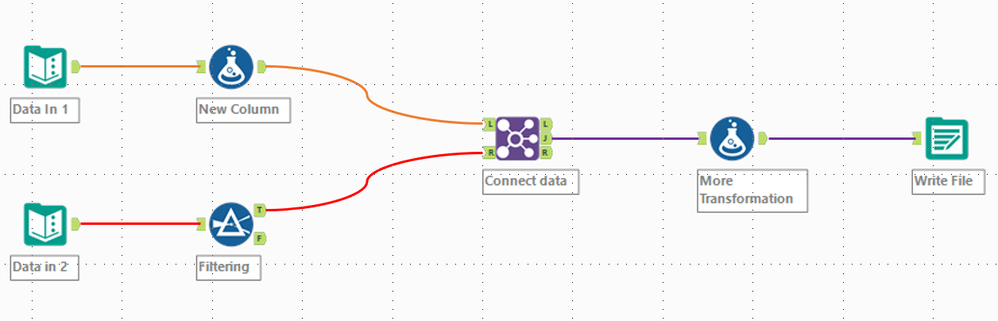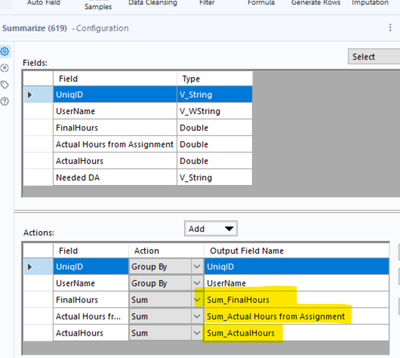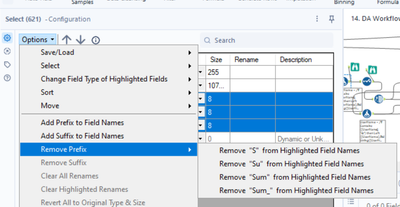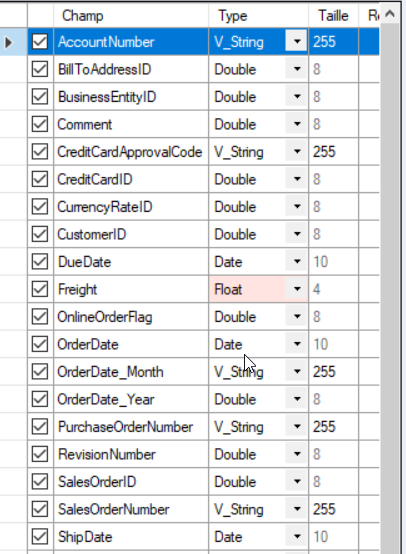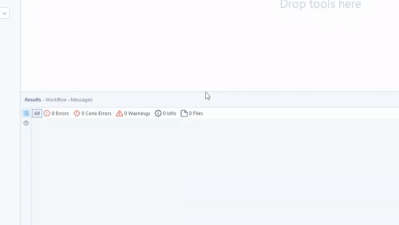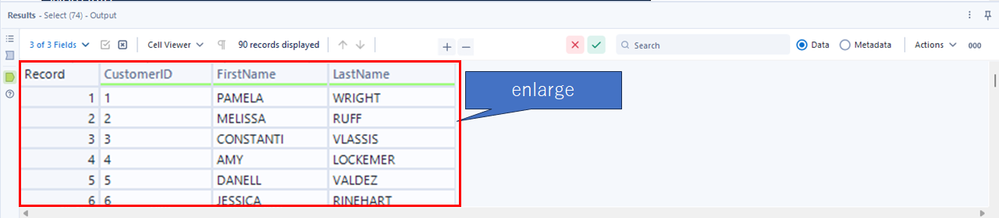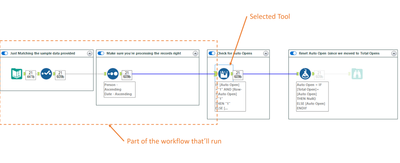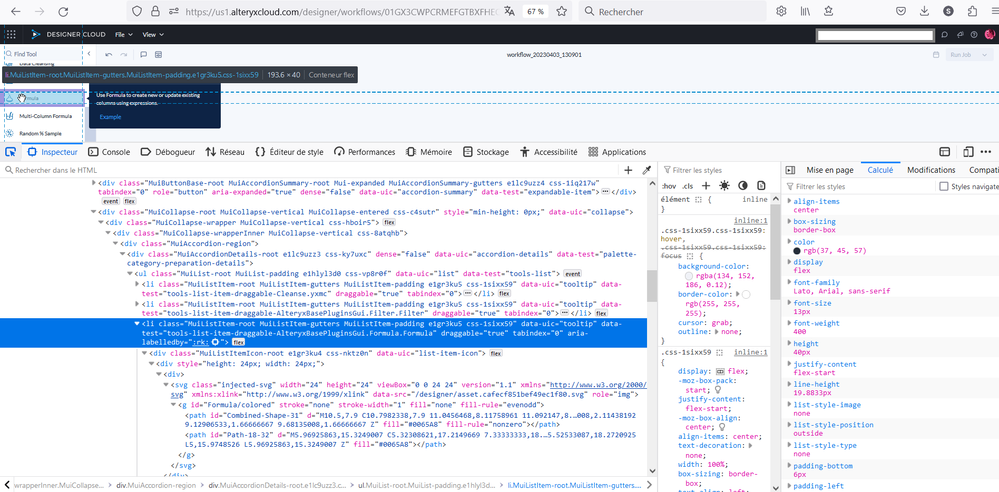Alteryx Designer Desktop Ideas
Share your Designer Desktop product ideas - we're listening!Submitting an Idea?
Be sure to review our Idea Submission Guidelines for more information!
Submission Guidelines- Community
- :
- Community
- :
- Participate
- :
- Ideas
- :
- Designer Desktop
Featured Ideas
Hello,
After used the new "Image Recognition Tool" a few days, I think you could improve it :
> by adding the dimensional constraints in front of each of the pre-trained models,
> by adding a true tool to divide the training data correctly (in order to have an equivalent number of images for each of the labels)
> at least, allow the tool to use black & white images (I wanted to test it on the MNIST, but the tool tells me that it necessarily needs RGB images) ?
Question : do you in the future allow the user to choose between CPU or GPU usage ?
In any case, thank you again for this new tool, it is certainly perfectible, but very simple to use, and I sincerely think that it will allow a greater number of people to understand the many use cases made possible thanks to image recognition.
Thank you again
Kévin VANCAPPEL (France ;-))
Thank you again.
Kévin VANCAPPEL
Currently if I have a connection between two tools as per the example below:
I can drag and drop a new tool on the connection between these tools to add it in:
And designer updates the connections nicely, however if I select multiple tools and try and collectively drop them inbetween, on a connection then it won't allow me to do this, and will move the connection out of the way so it doesn't cause an overlap.
Therefore as a QoL improvement it would be great if there was a multi-drop option on connections between tools.
The idea is quite simple. I am sure a lot of Alteryx enthusiasts use containers frequently. These can also be color coded for better overview and readability of your workflows. However, while connections between tools can be named, they cannot be colored.
Therefore, this idea is very simple. Adding an option to color these connections. This would allow for even more readability of workflows. Especially if a workflow contains multiple separate streams of data, this could help to navigate and keep track of how and where data is flowing.
I would like a way to disable all containers within a workflow with a single click. It could be simply disable / enable all or a series of check boxes, one for each container, where you can choose to disable / enable all or a chosen selection.
In large workflows, with many containers, if you want to run a single container while testing it can take a while to scroll up and down the workflow disabling each container in turn.
In the tools that embed the "Rename" option (Select, Append Fields, Join, Join Multiple), copying the new name will copy all the information of the field configuration : tick/untick, original field name, type, size, new name and description.

In my opinion, it should copy only the new name. This would be useful, especially because when you change the name of a field, it isn't automatically changed in subsequent tools, so copying it to replace it in those tools is faster than retyping it every time.
Hello all,
It's really frustrating to have an "alteryx field type" in In-Database Select. It doesn't even make sense since we're manipulating only data in SQL database where those types does not exist. What we should see is the SQL field type.
Best regards,
Simon
Hello all,
As of today, when you want to retrieve or create a file on Apache Spark for Databricks, you have only two choices : CSV and Avro
However it's clearly missing parquet file type :
-it's faster
-it's better for storage
-it's standard and already supported as input/output of Alteryx or for HDFS so doesn't seem hard to add here.
Best regards,
Simon
Hey all,
I don't know about you, but I have always had trouble hovering the mouse over the Results window pane trying to get the resize icon to appear. It seems like you need surgeon level precision to find the icon! 😷
I love Designer and want to see it be the best it can possibly be. I feel like increasing the clickable/hovering area for this resize would be amazingly helpful!
Just wanted to see if we could get some community momentum going in order to get some developer eyes on this issue. 🙂
Please help by bumping/upvoting this thread!
-K
Migrated this from another thread. Some folks tagged from the original post :)
@cpatrickwk @caltang @afellows @MRod @alexnajm @ericsmalley @MilindG @Prometheus @innovate20
Hello all,
When using in-database, all you have in select or formula are the Alteryx field types (V_String, etc..).
However, since you're mostly writing in database, in the end, there is a conversion of Alteryx field types to real SQL field types (like varchar). But how is it done ? As of today, it's a total black box. Some documentation would be appreciated.
Best regards,
Simon
The basic premise is this:
Phantom spacing. Basically something that looks like it has spaces on Excel but is actually formatted as an indentation.
Unfortunately, to read the indentation we will need either a VBA prep or read the XML inside. The latter of which is difficult.
As to VBA, the general steps are to create an indentation formula in order to see the numbers, then go from there. The idea is credited to @clmc9601 as we discussed privately.
As of now, I do not see anyway to do this on Alteryx as a function or even expression. It would be very helpful especially reading trial balances or even Bloomberg outputs as they are formatted with indentation.
Reading indentation from Excel or any other file within Alteryx will be much appreciated, especially in actuarial and finance spaces.
I’ve been using the Regex tool more and more now. I have a use case which can parse text if the text inside matches a certain pattern. Sometimes it returns no results and that is by design.
Having the warnings pop up so many times is not helpful when it is a genuine miss and a fine one at that.
Just like the Union tool having the ability to ignore warnings, like Dynamic Rename as well, can we have the ignore function for all parse tools?
That’s the idea in a nutshell.
When I make the workflow, the font size on Result window is no problem.
But, when we show the contents of Results window on the presentation or online meeting, the font size is too small.
I want the function which is enlarge the font size. The important point is that the current font size is okay on making workflow and the large font size is only needed on showing to the another people on presentation or online meeting.
One more point to add, it would be helpful to be able to change the font size with Ctrl + mouse wheel.
Push the zoom button:
Hello all,
As you all know, you can use API with the Alteryx Download tool. However, this tool is not that easy to configure.
On the other hand, the API world use a lot tools such as Postman or Bruno (an open source clone) which allows easy test, debug... I use it everytime I had to work on a rest API and then I try to translate it to the final tool (such as the Alteryx Download tool). Both tools offer "collection", a set of request, and also environment configuration. Here are some examples on the project I'm working on :
And you can even get some code
I would like to leverage those collections in my download tool configuration, that would be quite easier to use !
Best regards,
Simon
Hello,
I think I have neer wrotten an easier idea : the tooltip for the run workflow button should indicate the keyboard shortcut (ctrl+R). So simple, so intuitive..
Best regards,
Simon
Hello,
It's nice to have this OpenAI Connector but it seems it must be the default OpenAI URL. In my company, we use OpenAI on an Azure instance and I'm unable to connect to it.
(by the way, I know pre-sales teams have developed lot of connectors for fireworks, mistral, etc.. it would be very cool to have it available).
Best regards,
Simon
I am working with complex workflows which use multiple files as input, located on network drives. Input tools are Input Data, Directory, Wildcard Input, Wildcard XLSX Input (from CReW macros).
Regularly, I experience very slow Designer when working on the workflows, and slow progress when running the tools mentioned above, especially when working from home. Switching off Auto Configure did not really help because I the column list sometimes does not converge even after pressing F5 multiple times, and when actively working on workflows, I have to press F5 all the time...
In order to speed up both working on workflows and running the workflows, I would like to propose a function "Cache all File Inputs" which loads and caches all file inputs at once. To achieve this state, I now have Cache and Run workflow once per every file input.
The Append Fields tool will issue a Warning if/when the Source data stream has no records that reads something like this:
Append Fields (823) There are no records present in the source.
I can imagine many situations when this issue should be flagged as a Warning. However, I have use cases when both the Source and Target data streams are expected to be empty. Because it is a common, expected scenario, I do not want it flagged as a Warning for the user.
My Idea: provide another option to suppress warnings for this situation.
Perhaps it could be a standalone checkbox, for example:
[x] Suppress Warning when both source and target streams are empty
Alternatively, the tool currently has 3 options to manage warnings or errors related to "too many" records. Perhaps this could be added as a 4th option to the dropdown list, although that would necessitate changing the label slightly.
The idea is to have a Run option, where the workflow runs everything up to the selected tool (Like the Cache functionality does).
You select the tool, hit Run Up and the workflows executes everything "before" the selected tool.
That'll make developing much easier, specially when dealing with big workflows and constant changing data.
Hello all,
A few years ago, I asked for svg support in Alteryx (https://community.alteryx.com/t5/Alteryx-Designer-Desktop-Ideas/svg-support-for-icon-comment-image-e... ). Now, there is Alteryx Designer Cloud with other icons... already in svg !
So I think it would be great to have an harmonization between designer and cloud.
Best regards,
Simon
Hello all,
As of today, you can populate the Drop Down tool in the interface category with a query launched from a in-memory connection. I would really appreciate the ability to use instead an in-db connection.
Why ?
It means managing two connections instead of one, and finding ways to manage it on server for both of them, etc etc.. Simplicity is key.
Best regards,
Simon
- New Idea 274
- Accepting Votes 1,818
- Comments Requested 24
- Under Review 174
- Accepted 56
- Ongoing 5
- Coming Soon 11
- Implemented 481
- Not Planned 116
- Revisit 62
- Partner Dependent 4
- Inactive 674
-
Admin Settings
20 -
AMP Engine
27 -
API
11 -
API SDK
218 -
Category Address
13 -
Category Apps
113 -
Category Behavior Analysis
5 -
Category Calgary
21 -
Category Connectors
246 -
Category Data Investigation
77 -
Category Demographic Analysis
2 -
Category Developer
208 -
Category Documentation
80 -
Category In Database
214 -
Category Input Output
640 -
Category Interface
239 -
Category Join
103 -
Category Machine Learning
3 -
Category Macros
153 -
Category Parse
76 -
Category Predictive
77 -
Category Preparation
394 -
Category Prescriptive
1 -
Category Reporting
198 -
Category Spatial
81 -
Category Text Mining
23 -
Category Time Series
22 -
Category Transform
88 -
Configuration
1 -
Content
1 -
Data Connectors
962 -
Data Products
2 -
Desktop Experience
1,534 -
Documentation
64 -
Engine
126 -
Enhancement
326 -
Feature Request
213 -
General
307 -
General Suggestion
6 -
Insights Dataset
2 -
Installation
24 -
Licenses and Activation
15 -
Licensing
12 -
Localization
8 -
Location Intelligence
80 -
Machine Learning
13 -
My Alteryx
1 -
New Request
193 -
New Tool
32 -
Permissions
1 -
Runtime
28 -
Scheduler
23 -
SDK
10 -
Setup & Configuration
58 -
Tool Improvement
210 -
User Experience Design
165 -
User Settings
80 -
UX
223 -
XML
7
- « Previous
- Next »
- TUSHAR050392 on: Read an Open Excel file through Input/Dynamic Inpu...
- NeoInfiniTech on: Extended Concatenate Functionality for Cross Tab T...
- AudreyMcPfe on: Overhaul Management of Server Connections
-
AlteryxIdeasTea
m on: Expression Editors: Quality of life update - StarTrader on: Allow for the ability to turn off annotations on a...
-
AkimasaKajitani on: Download tool : load a request from postman/bruno ...
- rpeswar98 on: Alternative approach to Chained Apps : Ability to ...
-
caltang on: Identify Indent Level
- simonaubert_bd on: OpenAI connector : ability to choose a non-default...
- maryjdavies on: Lock & Unlock Workflows with Password