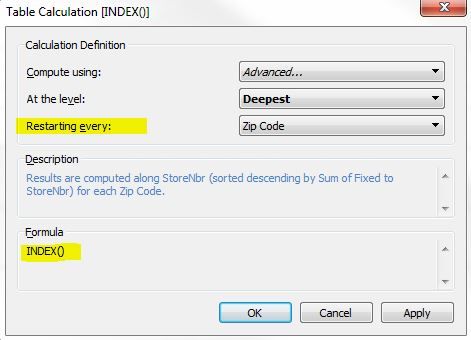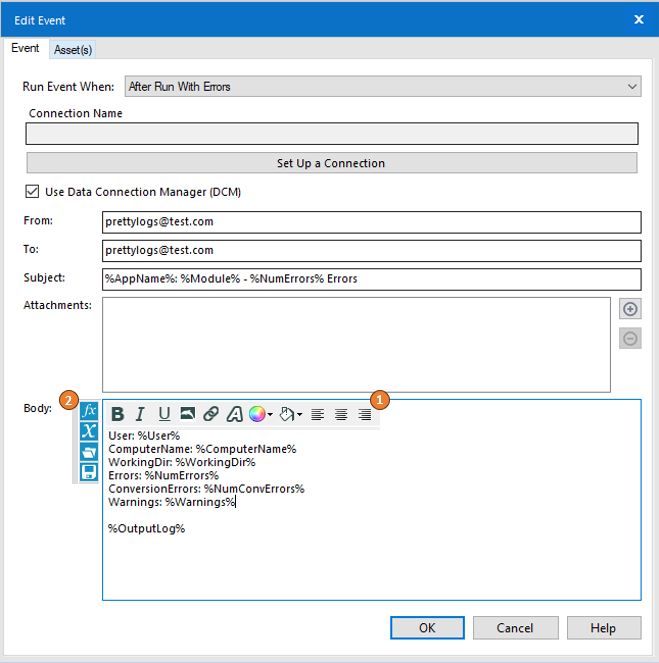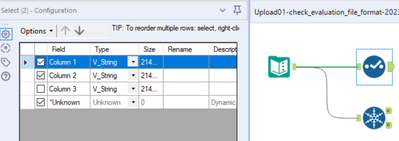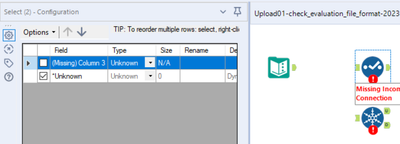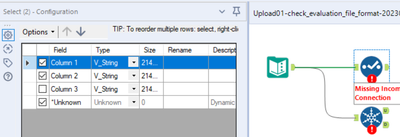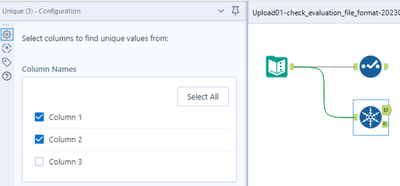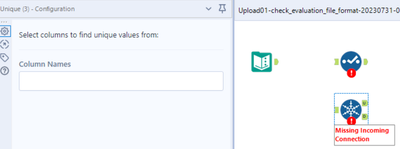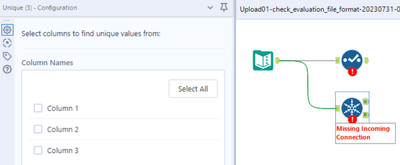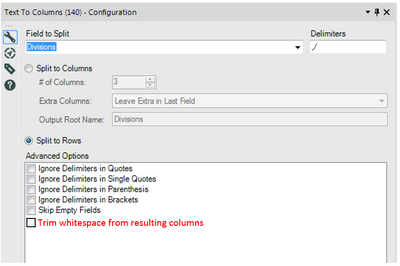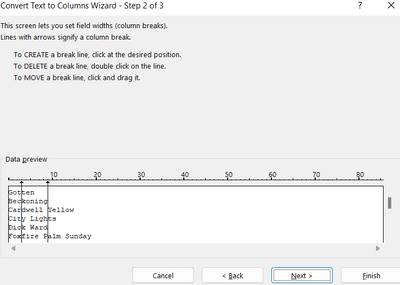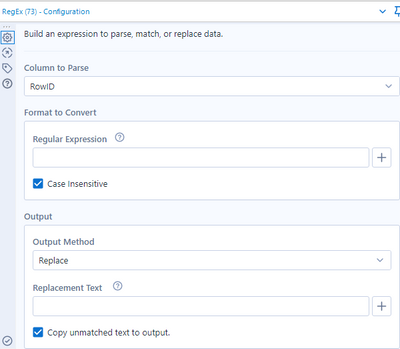Alteryx Designer Desktop Ideas
Share your Designer Desktop product ideas - we're listening!Submitting an Idea?
Be sure to review our Idea Submission Guidelines for more information!
Submission Guidelines- Community
- :
- Community
- :
- Participate
- :
- Ideas
- :
- Designer Desktop: Top Ideas
Featured Ideas
Hello,
After used the new "Image Recognition Tool" a few days, I think you could improve it :
> by adding the dimensional constraints in front of each of the pre-trained models,
> by adding a true tool to divide the training data correctly (in order to have an equivalent number of images for each of the labels)
> at least, allow the tool to use black & white images (I wanted to test it on the MNIST, but the tool tells me that it necessarily needs RGB images) ?
Question : do you in the future allow the user to choose between CPU or GPU usage ?
In any case, thank you again for this new tool, it is certainly perfectible, but very simple to use, and I sincerely think that it will allow a greater number of people to understand the many use cases made possible thanks to image recognition.
Thank you again
Kévin VANCAPPEL (France ;-))
Thank you again.
Kévin VANCAPPEL
Hello,
It appears that Alteryx does not accept .svg (or other vector image format) for icons (I think to custom macro icons), image in comment, etc...
I think that would be a great idea, especially to manage web integration and support of different resolutions.
here an example of a svg logo I made :
As you can see you can zoom in/out without loose quality.
For reference, here is long blog post about why SVG is great : https://bumpsetcreative.com/10-reasons-the-image-format-svg-is-rocking-the-internet/
To sum it up :
1) SVGs are widely supported2) SVGs are speedy
3) SVGs scale perfectly
4) SVGs are high resolution
5) SVGs can be styled through CSS
6) SVGs can be animated
7) SVGs can be rearranged easily
😎 SVGs support transparency
9) SVGs are great for readability
10) SVGs stand out
If I set an Excel file mask under the "arbitrary" configuration of the File Browse Tool on the desktop version, Alteryx will not prompt for worksheet selection. If I save that same configuration to the server, then the file mask is ignored (the users can select any file) and Alteryx will then prompt for a worksheet selection. Please set it where the environments have consistent behavior.
Prompting for a worksheet should be an option that the developer can turn off.
It would be nice to be able to set a default date for the Date Interface tool.
Props to @KaneG for the workaround ( http://community.alteryx.com/t5/Publishing-Gallery/Set-Default-Date-for-Date-Interface-Tool/m-p/3573... But I'd like to see something built in to the tool rather than use a workaround every time as the standard. Plus, I enjoy the uniform look of having two date inputs.
Just as a side note while we're on the topic of the Date Interface tool; it is really misleading the way "Today" stays outlined even after you click on a different date. I always second guess if it took my click or not.
We need an option to schedule a continuous bi-weekly payroll workflow. It is every two weeks starting on a certain day of a week. Some months have 3 and other have 2. If we had an option to select the starting day in a particular month and then select bi-weekly bullet (or every 2 weeks) from that date it would be perfect. thanks
Ok the time has come to expand functionality in the record ID tool. I would like the ability to restart the counter based on a field (e.g zip code). You can do it quickly in Tableau (see image) so why not have this functionality readily available in Alteryx? Sure, you can already do it in Alteryx - the long way - with the generate rows tool, look at previous/active row with certain condition and do +1 or something like that.
Having a simple restart counter in Record ID tool just makes sense. It's intuitve to have it there, and it's easier to use than generate rows tool. IMHO also easy to develop by Alteryx and +1 for Alteryx in gartner magic quadrant!
Team Drives are shared spaces where teams can easily store, search, and access their files anywhere, from any device.
Unlike files in My Drive, files in a Team Drive belong to the team instead of an individual. Even if members leave, the files stay exactly where they are so your team can continue to share information and get work done.
Hi Chris,
This is not supported with the current tool. The way that we pull the list of sheets only will pull the personal sheets that the user owns, even if a user creates a sheet in the Team Drive, the owner is not that user but the Team Drive. There are additional parameters that need to be added in order to pull the team drive sheets a user has access to, and we would need to use a different api (Drive API vs Sheets API) for the pull.
Please add this as a suggestion for a future enhancement on our idea center.
https://community.alteryx.com/t5/Alteryx-Designer-Ideas/idb-p/product-ideas
Thank you.
--
Angela Ogle | Customer Support Engineer
I sometimes find that a workflow would be more efficient if I swapped the order of a couple tools. It would be cool if we could select 2 tools and then right-click or something to swap them.
It would be nice to have the ability to automatically generate twbx files from a master Tableau workbook so that end users can open the file in Tableau reader. For example, if I were creating separate CSV files with my data for each state I would similarly want to create them as a ready to consume twbx file with Tableau Reader.
I have been going back and forth between output tool and render tool. The render tool works well when you want formatting. It's also great when you don't want an output created (when rec count=0) while output tool always generates a file regardless if there are records present or not. Output tool works well when you have a lot of fields but then you cannot easily control styling.
My issue is that I have a render tool connected to table tool. In the table tool everything looks neat; there's no wrapped text and no unnecessary white space (auto column width not necessary). However, with the render output, you don't know what to expect. Especially, when you have a lot of fields (30+) data gets truncated and column width is forcibly narrowed due to paper dimensions used in render tool. I skip letter and tabloid formats and now I have to mess with custom paper width (e.g.50) to get my reports looking right and when you have dynamic fields, this is not ideal.
Would it be possible to make the paper size/width automatic in the render tool just like in the table and layout tool? Then this tool also doesn't negate what layout/table tools do so well.
Please add Google Spreadsheets to be an option in the Input Tool.
Tim
When posting an alteryx job to the gallery; or packaging them for transport - any deep dependancies are lost (I think that we start to have trouble once you're 3 levels deep).
For example - you have a canvas; which uses macros; which in turn have macros; which in turn have macros.
this is not as uncommon as it may sound on the surface - due to the current lack of flow-of-control support in Alteryx; we need to wrap all of our ETL jobs in Batch Macros to force them to run in a specific order. Within these ETL jobs, it's common to decompose for lookups; master data management; etc.
Is this something that the team is currently looking into fixing - this does cause quite a bit of pain when deploying to the gallery because the jobs need to be manually stitched together and packaging does not carry the full working solution?
CC: @rijuthav; @jithinmony; @HengHe; @RajK; @ydmuley; @revathi; @Deeksha; @MPistone; @Ari_Fuller; @Arianna_Fuller; @JoshKushner; @samN; @avinashbonu; @Sunder_Sriram; @Rahul_Thakur; @Rahul_Singh
I really like the Tool Container. I also really like to have neat and tidy modules. Sometimes though, the two are in conflict because the Tool Container automatically sizes itself so I end up playing around with tool placement to get my containers the same.
Could you please add the option to make the Tool Container a sizeable object (like the Explorer Box) or give width and height value boxes in the tool properties?
Everyone knows the importance of adding the appropriate controls and governance to your workflows - and often, this means including events that will generate notifications if a workflow is running with errors.
But who is the audience of that email? If it's not a developer, will that person know what they are reading and where to focus?
How about a developer that would like to customize the message that the end user will receive?
Porting some existing functionality from other tools in the Alteryx toolkit to the Events page could easily provide added flexibility to event generation:
1) Add a formatting bar to the tool like shown in the image below
-- Style changes
-- Alignment
-- Highlighting
-- Coloring
-- Images
2) Add a function bar to the tool like shown in the image below
-- Ability to view all available variables
-- Ability to apply formulas using variables
-- Ability to save formulas
What do you think? Give this post a thumbs up if you find the post helpful!
In some cases, the information about incoming columns to tools are (temporarily) forgotten, e.g. if Autoconfig is switched off, if the incoming connection is temporarily missing, or if column names are generated dynamically and the workflow has not been executed, yet.
Many tools deal with that situation well, e.g. Selection, Formula, or Summarize. In these cases, the tools tell the user that they cannot find incoming columns, but they preserve the configuration so that the user still can (at least partially) work on these tools and important information on the configuration is not lost:
Example Select Tool
- First step: Connections present, configuration typed in:
- Second step: Connection cut, confguration opened. The configuration looks screwed up but implicitly contains all settings:
- Third step: Connection re-connected. The configuration is as before:
Other tools behave the opposite, for example Unique or Macro Input (an for sure many other tools). If the incoming columns are currently unknown to the Designer and you click once on the symbol, the entire configuration of this tool is lost. You might try to get the configuration back by pressing undo. This, in most cases does not work. Or, even worse, you find out what happened later when it's too late for undo. In this case, you either have an old version of that workflow to look up the configuration or you have to re-develop it. In any case, this is unnecessary and time-consuming software behaviour.
Example Unique Tool
- Step 1: Connections present, configuration typed in:
- Step 2: Connection cut, confguration opened. The configuration is empty:
- Step 3: Connection re-connected: The entire configuration is permanently lost:
I wasn't sure whether I should report this as a bug or a feature enhancement. It is somehow in between. Two aspects tell me that this should be changed:
- Inconsistent behaviour of different tools for now reason,
- Easy loss of programming work, resulting in time-consuming bug fixing.
Please make sure that all tools preserve their configuration also if information on incoming columns is temporarily lost.
Today, there is an checkbox to "Disable All Tools that Write Output" within the Runtime settings for a workflow. Setting this option requires at least 3 clicks:
- Click on the canvas
- Click the "Runtime" tab in the Configuration pane
- Click the checkbox
Could a keyboard shortcut be added for this? I've spoken to several users who leverage this feature and, while it is already a time saver, it seems helpful enough where a keyboard shortcut is warranted.
Quick and (hopefully) simple one here. Many times when I use the Text To Columns tool, there is still leading whitespace from comma separated lists with spaces. It would save from the minor inconvenience of putting a Data Cleansing tool after each of these tools to include an Advanced Option to trim whitespace from the results. I tried some workarounds using the empty fields and including spaces in the delimiters box, but this results in unwanted behavior.
SOOOOoooooo many times it'd be great to just dictate the character length/count (fixed width) for the parse (just like you can in excel), instead of being constrained by a delimiter or being obligated to go create (potentially complex) REGEX. Ideally you could go into the column and insert the <break> (multiple times if needed) after the given character where you'd like the parse to occur. Anything past the last <break> would all be included in the final parse section/field.
You could also do it a little less visual and just identify/type the character count you want for each column. If you really want to enhance this idea, you could also include the ability to name the fields and prescribe the data type. Those would just be gravy on the meat of the idea however, which is, provide the ability to parse by fixed length fields.
After multiple years of using Alteryx, The tabbed document feature was left out of 2022.1. This feature allows for a much cleaner canvas for exploring workflow and output data. I view this feature as a basic function of Alteryx, I was surprised to find out that the development team intentionally omitted this function. I really don't want to revert back to older versions but it may be only the way to have a more comfortable feel of Alteryx.
It would be absolutely marvellous if the ability to use a field as the replace value could be incorporated into the Regex tool. Currently the "Replacement Text" field is a hardcoded text value, and so to make that dynamic you have to wrap the tool in a batch and feed in the value as a Control Parameter. If we could just select a field to use as the replacement value, that would be spiffy.
M.
- New Idea 294
- Accepting Votes 1,790
- Comments Requested 22
- Under Review 168
- Accepted 54
- Ongoing 8
- Coming Soon 7
- Implemented 539
- Not Planned 111
- Revisit 59
- Partner Dependent 4
- Inactive 674
-
Admin Settings
20 -
AMP Engine
27 -
API
11 -
API SDK
221 -
Category Address
13 -
Category Apps
113 -
Category Behavior Analysis
5 -
Category Calgary
21 -
Category Connectors
247 -
Category Data Investigation
79 -
Category Demographic Analysis
2 -
Category Developer
210 -
Category Documentation
80 -
Category In Database
215 -
Category Input Output
646 -
Category Interface
240 -
Category Join
103 -
Category Machine Learning
3 -
Category Macros
153 -
Category Parse
76 -
Category Predictive
79 -
Category Preparation
395 -
Category Prescriptive
1 -
Category Reporting
199 -
Category Spatial
81 -
Category Text Mining
23 -
Category Time Series
22 -
Category Transform
89 -
Configuration
1 -
Content
1 -
Data Connectors
969 -
Data Products
3 -
Desktop Experience
1,552 -
Documentation
64 -
Engine
127 -
Enhancement
346 -
Feature Request
213 -
General
307 -
General Suggestion
6 -
Insights Dataset
2 -
Installation
24 -
Licenses and Activation
15 -
Licensing
13 -
Localization
8 -
Location Intelligence
80 -
Machine Learning
13 -
My Alteryx
1 -
New Request
204 -
New Tool
32 -
Permissions
1 -
Runtime
28 -
Scheduler
24 -
SDK
10 -
Setup & Configuration
58 -
Tool Improvement
210 -
User Experience Design
165 -
User Settings
81 -
UX
223 -
XML
7
- « Previous
- Next »
- Shifty on: Copy Tool Configuration
- simonaubert_bd on: A formula to get DCM connection name and type (and...
-
NicoleJ on: Disable mouse wheel interactions for unexpanded dr...
- haraldharders on: Improve Text Input tool
- simonaubert_bd on: Unique key detector tool
- TUSHAR050392 on: Read an Open Excel file through Input/Dynamic Inpu...
- jackchoy on: Enhancing Data Cleaning
- NeoInfiniTech on: Extended Concatenate Functionality for Cross Tab T...
- AudreyMcPfe on: Overhaul Management of Server Connections
-
AlteryxIdeasTea
m on: Expression Editors: Quality of life update
| User | Likes Count |
|---|---|
| 7 | |
| 4 | |
| 4 | |
| 3 | |
| 3 |