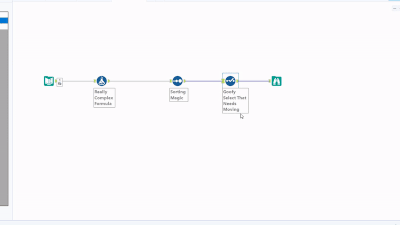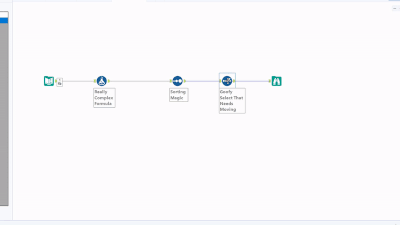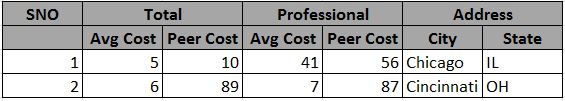Alteryx Designer Desktop Ideas
Share your Designer Desktop product ideas - we're listening!Submitting an Idea?
Be sure to review our Idea Submission Guidelines for more information!
Submission Guidelines- Community
- :
- Community
- :
- Participate
- :
- Ideas
- :
- Designer Desktop: Hot Ideas
Featured Ideas
Hello,
After used the new "Image Recognition Tool" a few days, I think you could improve it :
> by adding the dimensional constraints in front of each of the pre-trained models,
> by adding a true tool to divide the training data correctly (in order to have an equivalent number of images for each of the labels)
> at least, allow the tool to use black & white images (I wanted to test it on the MNIST, but the tool tells me that it necessarily needs RGB images) ?
Question : do you in the future allow the user to choose between CPU or GPU usage ?
In any case, thank you again for this new tool, it is certainly perfectible, but very simple to use, and I sincerely think that it will allow a greater number of people to understand the many use cases made possible thanks to image recognition.
Thank you again
Kévin VANCAPPEL (France ;-))
Thank you again.
Kévin VANCAPPEL
Why Alteryx does not have an easier way (Drag, Drop, Click and Run) to calculate moving averages with a specified lookback? There are so many things that one has to adjust before calculating moving averages for a simple numeric column.
I understand that there is a CrewMacros called "Moving Summarize" which does that, but it has a limitation of a lookback period of 100. What if you have data with millions of rows where you need a lookback in 1000s then there is no easy solution to this.
Does anyone know that this configuration is in the making? Moving Average is bread and butter for analysts like me. I am urging Alteryx developers to build this tool asap. and it will bring lot of comfort to my troubled soul.
Maybe i am clearly missing something here, please enlighten me!
Thank you!
Can we have a User Setting that allows the users to select if Alteryx should prevent the computer to go into Sleep or Hibernate mode when running a workflow?
Alteryx is unlike many BI tools in the sense that it joins NULL. It is difficult to think of another platform that has this behaviour. Either people know about this and work around it or they don't and their joins are a ticking time bomb. Please add a check box to the Join and Join Multiple tools to allow or prevent joining NULL. This will serve to remove the need for workarounds as well as educate users about this default behaviour.
Just like there is search bar for Select Tool, there should be one for Data Cleansing tool also.
Need ability to call Stored Procedures in Snowflake Database.
It would be great if there was an output option for excel files where you could overwrite the data in the sheet, but keep the formatting in the sheet. Similar to how the Paste Values option works in Excel. This would allow me to create a template with data validation, conditional formatting, column widths, cell fill colors, etc and set a workflow to run on a schedule and just paste the data into the existing template.
To get around this right now I have to output it to a separate tab and then paste the columns as values over the existing template. This is fine unless I am out of the office and need to bother someone else to do it. I know there have been many times where i wish this was an option outside of the report I am currently building. I am honestly surprised I couldn't find an idea already submitted about this!
Thanks,
Wes
Hello!
Currently, the Visual Layout tool (as opposed to the Layout tool) is in a Beta version and has been since I have been using Alteryx.
I think it's a fantastic tool for (as in the name) visually laying out your reporting tools. I find the original layout tool difficult to use without great attention to detail, and it can cost a lot of time when building report-based workflows.
It would be great to get the Visual Layout tool out of Beta, similar to a lot of the other Laboratory tools (https://help.alteryx.com/20221/designer/laboratory), and increase confidence in using the tool. It is currently hard to suggest using the tool to Alteryx users, as 'BETA' creates apprehension of bugs and unstable functionality.
Thanks,
TheOC
After talking with support we found out that Oracle Financial Cloud ERP is not listed among supported Data Sources as stated in the url below:
We would like this added as our company will begin working heavily with Oracle Financial Cloud ERP to bring data from that into our SQL servers. Is there a reason why that connection is not currently being investigated and set up?
Thanks,
Chris
Hello Alteryx Community,
If like me, you've been developing in Alteryx for a few years, or if you find yourself as a new developer creating solutions for your organization - chances are you'll need to create some form of support procedure or automation configuration file at some point. In my experience, the foundation of these files is typically explaining to users what each tool in the workflow is doing, and what transformations to the data are being made. These are typically laborious to create and often created in a non-standardized way.
The proposal: Create Alteryx Designer native functionality to parse a workflow's XML and translate the tool configurations into a step by step word document of a given workflow.
Although the expectation is that after something like this is complete a user may need to add contextual details around the logic created, this proposal should eliminate a lot of the upfront work in creating these documents.
Understand some workflow may be very complex but for a simple workflow like the below, a proposed output could be like the below, and if annotations are provided at the tool level, the output could pick those up as well:
Workflow Name: Sample
1) Text Input tool (1) - contains 1 row with data across columns test and test1. This tool connects to Select Tool (2).
2) Select Tool (2) - deselects "Unknown" field and changes the data type of field test1 to a Double. This tool connects to Output (3).
3) Output (3) - creates .xlsx output called test.xlsx
Today, the behaviour of batch macro can be strange.
If I refer to https://community.alteryx.com/t5/Alteryx-Designer-Discussions/Batch-Macro-not-looping-after-running-...
we can have big behaviour differences between :
-wf and app
-designer and scheduler
Example here with a batch macro running for all lines in designer and only for line in scheduler
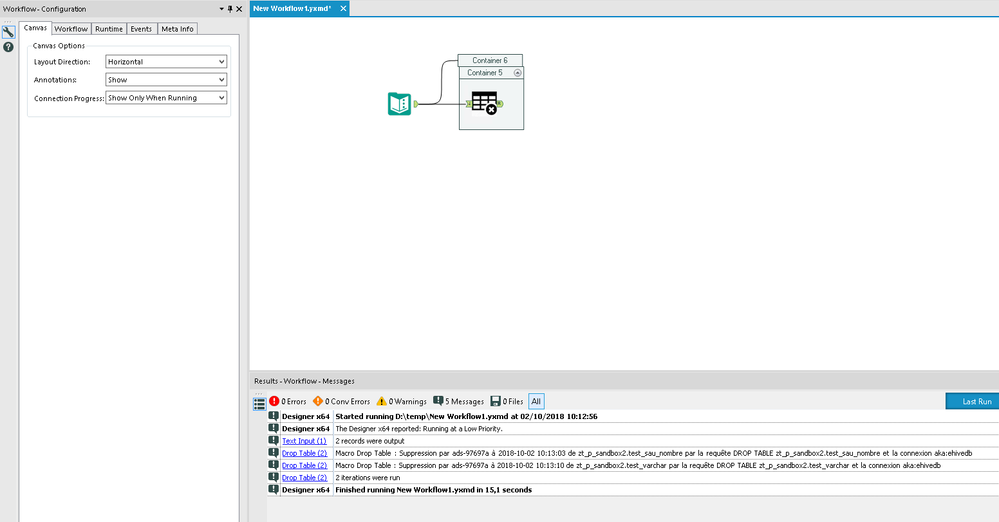

I know the turnaroud (just use a message box) but it's not natural and I think
-at least the same behaviour is needed in any use case
-if you want to do some optimization, ok, but make it an option!!
Hello!
Just another QOL change from me today.
When building a workflow - just for fun sometimes I like to make mistakes. It's never by accident I promise 😎
Now theoretically, if I did make a mistake, and put a tool in the wrong place (or want to refactor, or want to move a select earlier in the workflow etc), I would typically right click, cut and connect around, and then right click the connection I want to paste onto. This works fine, however, some users are unaware of it, and it can still be a bit of a pain.
What would be really nice, is if we could hit ctrl and click/drag a tool, to move it elevated of connections. I have attempted to create a couple of gifs to illustrate.
The current method of moving a tool within a workstream:
What I'd love, if you could hold ctrl + drag:
Cheers!
Owen
The introduction fo a rank tool would be hugely beneficial. Whilst there are currently means to rank using a combination of other tools formula/running total/multirow etc... a specific "Rank Tool" would be provide a seemless and smoother way to rank your data either for further analysis or purely to output this field.
This tool should include a sort by and group by functionaility as well as options for ranking (such as dense ranking or unique ranking) and in addition multi levels of ranking (ie. Rank by "Field A" Then By "Field B" etc...).
Need a way to highlight lines whether that means right-clicking and selecting a color or what-not, but just having the lines become black & BOLD doesn't cut it. It's not easy on the eyes. If I could click this line/connector and make it bright green that would be ideal and then I can see where it connects better when zooming out.
As of today, Alteryx is not compatible with PAC, althouth it is pretty common in companies.
Asking for a few machine to be out of the GPO may be a real struggle with IT security and has only a few chances to succeed. I have a case when we cannot do an upgrade because of that regression (since old licensing seems to be ok).
Please change
Have you ever had the business deliver an Excel (EEK!) file to be passed into Alteryx with a different number of header rows (because it looks pretty and is convenient)? Never, you say? Lies!
I would suggest adding an option to the Input Data Tool that would give us the ability concatenate multiple header rows. This would help enable accurate data profiling for columns when output and eliminate loss from unnecessary conversion errors. Currently, the options allow us to Start Data Input on Line X; however, if the header for the column is on multiple rows, they would have to be manually entered after input due to only being able to select the lowest possible row to assure the data is accurately passed. The solution would be to be able to specify the number of rows that contain headers, concatenate them to a single row (ignoring null and carriage return) and then output that as the header.
The current functionality, in a situation where each row has a variable number of header rows, causes forced errors such as a scientific string conversion of a numeric value.
Hi all,
At present, Alteryx does not support DSN-free connections to Snowflake using the Bulk Connector. This is a critical functionality for any large company that uses Alteryx - and so I'm hoping that this can be changed in the product in an upcoming release. As a corollary - every DB connection type has to be able to work without DSNs for any medium or large size server instance - so it's worth extending this to check every DB connection type available in Alteryx.
Here are the details:
What is DSN-Free?
In order to be able to run our Alteryx canvasses on a multi-node server - we have to avoid using DSNs - so we generally expand connection strings that look like this:
odbc:DSN=DSNSnowFlakeTest;UID=Username;PWD=__EncPwd1__|||NEWTESTDB.PUBLIC.MYTESTTABLE
to instead have the fully described connection string like this:
odbc:DRIVER={SnowflakeDSIIDriver};UID=Username;pwd=__EncPwd1__;authenticator=Snowflake;WAREHOUSE=compute_wh;SERVER=xnb27844.us-east-1.snowflakecomputing.com;SCHEMA=PUBLIC;DATABASE=NewTestDB;Staging=local;Method=user
For Snowflake BL:
Now - for the Snowflake Bulk Loader the same process does not work and Alteryx gives the classic error below
With DSN:
snowbl:DSN=DSNSnowFlakeTest;UID=Username;pwd=__EncPwd1__;Staging=local;Method=user|||NEWTESTDB.PUBLIC.MYTESTTABLE
Without DSN:
snowbl:driver=SnowflakeDSIIDriver;UID=SeanBAdamsJPMC;pwd=__EncPwd1__;SERVER=xnb27844.us-east-1.snowflakecomputing.com;WAREHOUSE=compute_wh;SCHEMA=PUBLIC;DATABASE=NewTestDB;Staging=local;Method=user|||NEWTESTDB.PUBLIC.MYTESTTABLE
Many thanks
Sean
Most of the finance industry is using HFM or Essbase finance solutions which is flexible in keeping the data and generating reports. Alteryx should create a direct connection with Hyperion or Essbase so that it's easier to connect with the data in those systems and it can directly feed other system reports.
I am currently using alteryx to generate pdf reports and noticed there is no option to have multiple row headers. In my line of work i cant skip this as the end users insist on having it like they have always had it.
I definitely think this should be available as many of us like replicate canned reports which are otherwise in excel and hence see the need for such an option.
The following might give an example of the multi row header,
Also the ability to merge certain columns to create the above effect should be available.
Would be nice to have a way to cache-uncache all inputs or a selected group of tools. Caching and Uncaching workflows with many input tools or slow data-read tools gets to be a bit cumbersome. Would be a nice QoL improvement :)
I looked around for something like this but didn't see a solution, so thought I'd recommend. Please let me know if something like this exists already natively in designer desktop.
Experts -
During development it would be helpful to be able to do the following in both Formula and Filter tools (and perhaps any other tool that uses custom code):
1) Highlight a line or block of code
2) Right click
3) Comment/Uncomment
Easier than manually typing or deleting "//" at every line.
Thanks in advance!
- New Idea 274
- Accepting Votes 1,815
- Comments Requested 23
- Under Review 173
- Accepted 58
- Ongoing 6
- Coming Soon 19
- Implemented 483
- Not Planned 115
- Revisit 61
- Partner Dependent 4
- Inactive 672
-
Admin Settings
20 -
AMP Engine
27 -
API
11 -
API SDK
218 -
Category Address
13 -
Category Apps
113 -
Category Behavior Analysis
5 -
Category Calgary
21 -
Category Connectors
247 -
Category Data Investigation
77 -
Category Demographic Analysis
2 -
Category Developer
208 -
Category Documentation
80 -
Category In Database
214 -
Category Input Output
640 -
Category Interface
239 -
Category Join
103 -
Category Machine Learning
3 -
Category Macros
153 -
Category Parse
76 -
Category Predictive
77 -
Category Preparation
394 -
Category Prescriptive
1 -
Category Reporting
198 -
Category Spatial
81 -
Category Text Mining
23 -
Category Time Series
22 -
Category Transform
89 -
Configuration
1 -
Content
1 -
Data Connectors
963 -
Data Products
2 -
Desktop Experience
1,537 -
Documentation
64 -
Engine
126 -
Enhancement
330 -
Feature Request
213 -
General
307 -
General Suggestion
6 -
Insights Dataset
2 -
Installation
24 -
Licenses and Activation
15 -
Licensing
12 -
Localization
8 -
Location Intelligence
80 -
Machine Learning
13 -
My Alteryx
1 -
New Request
194 -
New Tool
32 -
Permissions
1 -
Runtime
28 -
Scheduler
23 -
SDK
10 -
Setup & Configuration
58 -
Tool Improvement
210 -
User Experience Design
165 -
User Settings
80 -
UX
223 -
XML
7
- « Previous
- Next »
-
NicoleJ on: Disable mouse wheel interactions for unexpanded dr...
- TUSHAR050392 on: Read an Open Excel file through Input/Dynamic Inpu...
- NeoInfiniTech on: Extended Concatenate Functionality for Cross Tab T...
- AudreyMcPfe on: Overhaul Management of Server Connections
-
AlteryxIdeasTea
m on: Expression Editors: Quality of life update - StarTrader on: Allow for the ability to turn off annotations on a...
- simonaubert_bd on: Download tool : load a request from postman/bruno ...
- rpeswar98 on: Alternative approach to Chained Apps : Ability to ...
-
caltang on: Identify Indent Level
- simonaubert_bd on: OpenAI connector : ability to choose a non-default...
| User | Likes Count |
|---|---|
| 25 | |
| 9 | |
| 6 | |
| 5 | |
| 5 |