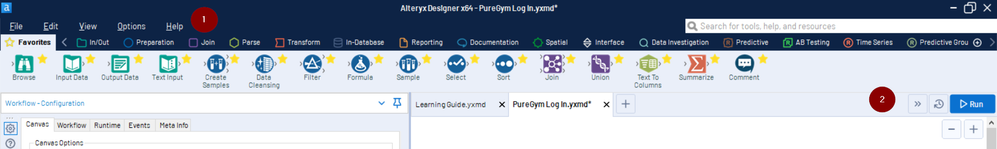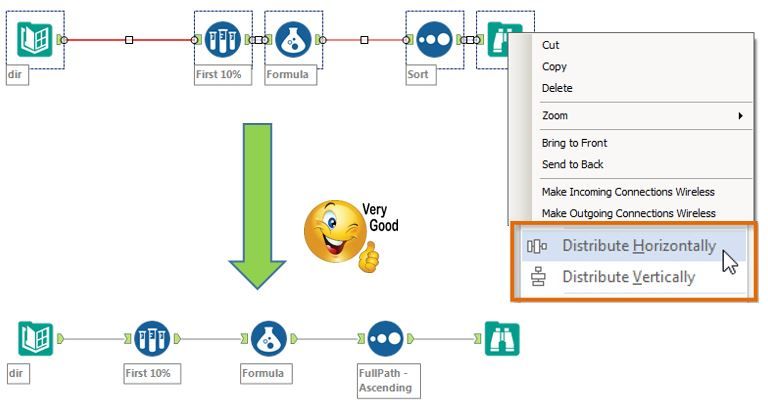Alteryx Designer Desktop Ideas
Share your Designer Desktop product ideas - we're listening!Submitting an Idea?
Be sure to review our Idea Submission Guidelines for more information!
Submission Guidelines- Community
- :
- Community
- :
- Participate
- :
- Ideas
- :
- Designer Desktop: Ideias principais
Featured Ideas
Hello,
After used the new "Image Recognition Tool" a few days, I think you could improve it :
> by adding the dimensional constraints in front of each of the pre-trained models,
> by adding a true tool to divide the training data correctly (in order to have an equivalent number of images for each of the labels)
> at least, allow the tool to use black & white images (I wanted to test it on the MNIST, but the tool tells me that it necessarily needs RGB images) ?
Question : do you in the future allow the user to choose between CPU or GPU usage ?
In any case, thank you again for this new tool, it is certainly perfectible, but very simple to use, and I sincerely think that it will allow a greater number of people to understand the many use cases made possible thanks to image recognition.
Thank you again
Kévin VANCAPPEL (France ;-))
Thank you again.
Kévin VANCAPPEL
I think I'm liking the new UI, but I think it's necessary to bring back save, undo and re-do buttons....
1. Frequent saving of workflows is crucial and not everyone uses keyboard shortcuts
2. The ability to undo (lots) of changes is a key part of iterating and rapidly building workflows in Alteryx and again not everyone uses keyboard shortcuts to do this.
Looks like there's potentially space to add this to the right of 'help' (I suspect this might be technically quiet difficult) or to the left of 'run', 'schedule' and 'active documents' as seen in the image below.
Out of interest, where has the 'documents' terminology come from?
At the moment containers either expand and overlap other tools, or you have to leave space for them (defeating the original purpose of using them). Is there a way we can have the containers expansion shift the workflow so the others tools shift down / right to account for this expanision?
Currently if I have a connection between two tools as per the example below:
I can drag and drop a new tool on the connection between these tools to add it in:
And designer updates the connections nicely, however if I select multiple tools and try and collectively drop them inbetween, on a connection then it won't allow me to do this, and will move the connection out of the way so it doesn't cause an overlap.
Therefore as a QoL improvement it would be great if there was a multi-drop option on connections between tools.
I'm not sure if this will ever be possible, but I know that it would greatly benefit me and I'm sure thousands of other users. In my work place I am constantly working in a conference room and at my desk. At my desk I am wired into an Ethernet connection while in the conference room I am wireless. When I start my workflows after working with my team in the conference room, I can't go back to my desk until the workflow is finished running because I am changing internet connections and I lose connection to the databases. With the pause button it would become possible to run a workflow and then change my internet without losing connection to the databases.
Another use for this would be while testing a workflow with a new tool. There are times I run a workflow that can take a few hours, but then I realize there is a mistake somewhere in my workflow, where the data hasn't reached yet. I think it would be very helpful to be able to pause the workflow and add the new tool in, while seeing results from tools it has already passed through.
But yet again this is just an idea that relates to me, I wonder what the rest of the community thinks.
It would be nice if we can arrange some tools on the canvas neatly by one click and having them distributed evenly (horizontally/vertically).
See this picture which worth thousand words.
Can you put a check box on the container title bar to make it easier to enable/disable containers in the process window? And can you make the minimize/maximize option for a conatiner a separate option from enable/disable?
Hey all,
The join tool currently does not allow case-insensitive joins, but the find/replace tool does. Additionally- even if both sides are identical, the join tool will not join "Sean's house" to "Sean's house" because of the non-letter character in the middle. Finally - if one side is a string(2), and the other is a vString(200) - even if you have a single identical character on both sides you get uncertain outcomes unless you force the type
Please could you consider amending the join tool to include 3 new options or capabilities:
- Case insensitive join
- Allow full Unicode character set in join
- Full match across text types (irrespective of string size) - this would allow a string(2) value to match to a string(100) value as long as the string(100) value only has the same 2 characters in it as the string(2) value
That would remove a load of work from every text-join that's being done on every canvas we do.
Thank you
Sean
Please add ablity to globally, within a module, forget all missing fields.
Idea: Allow the user to set the data type including character field width in the Text Input tool.
The Text Input tool currently auto-senses the correct type and width of the field in a Text Input tool. However, this sometimes restricts the usage of the data downline.
Examples:
1 - I often run into the situation where I've copied some data from a browse tool and then pasted that as an input to a new workflow. Then I'll turn that workflow into a macro. But then I run into an issue where the data that comes into the macro is larger than the original width in the Text Input tool. This causes problems.
2 - The tool senses that a field containing zip codes should be numeric and then converts the data. This corrupts the data and makes me insert a Select/Formula tool combo to pad the zeros to the left.
A very useful and common function
https://www.w3schools.com/sql/func_sqlserver_coalesce.asp
Return the first non-null value in a list:
It exits in SQL, Qlik Sense, etc...
Best regards,
Simon
The SQL Editor window could have a better presentation of the SQL code; two issues observed
- First, that it's simply plain text without even a fixed-width font, much less syntax highlighting
- Second, if you type in some manually formatted SQL code (e.g. with line feeds and indentation), then click on the "Visual Query Builder" button, then click back to the "SQL Editor" button, all the formatting is lost as it is converted to one run-on line of code, which is very difficult to read.
I understand that going between the Visual Query Builder and the SQL Editor is bound to have some issues; nonetheless the "idea" is to allow a user friendly display in the SQL Editor window:
- Use a fixed width font, (should be trivial to implement)
- SQL formatter, implementation ideas can be found here: https://github.com/TaoK/PoorMansTSqlFormatter
- SQL syntax highlighting, implementation ideas can be found here: https://github.com/jdorn/sql-formatter
My "implementation ideas" are based on a couple minutes with google, so hopefully this is a very feasible request; my user base is very likely to spend more time in the SQL editor than not, so this would be a valuable UX addition. Thanks!
Hello all,
As of today, Alteryx proposes the Intelligence Suite with amazing tools never seen in a data tool, even OCR, image analysis etc.. https://www.alteryx.com/fr/products/intelligence-suite
But... these wonderful tools are part of a paid add-on. And this is what is problematic :
-Alteryx is already an expensive tool. With a huge value but honestly expensive.
-The tools in Intelligence Suite are not common in data tools because you won't use often. And paying for tools you use once or twice in a month is not easy to justify.
So, I suggest to incorpore Intelligence Suite in the core product. The Alteryx users benefit is evident so let's see the Alteryx benefits :
-more user satisfaction
-a simpler catalog
-adding a lot of value to Designer, with the ability to communicate widely on the topic.
-almost no cost : most costumers won't buy the Intelligence Suite anyway.
Best regards,
Simon
Tools within a workflow needs to be able to run in parallel whereever applicable.
For example: Extracting 10 million rows from one source, 12 million rows from a different source to perform blending.
currently the order of execution is the order in which tools are dragged into the canvas. Hence Source1 first, Source2 second and then the JOIN.
Here Source1 & Source2 are completely independent, hence can be run in parallel. Thus saving the workflow execution time.
Execution time is quite crucial when you have tight data loading window.
Hopefully alteryx considers this in the next release!
It would be wonderful for Alteryx to be able to connect to and query OData feeds natively, rather than using a 3rd-party driver or custom macro.
OData querying is supported by quite a few familiar products, including Excel and PowerBI, SSIS/SSRS, FME Safe, Tableau, and many others. And the protocol is used to publish feeds from Microsoft Dynamics and Sharepoint, as well as many of the 10,000 publically available government datasets with API's (esp. those hosted by Socrata)
I didn't see it as in the Idea section, but questions and workarounds have been discussed in the community a few times (11/15, 3/18, 4/18), and suggestions seem to be just to buy the $400-600 ODBC driver from CDATA (or ZappySys), or I could use a VBA script in Excel trigger a refresh, or create my own Alteryx connector macro (great series btw, though most was beyond my understanding!)
While not opposed paying, kludging, or learning to program, they're just one more thing to build/buy, install, maintain, and break at the most inconvenient time 🙂
Thanks,
Chadd
OData Overview:
OData (Open Data Protocol) is an ISO/IEC approved, OASIS standard that defines a set of best practices for building and consuming RESTful APIs. OData helps you focus on your business logic while building RESTful APIs without having to worry about the various approaches to define request and response headers, status codes, HTTP methods, URL conventions, media types, payload formats, query options, etc. OData also provides guidance for tracking changes, defining functions/actions for reusable procedures, and sending asynchronous/batch requests. OData RESTful APIs are easy to consume. The OData metadata, a machine-readable description of the data model of the APIs, enables the creation of powerful generic client proxies and tools.
More info at at http://odata.org
I am working with complex workflows which use multiple files as input, located on network drives. Input tools are Input Data, Directory, Wildcard Input, Wildcard XLSX Input (from CReW macros).
Regularly, I experience very slow Designer when working on the workflows, and slow progress when running the tools mentioned above, especially when working from home. Switching off Auto Configure did not really help because I the column list sometimes does not converge even after pressing F5 multiple times, and when actively working on workflows, I have to press F5 all the time...
In order to speed up both working on workflows and running the workflows, I would like to propose a function "Cache all File Inputs" which loads and caches all file inputs at once. To achieve this state, I now have Cache and Run workflow once per every file input.
After using the Text to Columns tool, I generally find myself using a Select tool to get rid of the original field that I split up. Could an option be added in the config to automatically delete this field once it is split to columns?
Currently Alteryx does not support writing to SharePoint document libraries.
However there are success sometimes but not at other times.
Please see attachment where we ran into an issue.
See this link for additional information.
We need official support for reading and writing to SharePoint document libraries.
It's an important Output target, and will becoming more so, as Alteryx enhances its reporting capabilities.
Currently - if someone has accidentally kept an excel file open on their desktop, Alteryx will fail to load this flow.
However, it would make more sense to open this file without read-lock as a dirty-read (equivalent of "Read Uncommtted").
This may require some interaction with Microsoft but would be worth pursuing because it prevents / eliminates an entire category of needless canvas errors.
From Wikipedia :
In a database, a view is the result set of a stored query on the data, which the database users can query just as they would in a persistent database collection object. This pre-established query command is kept in the database dictionary. Unlike ordinary base tables in a relational database, a view does not form part of the physical schema: as a result set, it is a virtual table computed or collated dynamically from data in the database when access to that view is requested. Changes applied to the data in a relevant underlying table are reflected in the data shown in subsequent invocations of the view. In some NoSQL databases, views are the only way to query data.
Views can provide advantages over tables:
Views can represent a subset of the data contained in a table. Consequently, a view can limit the degree of exposure of the underlying tables to the outer world: a given user may have permission to query the view, while denied access to the rest of the base table.
Views can join and simplify multiple tables into a single virtual table.
Views can act as aggregated tables, where the database engine aggregates data (sum, average, etc.) and presents the calculated results as part of the data.
Views can hide the complexity of data. For example, a view could appear as Sales2000 or Sales2001, transparently partitioning the actual underlying table.
Views take very little space to store; the database contains only the definition of a view, not a copy of all the data that it presents.
Depending on the SQL engine used, views can provide extra security.I would like to create a view instead of a table.
- New Idea 296
- Accepting Votes 1.790
- Comments Requested 22
- Under Review 168
- Accepted 54
- Ongoing 8
- Coming Soon 7
- Implemented 539
- Not Planned 111
- Revisit 59
- Partner Dependent 4
- Inactive 674
-
Admin Settings
20 -
AMP Engine
27 -
API
11 -
API SDK
221 -
Category Address
13 -
Category Apps
113 -
Category Behavior Analysis
5 -
Category Calgary
21 -
Category Connectors
247 -
Category Data Investigation
79 -
Category Demographic Analysis
2 -
Category Developer
210 -
Category Documentation
80 -
Category In Database
215 -
Category Input Output
646 -
Category Interface
241 -
Category Join
104 -
Category Machine Learning
3 -
Category Macros
153 -
Category Parse
76 -
Category Predictive
79 -
Category Preparation
395 -
Category Prescriptive
1 -
Category Reporting
199 -
Category Spatial
81 -
Category Text Mining
23 -
Category Time Series
22 -
Category Transform
89 -
Configuration
1 -
Content
1 -
Data Connectors
969 -
Data Products
3 -
Desktop Experience
1.554 -
Documentation
64 -
Engine
127 -
Enhancement
347 -
Feature Request
213 -
General
307 -
General Suggestion
6 -
Insights Dataset
2 -
Installation
24 -
Licenses and Activation
15 -
Licensing
13 -
Localization
8 -
Location Intelligence
80 -
Machine Learning
13 -
My Alteryx
1 -
New Request
205 -
New Tool
32 -
Permissions
1 -
Runtime
28 -
Scheduler
24 -
SDK
10 -
Setup & Configuration
58 -
Tool Improvement
210 -
User Experience Design
165 -
User Settings
81 -
UX
223 -
XML
7
- « Anterior
- Próximo »
- Shifty em: Copy Tool Configuration
- simonaubert_bd em: A formula to get DCM connection name and type (and...
-
NicoleJ em: Disable mouse wheel interactions for unexpanded dr...
- haraldharders em: Improve Text Input tool
- simonaubert_bd em: Unique key detector tool
- TUSHAR050392 em: Read an Open Excel file through Input/Dynamic Inpu...
- jackchoy em: Enhancing Data Cleaning
- NeoInfiniTech em: Extended Concatenate Functionality for Cross Tab T...
- AudreyMcPfe em: Overhaul Management of Server Connections
-
AlteryxIdeasTea
m em: Expression Editors: Quality of life update
| Usuário | Contagem de estrelas |
|---|---|
| 7 | |
| 4 | |
| 4 | |
| 3 | |
| 3 |