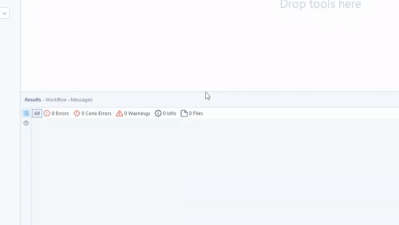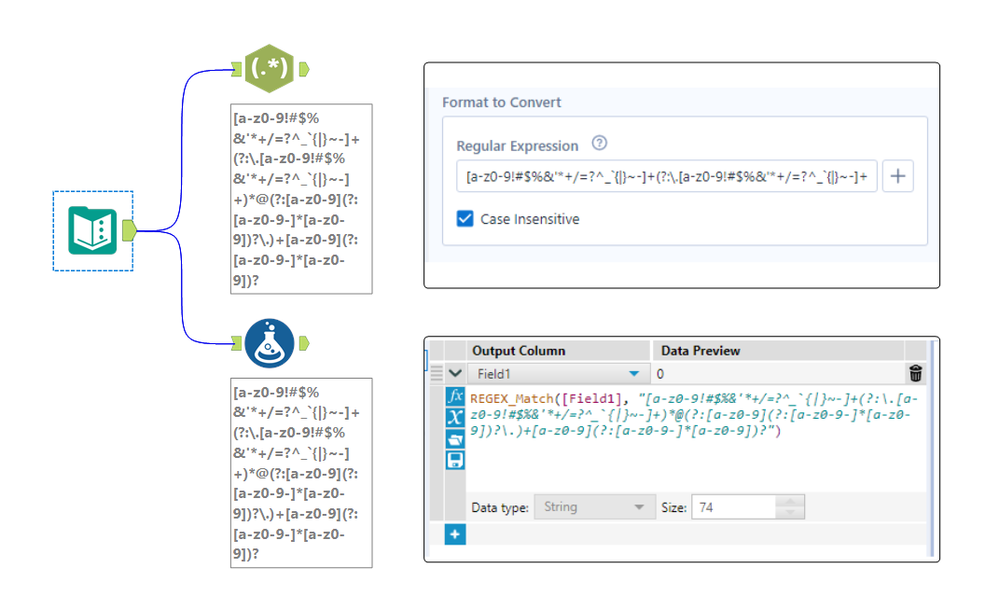Alteryx Designer Desktop Ideas
Share your Designer Desktop product ideas - we're listening!Submitting an Idea?
Be sure to review our Idea Submission Guidelines for more information!
Submission Guidelines- Community
- :
- Community
- :
- Participate
- :
- Ideas
- :
- Designer Desktop : Idées en tête de liste
Featured Ideas
Hello,
After used the new "Image Recognition Tool" a few days, I think you could improve it :
> by adding the dimensional constraints in front of each of the pre-trained models,
> by adding a true tool to divide the training data correctly (in order to have an equivalent number of images for each of the labels)
> at least, allow the tool to use black & white images (I wanted to test it on the MNIST, but the tool tells me that it necessarily needs RGB images) ?
Question : do you in the future allow the user to choose between CPU or GPU usage ?
In any case, thank you again for this new tool, it is certainly perfectible, but very simple to use, and I sincerely think that it will allow a greater number of people to understand the many use cases made possible thanks to image recognition.
Thank you again
Kévin VANCAPPEL (France ;-))
Thank you again.
Kévin VANCAPPEL
As a best practice, I'd like to automagically change any drive mapping to UNC when saving my workflows. This applies to both local and gallery saves.
Cheers,
Mark
Configurable hotkeys/keyboard shortcuts would be awesome. For instance, select/deselect highlighted fields or remove prefix are two commands that I use frequenctly but which are buried in menus.
Being able to assign hotkeys to favourite tools would be another time saver. Imagine, ctrl-alt-F and a formula appears under the cursor!
It would be really great if this was a native capability for the output tool so we don't have to replicate all the output too fields as macro inputs
Hello all,
When using in-database, all you have in select or formula are the Alteryx field types (V_String, etc..).
However, since you're mostly writing in database, in the end, there is a conversion of Alteryx field types to real SQL field types (like varchar). But how is it done ? As of today, it's a total black box. Some documentation would be appreciated.
Best regards,
Simon
Hey all,
I don't know about you, but I have always had trouble hovering the mouse over the Results window pane trying to get the resize icon to appear. It seems like you need surgeon level precision to find the icon! 😷
I love Designer and want to see it be the best it can possibly be. I feel like increasing the clickable/hovering area for this resize would be amazingly helpful!
Just wanted to see if we could get some community momentum going in order to get some developer eyes on this issue. 🙂
Please help by bumping/upvoting this thread!
-K
Migrated this from another thread. Some folks tagged from the original post :)
@cpatrickwk @caltang @afellows @MRod @alexnajm @ericsmalley @MilindG @Prometheus @innovate20
Hello,
Enhancement of 'IN' functionality (ie. in Filter tool), so using range instead of citing particular values for example:
instead [ID] IN (1,2,3,52,53,54,100,101,102) something like that [ID] IN (1-3,52-54,100-102).
Would love to see an option to disable a specific Output tool (rather than the global "Disable All Tools that Write Output" option). I'm envisioning the inverse of the Email tool, where there is a checkbox to enable Email... rather, the Output tool could have a check box that would disable that output (and ONLY that output), similar/consistent with the "Disable All Tools" function. A "Disable This Output" check box. The benefits would be a quick way to make sure not to overwrite something in one output (but still getting all the good content in all the other outputs) rather than having to go through the multiple clicks of adding to a container and then disabling the container. Could have benefits for connecting with Action tools/interface toggles as well. It would likely need to contain the same/similar formatting in Designer to indicate it has been disabled, though maybe a slightly different color so you could tell it was disabled differently?
(On a similar vein, would love to take this opportunity to bring up my favorite idea-that-has-not-been-implemented-yet-that-would-love-your-vote-and-attention, implementing a Warning that outputs are disabled when posting to Gallery...)
Cheers!
NJ
It would be ever so helpful and save a couple extra steps if a count distinct option could be added to the crosstab tool. Seems like a slam dunk since plain ole 'count' is already a choice.
Hello,
In Datascience, Levenshtein and Jaro Winkler distances are used to quanitify a similarity between two strings.
Here the wikipedia pages
https://en.wikipedia.org/wiki/Levenshtein_distance
https://en.wikipedia.org/wiki/Jaro%E2%80%93Winkler_distance
Note 1 : the Levenshtein and Jaro Distances are already used in Fuzzy Matching tool, so that shouldn't be a huge work to include it in formula
Note 2 : there is a useful macro on the galley https://gallery.alteryx.com/#!app/LevenshteinDistance/5c54701f826fd30988f02779
Note 3 : some product already have it implemented such as Apache Hive or Qlik Sense
Best regards,
Simon
I like to suggest having a Batch Macro Container (besides the existing Container) which acts as a Batch Macro within a Workflow and is stored within the Workflow.
I understand that having a batch macro available as a separate tool can be very powerful and reduces redundant work. However, very often Batch Macros are set up for a specific workflow only and are of no use for other workflows. The Creation of a Batch Macro in a container will significantly reduce the time to deploy a batch macro and keeps the Macro folder clean of one-time Batch Macros.
Attached a picture of how this could look like
Thanks
Manuel
Could we please have a Type field added to the "Select Fields to Cleanse" configuration window for the Data Cleansing Tool? This small feature would save a lot of time (saving the time needed to check the Metadata for every field every time I use the Data Cleansing Tool). Similar functionality to the way the Summarize Tool displays both Field and Type (just one additional field).
Today:
Future Version:
Pardon my sad photoshopping 🙂
Note: I realize the Data Cleansing is a macro and this functionality is not currently available with the "Check Box" interface tool.
Thank you!
The expression editor in the RegEx tool is only a single line, which makes it really hard to edit long regular expressions. See attached photo comparing the expression editor in the RegEx tool compared to the formula tool for the same expression. Please make the RegEx editor box either wrap to multiple lines, have a pop-out expression editor, or something so we can see long expressions.
Currently when you add an event to notify you of workflow failure / success - you have to enter the SMTP settings every time. It would be more efficient to set this up as a user setting which can be used for the default across all canvasses that this user creates.
It would be great if there was an output option for excel files where you could overwrite the data in the sheet, but keep the formatting in the sheet. Similar to how the Paste Values option works in Excel. This would allow me to create a template with data validation, conditional formatting, column widths, cell fill colors, etc and set a workflow to run on a schedule and just paste the data into the existing template.
To get around this right now I have to output it to a separate tab and then paste the columns as values over the existing template. This is fine unless I am out of the office and need to bother someone else to do it. I know there have been many times where i wish this was an option outside of the report I am currently building. I am honestly surprised I couldn't find an idea already submitted about this!
Thanks,
Wes
When developing and/or troubleshooting workflows, I frequently disable the outputs using the checkbox in the Runtime configuration settings to speed up the workflow and prevent sending emails and/or overwriting data in the output sources... however, 9/10 times I forget to turn off this checkbox when I save my workflow back up to the Gallery. This results in countless emails from users to the tune of "I ran the workflow successfully, but there was no output?" 🙂
Would love love love to see some sort of warning notification (similar to the ones that already shown for data sources etc.) when saving to the Gallery if the "Disable All Tools that Write Output" option is selected in the Runtime settings.
Thank you!!
NJ
As a developer I want to Cache & Run all/selected inputs in a Workflow with one command. Maybe even with a keyboard shortcut?
Hello,
Tableau has a veru useful "split" function that allows you to split a string with a delimiter and specify the number of the result you want
https://onlinehelp.tableau.com/current/pro/desktop/en-us/functions_functions_string.htm
Qlik has the same function, subfield : https://help.qlik.com/en-US/sense/February2019/Subsystems/Hub/Content/Sense_Hub/Scripting/StringFunc...
I think this is quite useful and a very standard feature.
Best regards,
Simon
Idea:
A tool for encryption/decription of a column with multiple encrypiton options is the idea.
Both one way and two way encription should be possible.
Rationale:
Clients are in need of encrypting customers' personal identification data
before sharing it with a third party like consultants and analytics service providers etc.
When insights are provided back the data owner needs to quickly decrypt the ID field and get results or decide actions.
Clients:
This is especially an important case for banks, non bank financial institutions and telecom companies in EU countries and similar (Turkey has similar strict rules)
Best
Every time we create a file output - you first have to check if the folder exists - and if not then create it.
Currently it's quite onerous to do a directory create - especially with all the error trapping to make this production safe - and everyone is reinventing the wheel in their own companies.
Given the commonality of this need - could we add a tool that allows you to check for existance of a directory and attempt to create it (with nested directories and useful status / error descriptions to act upon)
The Source field of the field metadata is very useful, but has some problems.
- It is repetitious. A long connection string repeated for many fields from the same source can bloat the size of the workflow above 10 MB, and when removed is around 0.5 MB.
- It exposes sensitive information about a company's infrastructure, such as server names, ports, user ids, and proprietary data structures.
I first started paying attention when we found a user's password in the metadata because they had passed it as a string to the Dynamic Input Tool (separate Idea submitted for that - LINK). Then when I had to share an App with the Alteryx Support team for support with an issue, I thought to check the metadata, and I noticed that the file was too big and was exposing information that I would not normally share with another company.
I'm not sure how you want to handle this, but here's some thoughts:
- Default the Source field to 'off' and provide users the option to turn it 'on' in the workflow/app settings.
- Provide a mechanism to strip the 'Source' field at time of saving or exporting the workflow.
- If nothing else, provide education to users on the implications of including this information in the file.
Thanks for listening!
Cameron
- New Idea 377
- Accepting Votes 1 784
- Comments Requested 21
- Under Review 178
- Accepted 47
- Ongoing 7
- Coming Soon 13
- Implemented 550
- Not Planned 107
- Revisit 56
- Partner Dependent 3
- Inactive 674
-
Admin Settings
22 -
AMP Engine
27 -
API
11 -
API SDK
228 -
Category Address
13 -
Category Apps
114 -
Category Behavior Analysis
5 -
Category Calgary
21 -
Category Connectors
252 -
Category Data Investigation
79 -
Category Demographic Analysis
3 -
Category Developer
217 -
Category Documentation
82 -
Category In Database
215 -
Category Input Output
655 -
Category Interface
246 -
Category Join
108 -
Category Machine Learning
3 -
Category Macros
155 -
Category Parse
78 -
Category Predictive
79 -
Category Preparation
402 -
Category Prescriptive
2 -
Category Reporting
204 -
Category Spatial
83 -
Category Text Mining
23 -
Category Time Series
24 -
Category Transform
92 -
Configuration
1 -
Content
2 -
Data Connectors
982 -
Data Products
4 -
Desktop Experience
1 605 -
Documentation
64 -
Engine
134 -
Enhancement
407 -
Event
1 -
Feature Request
218 -
General
307 -
General Suggestion
8 -
Insights Dataset
2 -
Installation
26 -
Licenses and Activation
15 -
Licensing
15 -
Localization
8 -
Location Intelligence
82 -
Machine Learning
13 -
My Alteryx
1 -
New Request
226 -
New Tool
32 -
Permissions
1 -
Runtime
28 -
Scheduler
26 -
SDK
10 -
Setup & Configuration
58 -
Tool Improvement
210 -
User Experience Design
165 -
User Settings
86 -
UX
227 -
XML
7
- « Précédent
- Suivant »
- abacon sur : DateTimeNow and Data Cleansing tools to be conside...
-
TonyaS sur : Alteryx Needs to Test Shared Server Inputs/Timeout...
-
TheOC sur : Date time now input (date/date time output field t...
- EKasminsky sur : Limit Number of Columns for Excel Inputs
- Linas sur : Search feature on join tool
-
MikeA sur : Smarter & Less Intrusive Update Notifications — Re...
- GMG0241 sur : Select Tool - Bulk change type to forced
-
Carlithian sur : Allow a default location when using the File and F...
- jmgross72 sur : Interface Tool to Update Workflow Constants
-
pilsworth-bulie
n-com sur : Select/Unselect all for Manage workflow assets
| Utilisateur | Compte |
|---|---|
| 32 | |
| 5 | |
| 5 | |
| 3 | |
| 3 |