Alteryx Designer Desktop Ideas
Share your Designer Desktop product ideas - we're listening!Submitting an Idea?
Be sure to review our Idea Submission Guidelines for more information!
Submission Guidelines- Community
- :
- Community
- :
- Participate
- :
- Ideas
- :
- Designer Desktop: New Ideas
Featured Ideas
Hello,
After used the new "Image Recognition Tool" a few days, I think you could improve it :
> by adding the dimensional constraints in front of each of the pre-trained models,
> by adding a true tool to divide the training data correctly (in order to have an equivalent number of images for each of the labels)
> at least, allow the tool to use black & white images (I wanted to test it on the MNIST, but the tool tells me that it necessarily needs RGB images) ?
Question : do you in the future allow the user to choose between CPU or GPU usage ?
In any case, thank you again for this new tool, it is certainly perfectible, but very simple to use, and I sincerely think that it will allow a greater number of people to understand the many use cases made possible thanks to image recognition.
Thank you again
Kévin VANCAPPEL (France ;-))
Thank you again.
Kévin VANCAPPEL
There is a need when visualizing in-Database workflows to be able to visualize sorted data. This sorting could be done 1 of 2 ways: In a browse tool, or as a stand-alone Sort tool. Either would address the need. Without such a tool being present, the only way to sort the data is to "Data Stream Out" and then visualize the data in Alteryx. However, this process violates the premise of the usefulness of the in-DB toolkit, which is to keep your data in-DB and process using the DB engine. Streaming out big data in order to add a sort is not efficient.
Granted, the in-DB processing doesn't care whether data is sorted or not. However, when attempting to find extreme values after an aggregation, or when trying to identify something as simple as whether null values are present in a field, then a sort becomes extremely useful, and a necessary tool for human consumption of data (regardless of the database's processing needs).
Thanks very much for hearing my idea!
DELETE from Source_Data Where ID in
SELECT ID from My_Temp_Table where FLAG = 'Y'
....
Essentially, I want to update a DB table with either an update or with the deletion of rows. I can't delete all of the data. My work around will be to create/insert into a table the keys that i want to delete and try to use a input/output tool with SQL that performs the delete. Any other suggestions are welcome, but a tool is best.
Thanks,
Mark
When moving external data into the database, the underlying SQL looks like:
CREATE GLOBAL TEMPORARY TABLE "AYX16020836880b41e08246b59ee8c"
...
My client would like to add a prefix to the table as:
CREATE GLOBAL TEMPORARY TABLE MMMM999_DM_USER."AYX16020836880b41e08246b59ee8c"
where MMMM999_DM_USER is supplied in the configuration.
A service account automatically sets the current session to something like MMMM999 (alter session set curent schema=MMMM999;)
I've seen several posts and questions concerning NULL dates. Is 09/31/2010 a valid date? I know that 02/29/206 isn't valid and that 02/00/2006 isn't either, but I really don't like finding out about these in conversion warning messages.
I might suggest a function that returns True or False on the date check and let the user configure appropriate rules to rethink the attempted date prior to committing the field to the date data type.
Cheers,
Mark
If you have a complex SQL query with a number of dynamic substitutions (e.g. Update WHERE Clause, Replace a Specific String), it would be nice to be able to optionally ouput the SQL that is being executed. This would be particuarly useful for debugging.
Hello
My problem: I've used the download-tool to download a 40mb XML. Parsing the DonwloadData-field containing this XML results in about 6600 records. The XML-Parse Tool passes the orginal DownloadData field to each record, resulting in quite a bit of memory usage:
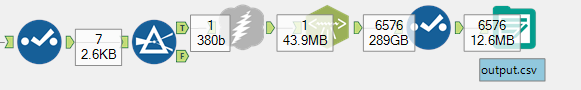
Suggestion: An option in the XML-parse Tool to not pass the parsed field in its output.
Marco
As a MicroStrategy customer it would be nice if Alteryx would support output for either the .mstr file format or better direct creation and publication of the iCUBE, intelligent cube format on their server solution. This would be similar to the existing features of writing a twbx or TDE file extract and publish to Tableau server.
Opposite if the Input connector could read from an intelligence cube on the MSTR iServer as datasource that would be great as well.
Below a link to their SOA webservices documentation to pull data into applications, perhaps an option.
Would love a tool where I could do Weighted Averages etc.
Ideally be able to write: SUM(Price * Volume) / SUM(Volume) and it would work.
When a custom (bespoke for @Chrislove) macro is created, I would like the option to create an annotation that goes along with the tool. This is entirely cosmetic, but might help users to recognize the macro.
Thanks,
Mark
I've seen this question before and have run into it myself. I'd like to see a new tool that would allow a developer (of a workflow) to choose a path of logic based upon criteria known only during the execution of a module.
If LEFT INPUT Count of records < 10,000 THEN Path1 (e.g. use a calgary join)
ELSE Path 2 (e.g. use a standard join)
endif
Thanks,
Mark
When running an app on your desktop, nested radio buttons work wonderfully. You can collapse groups and drill down to your heart's content. If you promote the app to the gallery, it doesn't work. I reported this as a bug to Client Services. Their response leads me to believe that they designed it this way. I'd like nested buttons to work both as a local app and as a gallery app.
Please star this idea if you agree...
Dear Mark,
This email has been sent to confirm that your technical support ticket has been closed. Please contact us if you need any further assistance.
Case #: 00095540
Case Subject: Radio buttons- different functionality between Gallery and local version
Your comment:
when using radio button to activate a sub set of questions that also use radio buttons then entire group has to be unselected then reselected to make additional change either activate/deactivate selectoins.
link to recorded webex that demonstrates issue: https://alteryx.webex.com/alteryx/lsr.php?RCID=740fd707be5e4654ba659f25713f8cdb
Dear Alteryx
Typing econometric formulas within the Formula tools can be very tyring when formulas are long and complex
What would be very nice, would be to have the possibility the get a a kind of "Formula" format (in adition to double , string, datetime ...).
When the format is set to Formula, Alteryx automatically detect that it is a formula and use it as such.
It would allow to import easily external models formulas without to type or paste them within Alteryx
Many thanks
Arno
Could you please assess the idea of reverse engineering existing SQL code (in special inside DataWarehouse's code, thousands of LOCs filled with SELECT and JOINS) and replace it with Alteryx widgets?
Doing this will accelerate penetration rate of Alteryx products in large companies and dismantle IBM Cognos and their cousins.
http://community.alteryx.com/t5/Data-Sources/Connecet-to-an-Orcale-Database/m-p/12575#M956
When use Sql-Server build Stored Procedure where list in the Input Data Tool. So able to work with SPs.
When I use Oracle build Stored Procedure where not list in the Input Data Tool. So not able to work with SPs.
Oracle, Sql-Server and MySql you can build Stored Procedure.
It would be great if when Alteryx for this Databases have implemented the same functionality.
So it can not be made dependent on the using Database to decide for Alteryx.
Mathias
Would love to have a 'common used' tab, rather than a favourties box (as that lags what I am currenty using).
Would be nice to have it look at my usage and create sort by frequency of use table. Could also be done with all users as well (some kind of opt-in telematary data?).
Thanks to members of this forum I have now got my head around how the Run Command tool works and find it incredibly useful. The documentation around the tool is minimal (only this community really...) plus the naming of the items isn't always obvious what values they expect to have entered.
This is one of the most powerful tools in the Alteryx toolset, with Run Command it's possible to do more or less anything you want using Alteryx, it's just unfortunate it's highly opaque how to use it with the existing documentation.
For example it's far from clear what input should come into the tool. I now know you can write a command line script in a formula tool and only bring that script into the tool, which will then create that script and save it based on the name given in the Output section. There is no way to know this using the documentation within Alteryx. Then you can run this script you have somehow created in the Command section just by entering the file path of this currently non-existent bat file.
How you're meant to know the button Input will then output the results of the script, assuming the script was written to output the results, is still a mystery.
Naming the components of the tool more appropriately would be a good start, although I admit not simple to do. Introducing a detailed help section with a few examples would be very useful and unleash far more Alteryx power to more users.
Our company is still using 9.5 so if this is addressed in 10....I appologize.
Currently the Join Tool Options drop down has [Select-->Select All] and [Select-->Deselect All]. I think an additional [Select-->Select All Left] and [Select-->Select All Right] would be handy.
Thank You
To get simple information from a workflow, such as the name, run start date/time and run end date/time is far more complex than it should be. Ideally the log, in separate line items distinctly labelled, would have the workflow path & name, the start date/time, and end date/time and potentially the run time to save having to do a calculation. Also having an overall module status would be of use, i.e. if there was an Error in the run the overall status is Error, if there was a warning the overall status is Warning otherwise Success.
Parsing out the workflow name and start date/time is challenge enough, but then trying to parse out the run time, convert that to a time and add it to the start date/time to get the end date/time makes retrieving basic monitoring information far more complex than it should be.
It would be useful to have the WorkflowName captured as one of the default Engine constants. The WorkflowDirectory is included so why not the WorkflowName as well?
I often have to use configuration files to pass in values to workflows meaning the workflow name needs to be manually entered into the workflow, either as a text input or User Constant, which feels like an unnecessary step as Alteryx must know the name of the workflow once it has been saved.
Ever since upgrade to version 10, when you highlight rows in a browse tool, it is almost impossible to see what is highlighted. Previously, I believe it was a shade of green which provided great contrast against the white background of the cells so you could easily see what you were highlighting. With version 10, it was moved to a very very light blue which almost looks white, so it is near impossible to tell which rows you're highlighting. I looked in the settings and do not see any way to change this.
Am myself and my colleagues alone in finding this very straining on the eyes? Would like to either be able to select what color you want in the settings, or move back to something easier to see.
Thanks.
- New Idea 265
- Accepting Votes 1,818
- Comments Requested 24
- Under Review 172
- Accepted 56
- Ongoing 5
- Coming Soon 11
- Implemented 481
- Not Planned 117
- Revisit 63
- Partner Dependent 4
- Inactive 674
-
Admin Settings
20 -
AMP Engine
27 -
API
11 -
API SDK
218 -
Category Address
13 -
Category Apps
113 -
Category Behavior Analysis
5 -
Category Calgary
21 -
Category Connectors
245 -
Category Data Investigation
76 -
Category Demographic Analysis
2 -
Category Developer
208 -
Category Documentation
80 -
Category In Database
214 -
Category Input Output
638 -
Category Interface
239 -
Category Join
102 -
Category Machine Learning
3 -
Category Macros
153 -
Category Parse
76 -
Category Predictive
77 -
Category Preparation
393 -
Category Prescriptive
1 -
Category Reporting
198 -
Category Spatial
81 -
Category Text Mining
23 -
Category Time Series
22 -
Category Transform
88 -
Configuration
1 -
Content
1 -
Data Connectors
959 -
Data Products
2 -
Desktop Experience
1,528 -
Documentation
64 -
Engine
126 -
Enhancement
321 -
Feature Request
213 -
General
307 -
General Suggestion
6 -
Insights Dataset
2 -
Installation
24 -
Licenses and Activation
15 -
Licensing
12 -
Localization
8 -
Location Intelligence
80 -
Machine Learning
13 -
My Alteryx
1 -
New Request
188 -
New Tool
32 -
Permissions
1 -
Runtime
28 -
Scheduler
23 -
SDK
10 -
Setup & Configuration
58 -
Tool Improvement
210 -
User Experience Design
165 -
User Settings
78 -
UX
222 -
XML
7
- « Previous
- Next »
- AudreyMcPfe on: Overhaul Management of Server Connections
-
AlteryxIdeasTea
m on: Expression Editors: Quality of life update - StarTrader on: Allow for the ability to turn off annotations on a...
- rpeswar98 on: Alternative approach to Chained Apps : Ability to ...
-
caltang on: Identify Indent Level
- simonaubert_bd on: OpenAI connector : ability to choose a non-default...
- maryjdavies on: Lock & Unlock Workflows with Password
- noel_navarrete on: Append Fields: Option to Suppress Warning when bot...
- nzp1 on: Easy button to convert Containers to Control Conta...
-
patrick_digan on: Set defaults for comment boxes and tool containers...
| User | Likes Count |
|---|---|
| 8 | |
| 7 | |
| 5 | |
| 5 | |
| 5 |