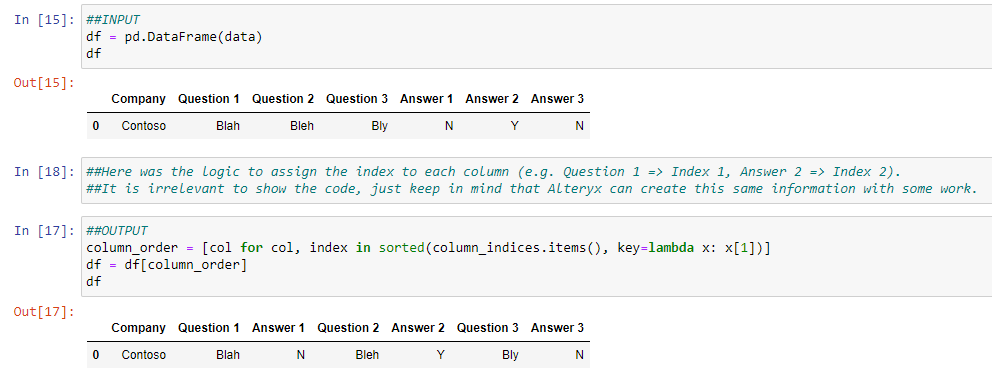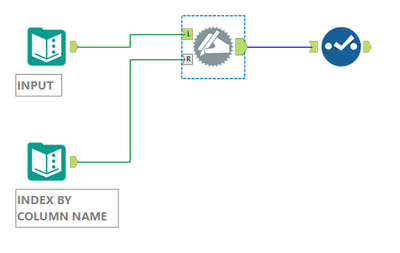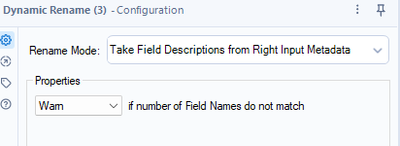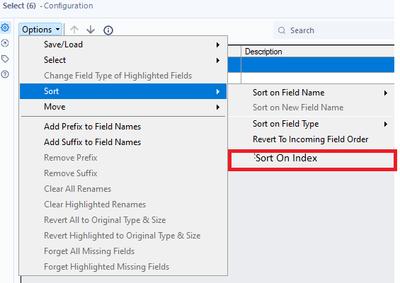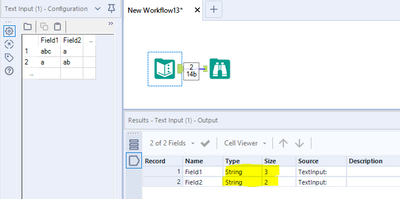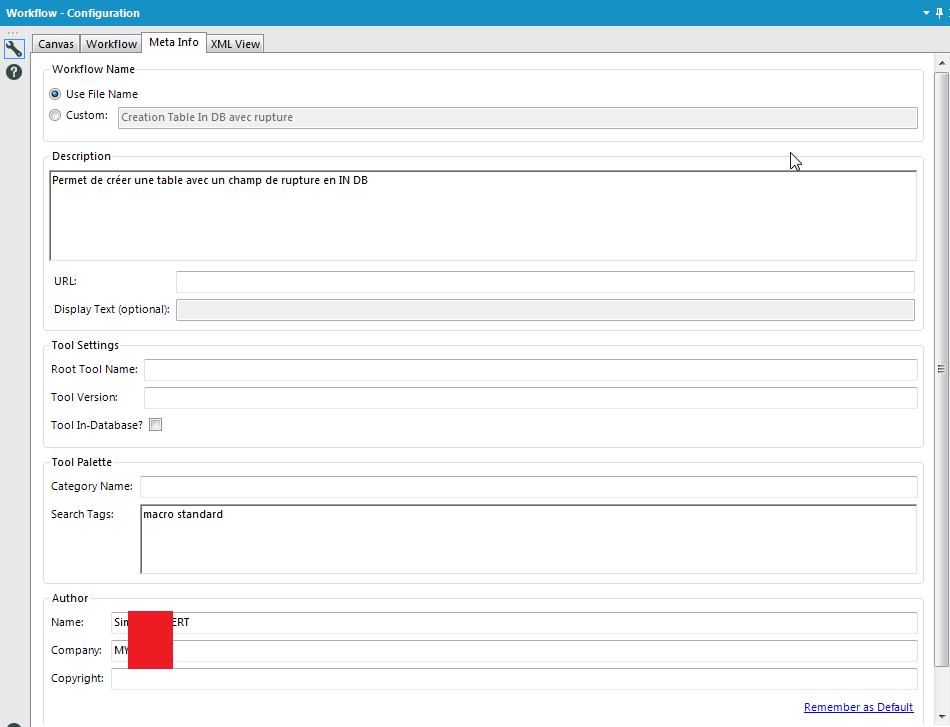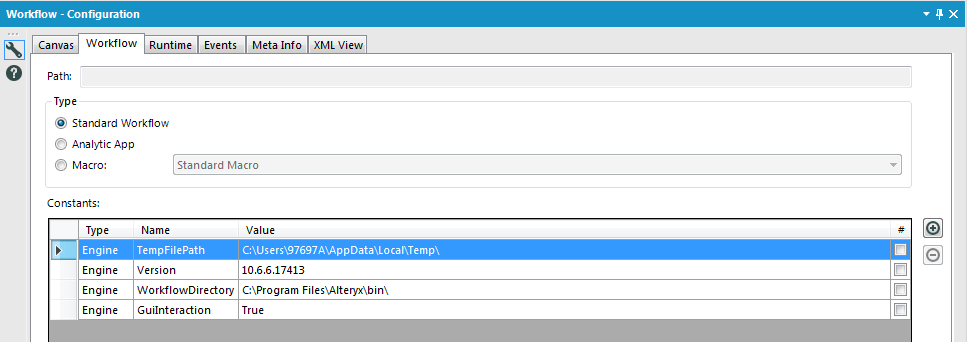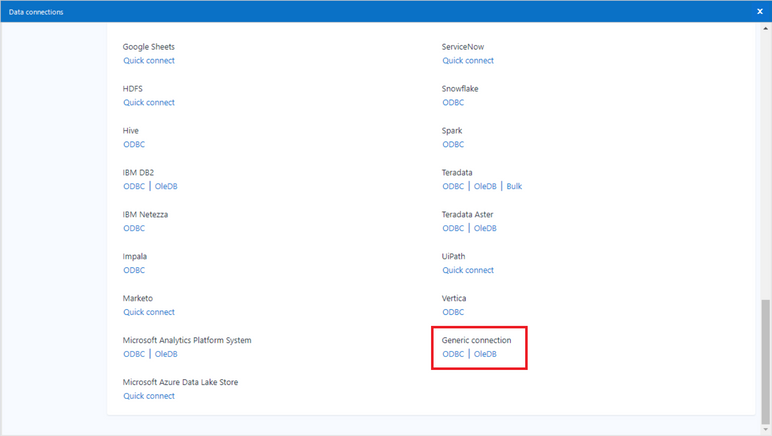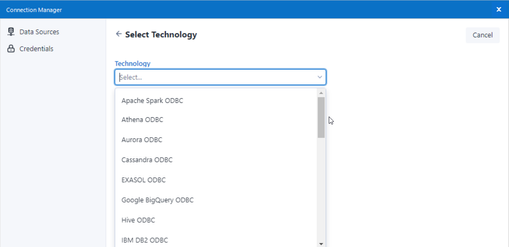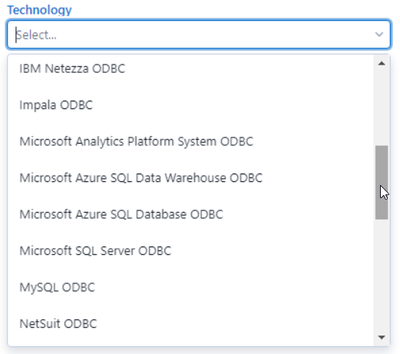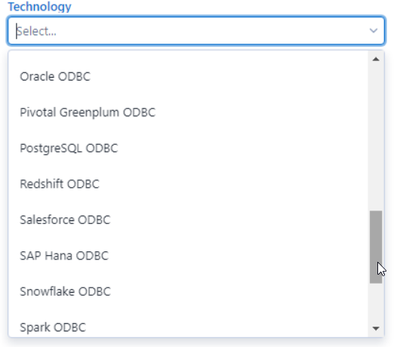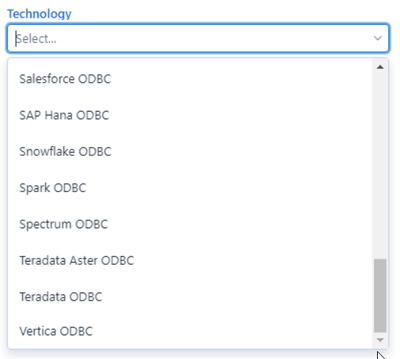Alteryx Designer Desktop Ideas
Share your Designer Desktop product ideas - we're listening!Submitting an Idea?
Be sure to review our Idea Submission Guidelines for more information!
Submission Guidelines- Community
- :
- Community
- :
- Participate
- :
- Ideas
- :
- Designer Desktop: Hot Ideas
Featured Ideas
Hello,
After used the new "Image Recognition Tool" a few days, I think you could improve it :
> by adding the dimensional constraints in front of each of the pre-trained models,
> by adding a true tool to divide the training data correctly (in order to have an equivalent number of images for each of the labels)
> at least, allow the tool to use black & white images (I wanted to test it on the MNIST, but the tool tells me that it necessarily needs RGB images) ?
Question : do you in the future allow the user to choose between CPU or GPU usage ?
In any case, thank you again for this new tool, it is certainly perfectible, but very simple to use, and I sincerely think that it will allow a greater number of people to understand the many use cases made possible thanks to image recognition.
Thank you again
Kévin VANCAPPEL (France ;-))
Thank you again.
Kévin VANCAPPEL
Problem: In certain workflows, it becomes necessary to arrange columns in a specific order for the output. While achieving the desired order for a fixed number of columns is feasible using the select tool, difficulties arise when dealing with dynamic outputs that introduce new columns during each workflow run.
Example: Consider the following scenario: the INPUT data for the select tool includes a set of Question/Answer columns. However, with every run of the workflow, new columns of this type are introduced. The challenge is to ensure that Question N and Answer N columns are grouped together in the OUTPUT dynamically. Unfortunately, this task is not easily accomplished using the current capabilities of Alteryx.
INPUT:
| Company | Question 1 | Question 2 | Question 3 | Answer 1 | Answer 2 | Answer 3 |
| Contoso | Blah | Bleh | Bly | N | Y | N |
DESIRED OUTPUT:
| Company | Question 1 | Answer 1 | Question 2 | Answer 2 | Question 3 | Answer 3 |
| Contoso | Blah | N | Bleh | Y | Bly | N |
With Python/Pandas, this problem can be easily resolved by assigning index values to each column and then sorting the columns based on the assigned index:
So, based on the Python solution, if Alteryx could do the same, it would be great. I personally think that if the Dynamic Rename tool could held the Index Info, and the select tool could also held the Sort option, this would work.
Dynamic Rename: Already can hold Description info, could hold Index Info.
Select tool: Could sort by index and hold this info when the workflow is saved.
Hope this all make sense.
Thanks.
Currently, when a new version of Alteryx Designer is released, you get a banner at the top of your Designer to upgrade. You can manually select to disable this for up to 30 days.
However, this is really causing issues with Server compatibility. Users get notified to upgrade, thinking it's from the Server owners and upgrade then is no longer compatible with Server. Alternatively, it causes differences between users, etc.
It would be ideal that it would be disabled in general but also controlled when software is pushed to machines through IT policies.
I noticed through the ODBC driver log that Alteryx doesn't care about the kind of base I precise. It tests every single kind of base to find the good one and THEN applies the queries to get the metadata info.
Here an example. I have chosen an Hive in db connection. If I read the simba logs, i can find those lines :
Mar 01 11:37:21.318 INFO 5264 HardyDataEngine::Prepare: Incoming SQL: select USER(), APPLICATION_ID() from system.iota
Mar 01 11:37:22.863 INFO 5264 HardyDataEngine::Prepare: Incoming SQL: select USER as USER_NAME from SYSIBM.SYSDUMMY1
Mar 01 11:37:23.454 INFO 5264 HardyDataEngine::Prepare: Incoming SQL: select * from rdb$relations
Mar 01 11:37:23.546 INFO 5264 HardyDataEngine::Prepare: Incoming SQL: select first 1 dbinfo('version', 'full') from systables
Mar 01 11:37:23.707 INFO 5264 HardyDataEngine::Prepare: Incoming SQL: select #01/01/01# as AccessDate
Mar 01 11:37:23.868 INFO 5264 HardyDataEngine::Prepare: Incoming SQL: exec sp_server_info 1
Mar 01 11:37:24.093 INFO 5264 HardyDataEngine::Prepare: Incoming SQL: select top (0) * from INFORMATION_SCHEMA.INDEXES
Mar 01 11:37:24.219 INFO 5264 HardyDataEngine::Prepare: Incoming SQL: SELECT SERVERPROPERTY('edition')
Mar 01 11:37:24.423 INFO 5264 HardyDataEngine::Prepare: Incoming SQL: select DATABASE() as `database`, VERSION() as `version`
Mar 01 11:37:24.635 INFO 5264 HardyDataEngine::Prepare: Incoming SQL: select * from sys.V_$VERSION at where RowNum<2
Mar 01 11:37:25.230 INFO 5264 HardyDataEngine::Prepare: Incoming SQL: select cast(version() as char(10)), (select 1 from pg_catalog.pg_class) as t
Mar 01 11:37:25.415 INFO 5264 HardyDataEngine::Prepare: Incoming SQL: select NAME from sqlite_master
Mar 01 11:37:25.756 INFO 5264 HardyDataEngine::Prepare: Incoming SQL: select xp_msver('CompanyName')
Mar 01 11:37:26.156 INFO 5264 HardyDataEngine::Prepare: Incoming SQL: select @@version
Mar 01 11:37:26.376 INFO 5264 HardyDataEngine::Prepare: Incoming SQL: select * from dbc.dbcinfo
Mar 01 11:37:26.522 INFO 5264 HardyDataEngine::Prepare: Incoming SQL: SELECT @@VERSION;
I can understand that when Alteryx doesn't know the kind of base he tries everything.. (eg : in memory visual query builder) but here, I have selected the Hive database and I have to loose more than 5 seconds for nothing.
There is an extensive need from customers to be able to create emails but not send them (right away at least).
I'm in the banking sector and I have been seeing many banks using Alteryx and Alteryx server in their routines. Also, when it comes to sending automatic e-mails in this sector, its very risky. We need a "four eyes check" when dealing with clients information. Currently there is no workaround that could be applied to e-mail tool when used in Alteryx server as well.
My idea is to simply create a button "Save in draft" in e-mail tool to create an .eml format as output. This .eml can be read by outlook and thus, it creates a draft.
This also should be taken into account when dealing with drafts in alteryx server, so that any user can run the workflow and get the desired draft.
Thanks
When creating a connection using DCM (example being ODBC for SQL) - the process requires an ODBC Data Source Name (see screenshot 1 below).
However, when you use the alias manager (another way to make database connections) - this does allow for DSN-free connections which are essential for large enterprises (see screenshot 2 below).
NOTE: the connection manager screens do have another option - Quick Connect - which seems to allow for DSN-free connections, but this is non-intuitive; and you're asked to type in the name of the driver yourself which seems to be an obvious failure point (especially since the list of all installed drivers can be read straight from the registry)
Please could we change DCM to use the same interfaces / concepts as the alias screens so that all DCM connections can easily be created without requiring an ODBC DSN; and so that DSN-free connections are the default mode of operation?
Screenshot 1: DCM connection:
screenshot 2
cc: @wesley-siu @_PavelP @ToddTarney
Hi Alteryx community,
It would be really nice to have v_string/v_wstring and max character size as a standard for text columns.
it is countless how many times I found that the error was related to a string truncation due to string size limit from the text input.
Thumbs-up those who lost their minds after discovering that the error was that! 😄
I love Workflow Meta info, especially the ability to put the Author, the search tags,the version, the description, etc...
But why can't we use it as Engine Constant? It doesn't seem very hard to implement and it would change life for development.
At our organization we are required to change our passwords every few months forcing a change to my Tableau Server password. How does this relate to Alteryx? Well, every 90 days I have to change my password in the "Publish to Tableau Server Tool" for all of my workflows. This is quite a cumbersome process that could be eliminated with AD.
If you dislike manually changing your for each workflow that uses this tool then "star" this post!
Hello all,
I really love the DCM feature present in the last two releases. However, I have noticed the Generic ODBC Connection is missing :
Classic Connection Manager :
Data Connection Manager :
Best regards,
Simon
In Japan, the prople usually use the date format "yyyy/mm/dd". But there is no preset in Date tool. So I usually use custom setting, but it is the waste of time.
So please add yyyy/mm/dd format to the preset in Date tool configuration for Japanese people.
In order to make the connections between Alteryx and Snowflake even more secure we would like to have the possibility to connect to snowflake with OAuth in an easier way.
The connections to snowflake via OAuth are very similar to the connections Alteryx already does with O365 applications. It requires:
- Tenant URL
- Client ID
- Client Secret
- Get Authorization token provided by the snowflake authorization endpoint.
- Give access consent (a browser popup will appear)
- With the Authorization Code, the client ID and the Client Secret make a call to retrieve the Refresh Token and TTL information for the tokens
- Get the Access Token every time it expires
With this an automated workflow using OAuth between Alteryx and Snowflake will be possible.
You can find a more detailed explanation in the attached document.
Hello,
As I mentioned in this previous idea : https://community.alteryx.com/t5/Alteryx-Designer-Ideas/Generic-In-database-connection-please-stop-i...
field mapping in generic in-db connection is based on Microsoft Sql Server. Given the specificity of MSQL Server field types, I would like to change that in order to at least be able to use another database. Without that, this feature has no sense at all.
Best regards,
Simon
It would be helpful to be able to filter within the results window of a Browse tool for all "Not OK" records (records with leading/trailing spaces, embedded newlines, etc.) I can already filter for null and empty values, but this would be helpful for cleaning up data. I want to see the "dirty" data before taking out leading/trailing spaces or embedded new lines to see if there is something I'm missing in the data that needs to be further parsed or modified.
When you use Create Points tool - you then almost always need to use a Select tool to rename that point.
Can we please add a single text field to the Create Points tool - which would then allow us to create and name a point in one step?
Two very useful functions
According to https://www.w3schools.com/sql/func_mysql_least.asp
The LEAST() function returns the smallest value of the list of arguments.
example : SELECT LEAST("w3Schools.com", "microsoft.com", "apple.com");
returns "apple.com"
GREATEST works exactly the same but returns the greatest value of the list of argument
As of today, Alteryx proposes max and min to deal with that, but it only works with number and , I think, it's an ambiguous syntax : Max and Min works both as an aggregation function and as a row function. I love to separate these two notions.
Having a more standard means also more interoperability.
On a related topic, the coalesce function is proposed here : https://community.alteryx.com/t5/Alteryx-Designer-Ideas/Coalesce-function/idi-p/841014
Best regards,
Simon
95% of the times I see myself using the Directory Tool, it is only to access the FullPath content, so I immediatly add a Select tool to deselect the other attributes the tool returns.
Is there any chance to add a checkbox to only retrieve FullPath?
I couldn't find a previous idea on this, but let me know if it already exists.
It would be great to have an option in the Output Data tool to write the workflow name to the Info properties of Excel outputs.
Maybe something like this:
So that whenever you open an Excel file you always have a way of finding the name of the workflow that created the file.
This would make it so much easier as I often have to share Excel files with colleagues and customers and then need a way of tracking them back to workflows weeks or months later.
Alteryx has the ability to connect to data sources using fat clients and ODBC but not JDBC. If the ability to use JDBC could be added to the product it could remove the need to install fat clients.
We have lots of tools that create new column(s) from the Inputs, e.g., Generate Rows. It'd be very nice if the new column(s) is/are highlighted in the Output. This makes it a lot easier for users when developing the workflow.
- New Idea 377
- Accepting Votes 1,784
- Comments Requested 21
- Under Review 178
- Accepted 47
- Ongoing 7
- Coming Soon 13
- Implemented 550
- Not Planned 107
- Revisit 56
- Partner Dependent 3
- Inactive 674
-
Admin Settings
22 -
AMP Engine
27 -
API
11 -
API SDK
228 -
Category Address
13 -
Category Apps
114 -
Category Behavior Analysis
5 -
Category Calgary
21 -
Category Connectors
252 -
Category Data Investigation
79 -
Category Demographic Analysis
3 -
Category Developer
217 -
Category Documentation
82 -
Category In Database
215 -
Category Input Output
655 -
Category Interface
246 -
Category Join
108 -
Category Machine Learning
3 -
Category Macros
155 -
Category Parse
78 -
Category Predictive
79 -
Category Preparation
402 -
Category Prescriptive
2 -
Category Reporting
204 -
Category Spatial
83 -
Category Text Mining
23 -
Category Time Series
24 -
Category Transform
92 -
Configuration
1 -
Content
2 -
Data Connectors
982 -
Data Products
4 -
Desktop Experience
1,605 -
Documentation
64 -
Engine
134 -
Enhancement
407 -
Event
1 -
Feature Request
218 -
General
307 -
General Suggestion
8 -
Insights Dataset
2 -
Installation
26 -
Licenses and Activation
15 -
Licensing
15 -
Localization
8 -
Location Intelligence
82 -
Machine Learning
13 -
My Alteryx
1 -
New Request
226 -
New Tool
32 -
Permissions
1 -
Runtime
28 -
Scheduler
26 -
SDK
10 -
Setup & Configuration
58 -
Tool Improvement
210 -
User Experience Design
165 -
User Settings
86 -
UX
227 -
XML
7
- « Previous
- Next »
- abacon on: DateTimeNow and Data Cleansing tools to be conside...
-
TonyaS on: Alteryx Needs to Test Shared Server Inputs/Timeout...
-
TheOC on: Date time now input (date/date time output field t...
- EKasminsky on: Limit Number of Columns for Excel Inputs
- Linas on: Search feature on join tool
-
MikeA on: Smarter & Less Intrusive Update Notifications — Re...
- GMG0241 on: Select Tool - Bulk change type to forced
-
Carlithian on: Allow a default location when using the File and F...
- jmgross72 on: Interface Tool to Update Workflow Constants
-
pilsworth-bulie
n-com on: Select/Unselect all for Manage workflow assets
| User | Likes Count |
|---|---|
| 32 | |
| 5 | |
| 4 | |
| 3 | |
| 2 |