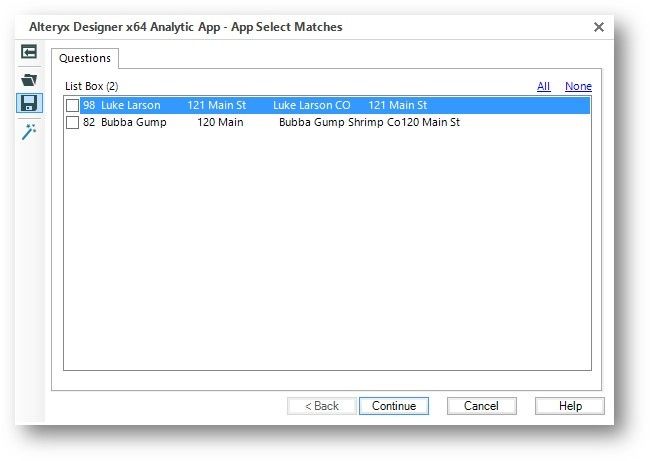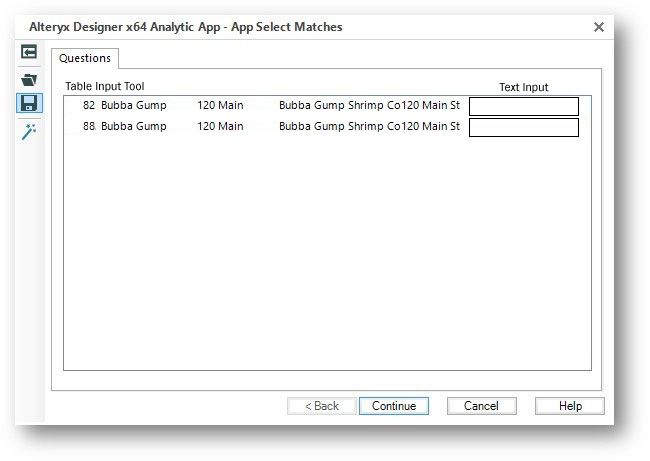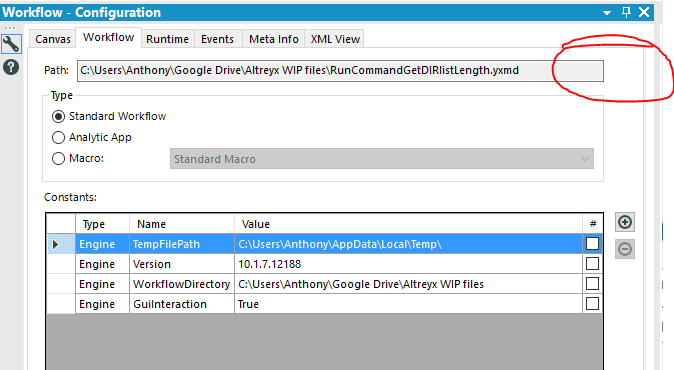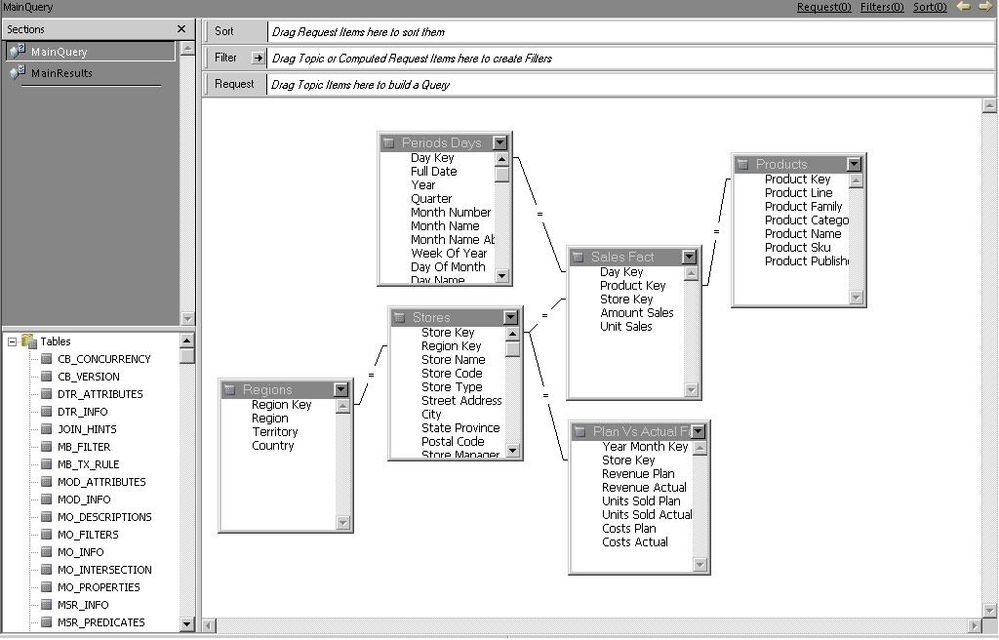Alteryx Designer Desktop Ideas
Share your Designer Desktop product ideas - we're listening!Submitting an Idea?
Be sure to review our Idea Submission Guidelines for more information!
Submission Guidelines- Community
- :
- Community
- :
- Participate
- :
- Ideas
- :
- Designer Desktop: New Ideas
Featured Ideas
Hello,
After used the new "Image Recognition Tool" a few days, I think you could improve it :
> by adding the dimensional constraints in front of each of the pre-trained models,
> by adding a true tool to divide the training data correctly (in order to have an equivalent number of images for each of the labels)
> at least, allow the tool to use black & white images (I wanted to test it on the MNIST, but the tool tells me that it necessarily needs RGB images) ?
Question : do you in the future allow the user to choose between CPU or GPU usage ?
In any case, thank you again for this new tool, it is certainly perfectible, but very simple to use, and I sincerely think that it will allow a greater number of people to understand the many use cases made possible thanks to image recognition.
Thank you again
Kévin VANCAPPEL (France ;-))
Thank you again.
Kévin VANCAPPEL
Alteryx can be used to collect manual data input by chaining Analytic Apps together to create a dynamic application.
A specific example is collecting TRUE or FALSE values, from the user, for every record that was generated by a prior workflow. Technically this can be done by populating a List Box with the output from the first Analytic App. (the first picture below shows a dynamically populated list box.)
Alteryx should provide an interface tool that accepts a table of data and allows this table to be edited. Certian columns could be marked as "editable" or "locked" depending on whether edits are allowed for that row.
Here is an example of the existing list tool that can be used to collect TRUE or FALSE values.
Here is the proposed "Table Input Tool" with text input boxes to input more complex data for each row.
Also note how multiple columns would be allowed instead of just NAME and VALUE.
If this is already possible please let me know.
Alteryx Forever!
thanks, Evan
The Text to Columns tool allows for multiple delimeters, such as comma AND tab. It would be great if that capability was baked into the input tool.
I am always coping the open workflow path for various reasons - would love a COPY button right here to copy to clipboard.
Please?
Here's a twist on the iterative macro. Suppose, like a generate rows tool, you could initialize a container to iterate on it's internal processes without having to construct a macro? The container could include anchors for iterations and for output and allow the user to DoWhile inside of the container.
Just a thought....
Often when working on problems posed by other people, they provide a sample table of data.
Would love a trivial way to copy from the Community to Alteryx.
As a security enhancement, the default passwords setting should be encrypt for user. Although this is critical for security my users have overlooked this even with training. They truly aren't culpable if they forgot. If it is the default then they must consciously change the it to an insecure setting.
From a security perspective the current default setting is backwards.
Grant Hansen
Example:
| Equipment Id | Type | Clean Equipment ID |
| 123L | Line | 123 |
| 123S | Substation | 123 |
| S156 | Substation | 156 |
| 123X | Bus | 123 |
| 123L6 | Delivery point | 1236 |
If I want to create the 'Clean Equipment ID" I would have to use a complicated RegEx expression. Wouldnt it be easier for the end-user to have a function to do so? Like Exclude(string,character)?
In this case it could be: exclude([equipment id],"ABCDEFGHIJKLMNOPQRSTUVWXYZ") and if I wanted just letters it could be exclude([equipment id],"0123456789").
Currently, the default location for autosaved files is "C:\Users\[username]\AppData\Local\Alteryx\Autosave". It would be nice to be able to customize, the same way you can for the working directory.
When you use the Visual Query Builder, you can drag and drop tables to arrange them clearly (to show the star or snowflake schema, for instance).
When you close the Visual Query Builder and reopen it, the tables are all left-aligned in a long column, with the joins overlapping each other. Since many of our tables are very wide (i.e., with many columns), this makes it cumbersome to locate the correct table and field.
I would like the manual positioning of the tables to be saved in the Visual Query Builder, to
- Make the logical arrangement clearer to the developer and later users
- Make it easier to locate tables/fields without scrolling downward
This is a feature that our users were very accoustomed to in Hyperion Intelligence, our legacy BI tool, which works similarly to the Visual Query Builder (shown below).
Following unexpected behaviour from the Render tool where outputting to a UNC Path (see post) in a Gallery Appliction, on advice of support raising this idea to introduce consistent behavior across all tools where utilising a UNC Path.
It would be very helpful to have a SOQL Edit textbox for the entire SOQL statement not just the WHERE clause. This would allow us to select fields based on parent or child relationships to the table as well.
Sometimes in a crowded workflow, connector lines bunch up and align across the title bar of a tool container. This blocks my view of the title, but also makes it hard to 'grab' the tool container and move it.
Could Alteryx divert lines around tool containers that they don't connect into, or make tool containers 'grab-able' at locations other than the title bar?
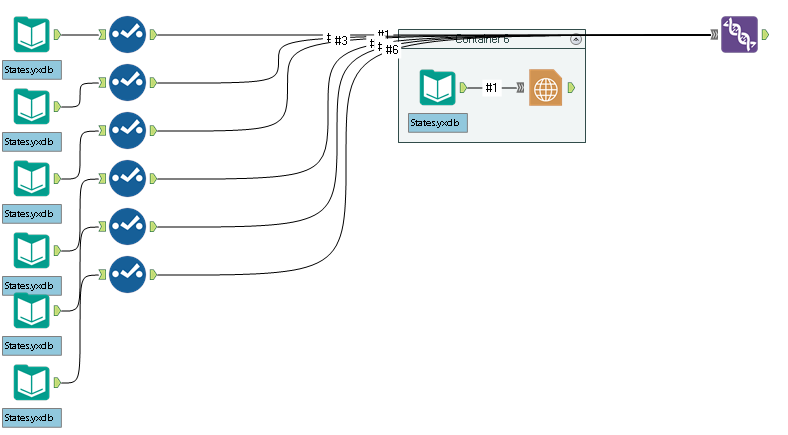
The introduction fo a rank tool would be hugely beneficial. Whilst there are currently means to rank using a combination of other tools formula/running total/multirow etc... a specific "Rank Tool" would be provide a seemless and smoother way to rank your data either for further analysis or purely to output this field.
This tool should include a sort by and group by functionaility as well as options for ranking (such as dense ranking or unique ranking) and in addition multi levels of ranking (ie. Rank by "Field A" Then By "Field B" etc...).
We encountered an issue with clob data. Looks like alteryx is very slow performing while loading clob data to Oracle database. We need to figure a better way to handle the clob data.
The DateTimeParse function always works if there are leading 0 but if one digit day of month or month it can be harder to parse
Hello, I am very new to Alteryx, so my suggestion might appear elementary for the veteran-users. From the standpoint of adoptation by less technical people (moving from Excel to Alteryx), would it be possible to take common scenarios of Fuzzy Matching and automate them?
For example, if you have 2 databases and you want to match and clean them up, you have to have close to 10 steps, with sorting, adding unique identifiers, joining, fuzzy matching, etc. Just look at your video named "Fuzzy Matching" or other videos for Tableau+Alteryx. They idea is basic. If you know most common use cases and you have already developed a methodology for how to solve these cases, why not have them as part of the tools library?
Also, when matching, for example universities, wouldn't it be easier if all those common, aka appearing many times, words were automatically suggested to be removed from the "match". Example: University A and Univeristy B are two different Universities, but they share the common word "University". While it's important that this word is there, it is not the reason to pair these two together. Maually going through and identifying and typing these common words is an extra step. It would be much easier to have a pop list of these common words and the count of records in which they appear, sorted by the count, and a check box to include or exclude the words.
Thank you,
Olga
Link to the Fuzzy Matching video. Check Minute 9:41.
I have a 3 year license but am required to activate the license key each year. Is it possible to get the activation period matched to the duration of the purchased license? This would not only remove the need to update each year, but would also clarify the actual duration of the licence too.
I would classify this as a major bug.
Using Redshift ODBC connector, if I configure a Pre SQL statement inside an Input Tool, as soon as the Input tool is deselected (white space is clicked in workflow area), the Pre SQL statement executes without even executing the workflow.
e.g. putting a CREATE TABLE statement as pre SQL will create the table prior to the workflow being executed.
There should be no reason for the Pre SQL statement to execute until you are ready to execute the whole workflow. If there is, then the Pre SQL statement should be done outside of Alteryx.
Please change Alteryx to NOT execute Pre SQL until workflow is executed
I'm in a situation where IT has to install all my updates, so I always forget if I have Admin or non-Admin installed.
It would be nice to have that info onthe "About" screen within the software itself.
Had to get on a live chat with support today to get the secret decoder ring to figure it out.
Let's put it where it makes more sense and is easier to find...
Let's put it where it makes sense a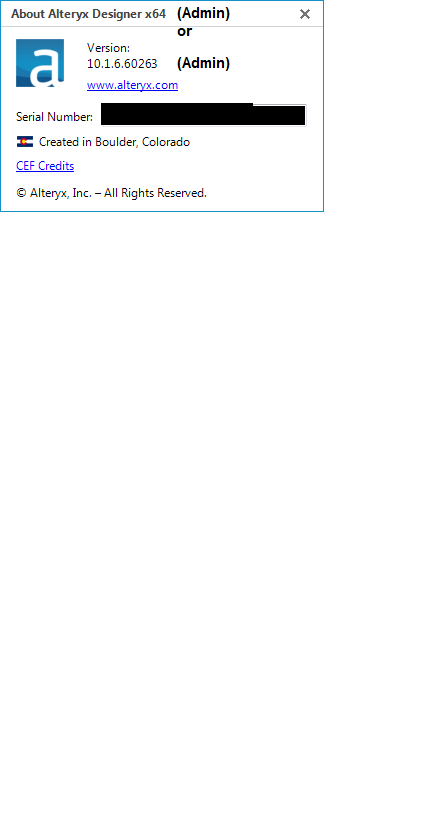
As per title, add option to not write 0 records to output file i.e. don't create file with just headers, if 0 records end up streaming to the output tool
- New Idea 265
- Accepting Votes 1,818
- Comments Requested 24
- Under Review 172
- Accepted 56
- Ongoing 5
- Coming Soon 11
- Implemented 481
- Not Planned 117
- Revisit 63
- Partner Dependent 4
- Inactive 674
-
Admin Settings
20 -
AMP Engine
27 -
API
11 -
API SDK
218 -
Category Address
13 -
Category Apps
113 -
Category Behavior Analysis
5 -
Category Calgary
21 -
Category Connectors
245 -
Category Data Investigation
76 -
Category Demographic Analysis
2 -
Category Developer
208 -
Category Documentation
80 -
Category In Database
214 -
Category Input Output
638 -
Category Interface
239 -
Category Join
102 -
Category Machine Learning
3 -
Category Macros
153 -
Category Parse
76 -
Category Predictive
77 -
Category Preparation
393 -
Category Prescriptive
1 -
Category Reporting
198 -
Category Spatial
81 -
Category Text Mining
23 -
Category Time Series
22 -
Category Transform
88 -
Configuration
1 -
Content
1 -
Data Connectors
959 -
Data Products
2 -
Desktop Experience
1,528 -
Documentation
64 -
Engine
126 -
Enhancement
321 -
Feature Request
213 -
General
307 -
General Suggestion
6 -
Insights Dataset
2 -
Installation
24 -
Licenses and Activation
15 -
Licensing
12 -
Localization
8 -
Location Intelligence
80 -
Machine Learning
13 -
My Alteryx
1 -
New Request
188 -
New Tool
32 -
Permissions
1 -
Runtime
28 -
Scheduler
23 -
SDK
10 -
Setup & Configuration
58 -
Tool Improvement
210 -
User Experience Design
165 -
User Settings
78 -
UX
222 -
XML
7
- « Previous
- Next »
- AudreyMcPfe on: Overhaul Management of Server Connections
-
AlteryxIdeasTea
m on: Expression Editors: Quality of life update - StarTrader on: Allow for the ability to turn off annotations on a...
- rpeswar98 on: Alternative approach to Chained Apps : Ability to ...
-
caltang on: Identify Indent Level
- simonaubert_bd on: OpenAI connector : ability to choose a non-default...
- maryjdavies on: Lock & Unlock Workflows with Password
- noel_navarrete on: Append Fields: Option to Suppress Warning when bot...
- nzp1 on: Easy button to convert Containers to Control Conta...
-
patrick_digan on: Set defaults for comment boxes and tool containers...