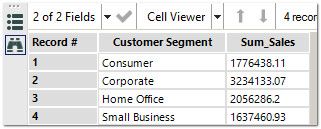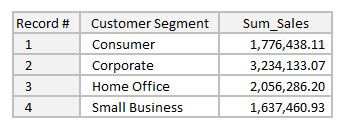Alteryx Designer Desktop Ideas
Share your Designer Desktop product ideas - we're listening!Submitting an Idea?
Be sure to review our Idea Submission Guidelines for more information!
Submission Guidelines- Community
- :
- Community
- :
- Participate
- :
- Ideas
- :
- Designer Desktop: New Ideas
Featured Ideas
Hello,
After used the new "Image Recognition Tool" a few days, I think you could improve it :
> by adding the dimensional constraints in front of each of the pre-trained models,
> by adding a true tool to divide the training data correctly (in order to have an equivalent number of images for each of the labels)
> at least, allow the tool to use black & white images (I wanted to test it on the MNIST, but the tool tells me that it necessarily needs RGB images) ?
Question : do you in the future allow the user to choose between CPU or GPU usage ?
In any case, thank you again for this new tool, it is certainly perfectible, but very simple to use, and I sincerely think that it will allow a greater number of people to understand the many use cases made possible thanks to image recognition.
Thank you again
Kévin VANCAPPEL (France ;-))
Thank you again.
Kévin VANCAPPEL
The Directory Tool would be more useful if it could output the file extension as a separate field.
Currently numeric values displayed in the browse window are left justified and the number of digits showing to the right of the decimal point cannot be controlled.
The current limitations on display formats make it more challenging to scan output values.
In Excel, by comparison, users can control output to be displayed so that the following would be automatic:
For a business user having data in this conventional format is easier to consume. I was able to achieve the above with this formula:
PadLeft(ToString([Sum_Sales],2,1),20," ")
BUT - should this extra step be necessary?
This same comment applies to data formats. More control over display formats in browse would be welcome.
Issue: Even though the Send Email event is configured for the After Run Without Errors setting in the Workflow Configuration it still sends an email when the execution of workflow is cancelled. I think only the Before Run event should be allowed to trigger in this case.
App: Alteryx Designer x64
Version: 10.5.9.15014
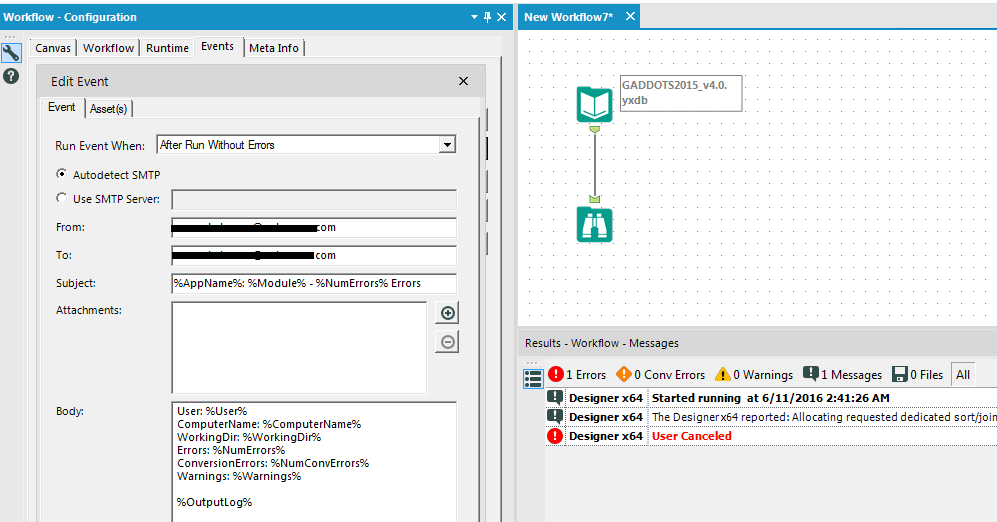
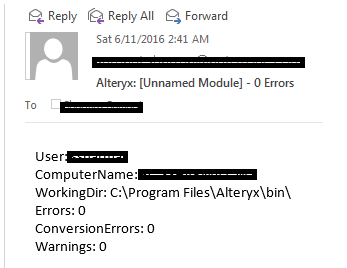
Feature: If an instance of Alteryx is already running then on double clicking a *.yxmd file in Windows Explorer it should open in a New Tab of existing instance instead of launching another instance of Alteryx.
Issue: Each new instance of Alteryx puts load on the system memory due to an additional AlteryxGui.exe process.
Workaround: Currently we can drag & drop the *.yxmd file from Windows Explorer onto the running Alteryx instance to open in a new tab of the current instance but the same behaviour on double clicking the *.yxmd would be highly appreciated.
Currently excel files with top lines frozen do not read into Alteryx. This causes extra manual work, as a default setting for the output of one of my reports freezes the top line automatically.
I know for - the most part - the Alteryx core data bundle is the only one part of allocate. It would be great if you could open up allocate to the user so we can add our own third party data sources. Just tell us what the requirements are to make our datasets ready for allocate and then we can load it ourselves. Then we can use the allocate workspace to query data in a similar way.
for example:
Geography(DMA,*)
Variable(CYADULT18P,CYADULT18P,False)
My fields names may be a little long (about 20 uppercase characters). As of today, I have to resize the column displaying the field name every time I browse the Select Tool, id est pretty much. If not blocking, it appears to be clearly frustrating that Alteryx doesn't save the size of the column...
Best regards.
It would be great if we could set the default size of the window presented to the user upon running an Analytic App. Better yet, the option to also have it be dynamically sized (auto-size to the number of input fields required).
Hello,
Please enable wildcard ability for the Amazon S3 Download Tool.
Add this to the "Object Name" field in configurations.
The current workaround is to use a macro to iterate over the filenames matching a pattern.
Adding this ability in the connector would remove the need for a macro.
Thank you.
Dennis
Allow Input Data tool to accept variable length (ie., variable number of fields) per record. I have a file with waypoints of auto trips; each record has a variable number of points, eg., lat1, lon1, lat2, lon2, etc. Right now I have to use another product to pad out all the fields to the maximum number of fields in order to bring it into Alteryx.
The DateTime tool is a great way to convert various string arrangements into a Date/Time field type. However, this tool has two simple, but annoying, shortcomings :
- Convert Multiple Fields: Each DateTime tool only lets you convert one field. Many Alteryx tools (MultiField, Auto Field, etc.) allow you to choose what field(s) are affected by the tool. If I have a database with a large number of string fields all with the same format (such as MM/DD/YYYY), I should be able to use one DateTime tool to convert them all!
- Overwrite Existing Field: The DateTime tool always creates a new field that contains your converted date/time. I ALWAYS have to delete the original string field that was converted and rename the newly created date/time field to match the original string field's name. A simple checkbox (like the "output imputed values as a separate field" checkbox in the Imputation tool) could give the flexibility of choosing to have a separate field (like how it is now) or overwrite the string field with the converted date/time field (keeping the name the same).
Alteryx is overall an amazing data blending software. I recognize that both of these shortcomings can be worked around with combinations of other Alteryx tools (or LOTS of DateTime tools), but the simplicity of these missing features demonstrates to me that this data blending tool is not sufficiently developed. These enhancements can greatly improve the efficiency of date handling in Alteryx.
STAR this post if you dislike the inflexibility of the DateTime tool! Thank you!
I am having large denormalized tables as input, and each time I need to scroll down approx 700+ fields to get an exhaustive view of fields that are selected (even if I have selected 10 out of 700 fields).
It would be helpful if along with having a sort on field name and field type, I can have an additional sort on selected/deselected fields. Additionally if I can get sort by more than one options i.e sort within an already sorted list that will help too - i.e. sorted selected first and inside that selected by field name.
I can get an idea of selected fields from any tool down the line (following the source transformation), but I would like to have an exhaustive view of both selected and unselected fields so that I can pick/remove necessary fields as per business need.
"Enable Performance Profiling" a great feature for investigating which tools within the workflow are taking up most of the time.This is ok to use during the development time.
It would be ideal to have this feature extended for the following use cases as well:
- Workflows scheduled via the scheduler on the server
- Macros & apps performance profiling when executed from both workstation as well as the scheduler/gallery
Regards,
Sandeep.
It was discovered that 'Select' transformation is not throwing warning messages for cases where data truncation is happening but relevant warning is being reflected from the 'Formula' transformation. I think it would be good if we can have a consistent logging of warnings/errors for all transformations (at least consistent across the ones based on same use cases - for e.g. when using Alteryx as an ETL tool, 'Select' and 'Formula' tool usage should be common place).
Without this in place, it becomes difficult to completely rely on Alteryx in terms of whether in a workflow which is moving/populating data from source to target truncation related errors/warnings would be highlighted in a consistent manner or not. This might lead to additional overhead of having some logic built in to capture such data issues which is again differing transformation by transformation - for e.g when data passes through 'Formula' tool there is no need for custom error/warning logging for truncation but when the same data passes through 'Select' transformation in the workflow it needs to be custom captured.
I do a lot of ETL with data cleanup. I'd really like to be able to output the log file of any processes run on my desktop Alteryx. This would also allow adding Info tools to capture changes. The log file could be parsed and recorded as processing metadata.
Is there a reason why Alteryx does not include hierarchical clustering?
Well it's sort of slow especially with huge data sets, computation effort increases cubic, but then when you need to do two step clustering,
"creating more than enough k-means clusters and joining cluster centers with hierarchical clustering" it seems to be a must...
P.s. Knime, SPSS modeler, SAS, Rapidminer has it already...
It seems that version 10.6 (still in beta) will have easy to use linear programming tool... We'll be able to allocate assets optimally, optimize our marketing decisions by inputting the predictions we had with predictive tools etc.
But when it comes to Non-linear models what happens? The idea is to add Alteryx designer an evolutionary optimization capability as well...
I've used a similar tool in excel which was very useful called Evolver; http://www.palisade.com/evolver/ It will be awesome to see that in the coming versions...
To note that one optimisation method does not rule them all and evolutionary algorithms are the slowest probably,
But I believe it will enable us to optimize hyperparameters of our models and greatly get better results...
There is no way to search the S3 object list for a specific object which can make it impossible to find an object in a list of >1000. It would be great if there was some way of searching the object names similar to the SalesForce Input Connecter (10.5) which allows a user to start typing the name of a table to find it.
It would be great if the "fields from connected tool" option pulled fresh data at runtime when used in the gallery and pulling data from non-interface tools. The external source option doesn't have many settings (i.e. I can just point to one file), whereas the possibilities would be endless if I could use the full suite of tools to create a data set, at runtime, to pass to the list box/dropdown.
Could the workflow name be retained when browsing for a YXZP save location instead of blanking it out as soon as you change folders?
- New Idea 255
- Accepting Votes 1,818
- Comments Requested 25
- Under Review 168
- Accepted 56
- Ongoing 5
- Coming Soon 11
- Implemented 481
- Not Planned 118
- Revisit 64
- Partner Dependent 4
- Inactive 674
-
Admin Settings
20 -
AMP Engine
27 -
API
11 -
API SDK
218 -
Category Address
13 -
Category Apps
112 -
Category Behavior Analysis
5 -
Category Calgary
21 -
Category Connectors
245 -
Category Data Investigation
76 -
Category Demographic Analysis
2 -
Category Developer
208 -
Category Documentation
80 -
Category In Database
214 -
Category Input Output
636 -
Category Interface
238 -
Category Join
102 -
Category Machine Learning
3 -
Category Macros
153 -
Category Parse
76 -
Category Predictive
77 -
Category Preparation
391 -
Category Prescriptive
1 -
Category Reporting
198 -
Category Spatial
81 -
Category Text Mining
23 -
Category Time Series
22 -
Category Transform
87 -
Configuration
1 -
Data Connectors
958 -
Data Products
3 -
Desktop Experience
1,522 -
Documentation
64 -
Engine
125 -
Enhancement
314 -
Feature Request
212 -
General
307 -
General Suggestion
4 -
Insights Dataset
2 -
Installation
24 -
Licenses and Activation
15 -
Licensing
11 -
Localization
8 -
Location Intelligence
80 -
Machine Learning
13 -
New Request
187 -
New Tool
32 -
Permissions
1 -
Runtime
28 -
Scheduler
24 -
SDK
10 -
Setup & Configuration
58 -
Tool Improvement
210 -
User Experience Design
165 -
User Settings
77 -
UX
223 -
XML
7
- « Previous
- Next »
- rpeswar98 on: Alternative approach to Chained Apps : Ability to ...
-
caltang on: Identify Indent Level
- simonaubert_bd on: OpenAI connector : ability to choose a non-default...
- nzp1 on: Easy button to convert Containers to Control Conta...
-
Qiu on: Features to know the version of Alteryx Designer D...
- DataNath on: Update Render to allow Excel Sheet Naming
- aatalai on: Applying a PCA model to new data
- charlieepes on: Multi-Fill Tool
- seven on: Turn Off / Ignore Warnings from Parse Tools
- vijayguru on: YXDB SQL Tool to fetch the required data