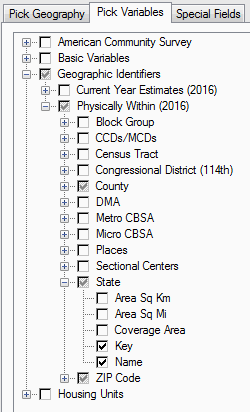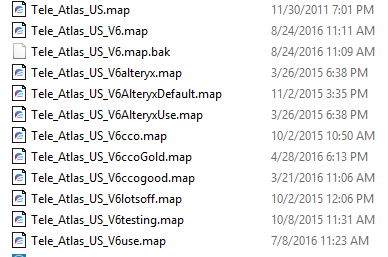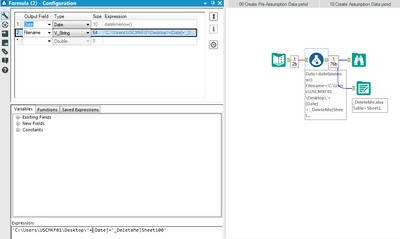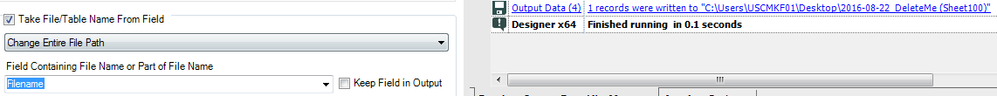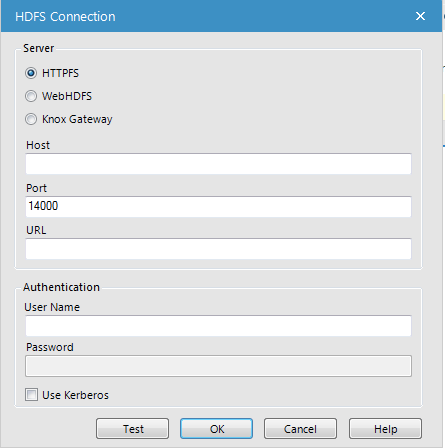Featured Ideas
Hello,
After used the new "Image Recognition Tool" a few days, I think you could improve it :
> by adding the dimensional constraints in front of each of the pre-trained models,
> by adding a true tool to divide the training data correctly (in order to have an equivalent number of images for each of the labels)
> at least, allow the tool to use black & white images (I wanted to test it on the MNIST, but the tool tells me that it necessarily needs RGB images) ?
Question : do you in the future allow the user to choose between CPU or GPU usage ?
In any case, thank you again for this new tool, it is certainly perfectible, but very simple to use, and I sincerely think that it will allow a greater number of people to understand the many use cases made possible thanks to image recognition.
Thank you again
Kévin VANCAPPEL (France ;-))
Thank you again.
Kévin VANCAPPEL
I find that when I'm using Alteryx, I'm constantly renaming the tool connectors. Here's my logic, most of the time:
I have something like a Join and 3 browses.
- I name the L join something like "L: on product/location join"
- I then copy that descriptor, and past it in the Annotation field
- I then copy that descriptor, select the wired connector, and paste that in the connection configuration
MY VISION:
Have a setting where I could select the following options:
- Automatically annotate based on tool rename
- Automatically rename incoming connector based on tool rename
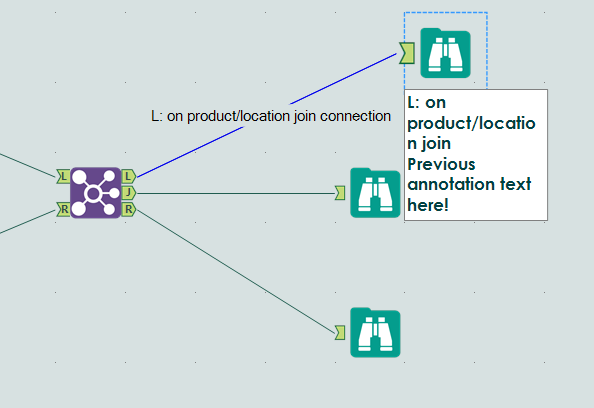
If I rename a tool, and "Automatically annotate based on tool rename" is enacted, it will insert that renaming at the top of the annotation field. If there is already data in that field, it will be shifted down. If I rename a tool and "Automatically rename incoming connector..." is on, then the connection coming into it gets [name string]+' connection' put into its name field. I included a picture of the end game of my request.
Thanks for your ear!
I'm still relatively new, so I trust someone will correct and instruct me if this already exists. I have looked and have not been able to find it.
It would be nice if there was an option to return the standard 2 letter abbreviations for states from the Allocate Input tool's "Pick Variables" "geographic Identifiers." Currently, the only identifiers available are "Key" an"Name":
Where, Key is numeric ("02", "44", etc.), and Name is the full state Name. In order to join to most of our databases, I usually need this to be the standard 2 letter abbreviation. This forces me to join to another database table to translate it.
Sometimes when I'm working on a workflow a connection string between two tools will take a path that either causes the workflow to become more cluttered or overlaps another tool etc. I usually format these strings to be wireless but if I am presenting my workflow to someone who is unfamiliar with Alteryx, wireless connections can cause much confusion. It would be great if I could determine the path a connection string takes, much the same way you can draw/manipulate a line in ppt or word (i.e. if the string could have nodes that could be dragged around tools, containers, etc.)
Thanks!
Countless times I've been asked by management how long a process will take to run and I really can't say beyond an educated guess (using input file size and complexity of workflow). Yet, when downloading files off the internet or moving files around in a network, Microsoft will give an estimated time of completion (e.g. 10 minutes remaining till files are downloaded). It would be so great if Alteryx would show something similar with regard to how long a workflow will take to finish running. Not sure if you can create an algoithm based on the nubmer of tools, import file size, network connection etc. to give a ETA on when a workflow may finish running but it would be super helpful for me when working on high priortity project so I can communicate with the business side.
Thanks!
Some say to mato and some say to_mato, but how about: to/mato?
While working with my new friend, @Cedric we ran across a field in his data that contained a '/' character. We were building a macro where we updated the value of the field [AB/CD] with another field selected from the incoming data. Our error message was something akin to: Field AB was not found.
We worked around the issue, but what remained was the fact that certain characters are permitted in field names within some aspects of Alteryx and not in others. I don't know if you're aware of this limitation.
Cheers,
Mark
@MarcH I'm putting your name on this one:
Yesterday I was working with @Cedric via WebEx and we were building a macro together. We were making several field substitutions and and Cedric stated the obvious, "Alteryx should make this easier".
Contains([Field_X],"XYZ")
He would double click [Field_X] and the result is a partial selection: [Field_X]. The brackets don't get selected.
I'm sure that there is a good explanation for why this happens, it just doesn't make the UX wonderful.
Cheers,
Mark
It would be nice if when Alteryx crashes there is an autosave capability that when you re-open Alteryx it shows you the list of workflows that were autosaved and give you the immediate option to select which ones you want to save. SImilar to what Excel does.
I know about the current autosave feature, but I would still like to have it pop up or the option to have it pop up for me to select which to keep and which to discard.
When you use a Find Replace tool, it would be GREAT if you had a select all option for what you want to append to the find data set.
It would be extra GREAT if you added the ability to draw a box over the ones you want to add, or have a feature where you could select the first on on the list and hold the shift+ctr to select multiple lines at once.
🙂
Description: I have configured a number of customized MapServer files rather than having to manually configure each layer in the ReportMap tool.
For reference, these are stored in the <Alteryx Data Install Folder>\AlteryxMap\TomTom_US_2015_Q3, for the TomTom US - Current Vintage reference base map. Below is a picture of the many versions of the .map configuration file I have created.
Rationale: Using these different files is cumbersome and inefficient. To switch out a map file, I have to rename the current .map file to a dummy name. Then I have to rename the desired file to be the name that the existing file was. Additionally, I can only have one .map file in use at any one time and all of the workflows running use the same one.
Idea: Allow user to choose which .map file to use from within the Report Map tool.
In the great workaround In-Database Sorting, the author explain how to distribute the sorting in ot the database.
Unfortunately, the Percent option is not available for a Hive Connection (I'm using Simba Hive ODBC driver v2.1 connection).
This is a behavior that my user would like to use in order to reduce the duration of the workflow (so they do not need to stream datas in and out).
We are using Alteryx 10.6 x64.
What do you think about my need ?
I was asked by a client @brianvigus to help him put the current date onto a daily Excel output file. When they tried to prepend/append the date, it only would do so to the worksheet name and not to the workbook name. I do like the ability to update the table (worksheet) name and understand their desire to update the workbook name too.
My solution was to create a COMPLETE PATH\FILENAME|SHEETNAME data element and use the existing option to change the entire file path. That works.
I don't know if the solution to this idea is to update the help instructions to explain that table renames act differently than file renames or if the solution requires more functional options on append/prepend.
Thanks,
Mark
I would love to see the ability to have a hyperlink (or even more formatting options) in my app output message.
Currently I when I have an app that runs and I want my users to move off to a different web location they have to copy and paste the url that I have rather than just clicking a link and going to the external report.
Have been using Alteryx GA component and found some issues, apart from the setup teething problems I was having.
So thought I’d let you know , in case it’s just not me who is suffering…
We do a fair amount of marketing for our Private business and like to measure conversion of the pipeline.
I’ve been looking at Lead -> Account -> Trade
Have been drilling into lead data with little source identifiers which are appearing in a NULL bucket..
When using Alteryx
I noticed that the Profiles for my id do not appear fully in Alteryx via the drop down..
It picks up QA profile data instead of the live profiles and does not show the whole set ?
Tableau works correctly showing the complete set of GA profiles
I don’t have the full set of profiles…
Maybe config related but why bring in some profiles and not others when I can access fine from GA directly and via Tableau ?
Trying to set these profiles and config files seemed problematic – reset to default removes the 4 config files, when you run again it doesn’t create them.
Had to keep a copy of these and put them back in manually or cpy an old widget and run a new one up from that …
Resetting the profile and saving caused other errors to appear related to the Tokens…
Found that annoying and a waste of time… immature (arghh) !
I think the Alteryx implementation is immature and not as good as Tableau and you have more work to do…! But may just be me !
Can you help improve it as I’d like to pull and blend reliably via Alteryx and do this for a range of dates to avoid sampling data
I do love the product but love this a little less than anything else …
I’d also love to be able to pull from Tableau data sources into Alteryx as we have all of our history in Tableau server
Has anyone else wanted the same ?
Obviously you can store to TDE but want the reverse… to pull from Tableau server
To navigate through XML document you need several parse tools to drill down to an element because you can only use element names
It would be nice if you case use an xml path (xpath) because of the rich syntax.
With xpath, we could specify ship_to/address/city or bill_to/address/city
This idea is concerned with suggesting values based on text box entry in an analytic app. This would be an autocomplete within the text box interface based on matches to a list of connected values. For example, if someone was posting "805 Wells Road" it would expand the text box window and supply potential matches to click on.
Quick and dirty photoshop image below:
You know how when you pull a new tool onto a canvas where you already have a workflow it wants to auto connect to the closest tool where it lands? While this can be useful it causes major issues when it moves the entire workflow you had in place. What makes this more frustrating is when it does this and you can't undo everything it did. Sometimes I spenda lot of of time fixing what it messed up. On top of which the tool it connected too was wrong!
Like I said it can be useful, but the adjustment of the entire workflow is HIGHLY unneccesary.
Could you PLEASE adjust this feature to auto connect without moving the entire module?!
Thank you 🙂
Hi,
Two things:
Can there either be more space between the Active Documents button (where all open modules are listed out) and the Close Document button (I'm not a fan of this, I use the close button next to module name) or make the Active Documents button a lot bigger (same size as Close Document button)? I've closed a few modules accidently trying to get to module list.
Also, there was a switch and now the Active Documents shows in alphabetical order, instead of the order they fall in on the canvas, which makes it hard to find modules that have your generic New Workflow#. Can you either switch Active Documents back to show display order or switch the canvas display order to rearrange itself into alphabetical order, that way the order they fall in on the canvas is the same order they show in in Active Documents (making it easier for people like me that remember order over name)?
If you can't do any of these, could you at least add a Left & Right button so a user can just click thru open modules regardless of the module name (like you have on the toolbox)?
Thanks!
Below is a list of DBMS rankings as of August 2016
(for an updated and longer list see: http://db-engines.com/en/ranking)
I personally look for; HBase, Splunk, MariaDB, Couchbase, Amazon Dynamo, CouchDB connections...
| Rank | DBMS | Database Model | Alteryx | ||
| Aug | Jul | Aug | |||
| 2016 | 2016 | 2015 | |||
| 1. | 1 | 1 | Oracle | Relational DBMS | Yes |
| 2. | 2 | 2 | MySQL | Relational DBMS | Yes |
| 3. | 3 | 3 | Microsoft SQL Server | Relational DBMS | Yes |
| 4. | 4 | 4 | MongoDB | Document store | Yes |
| 5. | 5 | 5 | PostgreSQL | Relational DBMS | Yes |
| 6. | 6 | 6 | DB2 | Relational DBMS | Yes |
| 7. | 7 | 8 | Cassandra | Wide column store | Yes |
| 8. | 8 | 7 | Microsoft Access | Relational DBMS | Yes |
| 9. | 9 | 9 | SQLite | Relational DBMS | Yes |
| 10. | 10 | 10 | Redis | Key-value store | No |
| 11. | 11 | 14 | Elasticsearch | Search engine | No |
| 12. | 12 | 13 | Teradata | Relational DBMS | Yes |
| 13. | 13 | 11 | SAP Adaptive Server | Relational DBMS | Yes |
| 14. | 14 | 12 | Solr | Search engine | No |
| 15. | 15 | 15 | HBase | Wide column store | No |
| 16. | 16 | 17 | FileMaker | Relational DBMS | No |
| 17. | 18 | 18 | Splunk | Search engine | No |
| 18. | 17 | 16 | Hive | Relational DBMS | Yes |
| 19. | 19 | 19 | SAP HANA | Relational DBMS | Yes |
| 20. | 20 | 25 | MariaDB | Relational DBMS | No |
| 21. | 21 | 22 | Neo4j | Graph DBMS | No |
| 22. | 22 | 20 | Informix | Relational DBMS | No |
| 23. | 23 | 21 | Memcached | Key-value store | No |
| 24. | 24 | 24 | Couchbase | Document store | No |
| 25. | 25 | 28 | Amazon DynamoDB | Document store | No |
| 26. | 26 | 23 | CouchDB | Document store | No |
| 27. | 27 | 30 | Vertica | Relational DBMS | Yes |
| 28. | 28 | 29 | Microsoft Azure SQL Database | Relational DBMS | Yes |
| 29. | 29 | 27 | Netezza | Relational DBMS | Yes |
| 30. | 30 | 26 | Firebird | Relational DBMS | No |
| 31. | 31 | 31 | Riak KV | Key-value store | No |
| 32. | 33 | 40 | Amazon Redshift | Relational DBMS | Yes |
| 33. | 32 | 32 | MarkLogic | Multi-model | No |
| 34. | 34 | 34 | dBASE | Relational DBMS | Yes |
| 35. | 35 | 35 | Greenplum | Relational DBMS | Yes |
| 36. | 36 | 33 | Ingres | Relational DBMS | No |
| 37. | 37 | 39 | Impala | Relational DBMS | Yes |
| 38. | 38 | 36 | Sphinx | Search engine | No |
| 39. | 39 | 43 | Hazelcast | Key-value store | No |
| 40. | 40 | 38 | Ehcache | Key-value store | No |
| 41. | 41 | 51 | Google BigQuery | Relational DBMS | Yes |
| 42. | 43 | 50 | OrientDB | Multi-model | No |
| 43. | 42 | 41 | Interbase | Relational DBMS | No |
| 44. | 45 | 45 | Spark SQL | Relational DBMS | No |
| 45. | 44 | 55 | Titan | Graph DBMS | No |
| 46. | 46 | 68 | RethinkDB | Document store | No |
| 47. | 50 | 81 | InfluxDB | Time Series DBMS | No |
| 48. | 47 | 69 | Aerospike | Key-value store | No |
| 49. | 49 | 47 | Cloudant | Document store | No |
This is the screen when trying to access HDFS through Alteryx:
When publishing a workflow that contains the user ID and using Kerberos, one would need to login to the Alteryx server and run the MIT Kerberos Ticket Manager.
It would be a great enhacement to add the possibility to allow the users to use the keytab file to authenticate alongside the existing authentication.
So, if one checks "Use Kerberos", there would be an option text box that would allow the user to select the keytab file. That would ensure that the ticket is always valid and there is no need to login to the server to renew the kerberos ticket every day manually (!).
[-t keytab_file]
http://web.mit.edu/Kerberos/krb5-devel/doc/user/user_commands/kinit.html
Does anyone have any workarounds?