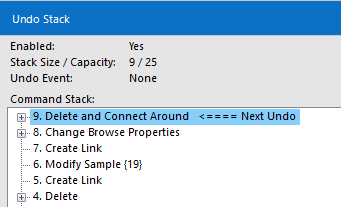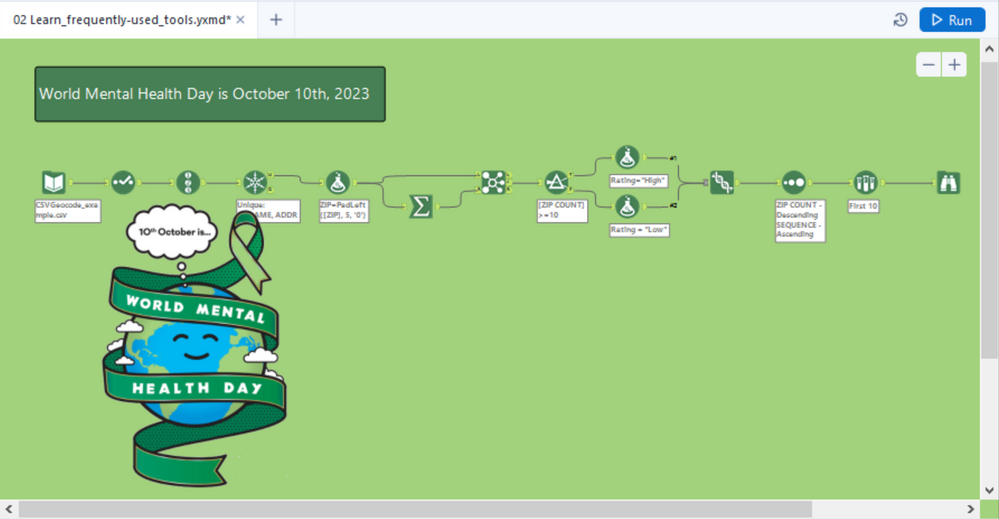Alteryx Designer Desktop Ideas
Share your Designer Desktop product ideas - we're listening!Submitting an Idea?
Be sure to review our Idea Submission Guidelines for more information!
Submission Guidelines- Community
- :
- Community
- :
- Participate
- :
- Ideas
- :
- Designer Desktop: Top Ideas
Featured Ideas
Hello,
After used the new "Image Recognition Tool" a few days, I think you could improve it :
> by adding the dimensional constraints in front of each of the pre-trained models,
> by adding a true tool to divide the training data correctly (in order to have an equivalent number of images for each of the labels)
> at least, allow the tool to use black & white images (I wanted to test it on the MNIST, but the tool tells me that it necessarily needs RGB images) ?
Question : do you in the future allow the user to choose between CPU or GPU usage ?
In any case, thank you again for this new tool, it is certainly perfectible, but very simple to use, and I sincerely think that it will allow a greater number of people to understand the many use cases made possible thanks to image recognition.
Thank you again
Kévin VANCAPPEL (France ;-))
Thank you again.
Kévin VANCAPPEL
Improve error messages to include possible tools or solutions to help solve the error, in some cases that may be too many possibilities and it won't work but in other cases there really is only a few tools to solve some of these error messages. I'm a new user so I'm probably seeing a lot more error messages than everyone else but what would help is a list of tools or suggestions on how a user could solve some of these error messages.
Introduce CTE Functions and temp tables reading from SQL databases into Alteryx.I have faced use cases where I need to bring in table from multiple source tables based on certain delta condition. However, since the SQL queries turn to be complex in nature; I want to leverage an option to wrap it in a CTE function and then use the CTE function as an input for In-DB processing for Alteryx workflows.
Since we can use Snowflake udfs in Alteryx, when do you think Snowflake stored procedures will be available.
I would love the R tool editor to work like a standard text field....it might be better explained in this scenario. Pretend the character text is a script youve written with the function being at the top. Let's say you'd like to move the function closer to the script, look at the weird output. This editor pastes text like we are pasting images.
The use case is that I like to break my code into mini functions that I work on in the r console with sample data. Once it works, I post it into alteryx and experiment with it on a small sample, then a larger sample. If I have to have a document for my overall r cost in notepad ++, my function, and the console, it’s a little nusance, especially since I usually have to go back and forth with multiple functions. I am not askin for a full blown editor, I like my notepad ++ for that, just a text input that works conventionally.
SampleFunction <- function(x)
{
print(x)
}
abcdefghijklmnopqrstuvwxyz abcdefghijklmnopqrstuvwxyz
abcdefghijklmnopqrstuvwxyz abcdefghijklmnopqrstuvwxyz
abcdefghijklmnopqrstuvwxyz abcdefghijklmnopqrstuvwxyz
abcdefghijklmnopqrstuvwxyz abcdefghijklmnopqrstuvwxyz
abcdefghijklmnopqrstuvwxyz abcdefghijklmnopqrstuvwxyz
abcdefghijklmnopqrstuvwxyz abcdefghijklmnopqrstuvwxyz
abcdefghijklmnopqrstuvwxyz abcdefghijklmnopqrstuvwxyz
abcdefghijklmnopqrstuvwxyz abcdefghijklmnopqrstuvwxyz
abcdefghijklmnopqrstuvwxyz abcdefghijklmnopqrstuvwxyz
abcdefghijklmnopqrstuvwxyz abcdefghijklmnopqrstuvwxyz
abcdefghijklmnopqrstuvwxyz abcdefghijklmnopqrstuvwxyz
abcdefghijklmnopqrstuvwxyz abcdefghijklmnopqrstuvwxyz
when you paste the function (or any other text in the middle, look at this funky output)
abcdefghijklmnopqrstuvwxyz abcdefghijklmnopqrstuvwxyz
abcdefghijklmnopqrstuvwxyz abcdefghijklmnopqrstuvwxyz
SampleFunction <- function(x)abcdefghijklmnopqrstuvwxyz abcdefghijklmnopqrstuvwxyz
{abcdefghijklmnopqrstuvwxyz abcdefghijklmnopqrstuvwxyz
print(x)abcdefghijklmnopqrstuvwxyz abcdefghijklmnopqrstuvwxyz
}abcdefghijklmnopqrstuvwxyz abcdefghijklmnopqrstuvwxyz
abcdefghijklmnopqrstuvwxyz abcdefghijklmnopqrstuvwxyz
abcdefghijklmnopqrstuvwxyz abcdefghijklmnopqrstuvwxyz
abcdefghijklmnopqrstuvwxyz abcdefghijklmnopqrstuvwxyz
abcdefghijklmnopqrstuvwxyz abcdefghijklmnopqrstuvwxyz
abcdefghijklmnopqrstuvwxyz abcdefghijklmnopqrstuvwxyz
abcdefghijklmnopqrstuvwxyz abcdefghijklmnopqrstuvwxyz
abcdefghijklmnopqrstuvwxyz abcdefghijklmnopqrstuvwxyz
Alteryx can enhance the interactive dashboard capabilities by adding more visualization options, such as heat maps, treemaps, and network diagrams. This will allow users to create more informative and engaging dashboards, and enable them to better communicate insights to stakeholders. For example, Alteryx can add support for heat maps and treemaps, allowing users to visualize data density and distribution, or network diagrams, allowing users to visualize relationships between data points.
Alteryx should take a look at the BI platform so they can integrate the Dashboard Capability and remove the dependency of Visualization tool and become one stop solution
The option to "Allow Shared Write Access" is only available under CSV and HDFS CSV in the Data Input tool. It would be very helpful to have this feature also included for Excel files.
I would like to suggest a Canvas Mode: Can you make a feature where it is possible to maximise/full screen the canvas only (so that it pops up in a separate window)? I work on two screens so it would be handy to have the tools and ribbons with the results preview on one screen and a pure canvas designer on the other.
Kind regards,
NN
Dear Development Team,
Can we bring back to multiple-column X-axis feature for chart?
The old (depreciated) Charting Tool allows to output 2 dimensions on the X-axis in addition to having an option for "Dynamic/Unknown" column(s). This is not possible with its supposed replacement the Interactive Chart Tool.
A possible use case is Weekly Challenge #91 Challenge #91: Getting into the Weeds - Alteryx Community
If we use the current Interactive Chart Tool, we will need to manually specify 64x layers to cover all bases. Even then the solution will still fail if more "weed types" are added to the datasets.
Considering that bar/column chart is likely the most commonly used and also most basic chart, please can we either bring back the fully supported Charting Tool or add this feature to the current Interactive Chart?
Thank you.
Dawn.
Issue
Users are not able to change keyboard shortcuts. Because some Windows keys take precedent, the Alteryx keyboard shortcut will not work.
For example, I would like speed up performance by selecting Disable Auto Configure in User Settings, and rely on using manual canvas refreshes (F5). However, Windows is reserving F5 for the Snippet tool. As such, F5 does not work for me. And in this case, there is no button or drop down for manual refreshes. Corporate IT security prevents me from remapping my keys.
Proposal
In user settings, allow a user to modify the full list of keyboard shortcuts.
Problem : when I develop a macro, I often change the configuration in the "Template input" part of the "Macro Input" tool from "Text Input" to "File Input".
Doing that loses the previous data : moving from "Text Input" to "File Input" removes the data entered and moving from "File Input" to "Text Input" removes the pointer to the file.
Which is annoying.
Solution : keep the data or file pointer in the "Template Input" so that it doesn't disappear when changing configuration choice.
Hi,
I spend too much time creating functions and supporting fields to help me aggregate based on dates. I think that it would be very useful if the Summarize (US spellings....!!!) tool could be extended to include Date Aggregations that were naturally built in such as using a Date field to Group By Year, Month, Date.
I think that this would be a very easy update to the existing functionality and would be very useful as good time could be spent to provide all the usual date / time aggregations pre-made for users.
Kind regards,
Peter
If you have 2 containers A, B and both are not connected through any tool, now you need to run A container first then after completion of running A container then you want to start B container process because B container uses A container output.
For this we have Chained Apps but what if we want to run both containers in same workflow. This feature will be helpful for so many people.
It might very helpful if we use the same annotation for group of tools. Now it is possible when we copy annotation from one tool to other tool, however maybe option for example "use existing" with dropdown of existing annotations will be more automated. Tool comment allows to do something similar (describing multiple tools in process) however tools must be arranged next to each other to make its use clear.
Hi all,
I'm trying my best to think of the most secure way to do this and struggling within Alteryx using the Download tool in its current format.
I am using an Internal API Manager to retrieve data but this particular API requires additional "Headers" values for username and pw beyond my standard OAuth2 flow to the API Manager. Now I can run this locally but in order to save this down to our network as a workflow or to ideally run it from Gallery I should not be leaving credentials in open text anywhere so that anyone looking at the workflow or the underlying xml can grab these creds. Surely quite an easy one to mask or can this be made more dynamic to retrieve credentials from a Key Vault for example? e.g. Azure Key Vault?
Can we add masking to the Download Tool Header Values?
Thanks,
Ciaran
It would be great if I could see my save history in the debug menu. Currently it looks like this:
I'm not asking to be able to undo saves, I just want to be able to see where the workflow was saved within this menu so that I can easily see what actions have been taken since my last save.
Improve HIVE connector and make writable data available
Regards,
Cristian.
Hive
| Type of Support: | Read-only |
| Supported Versions: | 0.7.1 and later |
| Client Versions: | -- |
| Connection Type: | ODBC |
| Driver Details: | The ODBC driver can be downloaded here. Read-only support to Hive Server 1 and Hive Server 2 is available. |
For years, Alteryx would gracefully rename conflicting field names. It would issue a warning and that's it.
We recently upgraded from 2019.4 to 2022.1.1.30961 and now an error is produced:
Oops!
The field X was renamed conflicting with an existing field name
I searched for "rename" in every release notes version applicable and I do not see this. Is it a bug? Is it a feature?
We have an Alteryx server with thousands of workflows built by dozens of users with varying skill levels. This is a tremendous amount of work to go through and fix all the failing workflows.
Please help me understand this change because there was seemingly no warning and now we are scrambling.
Would it be possible to have alteryx create the IAM user + password? If that's possible, we can create an IAM role that would allow you to assume this role.
Can alteryx create this type of user and assume our role?
Create social and holiday themes for icons and set the canvas to an appropriate color. Here's a world mental health day example:
If you need help, ask me how I did it.
Cheers,
Mark
P.S. I realize that 2023 is next year. Please don't wait that long :)
- New Idea 255
- Accepting Votes 1,818
- Comments Requested 25
- Under Review 168
- Accepted 56
- Ongoing 5
- Coming Soon 11
- Implemented 481
- Not Planned 118
- Revisit 64
- Partner Dependent 4
- Inactive 674
-
Admin Settings
20 -
AMP Engine
27 -
API
11 -
API SDK
218 -
Category Address
13 -
Category Apps
112 -
Category Behavior Analysis
5 -
Category Calgary
21 -
Category Connectors
245 -
Category Data Investigation
76 -
Category Demographic Analysis
2 -
Category Developer
208 -
Category Documentation
80 -
Category In Database
214 -
Category Input Output
636 -
Category Interface
238 -
Category Join
102 -
Category Machine Learning
3 -
Category Macros
153 -
Category Parse
76 -
Category Predictive
77 -
Category Preparation
391 -
Category Prescriptive
1 -
Category Reporting
198 -
Category Spatial
81 -
Category Text Mining
23 -
Category Time Series
22 -
Category Transform
87 -
Configuration
1 -
Data Connectors
958 -
Data Products
3 -
Desktop Experience
1,522 -
Documentation
64 -
Engine
125 -
Enhancement
314 -
Feature Request
212 -
General
307 -
General Suggestion
4 -
Insights Dataset
2 -
Installation
24 -
Licenses and Activation
15 -
Licensing
11 -
Localization
8 -
Location Intelligence
80 -
Machine Learning
13 -
New Request
187 -
New Tool
32 -
Permissions
1 -
Runtime
28 -
Scheduler
24 -
SDK
10 -
Setup & Configuration
58 -
Tool Improvement
210 -
User Experience Design
165 -
User Settings
77 -
UX
223 -
XML
7
- « Previous
- Next »
- rpeswar98 on: Alternative approach to Chained Apps : Ability to ...
-
caltang on: Identify Indent Level
- simonaubert_bd on: OpenAI connector : ability to choose a non-default...
- nzp1 on: Easy button to convert Containers to Control Conta...
-
Qiu on: Features to know the version of Alteryx Designer D...
- DataNath on: Update Render to allow Excel Sheet Naming
- aatalai on: Applying a PCA model to new data
- charlieepes on: Multi-Fill Tool
- seven on: Turn Off / Ignore Warnings from Parse Tools
- vijayguru on: YXDB SQL Tool to fetch the required data