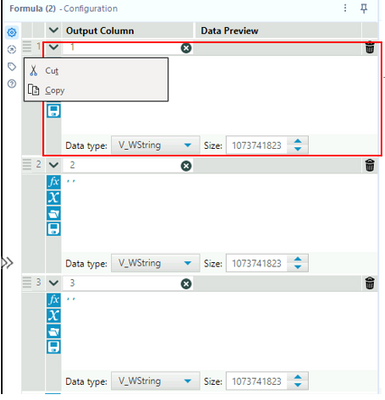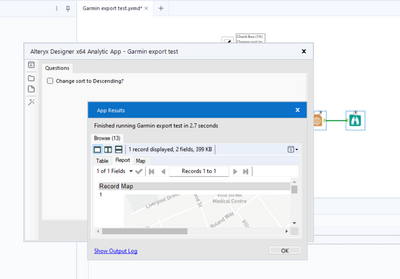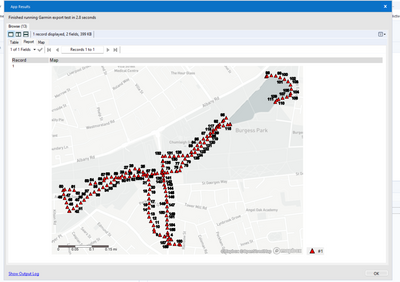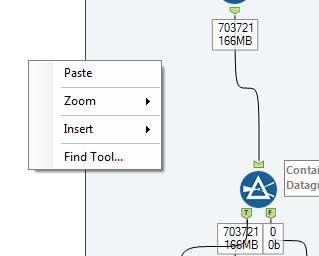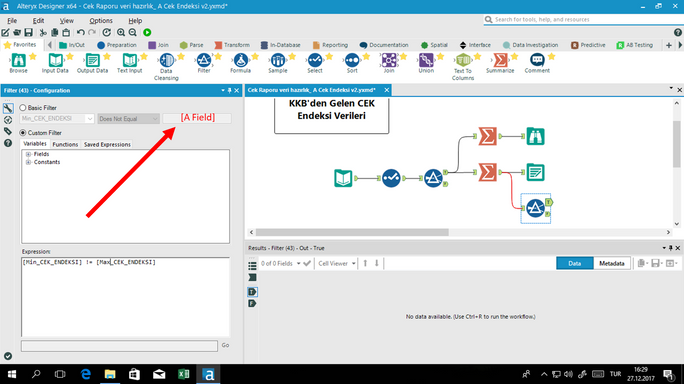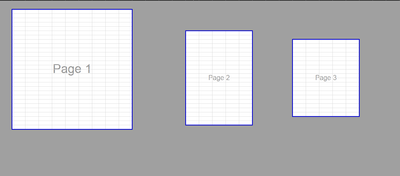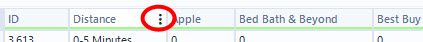Alteryx Designer Desktop Ideas
Share your Designer Desktop product ideas - we're listening!Submitting an Idea?
Be sure to review our Idea Submission Guidelines for more information!
Submission Guidelines- Community
- :
- Community
- :
- Participate
- :
- Ideas
- :
- Designer Desktop: Top Ideas
Featured Ideas
Hello,
After used the new "Image Recognition Tool" a few days, I think you could improve it :
> by adding the dimensional constraints in front of each of the pre-trained models,
> by adding a true tool to divide the training data correctly (in order to have an equivalent number of images for each of the labels)
> at least, allow the tool to use black & white images (I wanted to test it on the MNIST, but the tool tells me that it necessarily needs RGB images) ?
Question : do you in the future allow the user to choose between CPU or GPU usage ?
In any case, thank you again for this new tool, it is certainly perfectible, but very simple to use, and I sincerely think that it will allow a greater number of people to understand the many use cases made possible thanks to image recognition.
Thank you again
Kévin VANCAPPEL (France ;-))
Thank you again.
Kévin VANCAPPEL
Dear Alteryx Team !
When running an app the actual Analytic App Progress window is not very informative and can not help to know where do we stand in the process.
In order to improve that issue, it would be very nice to give the hand to developers to let them choosing which message should be display in the progress window.
Minimal need :
- At each macro step : A view of which macro is actually running with their corresponding iteration counter
Optimal need :
- Allowing to completely design and name the messages to display at each macro steps and iterations (free text + iteration counter + time estimation ...)
Many thanks
Arno
I would like to raise the idea of creating a feature that resolves the repetitive authentication problem between Alteryx and Snowflake
This is the same issue that was raised in the community forum on 11/6/18: https://community.alteryx.com/t5/Alteryx-Designer-Desktop-Discussions/ODBC-Connection-with-ExternalB...
Can a feature be added to store the authentication during the session and eliminate the popup browser? The proposed solution eliminates the prompt for credentials; however, it does not eliminate the browser pops up. For the Input/Output function, this opens four new browser windows, one for each time Alteryx tests the connection.
My Team Heavily rely on Dremio.
It would be great for Alteryx team to add Dremio as a dedicated data source Input for Alteryx, it would be so much easier for us to configure and run things in the future.
Thanks!
Being able to specify a name for the FileName field in the Input Tool configuration would be helpful for cases where a field named FileName is already present in the input data and has a different purpose than the newly added FileName field. Instead of having to use Field Info and other tools to rename the last field into something else (i.e. AYX_FileName), this would be an easier approach.
The C API for e1 is included in the Designer Desktop installation. The new AMP engine must have a C API as well, but it has not been released publicly.
Let tool and SDK makers create custom tools that plug into the AMP engine by releasing the specifications of the AMP C API.
After you've saved a file from the Browse tool, a popup window appears to confirm the file saved. That popup window contains an image off text that you can't copy/paste.
I recommend turning that text into a hyperlink so users can just double-click on the popup window to open the file they just created. Or add another button to "Open File" next to the "OK" button. This would eliminate the need to go find the file you just created.
Thanks for your consideration
The Explorer Box is great for embedding help documentation into workflows. That being said, there are several text-based file types that cannot be accepted into the Explorer Box such as .sql or .log. Since these are essentially text files, I'm suggesting that the Explorer Box should be less strict regarding file extensions and allow all text-based file types to be viewable.
The "idea" here is, for any tool utilized in a macro project, to allow any configuration setting for that tool, if desired, to be exposed to the outside world, so that when the macro is utilized in a parent workflow, the embedded tool's configuration setting is directly available to the parent workflow.
A benefit here would be the ability for users to more easily build custom tools based on the existing tools: e.g. send all inputs and outputs through a validation phase of arbitrary complexity, while leaving the "integration layer" of the encapsulated tool untouched.
Sometimes when creating a workflow, or a chained application I create fields or parameters in a formula tool and need to be able to quickly copy and paste the entire formula output column into another formula tool across a different part of the workflow / entirely different workflow.
This most often happens when standardizing fields across different data streams. We have the ability to save expressions, but if you save too many that can quickly get messy. We also have the ability to copy and paste a formula within a formula output column...so why not extended the functionality slightly to copy/paste the entire formula output column?
In this proposed enhancement a user could right click on the 3 lines at the top left of the formula section and copy/cut a formula output column between formula tools:
Perhaps a little niche but it's something I come across quite a lot so thought I'd throw this out there as a quick QoL suggestion!
Currently when developing apps and such, we often just show results to end users via a Browse tool. However, when this output is a large table of data or a map for example, the initial results window doesn't scale out and we can often only see a tiny edge. To add to this, if we do want to resize the initial results window, we have to manually drag this as there is no maximise option like in other interfaces. Below is a quick example of what I mean.
App runs and produces this output:
The actual data/results within:
To get this second image, I have had to manually click and drag the outer edges of the Browse window, due to the lack of a maximise button. I'm aware that we can click to pop this out to a new window that does have a maximise option, but this feels like an unnecessary additional step.
So the idea here is fairly simple. Either a) increase the default size of the results window, and/or b) add a maximise button to Browse outputs.
Cheers,
Nathan
Idea removed, regex will do the job.
I have found a few examples in which the formatting options can be more finely tuned when editing the XML of a workflow but is not allowed by the user interface.
Border widths are just one example. The smallest border width is 1px, whereas if you edit the XML to "0.5" and save, you will get more narrow borders.
There is an irony in asking for what is essentially the Alteryx version of 'Formula Wizard' from Excel
As great as the guides have been in the community, the Batch Macro is one of most difficult to repeat and explain.
It would be great for users to have a prompt that recognises a Directory input of excel files and at the point of adding a Macro, having a series of prompts at each stage help build out the desired result (whether that be returning all sheets or specific sheets).
It would further highlight one the great features & key enablers of Alteryx
Hi Team,
As a Low vision person, I am able to work on Dark Background and White foreground (Dark theme).
I won't find the feature, kindly upgrade for the same. I tried the suggestions in google as work with Palette option,
in my case that's not much help. and also kindly make Alteryx as much as accessible.
Thanks & Regards
Rameshchandra
When building workflows, it would be nice to have "Save Workflow" and "Run Workflow" added to the right click menu when in the canvas.
Add to Right Click menu:
Save Workflow
Run Workflow
Looking forward to be able to select one of the available fields from a drop-down menu when populating a filter tool...
When I work I typically have 2 to 3 screens at my desk, or an oversized single screen. Being able to take the results window and float it on to my second monitor is great as it allows me to view more canvas and more data results in one setup. However the results window will not maximize or dock to my second window, would be great for it to have this Windows feature.
I hope have a flexibility to adjust the print area workflow.
in the canvas.
it similar to excel print area, so we can adjust all the area easily.
for security. it may add function to check whether all tools is covered in print areas.
it is hard to cut the workflow to pieces when it is huge.
Hi!
Currently, the only visual the user has on which column they have selected in the Results window, is the 3 dots for column options (Data Cleanse/Filter/Sort). It would be incredible if Alteryx would add a border around the entire column that is selected (like you currently do when selecting a whole row) & maybe possibly even bold the header of the selected column.
I think you might be changing the background color from light grey to white, but it's so subtle it's hard to tell. Make it pop!
With data sharing, you can share live data with relative security and ease across Amazon Redshift clusters, AWS accounts, or AWS Regions for read purposes.
Data sharing can improve the agility of your organization. It does this by giving you instant, granular, and high-performance access to data across Amazon Redshift clusters without the need to copy or move it manually.
aws Datasharing feature in Alteryx. It's not working in Alteryx v 2020.4
We would like to know whether Alteryx is support redshift data share or not ?
it uses same redhshift ODBC or Simba ODBC drivers only but the functionality would be sharing the data across the clusters. Earlier we have seen a limitation from Alteryx end (not able to read data share objects) so we wanted to check if it’s resolved in newer versions of Alteryx. Reference link
https://docs.aws.amazon.com/redshift/latest/dg/datashare-overview.html
- New Idea 255
- Accepting Votes 1,818
- Comments Requested 25
- Under Review 168
- Accepted 56
- Ongoing 5
- Coming Soon 11
- Implemented 481
- Not Planned 118
- Revisit 64
- Partner Dependent 4
- Inactive 674
-
Admin Settings
20 -
AMP Engine
27 -
API
11 -
API SDK
218 -
Category Address
13 -
Category Apps
112 -
Category Behavior Analysis
5 -
Category Calgary
21 -
Category Connectors
245 -
Category Data Investigation
76 -
Category Demographic Analysis
2 -
Category Developer
208 -
Category Documentation
80 -
Category In Database
214 -
Category Input Output
636 -
Category Interface
238 -
Category Join
102 -
Category Machine Learning
3 -
Category Macros
153 -
Category Parse
76 -
Category Predictive
77 -
Category Preparation
391 -
Category Prescriptive
1 -
Category Reporting
198 -
Category Spatial
81 -
Category Text Mining
23 -
Category Time Series
22 -
Category Transform
87 -
Configuration
1 -
Data Connectors
958 -
Data Products
3 -
Desktop Experience
1,522 -
Documentation
64 -
Engine
125 -
Enhancement
314 -
Feature Request
212 -
General
307 -
General Suggestion
4 -
Insights Dataset
2 -
Installation
24 -
Licenses and Activation
15 -
Licensing
11 -
Localization
8 -
Location Intelligence
80 -
Machine Learning
13 -
New Request
187 -
New Tool
32 -
Permissions
1 -
Runtime
28 -
Scheduler
24 -
SDK
10 -
Setup & Configuration
58 -
Tool Improvement
210 -
User Experience Design
165 -
User Settings
77 -
UX
223 -
XML
7
- « Previous
- Next »
- rpeswar98 on: Alternative approach to Chained Apps : Ability to ...
-
caltang on: Identify Indent Level
- simonaubert_bd on: OpenAI connector : ability to choose a non-default...
- nzp1 on: Easy button to convert Containers to Control Conta...
-
Qiu on: Features to know the version of Alteryx Designer D...
- DataNath on: Update Render to allow Excel Sheet Naming
- aatalai on: Applying a PCA model to new data
- charlieepes on: Multi-Fill Tool
- seven on: Turn Off / Ignore Warnings from Parse Tools
- vijayguru on: YXDB SQL Tool to fetch the required data