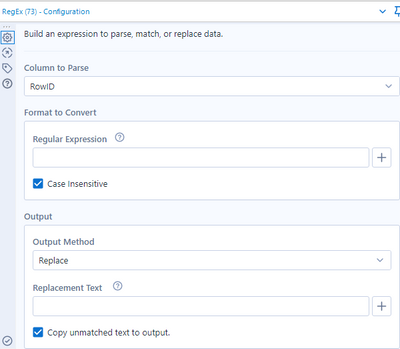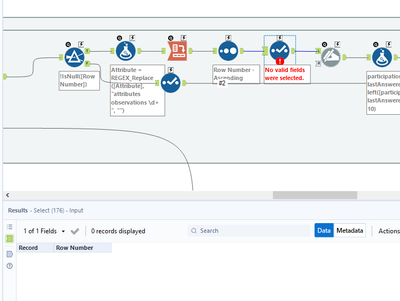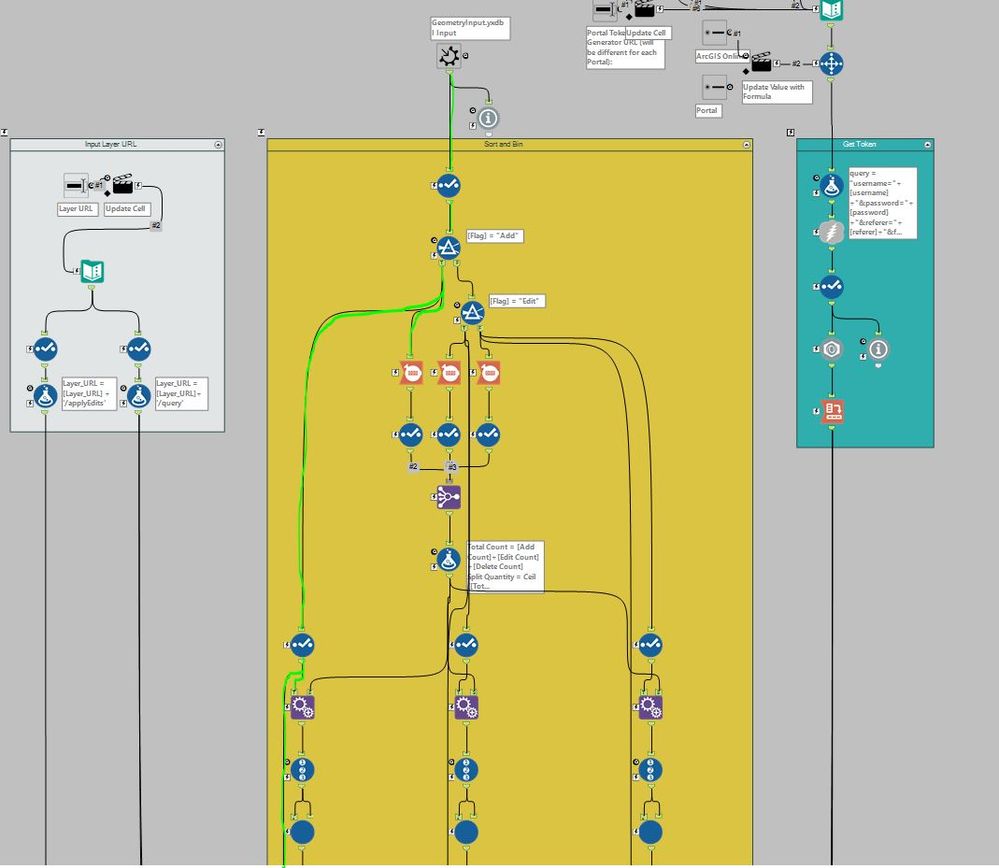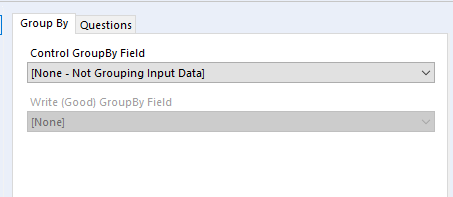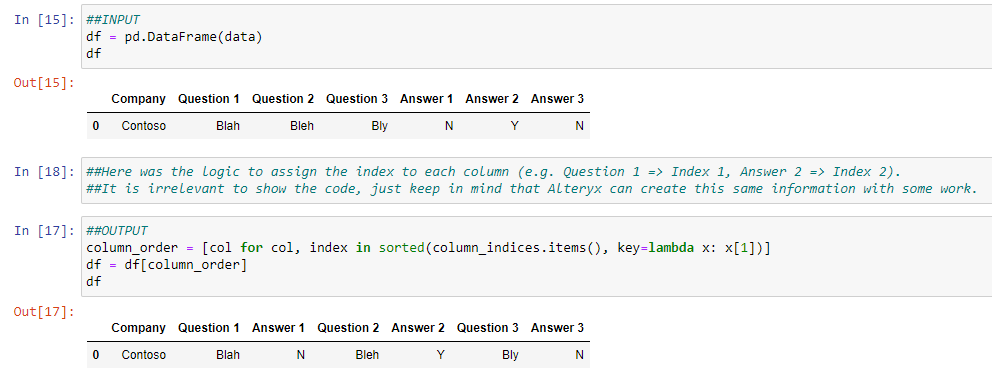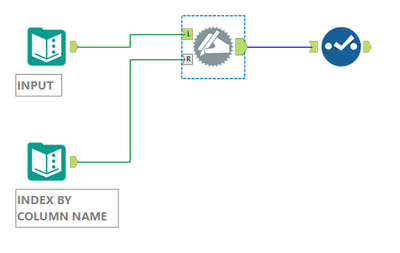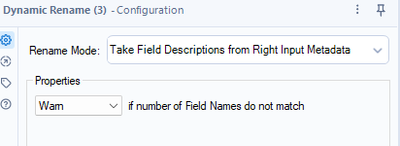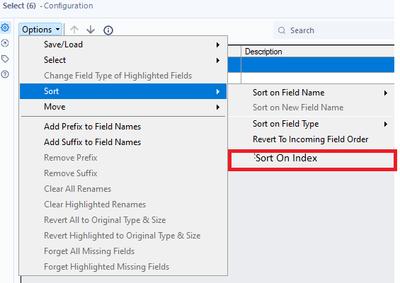Alteryx Designer Desktop Ideas
Share your Designer Desktop product ideas - we're listening!Submitting an Idea?
Be sure to review our Idea Submission Guidelines for more information!
Submission Guidelines- Community
- :
- Community
- :
- Participate
- :
- Ideas
- :
- Designer Desktop
Featured Ideas
Hello,
After used the new "Image Recognition Tool" a few days, I think you could improve it :
> by adding the dimensional constraints in front of each of the pre-trained models,
> by adding a true tool to divide the training data correctly (in order to have an equivalent number of images for each of the labels)
> at least, allow the tool to use black & white images (I wanted to test it on the MNIST, but the tool tells me that it necessarily needs RGB images) ?
Question : do you in the future allow the user to choose between CPU or GPU usage ?
In any case, thank you again for this new tool, it is certainly perfectible, but very simple to use, and I sincerely think that it will allow a greater number of people to understand the many use cases made possible thanks to image recognition.
Thank you again
Kévin VANCAPPEL (France ;-))
Thank you again.
Kévin VANCAPPEL
Hello,
In Datascience, Levenshtein and Jaro Winkler distances are used to quanitify a similarity between two strings.
Here the wikipedia pages
https://en.wikipedia.org/wiki/Levenshtein_distance
https://en.wikipedia.org/wiki/Jaro%E2%80%93Winkler_distance
Note 1 : the Levenshtein and Jaro Distances are already used in Fuzzy Matching tool, so that shouldn't be a huge work to include it in formula
Note 2 : there is a useful macro on the galley https://gallery.alteryx.com/#!app/LevenshteinDistance/5c54701f826fd30988f02779
Note 3 : some product already have it implemented such as Apache Hive or Qlik Sense
Best regards,
Simon
It would be absolutely marvellous if the ability to use a field as the replace value could be incorporated into the Regex tool. Currently the "Replacement Text" field is a hardcoded text value, and so to make that dynamic you have to wrap the tool in a batch and feed in the value as a Control Parameter. If we could just select a field to use as the replacement value, that would be spiffy.
M.
Hi,
I'm not finding it anywhere as a current option, but my company uses branded PowerPoint slides using our logo, these slides are in 16.:9 (widescreen) for slide size, but Alteryx won't output to that size even if I choose custom for page size & have Widescreen selected as an option. Could there be an Advanced Options button added that would allow users more output choices, like choosing the 16:9 ratio size output? Without it, I'm having to output the largest map I can create (13 x 9.75 in Report Map tool) and then stretch/shrink to get it to fit the 16:9 slide...for every single map/slide (currently making 40 maps at once).
Is there a work around to accomplish my goal currently? And if not, could the option be added to the Render tool? Thank you!
It would be great if we could have a Windows Active Directory data connector tool added to the standard Alteryx toolset.
MS Excel Power Query and PowerBI both can connect to Active Directory for use as a data source, but are both very cumbersome to use. Having a connector in Alteryx that can read AD data into a workflow would be super helpful for a long list of use cases. A couple that are top of mind for me are:
-Leveraging group membership info for dynamic distribution of reports or datasets
-Being able to build reporting and dashboards about the organization (useful for Tech audit, HR, etc.)
I've seen links to an old project on GitHub of someone that started development on this, but the method (just copy these random .dlls into your program directory) is seriously frowned upon by any enterpise IT. Would be great if Alteryx could pick up that work, polish it a bit and add it to the actual Alteryx Designer toolset.
It is my understanding that hidden in each yxdb is metadata. The following use case is common:
As an Alteryx Developer/Designer I want to know the source of a yxdb.
Ideally, I would know as much about the workflow (name, path, workflow version, AYX version, userid) as possible.
It would be awesome to be construct a workflow that would allow me to search the metadata of yxdb's on my client computers quickly.
Cheers,
Mark
Please add either or both
- "CustomFile/Database", similar to the TREE tool to the Text Box interface tool
- An option to make TREE Tool "silent" or passive when using the "CustomFile/Database" option
The purpose is to provide a better way to pass data, and thus allow "Action" tool to be used, from interface responses in a previous App chained to the current App.
Use Case:
We had a workflow with 8 TREE tools and 3 of them had significant number of rows associated. This caused frequent failures where the queries getting the multiple layers of data for the TREE would time out.
Through trial and experiment we determined this was the issue by removing TREE tools until we had consistent function.
Most if not all the TREEs and all of the 3 offending TREEs were used to modify FILTER tools, in this case each of those 3 TREEs 3 or 4 Actions driving the same number of FILTERs
So we had to find a way to break up the operation. Ultimately I separated the 3 large volume TREE tools into a separate workflow to run first and then CHAIN to the original flow with modifications to read the responses passed from the new 1st workflow in the chain and replaced the FILTER with JOINs, effectively filtering by JOIN.
This worked but was extra work and it made me think of the many other situations where I would like to take input from an external source and affect a FORMULA or FILTER or a few other tools where an ACTION is best/only way to modify tool configuration at run time.
I think this lack of a way to use an ACTION tool with a "Non-Interface" data source has probably limited the opportunities of Applications.
Given the division of labor in an APP,
- run all Interface tools first and modify config of other tools
- then run the rest of the tools on the canvas
there is no way to make a run time ACTION tool as it must do its job before the core job runs.
This adaptation of the TREE tool, which is my preference, or the adaptation of the Text Box tool, offer good solutions that should be fairly simple to code and roll out the the user base.
As of today, for a full refresh, I can :
-create a new table
-overwrite a table. (will drop and then create the new table)
But sometimes, the workflow fails and the old table is dropped while the new one is not created. I have to modify the tool (setting "create a new table")to launch it again, which may be a complex process in companies. After that, I have to modify it again back to "overwrite".
What I want :
-create a new table-error if table already exists
-overwrite a table-error if table doesn't exist
-overwrite a table-no error if table doesn't exist (easy in sql : drop if exists...)
Thanks!
Tools should not error with Zero rows, often when working with macros it is possible to have a scenario where zero rows or columns is legitimate. Some tools are fine with this and some are not. In my case the Select Tool does not allow it so I have to create a Work around with a Text Input tool.
The basic premise is this:
Phantom spacing. Basically something that looks like it has spaces on Excel but is actually formatted as an indentation.
Unfortunately, to read the indentation we will need either a VBA prep or read the XML inside. The latter of which is difficult.
As to VBA, the general steps are to create an indentation formula in order to see the numbers, then go from there. The idea is credited to @clmc9601 as we discussed privately.
As of now, I do not see anyway to do this on Alteryx as a function or even expression. It would be very helpful especially reading trial balances or even Bloomberg outputs as they are formatted with indentation.
Reading indentation from Excel or any other file within Alteryx will be much appreciated, especially in actuarial and finance spaces.
It would be really nice to be able to easily trace a selected field through a workflow (see below, trace in green). This would greatly help with troubleshooting.
when you render out to an excel file, the excel file is created as a new file. You cannot render to an existing excel file.
I'd like to see this functionality. I have a client who has a workbook with multiple formatted sheets and they'd like to render an addiitional sheet of formatted data out from Alteryx into the existing workbook.
I rarely use the Group By tab on batch macros, but it's unfortunately always the first tab that pops up. When I have a questions tab on a batch macro, it would be great if it appeared first (ie I should see the questions tab when I click on my batch macro.) Thanks!
When I create a new table in a in-Db workflow, I want to specify some contraints, especially the Primary Key/Foreign Key
For PK/FK, the UX could be either the selection of some fields of the flow or a free field (to let the user choose a constant).
From wikipedia :
In the relational model of databases, a primary key is a specific choice of a minimal set of attributes (columns) that uniquely specify a tuple (row) in a relation (table).[a] Informally, a primary key is "which attributes identify a record", and in simple cases are simply a single attribute: a unique id.
So, basically, PK/FK helps in two ways :
1/ Check for duplicate, check if the value inserted is legit
2/ Improve query plan, especially for join
It would be awesome if there was a cross tab in DB option because right now I have to stream out millions of records to build a cross tab.
Please could you enhance the Alteryx download tool to support SFTP connections with Private Key authentication as well. This is not currently supported and all of our SFTP use cases use PK.
When we create new workflows, we like to have them in our company template, to stnadardise documentation. This makes it easier for a supervisor to review, and for a colleague to pick up the workflow and understand what is going on. For instance, we have all data input on the left, and all error checks and workflow validation on the right, and a section at the top with the workflow name, project name, purpose etc. We have a workflow that we use as a template with containers, boxes and images all in the appropriate places
It would be great if there was an option to select a workflow as a template. When a new workflow is opened, it would load this template rather than having a blank canvas.
Can you put a check box on the container title bar to make it easier to enable/disable containers in the process window? And can you make the minimize/maximize option for a conatiner a separate option from enable/disable?
Problem: In certain workflows, it becomes necessary to arrange columns in a specific order for the output. While achieving the desired order for a fixed number of columns is feasible using the select tool, difficulties arise when dealing with dynamic outputs that introduce new columns during each workflow run.
Example: Consider the following scenario: the INPUT data for the select tool includes a set of Question/Answer columns. However, with every run of the workflow, new columns of this type are introduced. The challenge is to ensure that Question N and Answer N columns are grouped together in the OUTPUT dynamically. Unfortunately, this task is not easily accomplished using the current capabilities of Alteryx.
INPUT:
| Company | Question 1 | Question 2 | Question 3 | Answer 1 | Answer 2 | Answer 3 |
| Contoso | Blah | Bleh | Bly | N | Y | N |
DESIRED OUTPUT:
| Company | Question 1 | Answer 1 | Question 2 | Answer 2 | Question 3 | Answer 3 |
| Contoso | Blah | N | Bleh | Y | Bly | N |
With Python/Pandas, this problem can be easily resolved by assigning index values to each column and then sorting the columns based on the assigned index:
So, based on the Python solution, if Alteryx could do the same, it would be great. I personally think that if the Dynamic Rename tool could held the Index Info, and the select tool could also held the Sort option, this would work.
Dynamic Rename: Already can hold Description info, could hold Index Info.
Select tool: Could sort by index and hold this info when the workflow is saved.
Hope this all make sense.
Thanks.
Tools within a workflow needs to be able to run in parallel whereever applicable.
For example: Extracting 10 million rows from one source, 12 million rows from a different source to perform blending.
currently the order of execution is the order in which tools are dragged into the canvas. Hence Source1 first, Source2 second and then the JOIN.
Here Source1 & Source2 are completely independent, hence can be run in parallel. Thus saving the workflow execution time.
Execution time is quite crucial when you have tight data loading window.
Hopefully alteryx considers this in the next release!
Currently, when a new version of Alteryx Designer is released, you get a banner at the top of your Designer to upgrade. You can manually select to disable this for up to 30 days.
However, this is really causing issues with Server compatibility. Users get notified to upgrade, thinking it's from the Server owners and upgrade then is no longer compatible with Server. Alternatively, it causes differences between users, etc.
It would be ideal that it would be disabled in general but also controlled when software is pushed to machines through IT policies.
- New Idea 376
- Accepting Votes 1,784
- Comments Requested 21
- Under Review 178
- Accepted 47
- Ongoing 7
- Coming Soon 13
- Implemented 550
- Not Planned 107
- Revisit 56
- Partner Dependent 3
- Inactive 674
-
Admin Settings
22 -
AMP Engine
27 -
API
11 -
API SDK
228 -
Category Address
13 -
Category Apps
114 -
Category Behavior Analysis
5 -
Category Calgary
21 -
Category Connectors
252 -
Category Data Investigation
79 -
Category Demographic Analysis
3 -
Category Developer
217 -
Category Documentation
82 -
Category In Database
215 -
Category Input Output
655 -
Category Interface
246 -
Category Join
108 -
Category Machine Learning
3 -
Category Macros
155 -
Category Parse
78 -
Category Predictive
79 -
Category Preparation
402 -
Category Prescriptive
2 -
Category Reporting
204 -
Category Spatial
83 -
Category Text Mining
23 -
Category Time Series
24 -
Category Transform
92 -
Configuration
1 -
Content
2 -
Data Connectors
982 -
Data Products
4 -
Desktop Experience
1,604 -
Documentation
64 -
Engine
134 -
Enhancement
406 -
Event
1 -
Feature Request
218 -
General
307 -
General Suggestion
8 -
Insights Dataset
2 -
Installation
26 -
Licenses and Activation
15 -
Licensing
15 -
Localization
8 -
Location Intelligence
82 -
Machine Learning
13 -
My Alteryx
1 -
New Request
226 -
New Tool
32 -
Permissions
1 -
Runtime
28 -
Scheduler
26 -
SDK
10 -
Setup & Configuration
58 -
Tool Improvement
210 -
User Experience Design
165 -
User Settings
85 -
UX
227 -
XML
7
- « 前へ
- 次へ »
- abacon 場所: DateTimeNow and Data Cleansing tools to be conside...
-
TonyaS 場所: Alteryx Needs to Test Shared Server Inputs/Timeout...
-
TheOC 場所: Date time now input (date/date time output field t...
- EKasminsky 場所: Limit Number of Columns for Excel Inputs
- Linas 場所: Search feature on join tool
-
MikeA 場所: Smarter & Less Intrusive Update Notifications — Re...
- GMG0241 場所: Select Tool - Bulk change type to forced
-
Carlithian 場所: Allow a default location when using the File and F...
- jmgross72 場所: Interface Tool to Update Workflow Constants
-
pilsworth-bulie
n-com 場所: Select/Unselect all for Manage workflow assets