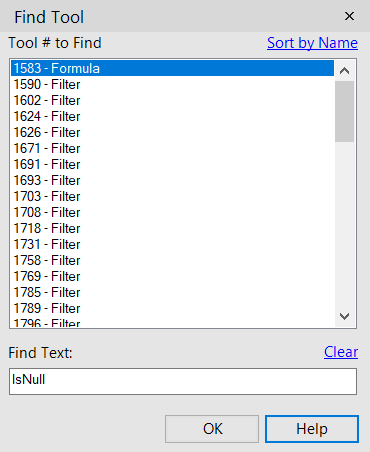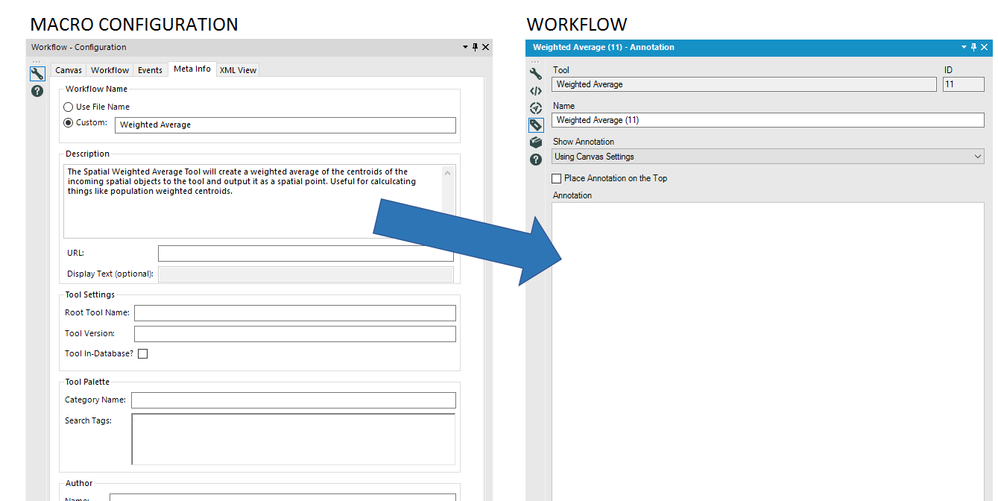Alteryx Designer Desktop Ideas
Share your Designer Desktop product ideas - we're listening!Submitting an Idea?
Be sure to review our Idea Submission Guidelines for more information!
Submission Guidelines- Community
- :
- Community
- :
- Participate
- :
- Ideas
- :
- Designer Desktop: Top Ideas
Featured Ideas
Hello,
After used the new "Image Recognition Tool" a few days, I think you could improve it :
> by adding the dimensional constraints in front of each of the pre-trained models,
> by adding a true tool to divide the training data correctly (in order to have an equivalent number of images for each of the labels)
> at least, allow the tool to use black & white images (I wanted to test it on the MNIST, but the tool tells me that it necessarily needs RGB images) ?
Question : do you in the future allow the user to choose between CPU or GPU usage ?
In any case, thank you again for this new tool, it is certainly perfectible, but very simple to use, and I sincerely think that it will allow a greater number of people to understand the many use cases made possible thanks to image recognition.
Thank you again
Kévin VANCAPPEL (France ;-))
Thank you again.
Kévin VANCAPPEL
Our development team prefers that we connect to their MongoDB server using a private key through a .pem file, instead of a username/password. Could this option be built into the MongoDB Input?
Create the ability to randomly sample X number of records. For example, randomly select 16 samples from a data set.
I would like to use the precreate statement as part of a app. That means if a user selects ID '12345' from an interface tool, I would like to delete recs in SQL server with that same ID through the pre create statement, then afterwards I would append new records with the same ID.
What I really miss is having the ability to send one Name & Value to an interface tool like label or readonly textbox.Then I could use Label/Textbox->Action->Output and change the precreate statement that way.
I tried the formula way but SQL think I am running a stored procedure.
It looks like I need to use a listbox or dropdown tool and do it that way but that means I am cluttering my app with unnecessary tools.
Could you give interface tools a 'hide' property or allow a field to be passed to the pre-Create SQL statement?
Unless there's another way to do all this?
For new users (and sometimes even veterans) understanding what an error message means can be a challenge.
I think it would be great to be able to right click on an error message (or warning) in the results window and have the option to "Search Community for error".
There should be a page like this one for every error message:
https://community.alteryx.com/t5/Alteryx-Knowledge-Base/Error-Type-mismatch-in-operator/ta-p/34149
(Nice job @AndrewL )
Or, if the Help had documentation on common error messages and their resolution then an option to "See Help document for this error". Currently the help has nothing that I could find.
Cheers,
Bob
Cheers,
Bob
Today i stuck in one position where my current module gaves an error because it doesnt found the Fields name. I define the field name in Formula tool for validation and harmonization. So as my Fields changes formula is also changes. But i donot want to make any changes in my Module.
So what i am thinking it will be better that we can define a formula in any file format like (.xlsx or .csv) and take the Input in formula tool.
So we do not have to change the module again and again. We just need to change the mapping file against the lates file coming. So we can check the file and define the formula in mapping file.
Thanks in Advance.
Hello,
I think it would be extremely useful to have a switch connector available in Alteryx. What I mean by a switch connector is a connecting line with an on/off state that will block the data stream through it when off. Something like below:
Switch Connector in an "Off" state
This would be extremely useful when you only want data to flow down some of the paths. In the example above, I might turn the switch connector to off because I want to see the Summarize results without outputting to a document.
The current methods for having a path/set of tools present but unused are insufficient for my needs. The two methods I and Alteryx support were able to find were:
2. Putting the tools in a disabled tool container - I cannot see the tools when the container is disabled. I want to be able to see my tool set-up even when I am not using it.
This is inspired by the use of switches in electrical circuit design, such as:

Please comment if you also think this would be useful, or if you have ideas for ways to improve it further. Thank you!
When testing an app, I always use the Debug Mode.
However, if I have any files in the app that are using a relative reference (and are not being updated by the app), they continue to have that relative reference in Debug mode. But in Debug Mode, this Debug workflow is located in a totally different computer location that my app - C:\Users\username\AppData\Local\Temp
So when I try to run the workflow in Debug mode, it can no longer find my files that used a relative reference path.
Can you make it so that when you are in Debug mode, the relative references are changed to absolute references so the files can be found? I find it really inefficient to have to either:
1 - repoint my files that have a relative reference to their locations so they can be found when the workflow is run
2 - save the debug workflow to where the app is located so the relative reference works.
Thanks
I think it will be useful if I have an option to add field description when new fields are being created (eg. formula tool, transformation tools etc.)
The case for this is I tend to create a lot of calculated fields by combining fields and applying transformations for exploration predictive possibilities, I want to capture description of the fields while they are being created (its not always possible to set the names descriptive enough)
As of now I think I can add description using select tool but that's not optimal
Thanks,
Option to add a description for each newly created filed in all data preparation and transformation steps. Although a description can be added in the select tool but that's an additional tool in already cluttered (most workflows).
My use case for this is I tend to create a lot of fields (dummy, interaction and transformation) for predictive modelling to come up with a best model. I can not always name the same filed in such a way that is descriptive enough but I want to capture my thought on why I created a particular field right when I am creating it.
Thanks,
Ashish Singhal
It would be very helpful to be able to export your entire workflow to a poster-sized paper, either in paper or PDF format. When explaining a workflow to others, or getting feedback, the ability to see the entire workflow or lay it out on a table is very helpful
I have been using the outputs from Spline Regression to facillitate analysis of demographic data (specifically Department of Labor Quarterly Employment data). I have data from 1992Q1 to 2014Q1 and use Spline Regression to get fitted values for each quarter with predictors being the year/quarter, Year/quarter multiplied by a dummy variable for each of the 4 US Presidents, and a dummy variable for each president.
So I can compare results across various groupings by geographic, and other levels as well as the BLS aggregation level. I can analyze raw data or have the values to be fitted indexed to 1992Q1.
I use the default settings for Spline and it builds the best fit including where the node periods for each spline section. To help interpret the results, though, I use the output to compare the actual vs. fitted values (e.g. employment Level) and then look at the changes by quarter.
With the spline regression building the best model with optimal line segments, the results make it possible to see how employment progress or regress correletat with with presidential terms of office or specific impacts of economic recessions on employment data.
I can supply an example of the process, if anyone is interested.
I'd appreciate any comments and/or suggestions to improve the process or interpret the results.
We just updated to 11.7 from 10.5.
The Container adding/removing rules were changed somewhere in there and the change made it much harder to remove tools from containers. Is there any way to undo these changes or look into a better set of rules to use?
Nick
Hi,
I understand that we can find tools that uses formula by ctrl+F.
I wish we can find text and replace the formula like excel does.
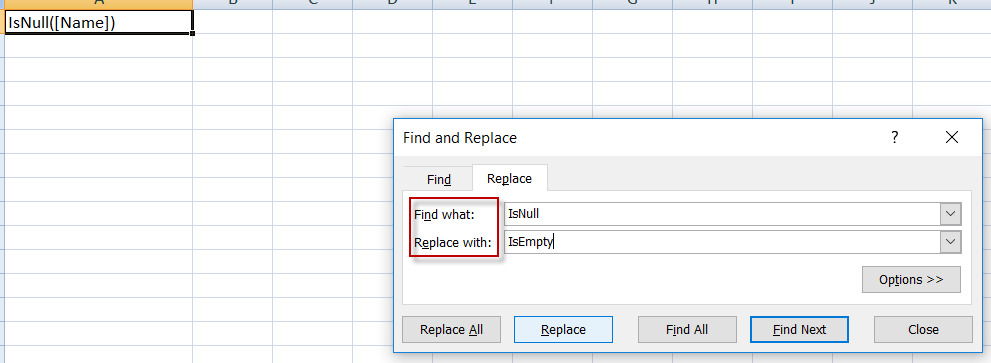
knozawa
It would be super helpful if there were a way to
1. have an active list of all inputs/outputs that, if the links were changed, would update the connection for every occurance of that input/output in the workflow
2. a similar list of formulas that could could simply reference in a formula tool, so if you have to change the source formula, it's automatically updated in all the linked occurrances of that formula.
Currently we resort to using a manual create table script in redshift in order to define a distribution key and a sort key in redshift.
See below:
http://docs.aws.amazon.com/redshift/latest/dg/tutorial-tuning-tables-distribution.html
It would be great to have functionality similar to the bulk loader for redshift whereby one can define distribution keys and sort keys as these actually improve the performance greatly with larger datasets
One of the common methods for generalization of different types of normal and beta distributions is triangular.
Though Alteryx doesn't have a function for this, even excel doesn't have this but
- SAS (randgen(x, "Triangle", c)) and
- Mathematica (TriangularDistribution[{min,max},c]) like tools include one.
Can we add something like randtriangular(min,mode,max)?
I have my solution attached, but this will ease the flow...
Best
I'd love the ability to Input an already-formatted Print Layout area within an Excel document, or a .PDF document in an effort to standardize reports needed on a regular basis.
Our department doesn't create everything that rolls into these reports, but we'd love the ability to incorporate external documents and save our company hours.
Is it possible to format an input tool to only look at the Print Area? If not, that capability would be wonderful.
Thanks!
It would be a timesaver for workflow documentation if macro metadata could be passed through to the workflow where the macro is deployed. The image below suggests that the Description encased in the macro could be copied across to the corresponding Annotation panel. I would also suggest that the Meta Info panel have a checkbox to control this new funtionality.
- New Idea 255
- Accepting Votes 1,818
- Comments Requested 25
- Under Review 168
- Accepted 56
- Ongoing 5
- Coming Soon 11
- Implemented 481
- Not Planned 118
- Revisit 64
- Partner Dependent 4
- Inactive 674
-
Admin Settings
20 -
AMP Engine
27 -
API
11 -
API SDK
218 -
Category Address
13 -
Category Apps
112 -
Category Behavior Analysis
5 -
Category Calgary
21 -
Category Connectors
245 -
Category Data Investigation
76 -
Category Demographic Analysis
2 -
Category Developer
208 -
Category Documentation
80 -
Category In Database
214 -
Category Input Output
636 -
Category Interface
238 -
Category Join
102 -
Category Machine Learning
3 -
Category Macros
153 -
Category Parse
76 -
Category Predictive
77 -
Category Preparation
391 -
Category Prescriptive
1 -
Category Reporting
198 -
Category Spatial
81 -
Category Text Mining
23 -
Category Time Series
22 -
Category Transform
87 -
Configuration
1 -
Data Connectors
958 -
Data Products
3 -
Desktop Experience
1,522 -
Documentation
64 -
Engine
125 -
Enhancement
314 -
Feature Request
212 -
General
307 -
General Suggestion
4 -
Insights Dataset
2 -
Installation
24 -
Licenses and Activation
15 -
Licensing
11 -
Localization
8 -
Location Intelligence
80 -
Machine Learning
13 -
New Request
187 -
New Tool
32 -
Permissions
1 -
Runtime
28 -
Scheduler
24 -
SDK
10 -
Setup & Configuration
58 -
Tool Improvement
210 -
User Experience Design
165 -
User Settings
77 -
UX
223 -
XML
7
- « Previous
- Next »
- rpeswar98 on: Alternative approach to Chained Apps : Ability to ...
-
caltang on: Identify Indent Level
- simonaubert_bd on: OpenAI connector : ability to choose a non-default...
- maryjdavies on: Lock & Unlock Workflows with Password
- nzp1 on: Easy button to convert Containers to Control Conta...
-
Qiu on: Features to know the version of Alteryx Designer D...
- DataNath on: Update Render to allow Excel Sheet Naming
- aatalai on: Applying a PCA model to new data
- charlieepes on: Multi-Fill Tool
- seven on: Turn Off / Ignore Warnings from Parse Tools