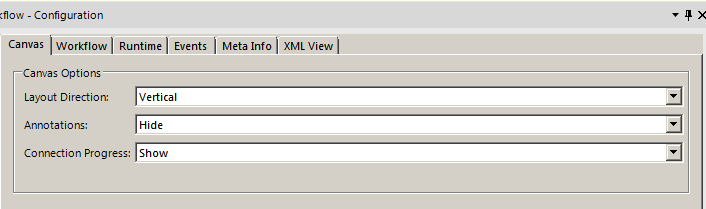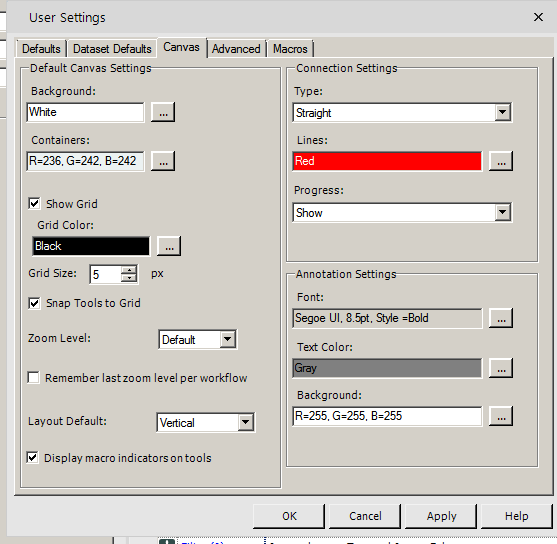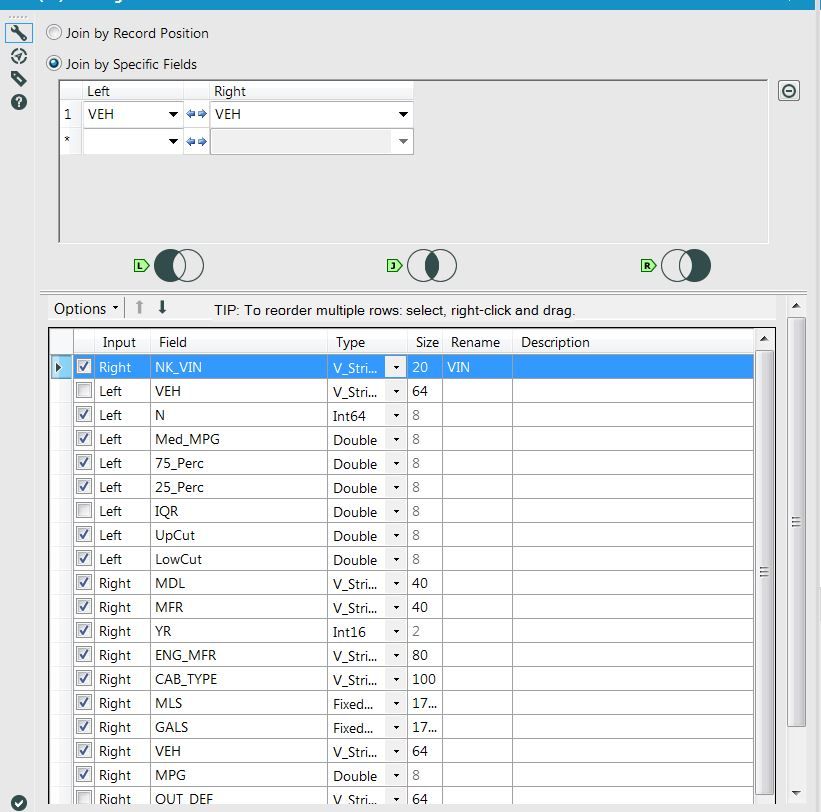Alteryx Designer Desktop Ideas
Share your Designer Desktop product ideas - we're listening!Submitting an Idea?
Be sure to review our Idea Submission Guidelines for more information!
Submission Guidelines- Community
- :
- Community
- :
- Participate
- :
- Ideas
- :
- Designer Desktop: New Ideas
Featured Ideas
Hello,
After used the new "Image Recognition Tool" a few days, I think you could improve it :
> by adding the dimensional constraints in front of each of the pre-trained models,
> by adding a true tool to divide the training data correctly (in order to have an equivalent number of images for each of the labels)
> at least, allow the tool to use black & white images (I wanted to test it on the MNIST, but the tool tells me that it necessarily needs RGB images) ?
Question : do you in the future allow the user to choose between CPU or GPU usage ?
In any case, thank you again for this new tool, it is certainly perfectible, but very simple to use, and I sincerely think that it will allow a greater number of people to understand the many use cases made possible thanks to image recognition.
Thank you again
Kévin VANCAPPEL (France ;-))
Thank you again.
Kévin VANCAPPEL
Hey there,
The performance profiling option on the "runtime" tab is very helpful to identify bottlenecks on a long-running workflow. However this is missing (along with the entire "Runtime" tab) if I change this to a macro.
Given that the only way to build relatively complex dependant chain jobs is to wrap them in dummy batch macros (using a macro like a sub-procedure with flow-of-control on the master-canvas) - most of our work is done in Macros - so it would be helpful to be able to performance profile them during testing.
When I publish using the tabcmd publish command in an event or using the Publish to Tableau Server Macro, the extract becomes LIVE. I do not want it to become LIVE, because when it does, I cannot refresh the extract using the tabcmd refreshextracts command or setup a refresh schedule in Tableau Server. Is there anyway to make this tde stay an extract after Alteryx rewrites the file? When the extract is live it will not refresh until I manually select Refresh in Tableau Server when I am in the Workbook that is connected to the data source I am publishing.
I posted the above question and was told this would be good to add to the New Idea module. Thanks!
There are a number of tools that lose their selections when copied and pasted. Here are the ones I quickly found so far:
-Multi Row Formula (Group By)
-Running Total (Group By)
-Transpose (Key Fields and Data Fields)
-Unique (Unique Fields)
-Concatenate (Group Data by these values and method for aggregating values)
It would be really great if they could keep their selections when pasted. This would be similar to the Join, Multi Field Formulas, or Sort tools which keep their settings but let you know if a field is missing. Thanks!
The canvas has 3 options as demonstrated by exhibit A:
The user settings can change 2 of the 3 defaults as demonstrated in exhibit B. The layout default and connection settings progress can both be defaulted for all new workflows:
Thus, I would propose that a user setting be added to the annotation box so that I can set the default to hide.
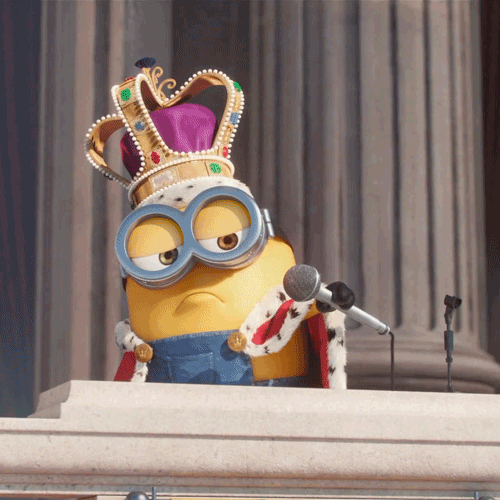
You have a slide within a slide and if your window is not big enough you don't even see both slides. Makes absolutely no sense and is super annoying.
Hi,
Love the new Select tool column view, going back to the whole column name showing up...AWESOME!! I was wondering if the same could be applied to the Summarize tool. I'm on Alteryx 11.0 and the column names within the tool are truncated (like the Select tool used to be), can you also format it to where the whole column name appears in the tool?
Thanks!!
Have the option of creating and editing global constants within a workflow.
Rather than bringing in a text/numeric input and having this appended and connected to various parts of the workflow, a constant could be created and used in each instance for a cleaner, condensed workflow and robust usage of consistent data
NM
I would like to configure/save the size of the column 'Rename' within the Select-Tool. All the time I go to another tool and come back, the column is too small and need to be changed in size manually again and again.
Alteryx is extremely user friendly. It is simple to use, self explanatory, and manages to ride the difficult line in balancing pre-defined "canned" tools, yet allow enough user-customization to embrace advanced users' specific requirements. One area in which Alteryx could further improve upon though is additional options/inputs for users to change default tool and canvas settings, as well as improved overall formatting shortcuts.
One of the differences between a truly autonomous, ever-green, or "corporate" solution and a "user-specific workflow" are tool annotations, tool names, and the overall presentation of a workflow. Without annotations and/or a tool naming convention, any given workflow still requires significant time for any user to sit down and truly understand any given workflow. However, with the settings as-is, this can be extremely time consuming, tedious, and monotonous at times. This can be reconciled with some sort of inclusion of default settings that intelligently can use some sort of user-input settings to better annotate tool names beyond the current default, as well as tool names. Specifically - the default annotation settings are good in thought/design, but poor in practice. They clutter workflows, are truncated past the very first few lines, and are usually always changed in final workflow drafts. One solution would be to allow users to set default annotations for specific tools (i.e., "Calculated Fields" for formula bars, and/or no annotations ever even), and utilize the current default annotation settings used now and applied to a hint display box that appears when hovering over any given tool. A different solution may be as simple as taking only new calculated field names as the annotation, rather than each field and its formula. In that instance, I have yet to see any final workflows in which the default annotations for every tool are kept. An even better solution would be to have some sort of canvas view that allows users to make mass, stream-lined changes to tool and canvas formatting - i.e., select all formula tools, and apply a single user-input formatting schema. Select multiple tool boxes and adjust their visual appearance, etc. Other default settings that would be nice to adjust are toolbox and comment settings, as well as saving custom templates for toolboxes/comment boxes. This would just eliminate all the time in which we create similar templates over and over between workflows. This would de-clutter workflows, save needless time always removing/adjusting default annotations, and allow yet another "quirk" that separates Alteryx above the rest.
Again, these are just a few suggestions in which I feel Alteryx can continue to set the bar, and the standard for the rest of the industry. Thank you!
14 is a bit large to have as the default text size in the Report Text Tool. Can we make it a "normal" size like 11 or 12? I am always forgetting to change it when setting up automated emails, and have to go back and edit it.
Can either be a setting, or we should just change the default to a normal size.
Text in this post set to 14(4 looked close) for effect.
Thanks!
It would be good if the Email Tool could be enhanced so that it can send HTML e-mails, by that I mean the body of the e-mail is HTML based on a field in the workflow that contains a string of HTML.
Currently we are having to use batch files with command line e-mail clients to send e-mail with HTML generated within Alteryx workflows.
I use macros all the time, and I would love if the metadata could persist between runs no matter what tools exist in the macro. I've attached a simple example which should demonstrate the issue. After running the module once, the select tool (4) is populated with the expected data; however, as soon as anything changes (like a tool is dropped onto the canvas), the select tool (4) is no longer receiving the metadata to properly be populated. I've added the crosstab tool from the macro onto my workflow to demonstrate that it's only a problem when the tool is inside a macro. It makes it difficult at times to work with workflows that utilize macros due to the metadata constantly disappearing anytime a change is made. The solution would be for the metadata from the last run to persist until the next run. This is how the crosstab tool is working on my workflow, but putting it inside the macro changes its behavior.
The Install by Command Line documentation, also known as Silent Install Doc, is incomplete. Though it mentions the Predictive installer location, it does not explicitly describe how to peform the installation using the command line, nor does it mention that it is possible. According to the 2017 Alteryx Partner Certification Exam, it is indeed possible to do a silent install of the Predictive tools. Please update the documentation. Thank you.
In a multi-person BI team; or where you have a multitude of different flows hitting similar data - it's easy to loose track of the right connections; the right data sets etc.
Could we please add to the Alteryx toolset, the ability to:
- Register a set of connections with readable names
- Register a set of data-sets which are community managed.
Connection Registration:
I frequently connect to 5 different datastores to bring together analytical results. Because Alteryx remembers the connections once-used I don't have to keep on building these connections from scratch, but these don't have a human-readable name; and they cannot be shared among the team to make workflow creation easier.
Suggestion:
- Create the ability in Alteryx Designer to set up a data-store connection, with a human-readable name (e.g. "Timesheet Server").
- Allow me to share this connection list with my team
- Allow me to either do pass-through password (i.e. don't save a password in the connection); or embed a password but make sure it's masked & encrypted so that the receiver cannot use this to get the password for the DB
- For enterprise customers - it would be great if I can connect to the enterprise connection store and use known good connections that way too...
Known Good Data Sets:
The other part of this is the community effect once a large number of people in the company start to get data-savvy. for e.g. One person has found a good way to query the actual timesheet data (username; project; hours) - and another person has found a good way to query the HR systems to get user demographic information (username; location; contracted working hours).
- Can we add to the Alteryx server, in the same way as Tableau and IBM Cognos / Watson have done; to allow users to publish a data-set connector which is known to work.
- That way - if I want timesheet data - I just browse the known good data-sets through Alteryx designer, and if I have questions I can go back to the connector owner
- additionally - the central administration team can then identify the ones that are certified as "golden source" or "clean; valid; governed data", and which ones are in a state of "user supplied - use at own risk"
For enterprise customers - this would transform alteryx from a stand-alone tool where everyone is re-inventing the wheel every time - to a Data Platform where each additional piece of work done increases the net value of the full ecosystem in a virtuous cycle. It would also MASSIVELY accelerate every workflow build.
Happy to talk through this live with the Alteryx team if that's appropriate and helpful.
Thank you
Sean
Currently - in order to run a series of Alteryx processes which have start-finish dependancies, you have to hack this by putting each sub-process into batch macros with fake inbound and outbound controls and a fake control parameter. Additionally, alteryx forgets the mapping of parameters if you move stuff around, and you have to re-link it all up again, running each step 1 by 1 until the next one fails.
some may say "just use Block until done"
- this only partially solves the issue if your dependency chain is one deep (e.g. create the table; and then send a summary of errors found in the table)
- this doesn't create any ability to encapsulate flows to create simplicity - so it drives the user towards having increasingly bigger and more complex canvases
If we could create a new macro-type or container-type which just allows start-to-finish dependency chaining like a sub-procedure, and which just passes on what was in the input stream directly to the output stream - this would materially improve the ability to simplify flows; and at the same time it's a cheap and easy way to allow for detailed dependency and flow control.
Happy to talk through this live with the team if that makes sense?
Thank you
Sean
Super simple request: Add Exasol to the list of databases that Alteryx can run in-database queries against.
We are using Exasol to store and query large volumes of data (1bn+ rows). This works great from Tableau because not very much data has to leave the database. But when we want to process that data in Alteryx we either have to pre-aggregate the data in Exasol, strip out loads of columns or sit back for hours while Alteryx sucks down the data. The first solution requires somebody to write SQL code in the database, but we are trying to avoid that (that's why we like Alteryx). The second and third are not always viable options.
Given that Exasol is partnered with Tableau, and Alteryx is partnered with Tableau, it feels like there will be lots of Alteryx customers looking for this functionality.
In order to speed up our workflows (which are very heavily tied to databases and DB queries) it would be valuable to be able to inspect the actual queries which were run against the SQL server so that we can index to optimize these queries directly in SQL Enterprise Manager (or the same on any DB platform - we have the same problem on DB2)
The idea would be to have a simple screen where I can run the workflow with a SQL profiling turned on, and then capture the output of either the entire workflow (grouped by connection so that I can tune one database with only the queries that apply) or a specific component on the canvas.
I appreciate that this is not something that would be required by a fair population of your users - but I'm sure that this will be helpful for any enterprise / corporate customers.
Thank you
Sean
all too often, we build an alteryx flow just to realise that step 8 out of 10 was wrong -so back to the beginning and rerun the entire thing. this often is tedious if your work requires a big data set.
So there is a workaround, using the Cache Macro which can be downloaded (but this does require quite a bit of fiddling with containers; disabling items; setting flags; etc) - but it would be good to allow the user to "restart from here" like you can with a powerpoint slide deck. I appreciate that this may be tricky since Alteryx may be flushing data out of memory as it goes along, so it cannot restart from any arbitrary point - but if we put the workflow into a "testing cached mode" to cache data at each step; or allowed users to set particular controls as a breakpoint and cache at these points, that would help immensely.
Thank you
Sean
It would be extremely useful to be able to modify a tool parameter with a single row output from another tool within the same workflow. My current solution is to use either the Append Fields tool or embed the other tool into a batch macro with a single row as the input. This would greatly simplify workflows and allow for a much more robust "programmatic" approach to workflow development.
Hi there,
In working with dates in strings, we have an option to use the DateTime tool to convert from string to DateTime, or to use a formula with DateTimeParse.
The DateTime tool is limited in the number of formats possible - and even if you edit the XML directly, you often can't get exactly the format that you are looking for (e.g. 01-sep-1975 - dd/mmm/yyyy) because it's not in the predefined list of "Format of Input String".
The DateTimeParse is similarly painful because it requires you to go and look up a set of arcane %b or %y characters on the Alteryx Help screen.
Would it be possible to change the treatment of dates so that:
- DateTime tool can take any format that you need - and includes a simple format builder tool so that people don't need to remember the codes
- The DateTimeParse function also uses the same format codes as the DateTime tool, and also includes a simple formula/format builder so that people don't need to remember the codes.
- When you point a DateTime tool to a column in a data-stream - it can read the data to determine the best format to suggest
- Finally - if you could profile the data, and clean it up visually (like the new release of Tableau; or like Cognos) where you can see the values on screen and apply a transformation to them in-situ, which then translates into Alteryx Formulas - it would be even more useful and rapid.
Cleaning up date handling would speed up date processing tremendously.
- New Idea 274
- Accepting Votes 1,815
- Comments Requested 23
- Under Review 173
- Accepted 58
- Ongoing 6
- Coming Soon 19
- Implemented 483
- Not Planned 115
- Revisit 61
- Partner Dependent 4
- Inactive 672
-
Admin Settings
20 -
AMP Engine
27 -
API
11 -
API SDK
218 -
Category Address
13 -
Category Apps
113 -
Category Behavior Analysis
5 -
Category Calgary
21 -
Category Connectors
247 -
Category Data Investigation
77 -
Category Demographic Analysis
2 -
Category Developer
208 -
Category Documentation
80 -
Category In Database
214 -
Category Input Output
640 -
Category Interface
239 -
Category Join
103 -
Category Machine Learning
3 -
Category Macros
153 -
Category Parse
76 -
Category Predictive
77 -
Category Preparation
394 -
Category Prescriptive
1 -
Category Reporting
198 -
Category Spatial
81 -
Category Text Mining
23 -
Category Time Series
22 -
Category Transform
89 -
Configuration
1 -
Content
1 -
Data Connectors
963 -
Data Products
2 -
Desktop Experience
1,537 -
Documentation
64 -
Engine
126 -
Enhancement
330 -
Feature Request
213 -
General
307 -
General Suggestion
6 -
Insights Dataset
2 -
Installation
24 -
Licenses and Activation
15 -
Licensing
12 -
Localization
8 -
Location Intelligence
80 -
Machine Learning
13 -
My Alteryx
1 -
New Request
194 -
New Tool
32 -
Permissions
1 -
Runtime
28 -
Scheduler
23 -
SDK
10 -
Setup & Configuration
58 -
Tool Improvement
210 -
User Experience Design
165 -
User Settings
80 -
UX
223 -
XML
7
- « Previous
- Next »
-
NicoleJ on: Disable mouse wheel interactions for unexpanded dr...
- TUSHAR050392 on: Read an Open Excel file through Input/Dynamic Inpu...
- NeoInfiniTech on: Extended Concatenate Functionality for Cross Tab T...
- AudreyMcPfe on: Overhaul Management of Server Connections
-
AlteryxIdeasTea
m on: Expression Editors: Quality of life update - StarTrader on: Allow for the ability to turn off annotations on a...
- simonaubert_bd on: Download tool : load a request from postman/bruno ...
- rpeswar98 on: Alternative approach to Chained Apps : Ability to ...
-
caltang on: Identify Indent Level
- simonaubert_bd on: OpenAI connector : ability to choose a non-default...