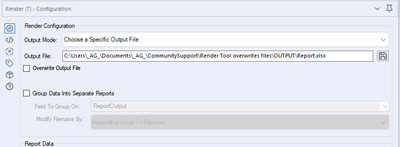Alteryx Designer Desktop Ideas
Share your Designer Desktop product ideas - we're listening!Submitting an Idea?
Be sure to review our Idea Submission Guidelines for more information!
Submission Guidelines- Community
- :
- Community
- :
- Participate
- :
- Ideas
- :
- Designer Desktop: Hot Ideas
Featured Ideas
Hello,
After used the new "Image Recognition Tool" a few days, I think you could improve it :
> by adding the dimensional constraints in front of each of the pre-trained models,
> by adding a true tool to divide the training data correctly (in order to have an equivalent number of images for each of the labels)
> at least, allow the tool to use black & white images (I wanted to test it on the MNIST, but the tool tells me that it necessarily needs RGB images) ?
Question : do you in the future allow the user to choose between CPU or GPU usage ?
In any case, thank you again for this new tool, it is certainly perfectible, but very simple to use, and I sincerely think that it will allow a greater number of people to understand the many use cases made possible thanks to image recognition.
Thank you again
Kévin VANCAPPEL (France ;-))
Thank you again.
Kévin VANCAPPEL
Please consider adding a new setting to the Render Tool, so the users can select or deselect if an existing File should be overwritten (Otherwise throw an error, like the Output Data Tool does, when configured to create a new Sheet and that Sheet already exists)
Desperately looking for a way to connect to SQL Server Analysis Services through Alteryx as more and more of our large datasets from our older systems are moving to here in the next few months. We can connect using PowerBi with limitations (connecting 'Live' does not allow merge and connecting with Import, you need to use MDX or DAX syntax). We run into import and export limitations, too. We are not allowed access to the underlying tables, but the tables with the measures, dimensions and fields. PowerBi is a big step up from pivot tables, but Alteryx would be so much better. Ideas for connecting this up are are welcome!
The crosstab tool replaces any non-alphanumeric characters with underscores in column names. It would be helpful to keep the original values as column names (or to have the option to toggle whether or not special characters are replaced with underscores).
This is often an issue for reporting and for dynamically-populated app inputs (e.g. drop-down), where we need to retain the special characters.
For example, say I have the following dataset:
Currently, the crosstab tool produces this:
I would like this:
There are currently (somewhat cumbersome) workarounds such as adding an extra row with the original names, and then using Dynamic Rename to rename the columns, but it would be great to be able to use the data straight out of the crosstab!
The drop down\list box have numerous ways to list values. One of them that I like is connecting to an external source. You simply have an external source file with a Name column and a Value column. It will display the data in the Name column and pass the data in the Value column. Now suppose instead of connecting to an external source I wanted to use connected tools. Currently, I would have to crosstab this data and the drop down\list box would display and pass the column names.
What if the drop down\list box could have an additional option added where you could connect tools and it would act identically as an external source (display the data in the Name column and pass the data in the Value column). This would be much easier and more functional!
Parquet is a very fast, efficient and widely used data format, currently only below Parquet compression algorithms are supported and we cannot use Alteryx to read the parquet file that generated by other processes. This limits our usage in Alteryx.
Read support: Snappy and Gzip compression algorithms.
- Write support: Snappy only
It would be great for Alteryx to support all types of Parquet format so we can maximize the use of Alteryx in data analysis.
Hi all,
The SalesForce Input tool is great.. but has some really bad limitations when it comes to report.
I think there are 2 main limitations :
A - It can only consume 2000 rows due to the rest api limitation. There plenty of articles about it in the community.
B - Long string such as text comment are cutout after a certain number of characters.
Thanks to this great article : https://community.alteryx.com/t5/Alteryx-Designer-Discussions/Salesforce-Input-Tool-amp-Going-Beyond... , I had the idea of going through a csv file export to then import the data into Alteryx.
I've done it using two consequent download tool. The first download is used to get the session id and the second to export a report into a csv in the temp folder. This temp file can then be read using a dynamic input workflow.
Long story short, I think Alteryx should upgrade the Salesforce connector to make it more robust and usable. Using the export to csv feature, this should enable Alteryx to be fully compatible with Salesforce report.
Regards,
Using the Output tool to send data to a formatted spreadsheet apparently doesn't preserve formatting if the entire column is formatted. I'd love this changed to keep the formatting when its applied to an entire column. See this thread in Designer Discussions.
for iterative macro, generally it had 2 anchors, one if it is for iterative, and it normally no output (whether got error or not)
it good to have option to remove this anchor when using it in workflow.
so other user no need to identify which one is the True output and which one is just iteration.
additional, if this can apply to input anchor.
(i just built one macro where i don't need the start input, but the input need to be iterate input)
The SQL Editor window could have a better presentation of the SQL code; two issues observed
- First, that it's simply plain text without even a fixed-width font, much less syntax highlighting
- Second, if you type in some manually formatted SQL code (e.g. with line feeds and indentation), then click on the "Visual Query Builder" button, then click back to the "SQL Editor" button, all the formatting is lost as it is converted to one run-on line of code, which is very difficult to read.
I understand that going between the Visual Query Builder and the SQL Editor is bound to have some issues; nonetheless the "idea" is to allow a user friendly display in the SQL Editor window:
- Use a fixed width font, (should be trivial to implement)
- SQL formatter, implementation ideas can be found here: https://github.com/TaoK/PoorMansTSqlFormatter
- SQL syntax highlighting, implementation ideas can be found here: https://github.com/jdorn/sql-formatter
My "implementation ideas" are based on a couple minutes with google, so hopefully this is a very feasible request; my user base is very likely to spend more time in the SQL editor than not, so this would be a valuable UX addition. Thanks!
Alteryx gods,
It would make me even happier than I am now if it were possible to tailor the completion messaging in the Interface Designer when an analytic app completes.
Currently, we use rendering etc, but sometimes we simply want to be able to create a bespoke completion message.
My example is as follows:
In the app you have the option to download files, or have them emailed to you. If you choose download, the final display is the render tool with the documents listed, however, if you choose email I want nothing to show but the final window with the message "Please check your email" or something. There may be more than one option, and so being able to dynamically change these messages would be very useful.
Help me Alteryx gods, you're my only hope.
*beep boop boop*
This request is super simple! I love how Alteryx displays the row count and size of the data passing through each tool at run time. Can you set the default formatting for the row count indicators to be #,###? Without the commas, it's hard to easily check the row count once you get more than 6-9 digits.
In the example below, it would be so much more readable if it displayed as 75,640,320.
After multiple years of using Alteryx, The tabbed document feature was left out of 2022.1. This feature allows for a much cleaner canvas for exploring workflow and output data. I view this feature as a basic function of Alteryx, I was surprised to find out that the development team intentionally omitted this function. I really don't want to revert back to older versions but it may be only the way to have a more comfortable feel of Alteryx.
I propose another wildcard, %ErrorLog%, that would simply output the error codes and narratives instead of having to use the %OutputLog% to see these. I'd rather not have a 4 MB text email depicting every line of code and action in the module when all I really need to see are the errors.
Hi,
A lot of companies now are deploying on both AWS and Microsoft Azure.
Alteryx supports AWS S3 object storage out of the box, it would be important to support Microsoft Azure blob as part of the native Alteryx product as well.
Cheers,
Adrian
Good morning!
This may be a very simple thing, but would it be possible to add a DateTimeQuarter() function? We have DateTime Second, Minute, Day, Month, and Year, and being able to have an easy formula for the quarter as well would be incredibly convenient.
Thanks,
Kat
Statistics are tools used by a lot of DB to improve speed of queries (Hive, Vertica, etc...). It may be interesting to have an option on the write in db or data stream in to calculate the statistics. (something like a check box for )
Example on Hive : analyse {table} comute statistics; analyse {table} compute statistics for columns;
When searching for a workflow in the application we severely struggle with being able to locate the workflows we need. The same thing happens when searching in the gallery. The information entered that will pull up a workflow doesn't seem to search across the workflow name nor does it seem to use any regular search engine function e.g. "search term" will return all and only results that contain exactly those parameters.
Example:
WF Name: "Magic_Workflow_business_purpose"
We can search for
- Magic
- Workflow
- business
- purpose
- Magic_Workflow_business_purpose
For THIS particular workflow, let's say only the search term of "business" works.
It seems to be completely inconsistent. We've had MANY circumstances where NO entered search parameters return the desired results and we find ourselves having to sort all workflows by name and slowly scroll through (waiting for more to load) until we locate the named workflow. Out of all the amazing things Alteryx can do, if we can't find the work we've developed in it, we can't use it.
Thank you!
Regards, MAKpfe
Hello,
This is one thing that my OCD cannot cope with.
Some tools, like the Union tool, allow you to 'Ignore warnings', like when fields are missing.
Some other tools however don't give the option. Date time tool for instance. Sometimes I feel like yelling at Alteryx that "I know that field already exists! I want to change it!". Or the join tool, when you join on a double.
I know that these warnings don't really affect anything, and they may be useful to highlight something that may be best to be changed, but pleeeeaaassee give us a tick box or something like the union tool where we can ignore warnings. It makes my workflow messy.
(I'm on designer v 2021.1 btw, so if this has already been done, then please ignore my rant. 😁 )
Thanks
Edit: What I'm talking about
Please add official support for newer versions of Microsoft SQL Server and the related drivers.
According to the data sources article for Microsoft SQL Server (https://help.alteryx.com/current/DataSources/SQLServer.htm), and validation via a support ticket, only the following products have been tested and validated with Alteryx Designer/Server:
Microsoft SQL Server
Validated On: 2008, 2012, 2014, and 2016.
- No R versions are mentioned (2008 R2, for instance)
- SQL Server 2017, which was released in October of 2017, is notably missing from the list.
- SQL Server 2019, while fairly new (~6 months old), is also missing
This is one of the most popular data sources, and the lack of support for newer versions (especially a 2+ year old product like Sql Server 2017) is hard to fathom.
ODBC Driver for SQL Server/SQL Server Native Client
Validated on ODBC Driver: 11, 13, 13.1
Validated on SQL Server Native Client: 10,11
- ODBC Driver 17+ is not mentioned, even though it was released in February of 2018. https://docs.microsoft.com/en-us/sql/connect/odbc/windows/release-notes-odbc-sql-server-windows?view...
- SQL Server Native Client is deprecated. It is being replaced by Microsoft OLE DB Driver for SQL Server. However, there is not a mention of Microsoft OLE DB Driver for SQL Server. The latest version of this is 18.3.0. https://docs.microsoft.com/en-us/sql/connect/oledb/release-notes-for-oledb-driver-for-sql-server?vie...
At present, Alteryx allows for users to run 2 versions of Alteryx at once - one installed using the "Admin Installer" and one via the "non-admin installer"
However, in corporate environments, only the Admin Installer can be used (all installers are repackaged for corporate environment / endpoint management)
This leads to a situation were we cannot run two or more different versions of Alteryx on one machine (like you can with Visual Studio or other platforms). This also prevents us from participating in the BETA program because the BETA version would overwrite the users's current version. Finally - this also makes version upgrades more risky since we cannot run the new version in parallel for a period to evaluate and identify any issues.
Request: Please can you change the installer for Alteryx to default to parallel install per version - so that a user can run 2019.1; 2019.2; and 2019.2 BETA on one machine in a way that is fully isolated (i.e. no shared components - have to be able to uninstall one instance cleanly and leave the others in a fully functional state).
Many thanks
Sean
- New Idea 377
- Accepting Votes 1,784
- Comments Requested 21
- Under Review 178
- Accepted 47
- Ongoing 7
- Coming Soon 13
- Implemented 550
- Not Planned 107
- Revisit 56
- Partner Dependent 3
- Inactive 674
-
Admin Settings
22 -
AMP Engine
27 -
API
11 -
API SDK
228 -
Category Address
13 -
Category Apps
114 -
Category Behavior Analysis
5 -
Category Calgary
21 -
Category Connectors
252 -
Category Data Investigation
79 -
Category Demographic Analysis
3 -
Category Developer
217 -
Category Documentation
82 -
Category In Database
215 -
Category Input Output
655 -
Category Interface
246 -
Category Join
108 -
Category Machine Learning
3 -
Category Macros
155 -
Category Parse
78 -
Category Predictive
79 -
Category Preparation
402 -
Category Prescriptive
2 -
Category Reporting
204 -
Category Spatial
83 -
Category Text Mining
23 -
Category Time Series
24 -
Category Transform
92 -
Configuration
1 -
Content
2 -
Data Connectors
982 -
Data Products
4 -
Desktop Experience
1,605 -
Documentation
64 -
Engine
134 -
Enhancement
407 -
Event
1 -
Feature Request
218 -
General
307 -
General Suggestion
8 -
Insights Dataset
2 -
Installation
26 -
Licenses and Activation
15 -
Licensing
15 -
Localization
8 -
Location Intelligence
82 -
Machine Learning
13 -
My Alteryx
1 -
New Request
226 -
New Tool
32 -
Permissions
1 -
Runtime
28 -
Scheduler
26 -
SDK
10 -
Setup & Configuration
58 -
Tool Improvement
210 -
User Experience Design
165 -
User Settings
86 -
UX
227 -
XML
7
- « Previous
- Next »
- abacon on: DateTimeNow and Data Cleansing tools to be conside...
-
TonyaS on: Alteryx Needs to Test Shared Server Inputs/Timeout...
-
TheOC on: Date time now input (date/date time output field t...
- EKasminsky on: Limit Number of Columns for Excel Inputs
- Linas on: Search feature on join tool
-
MikeA on: Smarter & Less Intrusive Update Notifications — Re...
- GMG0241 on: Select Tool - Bulk change type to forced
-
Carlithian on: Allow a default location when using the File and F...
- jmgross72 on: Interface Tool to Update Workflow Constants
-
pilsworth-bulie
n-com on: Select/Unselect all for Manage workflow assets
| User | Likes Count |
|---|---|
| 32 | |
| 5 | |
| 5 | |
| 3 | |
| 3 |