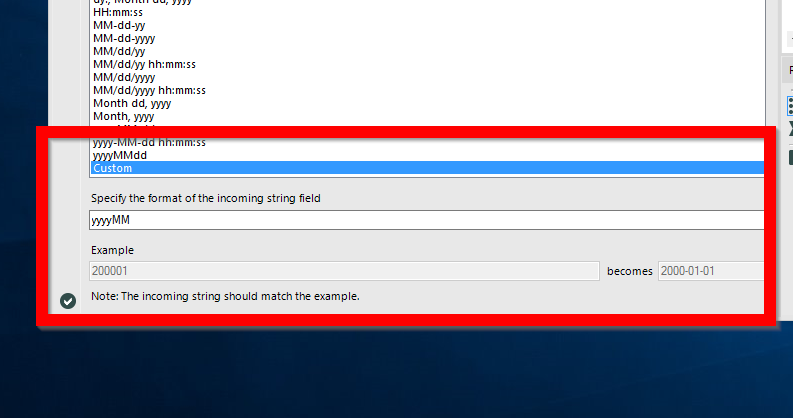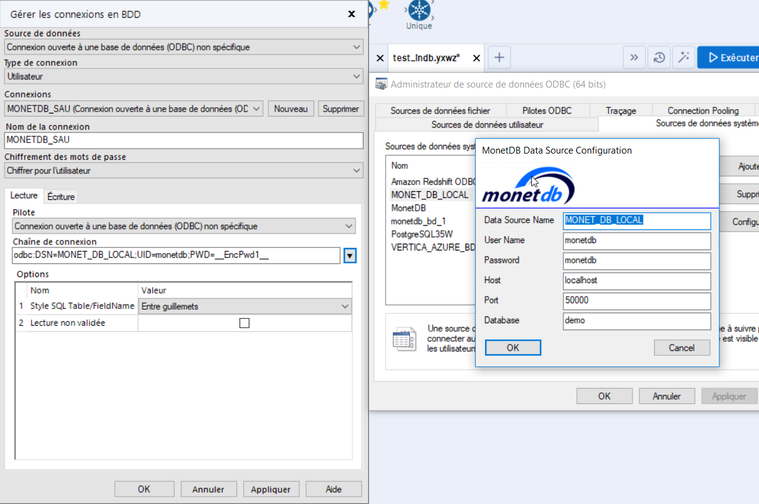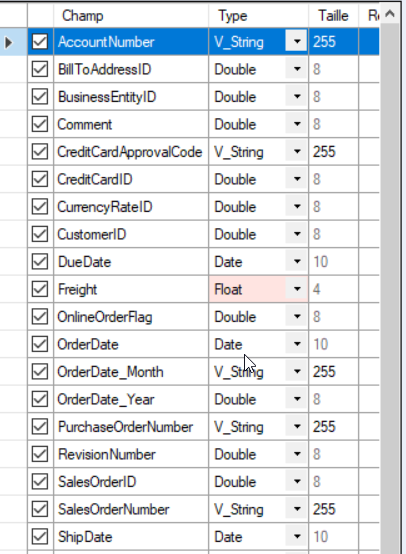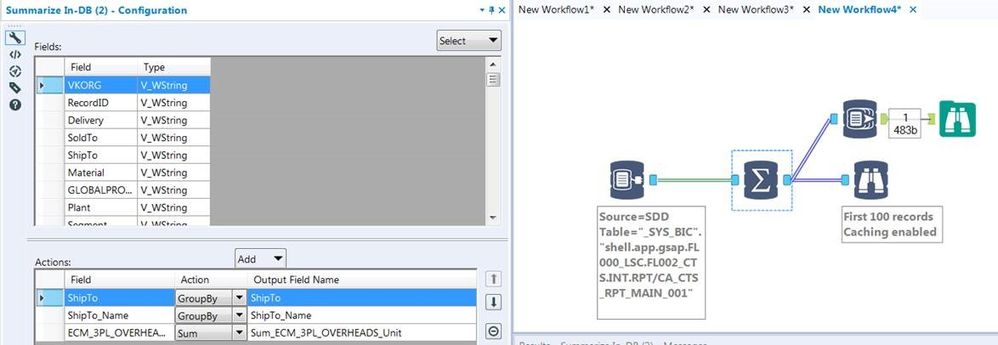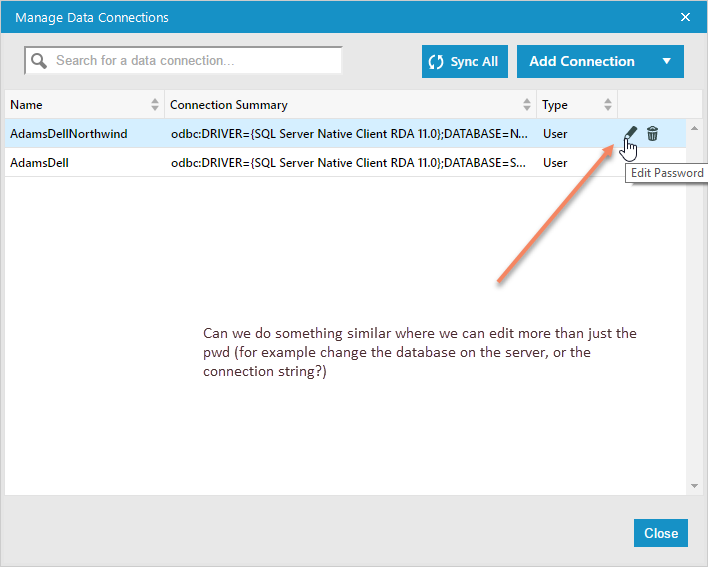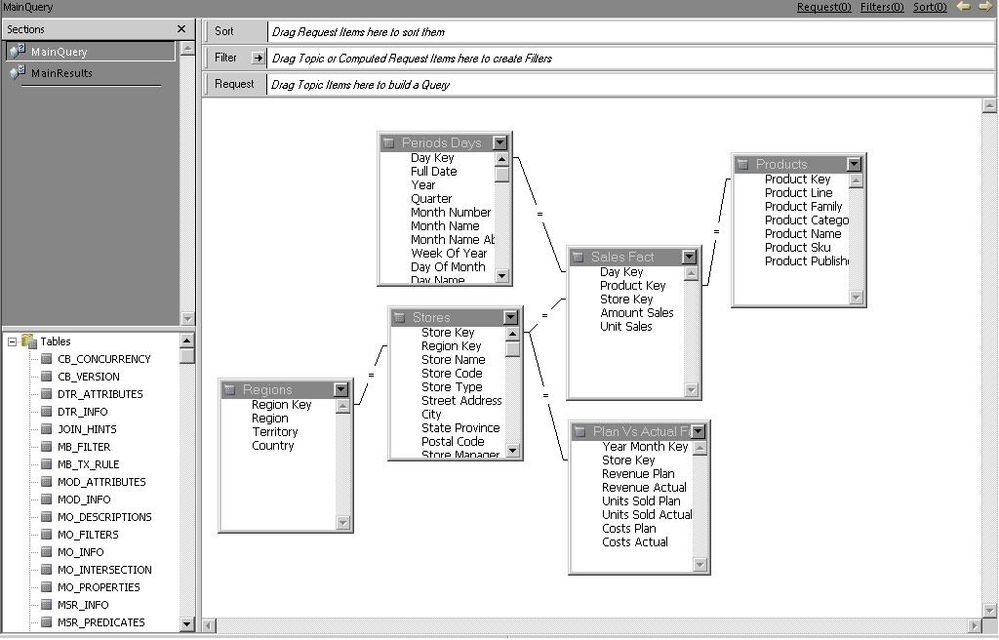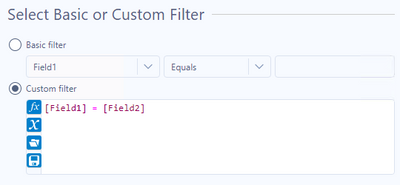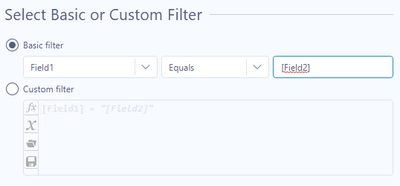Alteryx Designer Desktop Ideas
Share your Designer Desktop product ideas - we're listening!Submitting an Idea?
Be sure to review our Idea Submission Guidelines for more information!
Submission Guidelines- Community
- :
- Community
- :
- Participate
- :
- Ideas
- :
- Designer Desktop: Top Ideas
Featured Ideas
Hello,
After used the new "Image Recognition Tool" a few days, I think you could improve it :
> by adding the dimensional constraints in front of each of the pre-trained models,
> by adding a true tool to divide the training data correctly (in order to have an equivalent number of images for each of the labels)
> at least, allow the tool to use black & white images (I wanted to test it on the MNIST, but the tool tells me that it necessarily needs RGB images) ?
Question : do you in the future allow the user to choose between CPU or GPU usage ?
In any case, thank you again for this new tool, it is certainly perfectible, but very simple to use, and I sincerely think that it will allow a greater number of people to understand the many use cases made possible thanks to image recognition.
Thank you again
Kévin VANCAPPEL (France ;-))
Thank you again.
Kévin VANCAPPEL
I love the new Custom Format option with the DateTime tool in Alteryx 11.0, this makes working with dates SO MUCH easier... BUT it would be great if you could update an existing field rather than having to create a new column (e.g. DateTime_Out) and then use a select to put this back to the original Date field.
We build some pretty robust maps with multiple connections and it would be great to copy the map tool and paste it with all of the connections when we want to tweak the map slightly but keep our original map. It is a regular occurrence for us to have a very detailed map grouping by trade area name and then may want to have an overview map with all of the same connections but slightly different layout. Tracking down the connections, reconnecting them and naming them accordingly takes a substantial amount of time even in the most organized of workflows. This function would be a huge time-saver. It would also be of value with joins and unions - anywhere you have multiple streams coming in.
Hello,
Please can we have some drawing tools, so we can add another dimension to our workflows. I would like to draw arrows and lines across my workflow, so I can show the different stages of the workflow. I could use containers as an alternative, but feel lines would be better.
Also, is their a grid-line option, and a space equally (to spread tools evenly across work page), and an auto straighten!
Also, when you FIND, it would be nice if the Find box is allowed to stay on screen, whilst you work on the tool that has just been found; and if the founded tool can be highlighted more clearly so it can be seen.
Also, a timer, so we can see how long the workflow runs for.
That's it for now.
Thanks
Hello,
My issue is very easy to solve. I want to use the generic ODBC In database for a specific base (monetdb here but it isn't important).
The connexion works just fine. However, I cannot create table because the data types are changed and does not even exist. Here is my data with some Date type :
And here the error in my data stream in give me this very interesting message :
Error: Entrée du flux de données (2): Erreur lors de la création de la table "formation.temp1" : [MonetDB][ODBC Driver 11.31.11]Type (datetime) unknown in: "create table "formation"."temp1" ("AccountNumber" varchar(255),"BillToAddressID"
syntax error, unexpected IDENT in: ""Freight""
CREATE TABLE "formation"."temp1" ("AccountNumber" varchar(255),"BillToAddressID" float,"BusinessEntityID" float,"Comment
" float,"CreditCardApprovalCode" varchar(255),"CreditCardID" float,"CurrencyRateID" float,"CustomerID" float,"DueDate" datetime,"Freight" real,"OnlineOrderFlag" float,"OrderDate" datetime,"OrderDate_Month" varchar(255),"OrderDate_Year" float,"PurchaseOrderNumber" varchar(255),"RevisionNumber" float,"SalesOrderID" float,"SalesOrderNumber" varchar(255),"ShipDate" datetime,"ShipMethodID" float,"ShipToAddressID" float,"Status" float,"SubTotal" float,"TaxAmt" float,"TotalDue" float)
1/ My field is a date, why do you want to convert it in Datetime??
2/ Datetime is not even a usual field type in sql database (at least not supported by monetdb, vertica, postgresql, oracle, etc, etc...)... it should obviously be timestamp
Currently, this non-specific in database ODBC connexion cannot be used at all!
I have recently added an Azure data lake v2. The Azure input/output connectors do not work with this version of the Azure data lake.
It appears that Alteryx adds ".azuredatalakestore.net" to the file path. This works for V1, but not needed for V2
any plans to configure a connector for Azure data lake v2?
I reported this to the support team but was told it was by design and to post here.
In-DB Inefficient SQL
I would like to report that the In-DB tools are generating horribly inefficient SQL code for simple operations. It seems no matter what tools you use every statement is starting with a nested 'Select * From'.
Example Simple workflow:
This is a simple Select and Group by but the SQL Generated is:
SELECT "ShipTo", "ShipTo_Name", SUM("ECM_3PL_OVERHEADS_Unit") AS "Sum_ECM_3PL_OVERHEADS_Unit"
FROM (SELECT * FROM "_SYS_BIC"."shell.app.gsap.FL000_LSC.FL002_CTS.INT.RPT/CA_CTS_RPT_MAIN_001") AS "a"
GROUP BY "ShipTo", "ShipTo_Name"
This is taking a very long time to execute:
Statement 'SELECT "ShipTo", "ShipTo_Name", SUM("ECM_3PL_OVERHEADS_Unit") AS "Sum_ECM_3PL_OVERHEADS_Unit" FROM ...'
successfully executed in 15.752 seconds (server processing time: 15.699 seconds)
Whereas if I take the same query and remove the nested Select *:
SELECT "ShipTo", "ShipTo_Name", SUM("ECM_3PL_OVERHEADS_Unit") AS "Sum_ECM_3PL_OVERHEADS_Unit"
FROM "_SYS_BIC"."shell.app.gsap.FL000_LSC.FL002_CTS.INT.RPT/CA_CTS_RPT_MAIN_001" AS "a"
GROUP BY "ShipTo", "ShipTo_Name"
It is very quick:
Statement 'SELECT "ShipTo", "ShipTo_Name", SUM("ECM_3PL_OVERHEADS_Unit") AS "Sum_ECM_3PL_OVERHEADS_Unit" FROM ...'
successfully executed in 1.211 seconds (server processing time: 1.157 seconds)
So Alteryx is generating queries up to x13 slower than they should be thereby defeating the point of using In-DB. As you can imagine in a workflow where we have multiple Connect In-DB tools this is a really substantial amount of time. Example used above is from SAP HANA DB has 1.9m rows and ~90 columns but we have much bigger tables/views than this.
If you look you will see its same behaviour for all In-DB tools where each tool creates another nested Select with its particular operator.
MY SUGGESTION:
So my suggestion is that Alteryx should combine the SQL of the first few tools and avoid using SELECT * completely unless no Select tools have been used. So it should combine:
- Connect In-DB + Select
- Connect In-DB + Filter
- Connect In-DB + Summarise
Preferably it should combine/flatten everything up until the first join or union. But Select + Filter are a must!
Note it seems some DB's can cope OK with un-nesting these big nested queries in the query plans for some Tables but normally not for Views. But some cannot cope at all and so the In-DB tools cannot even be used to Browse 100 records (due to select *).
The idea is to store credentials, login/pw in a "credential alias".
Then, those credential aliases can be used in :
-traditional aliases/connection
-in database aliases/connection
-hdfs aliases/connection
-API
-on user aliases for connected controllers/gallery
...etc.
The idea is that I only have to change the credentials once for all the connection type (on Hive, I have the in db alias, the traditional alias and even an HDFS alias using exactly the same credentials !! and I have to change all that manually).
Microsoft Office provides a facility in all its apps to make the loading of frequently used files a breeze. In the FILE OPEN function the user can "PIN" a previously opened file so that it is always easy to find and load. This would make it easier to manage and retrieve Designer files.
This is what PINNING looks like in Excel
I'd like to hold CTRL, click on a tool and drag it to somewhere else on the canvas to copy it.
This is functionality common in other software (e.g. Tableau, MS Office).
Currently I have to either:
right click > Copy, right click > Paste, or
Ctrl + C, Ctrl + V.
Hi
The wording of the tool tip displayed in results window cells with long strings is misleading. The current wording is "This cell has truncated characters".
New users tend to infer that this means that the data value has been truncated somewhere upstream. See here, here and here. Changing this message to something like "Only a portion of long strings is displayed" will help reduce the confusion immensely.
Dan
Hi all,
The SalesForce Input tool is great.. but has some really bad limitations when it comes to report.
I think there are 2 main limitations :
A - It can only consume 2000 rows due to the rest api limitation. There plenty of articles about it in the community.
B - Long string such as text comment are cutout after a certain number of characters.
Thanks to this great article : https://community.alteryx.com/t5/Alteryx-Designer-Discussions/Salesforce-Input-Tool-amp-Going-Beyond... , I had the idea of going through a csv file export to then import the data into Alteryx.
I've done it using two consequent download tool. The first download is used to get the session id and the second to export a report into a csv in the temp folder. This temp file can then be read using a dynamic input workflow.
Long story short, I think Alteryx should upgrade the Salesforce connector to make it more robust and usable. Using the export to csv feature, this should enable Alteryx to be fully compatible with Salesforce report.
Regards,
when you render out to an excel file, the excel file is created as a new file. You cannot render to an existing excel file.
I'd like to see this functionality. I have a client who has a workbook with multiple formatted sheets and they'd like to render an addiitional sheet of formatted data out from Alteryx into the existing workbook.
This has probably been mentioned before, but in case it hasn't....
The dynamic input tool is useful for bringing in multiple files / tabs, but quickly stops being fit for purpose if schemas / fields differ even slightly. The common solution is to then use a dynamic input tool inside a batch macro and set this macro to 'Auto Configure by Name', so that it waits for all files to be run and then can output knowing what it has received.
It's a pain to create these batch macros for relatively straightforward and regular processes - would it be possible to have this 'Auto Configure by Name' as an option directly in the dynamic input tool, relieving the need for a batch macro?
Thanks,
Andy
Hi there,
When you use DB connection aliases that are saved in Alteryx, it's currently not easy to edit them when you move a database to a different location.
Can we do something simliar to the "Edit Password" function, but which allows the user to also edit the database or server, so that this applies to all workflows using this alias?
Single point of maintenance for Salesforce Input tool connection to Salesforce
This prevents user maintenance every time their password (and token) changes which requires them to update every Tool with new credentials
Also logged as issue under Alteryx, Inc Case # 00252975: Connection to Salesforce Issue
When you use the Visual Query Builder, you can drag and drop tables to arrange them clearly (to show the star or snowflake schema, for instance).
When you close the Visual Query Builder and reopen it, the tables are all left-aligned in a long column, with the joins overlapping each other. Since many of our tables are very wide (i.e., with many columns), this makes it cumbersome to locate the correct table and field.
I would like the manual positioning of the tables to be saved in the Visual Query Builder, to
- Make the logical arrangement clearer to the developer and later users
- Make it easier to locate tables/fields without scrolling downward
This is a feature that our users were very accoustomed to in Hyperion Intelligence, our legacy BI tool, which works similarly to the Visual Query Builder (shown below).
Hi Alteryx User and Alteryx Dev team,
I saw there are number of posts from the community asking for solution to calculate the NetWorkDays (e.g. similar to the networkdays in excel which to calculate the number of days different between the two days excluding weekend and holidays.)
Although we could build a macro for it, the performance is not ideal, especially when the data set is huge and/or the date range required is far apart from each other because there is currently NO a build-in function in Alteryx. Alteryx will have to expand the date range by date and check whether each is a weekend or holiday. It will an excellent idea if a build-in function for Networkdays could be built to minimize this hassle from everyone around the world.
We are looking forward this idea could be take forward.
Thanks
Eric
But with Alteryx you are only allowed to join a perfect match. It would be really great if you could add that functionality into 9.0
Sometimes I want to set up a filter to compare the values in two fields in my data set. The basic filter option would be much more powerful and configuration would be quicker if this option allowed this.
For example, currently I must use a custom filter to check if Field1 and Field2 are equal:
I would love to have the option to either use a static value in the basic filter (as you can now) or select a field name from a dropdown:
- New Idea 377
- Accepting Votes 1,784
- Comments Requested 21
- Under Review 178
- Accepted 47
- Ongoing 7
- Coming Soon 13
- Implemented 550
- Not Planned 107
- Revisit 56
- Partner Dependent 3
- Inactive 674
-
Admin Settings
22 -
AMP Engine
27 -
API
11 -
API SDK
228 -
Category Address
13 -
Category Apps
114 -
Category Behavior Analysis
5 -
Category Calgary
21 -
Category Connectors
252 -
Category Data Investigation
79 -
Category Demographic Analysis
3 -
Category Developer
217 -
Category Documentation
82 -
Category In Database
215 -
Category Input Output
655 -
Category Interface
246 -
Category Join
108 -
Category Machine Learning
3 -
Category Macros
155 -
Category Parse
78 -
Category Predictive
79 -
Category Preparation
402 -
Category Prescriptive
2 -
Category Reporting
204 -
Category Spatial
83 -
Category Text Mining
23 -
Category Time Series
24 -
Category Transform
92 -
Configuration
1 -
Content
2 -
Data Connectors
982 -
Data Products
4 -
Desktop Experience
1,605 -
Documentation
64 -
Engine
134 -
Enhancement
407 -
Event
1 -
Feature Request
218 -
General
307 -
General Suggestion
8 -
Insights Dataset
2 -
Installation
26 -
Licenses and Activation
15 -
Licensing
15 -
Localization
8 -
Location Intelligence
82 -
Machine Learning
13 -
My Alteryx
1 -
New Request
226 -
New Tool
32 -
Permissions
1 -
Runtime
28 -
Scheduler
26 -
SDK
10 -
Setup & Configuration
58 -
Tool Improvement
210 -
User Experience Design
165 -
User Settings
86 -
UX
227 -
XML
7
- « Previous
- Next »
- abacon on: DateTimeNow and Data Cleansing tools to be conside...
-
TonyaS on: Alteryx Needs to Test Shared Server Inputs/Timeout...
-
TheOC on: Date time now input (date/date time output field t...
- EKasminsky on: Limit Number of Columns for Excel Inputs
- Linas on: Search feature on join tool
-
MikeA on: Smarter & Less Intrusive Update Notifications — Re...
- GMG0241 on: Select Tool - Bulk change type to forced
-
Carlithian on: Allow a default location when using the File and F...
- jmgross72 on: Interface Tool to Update Workflow Constants
-
pilsworth-bulie
n-com on: Select/Unselect all for Manage workflow assets
| User | Likes Count |
|---|---|
| 32 | |
| 5 | |
| 4 | |
| 3 | |
| 2 |