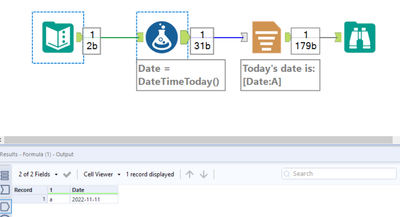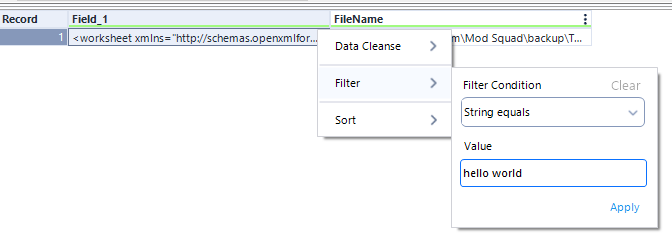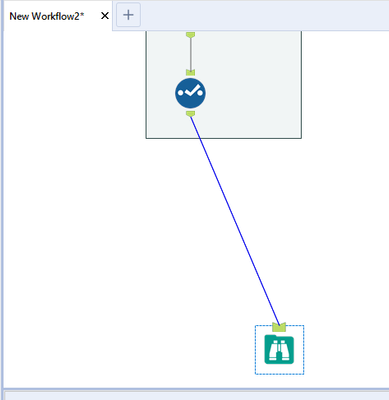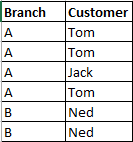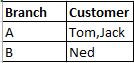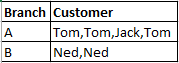Alteryx Designer Desktop Ideas
Share your Designer Desktop product ideas - we're listening!Submitting an Idea?
Be sure to review our Idea Submission Guidelines for more information!
Submission Guidelines- Community
- :
- Community
- :
- Participate
- :
- Ideas
- :
- Designer Desktop: Hot Ideas
Featured Ideas
Hello,
After used the new "Image Recognition Tool" a few days, I think you could improve it :
> by adding the dimensional constraints in front of each of the pre-trained models,
> by adding a true tool to divide the training data correctly (in order to have an equivalent number of images for each of the labels)
> at least, allow the tool to use black & white images (I wanted to test it on the MNIST, but the tool tells me that it necessarily needs RGB images) ?
Question : do you in the future allow the user to choose between CPU or GPU usage ?
In any case, thank you again for this new tool, it is certainly perfectible, but very simple to use, and I sincerely think that it will allow a greater number of people to understand the many use cases made possible thanks to image recognition.
Thank you again
Kévin VANCAPPEL (France ;-))
Thank you again.
Kévin VANCAPPEL
At present, Alteryx allows for users to run 2 versions of Alteryx at once - one installed using the "Admin Installer" and one via the "non-admin installer"
However, in corporate environments, only the Admin Installer can be used (all installers are repackaged for corporate environment / endpoint management)
This leads to a situation were we cannot run two or more different versions of Alteryx on one machine (like you can with Visual Studio or other platforms). This also prevents us from participating in the BETA program because the BETA version would overwrite the users's current version. Finally - this also makes version upgrades more risky since we cannot run the new version in parallel for a period to evaluate and identify any issues.
Request: Please can you change the installer for Alteryx to default to parallel install per version - so that a user can run 2019.1; 2019.2; and 2019.2 BETA on one machine in a way that is fully isolated (i.e. no shared components - have to be able to uninstall one instance cleanly and leave the others in a fully functional state).
Many thanks
Sean
Hello!
I'm submiting this idea to put other products into alteryx students program, I think that we (students) should have access to study these products (not only the Intelligence Suite, but Server as well).
I am having to render my Alteryx formatted reports to Excel and then upload the report to Google Sheets
It would be very useful (and improve the less well known Alteryx Reporting capabilities) to be able to render straight to a Google Sheet and preserve the formatting.
Thanks
Our company has a need to link a new data source in Athena. We have been able to establish a connection using the input functionality however the connection is so slow it is unusable. We need to have Alteryx build an In Database option for Athena to allow us to link our data lake to Alteryx.
Two very useful functions
According to https://www.w3schools.com/sql/func_mysql_least.asp
The LEAST() function returns the smallest value of the list of arguments.
example : SELECT LEAST("w3Schools.com", "microsoft.com", "apple.com");
returns "apple.com"
GREATEST works exactly the same but returns the greatest value of the list of argument
As of today, Alteryx proposes max and min to deal with that, but it only works with number and , I think, it's an ambiguous syntax : Max and Min works both as an aggregation function and as a row function. I love to separate these two notions.
Having a more standard means also more interoperability.
On a related topic, the coalesce function is proposed here : https://community.alteryx.com/t5/Alteryx-Designer-Ideas/Coalesce-function/idi-p/841014
Best regards,
Simon
This is a hybrid idea related to both posts regarding dynamic tool configuration during runtime / without having to run an analytic app.
What I would like to propose is a new optional connection type for the interface tools that can be updated with incoming connections (having a Q letter with white background), namely Drop Down, List Box, Tree and Map tools. This could be a simple R letter in a square for example, which would be located to the left of the incoming question anchor.
Use Case
Imagine an app where there are two control containers and three interface tools (Action tools excluded from the count) outside those containers, one of them is a Text Box connected to a filter tool (via an Action tool) in the first control container with the purpose of limiting the dataset by specifying a city for example, another one is a Numeric Up Down for limiting the dataset by the average transaction amounts that are greater than the specified amount. These two interface tools are contained in a Group Box in the Interface Designer.
The third interface tool is a Drop Down tool which obtains the values (which will be Store Name for this example) from the results of the Select tool (in the second control container that is connected to the output anchor of the first control container) that is connected to an incoming filter tool which is modified by the previously mentioned interface tools. Output anchor of this Select tool is connected to the hypothetical R anchor on the top of the Drop Down tool, which is then connected to an outgoing filter tool that is connected to a series of tools which ends with a Browse tool that displays basic KPI information for the store specified from the Drop Down tool.
The main difference of the R (Refresh) anchor from the Q anchor is that it will enable the user to dynamically update the incoming values (i.e., choices for a drop down tool) without having to run the workflow. Alteryx Designer will automatically execute only the tools necessary to be able to update the values (up to a certain point of the workflow only, which may also be indicated by the boundaries of the control containers containing the target tool) for the R anchor connected applicable Interface tools specified above. This will be possible by clicking the hypothetical confirm button (same appearance with the Apply Data Manipulations button) which only appears next to the Interface tools (or the Group Boxes containing them instead) that are automatically determined by Alteryx Designer to be providing downstream data to the the tools (T anchor of the Filter tool for example) sending values to the applicable Interface tools having an incoming R anchor connection.
I saw that a similar feature recently became available with Alteryx Analytics Cloud Platform with the App Builder product, and I think that Alteryx Designer Desktop could definitely benefit both from this feature and additional App Builder features (that can be adapted to Desktop counterpart) in the upcoming releases.
When using the unknown field in a select, you can either select or deselect the fields which will appear afterwards.
I would love to have an option or different to specify elements for fields to appear for instance having :
- *unknown text where you could set the metadata type (for instance vwstring) and maximal length
- *unknown numeric where you could set the type, double or fixed decimal
and for dates too
it would set a default behaviour for incoming text fields or numeric fields allowing for more precise deselction too.
The drop down\list box have numerous ways to list values. One of them that I like is connecting to an external source. You simply have an external source file with a Name column and a Value column. It will display the data in the Name column and pass the data in the Value column. Now suppose instead of connecting to an external source I wanted to use connected tools. Currently, I would have to crosstab this data and the drop down\list box would display and pass the column names.
What if the drop down\list box could have an additional option added where you could connect tools and it would act identically as an external source (display the data in the Name column and pass the data in the Value column). This would be much easier and more functional!
95% of the times I see myself using the Directory Tool, it is only to access the FullPath content, so I immediatly add a Select tool to deselect the other attributes the tool returns.
Is there any chance to add a checkbox to only retrieve FullPath?
I couldn't find a previous idea on this, but let me know if it already exists.
Hello all, just another little QoL suggestion!
There have been a few occasions recently where I've been adding some Report Text to a Rendered output and have needed to reference the current date. However, when building a quick formula to do this, I've first needed to add a dummy field within a Text Input tool so that the Formula tool doesn't error due to no incoming connection.
I know I can create a branch off from the main dataset and just use that, but for something simple like this, I find it cleaner to isolate and generate it in this way and so it'd be great if - for situations like this - the Formula tool's input anchor was optional (obviously only when using it to create new fields).
There are likely many other examples where you may want to build a simple workflow (or branch of one), starting with a quick field generated within the Formula tool itself. However, just thought I'd raise this with a scenario I've encountered a couple of times recently.
Cheers!
Add Unicode category to the cleansing tool
Hi,
I'm not finding it anywhere as a current option, but my company uses branded PowerPoint slides using our logo, these slides are in 16.:9 (widescreen) for slide size, but Alteryx won't output to that size even if I choose custom for page size & have Widescreen selected as an option. Could there be an Advanced Options button added that would allow users more output choices, like choosing the 16:9 ratio size output? Without it, I'm having to output the largest map I can create (13 x 9.75 in Report Map tool) and then stretch/shrink to get it to fit the 16:9 slide...for every single map/slide (currently making 40 maps at once).
Is there a work around to accomplish my goal currently? And if not, could the option be added to the Render tool? Thank you!
This request is super simple! I love how Alteryx displays the row count and size of the data passing through each tool at run time. Can you set the default formatting for the row count indicators to be #,###? Without the commas, it's hard to easily check the row count once you get more than 6-9 digits.
In the example below, it would be so much more readable if it displayed as 75,640,320.
If a tool fails, there should be a way to customise the error message. Currently a way to do it: log all messages in a file, read that file with another workflow, then customise the messages (Alteryx workflow error handling - Alteryx Community). However, there should be a more convenient solution. We should be able to:
- Find/replace parts of a message.
- Specify, which tools messages to modify.
- Change the message type.
- Change the order of the messages in the results window, to prioritise the critical ones.
- Pick which messages cannot be hidden by "xxx more errors not displayed".
This would especially help for macros, as sometimes we have a specific tool failing within a macro and producing a non-user friendly message.
After I type something into the filter box, I should be able hit enter and then it just applies my change (ie enter hits the apply button). It used to be this way, but it's not working as of 2021.2. This feels like a very tiny move in the wrong direction. Currently enter does nothing. It looks like if I hit tab twice and then enter, it finds the apply button. I shouldn't have to hit tab twice.
Hi,
A lot of companies now are deploying on both AWS and Microsoft Azure.
Alteryx supports AWS S3 object storage out of the box, it would be important to support Microsoft Azure blob as part of the native Alteryx product as well.
Cheers,
Adrian
The SQL Editor window could have a better presentation of the SQL code; two issues observed
- First, that it's simply plain text without even a fixed-width font, much less syntax highlighting
- Second, if you type in some manually formatted SQL code (e.g. with line feeds and indentation), then click on the "Visual Query Builder" button, then click back to the "SQL Editor" button, all the formatting is lost as it is converted to one run-on line of code, which is very difficult to read.
I understand that going between the Visual Query Builder and the SQL Editor is bound to have some issues; nonetheless the "idea" is to allow a user friendly display in the SQL Editor window:
- Use a fixed width font, (should be trivial to implement)
- SQL formatter, implementation ideas can be found here: https://github.com/TaoK/PoorMansTSqlFormatter
- SQL syntax highlighting, implementation ideas can be found here: https://github.com/jdorn/sql-formatter
My "implementation ideas" are based on a couple minutes with google, so hopefully this is a very feasible request; my user base is very likely to spend more time in the SQL editor than not, so this would be a valuable UX addition. Thanks!
When I'm organizing my workflow, sometimes I want to move a whole tool container on the canvas. Currently, the only way to do this is to first find the header then select and drag this. When the ends of the container is off screen, it can be hard to know how much I wanted to move my container to get it where I wanted relative to the other tools around it. I feel like it would be nice to be able to select anywhere on the tool container and drag it around (possibly holding right click and dragging so that current tool selection capabilities aren't hindered).
In the (simplified) images below, you'll see that I want my tool container to vertically align just above the browse tool:
I can't currently see the top of the tool container to move it, though, so I must first navigate to that part of the workflow to select the header.
Alteryx hosting CRAN
Installing R packages in Alteryx has been a tricky issue with many posts over the years and it fundamentally boils down to the way the install.packages() function is used; I've made a detailed post on the subject. There is a way that Alteryx can help remedy the compatibility challenge between their updates of Predictive Tools and the ever-changing landscape that is open-source development. That way is for Alteryx to host their own CRAN!
The current version of Alteryx runs R 4.1.3, which is considered an 'old release', and there are over 18,000 packages on CRAN for this version of R. By the time you read this post, there is likely a newer version of one of these packages that the package author has submitted to the R Foundation's CRAN. There is also a good chance that package isn't compatible with any Alteryx tool that uses R. What if you need that package for a macro you've downloaded? How do you get the old version, the one that is compatible? This is where Alteryx hosting CRAN comes into full fruition.
Alteryx can host their own CRAN, one that is not updated by one of many package authors throughout its history, and the packages will remain unchanged and compatible with the version of Predictive Tools that is released. All we need to do as Alteryx users is direct install.packages() to the Alteryx CRAN to get our new packages, like so,
install.packages(pkg_name, repo = "https://cran.alteryx.com")
There is a R package to create a CRAN directory, so Alteryx can get R to do the legwork for them. Here is a way of using the miniCRAN package,
library(miniCRAN)
library(tools)
path2CRAN <- "/local/path/to/CRAN"
ver <- paste(R.version$major, strsplit(R.version$minor, "\\.")[[1]][1], sep = ".") # ver = 4.1
repo <- "https://cran.r-project.org" # R Foundation's CRAN
m <- available.packages() # a matrix of all packages and their meta data from repo
pkgs4CRAN <- m[,"Package"] # character vector of all packages from repo
makeRepo(pkgs = pkgs4CRAN, path = path2CRAN, type = c("win.binary", "source"), repos = repo) # makes the local repo
write_PACKAGES(paste(path2CRAN, "bin/windows/contrib", ver, sep = "/"), type = "win.binary") # creates the PACKAGES file for package binaries
write_PACKAGES(paste(path2CRAN, "src/contrib", sep = "/"), type = "source") # creates the PACKAGES files for package sources
It will create a directory structure that replicates R Foundation's CRAN, but just for the version that Alteryx uses, 4.1/.
Alteryx can create the CRAN, host it to somewhere meaningful (like https://cran.alteryx.com), update Predictive Tools to use the packages downloaded with the script above and then release the new version of Predictive Tools and announce the CRAN. Users like me and you just need to tell the R Tool (for example) to install from the Alteryx repo rather than any others, which may have package dependency conflicts.
This is future-proof too. Let's say Alteryx decide to release a new version of Designer and Predictive Tools based on R 4.2.2. What do they do? Download R 4.2.2, run the above script, it'll create a new directory called 4.2/, update Predictive Tools to work with R 4.2.2 and the packages in their CRAN, host the 4.2/ directory to their CRAN and then release the new version of Designer and Predictive Tools.
Simple!
We have 'CountDistinct' and 'Concatenate' options within Summarize tool.
But 'Concatenate' displays all the instances of value for a Grouped field, this might include lot of duplicates.
It would be great to have an option like 'ConcatDistinct'.
For example -
Group by 'Branch' and 'ConcatDistinct' Customer should result as Figure 1 instead of Figure 2 -
Figure 1-
Figure 2-
While this is achievable in different ways currently with a set of tools, but it gets tedious when number of fields is large from which distinct values are to be captured.
Thank you,
Rohan.
- New Idea 291
- Accepting Votes 1,791
- Comments Requested 22
- Under Review 166
- Accepted 55
- Ongoing 8
- Coming Soon 7
- Implemented 539
- Not Planned 111
- Revisit 59
- Partner Dependent 4
- Inactive 674
-
Admin Settings
20 -
AMP Engine
27 -
API
11 -
API SDK
220 -
Category Address
13 -
Category Apps
113 -
Category Behavior Analysis
5 -
Category Calgary
21 -
Category Connectors
247 -
Category Data Investigation
79 -
Category Demographic Analysis
2 -
Category Developer
209 -
Category Documentation
80 -
Category In Database
215 -
Category Input Output
645 -
Category Interface
240 -
Category Join
103 -
Category Machine Learning
3 -
Category Macros
153 -
Category Parse
76 -
Category Predictive
79 -
Category Preparation
395 -
Category Prescriptive
1 -
Category Reporting
199 -
Category Spatial
81 -
Category Text Mining
23 -
Category Time Series
22 -
Category Transform
89 -
Configuration
1 -
Content
1 -
Data Connectors
968 -
Data Products
3 -
Desktop Experience
1,551 -
Documentation
64 -
Engine
127 -
Enhancement
343 -
Feature Request
213 -
General
307 -
General Suggestion
6 -
Insights Dataset
2 -
Installation
24 -
Licenses and Activation
15 -
Licensing
13 -
Localization
8 -
Location Intelligence
80 -
Machine Learning
13 -
My Alteryx
1 -
New Request
204 -
New Tool
32 -
Permissions
1 -
Runtime
28 -
Scheduler
24 -
SDK
10 -
Setup & Configuration
58 -
Tool Improvement
210 -
User Experience Design
165 -
User Settings
81 -
UX
223 -
XML
7
- « Previous
- Next »
- Shifty on: Copy Tool Configuration
- simonaubert_bd on: A formula to get DCM connection name and type (and...
-
NicoleJ on: Disable mouse wheel interactions for unexpanded dr...
- haraldharders on: Improve Text Input tool
- simonaubert_bd on: Unique key detector tool
- TUSHAR050392 on: Read an Open Excel file through Input/Dynamic Inpu...
- jackchoy on: Enhancing Data Cleaning
- NeoInfiniTech on: Extended Concatenate Functionality for Cross Tab T...
- AudreyMcPfe on: Overhaul Management of Server Connections
-
AlteryxIdeasTea
m on: Expression Editors: Quality of life update
| User | Likes Count |
|---|---|
| 7 | |
| 7 | |
| 5 | |
| 3 | |
| 3 |