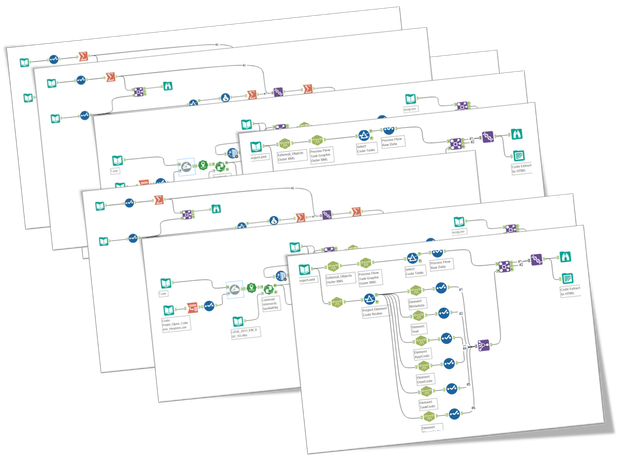Alteryx Designer Desktop Ideas
Share your Designer Desktop product ideas - we're listening!Submitting an Idea?
Be sure to review our Idea Submission Guidelines for more information!
Submission Guidelines- Community
- :
- Community
- :
- Participate
- :
- Ideas
- :
- Designer Desktop
Featured Ideas
Hello,
After used the new "Image Recognition Tool" a few days, I think you could improve it :
> by adding the dimensional constraints in front of each of the pre-trained models,
> by adding a true tool to divide the training data correctly (in order to have an equivalent number of images for each of the labels)
> at least, allow the tool to use black & white images (I wanted to test it on the MNIST, but the tool tells me that it necessarily needs RGB images) ?
Question : do you in the future allow the user to choose between CPU or GPU usage ?
In any case, thank you again for this new tool, it is certainly perfectible, but very simple to use, and I sincerely think that it will allow a greater number of people to understand the many use cases made possible thanks to image recognition.
Thank you again
Kévin VANCAPPEL (France ;-))
Thank you again.
Kévin VANCAPPEL
What if you had the option to connect tools without the lines going across the canvas?
This might be useful in cases where one connection is close but another is far away.
Of course, it would need to be easy to turn these on and off, and to jump from one end to the other.
The idea came up at a SoCal Alteryx users group this summer. Would other people like to see something like this?
I'd appreciate the ability to use the Find and Replace tool and "Find" on multiple fields as if it were a join. Currently, in order to flag clients (who are repeated across the data set) with some records that I've already isolated that meet certain criteria, I have to create a compound key for the client and the flag and then use Find/Replace on the compound key. I'd rather use a Find/Replace where multiple columns match (ex: Client, Product, Month, Shipping Depot A, etc.) and skip the compound key step if possible.
Example:
Currently this is the report
Error: Market (1): Tool #235: The test "The count of Columns does not match the count of Labels." failed: TargetNumRecords(#2)==102, NumRecords(#1)==106
A more useful report would be
Error: Market (1): Tool #235: The test "The count of Columns does not match the count of Labels." failed: Columns (#2)==102, Labels (#1)==106
If you are connecting to an Oracle database you can get faster results with adding a short hint to your SQL query. For a query like this
SELECT customers.cust_first_name, customers.cust_last_name,
MAX(QUANTITY_SOLD), AVG(QUANTITY_SOLD)
FROM sales, customers
WHERE sales.cust_id=customers.cust_id
GROUP BY customers.cust_first_name, customers.cust_last_name;
add /*+ PARALLEL(4) */ (or depending on your CPU size 😎 and that SQL becomes this;
SELECT /*+ PARALLEL(4) */ customers.cust_first_name, customers.cust_last_name,
MAX(QUANTITY_SOLD), AVG(QUANTITY_SOLD)
FROM sales, customers
WHERE sales.cust_id=customers.cust_id
GROUP BY customers.cust_first_name, customers.cust_last_name;
There is a similar capability for SQL Server too...
SELECT *
FROM Sales.SalesOrderDetail
OPTION (MAXDOP)
I suggest adding this feature in in-db tools so that no one needs to alter the SQL query itself...
You can check out the inner workings for oracle here; https://docs.oracle.com/cd/E11882_01/server.112/e25523/parallel002.htm
Almost all usage statistics is tracked by Alteryx I suppose, including annonymized workflow xml's too? That is a treasure trove...
I would like to suggest doing analytics (a simple market basket or a slightly advanced predictive model) to offer me a next-best-action;
- either when I click on an output of a tool or
- clicking on a connecting line in between tools
With what frequency other users selected which tool given the current setting and previous sequence of tools in the workflow...
You may call it wisdom of crowds or AI assisted workflow development...
Best
Hello - does anyone know if it's possible to to place text both above and below a table in the report text tool (in this instance i'm using it to feed an automated email)
I have some text which is the body of the email but also want to add some text with a hyperlink to unsubscribe to the email, below a table but as far as I can tell, there's not a way to input the table in between text, only above/below/left/right
Thanks in advance for the help,
Harry
I have a problem where bulk upload is failing because the last column of the table that the data is being imported into, is using the DEFAULT data type option. I am not passing through any value to this column as I want the DEFAULT value specified to always be applied.
The COPY command fails in this scenario if you don't specify an explicit field list
More details of the problem can be seen in this post, along with a workaround:
A tick box option should at least be added to the bulk upload tool to enable explicit field list specification based on column names coming into the bulk upload tool
I have a module that queries a large amount of data from Redshift (~40 GB). It appears that the results are stored in memory until the query completes; consequently, my machine, which has 30 GB memory, crashes. This is a shame because Alteryx is good with maintaining memory <-> HDD balance.
Idea: Create a way to offload the query results onto the HDD as they are received.
Is there a possibility of changing the behavior of Event or the email tool itself to not use anonymous relays?
Our Security team does not want to white list desktops, and a lot of our customers don't use server. Our server IPs have been whitelisted and a couple of desktops, but that's it. So looking to see if an enhancement can be considered for the Email tool and the Event set up.
Here is what we received from Alteryx Support:
Alteryx sends anonymous email, and there is no way to tie (or spoof) a separate IP address to the email to let the server know where it's coming from, or to make it "non-anonymous." The email tool is a very basic SMTP client that currently does not support SSL or authentication. As such if the SMTP server you are connecting to requires SSL or authentication to relay messages the tool will fail to send the intended message(s). If the server IP hasn't been blocked to send anonymous email, you can test in Designer on the server to see if you receive the same error. If it works on the server, you should be able to send emails from workflow scheduled on gallery. Since the IP of the machine itself is blocked from sending anonymous email, there is nothing we can do on our end to resolve the issue for each individual Alteryx user. IT will have to white-list any IP that wishes to send anonymous email.
Thanks so much!!
Diana
For the purpose of debugging a workflow, I often filter just one customerID or any other ID to analyse the workflow.
With the Browse tool (ctrl-shift-B) you can just double click a cell and copy the value of it. This is not possible in the result tool, it would be nice if that would become possible.
Thanks,
Hans
I have a process that joins 3 data sets to identify a specific group of data and apply certain ruling. From this created file, I need to extract the data (not the headings) from specific columns and insert into an already existing template. The template has formatting that needs to remain in order for it to function.
Is this possible?
Hello All,
We are new to Alteryx and we could see that the Supported Data Sources from IBM are of below :
- IBM DB2
- IBM Netezza/Pure Data Systems
- IBM SPSS
How about adding IBM Sterling to this?
We want Alteryx to support connection with IBM Sterling OMS which will help the Business requirements
Can anyone post some suggestions on this? How we can connect to Sterling?
Thanks,
Praveen C
I propose an update to the Join Tool to allow users to select "Only right" or "only left" fields after a join. I like the options you have there currently (e.g., select highlighted fields), it would just be nice to add these options to it.
I’m writing about a short-coming I see in the Publish to Tableau Server Tool v2.0 (PTTS). I work in a development environment where we use different Tableau servers (i.e. development, test, production) to support product development. One of the shortcomings of PTTS is that once the Tableau server information you are connecting to is entered, validated, and the tool is configured, you can no longer ‘see’ which Tableau server/site the tool is publishing to. I think this piece of information is quite important. I know I can always us the “Disconnect” button in the tool and re-enter the information so I know which server it is pointing to, but this defeats the purpose of entering that information in the tool in the first place.
Please consider an enhancement to the tool so we developers know at a glance where (server/site) the tool is publishing. Project and Data source names are helpful, but in a development cycle, all Tableau servers may have the same Project and Data source names across all environments.
I've attached examples of the tool options when being defined and once the tool is configured – notice server URL and Site are aren’t displayed in the tool once it has been configured.
Extend the Gallery, so that you can pass a set of parameters to Analytic Apps changing both look and feel as well as feedback of the App, i.e. allow to call the App "Add Two Numbers" without borders and jumping direct to the question page.
sidebar=Y|N allows to hide sidebar (home, districts,...)
header = Y|N allows to hide header line
questions = Y|N skip question page (only if no questions are available)
direct = Y|N directly starts App (i.e. directly jumps to the question page)
Would it be possible to add the capability to import or build a CSS for reporting in a future release, I am sure I am not the first to think about having Style Sheets in reports so you do not have to define fonts, colors and all that HTML stuff to each output line.
Alteryx S3 connector currently supports only SSE-S3 encryption. Current version of alteryx S3 connector does not use AWS Signature Version 4, so it fails to upload/download S3 objects which encrypted using AWS KMS keys. This is much needed feature for S3 connector.
- New Idea 275
- Accepting Votes 1,815
- Comments Requested 23
- Under Review 173
- Accepted 58
- Ongoing 6
- Coming Soon 19
- Implemented 483
- Not Planned 115
- Revisit 61
- Partner Dependent 4
- Inactive 672
-
Admin Settings
20 -
AMP Engine
27 -
API
11 -
API SDK
218 -
Category Address
13 -
Category Apps
113 -
Category Behavior Analysis
5 -
Category Calgary
21 -
Category Connectors
247 -
Category Data Investigation
77 -
Category Demographic Analysis
2 -
Category Developer
208 -
Category Documentation
80 -
Category In Database
214 -
Category Input Output
640 -
Category Interface
239 -
Category Join
103 -
Category Machine Learning
3 -
Category Macros
153 -
Category Parse
76 -
Category Predictive
78 -
Category Preparation
394 -
Category Prescriptive
1 -
Category Reporting
198 -
Category Spatial
81 -
Category Text Mining
23 -
Category Time Series
22 -
Category Transform
89 -
Configuration
1 -
Content
1 -
Data Connectors
963 -
Data Products
2 -
Desktop Experience
1,538 -
Documentation
64 -
Engine
126 -
Enhancement
330 -
Feature Request
213 -
General
307 -
General Suggestion
6 -
Insights Dataset
2 -
Installation
24 -
Licenses and Activation
15 -
Licensing
12 -
Localization
8 -
Location Intelligence
80 -
Machine Learning
13 -
My Alteryx
1 -
New Request
195 -
New Tool
32 -
Permissions
1 -
Runtime
28 -
Scheduler
23 -
SDK
10 -
Setup & Configuration
58 -
Tool Improvement
210 -
User Experience Design
165 -
User Settings
80 -
UX
223 -
XML
7
- « Previous
- Next »
-
NicoleJ on: Disable mouse wheel interactions for unexpanded dr...
- TUSHAR050392 on: Read an Open Excel file through Input/Dynamic Inpu...
- NeoInfiniTech on: Extended Concatenate Functionality for Cross Tab T...
- AudreyMcPfe on: Overhaul Management of Server Connections
-
AlteryxIdeasTea
m on: Expression Editors: Quality of life update - StarTrader on: Allow for the ability to turn off annotations on a...
- simonaubert_bd on: Download tool : load a request from postman/bruno ...
- rpeswar98 on: Alternative approach to Chained Apps : Ability to ...
-
caltang on: Identify Indent Level
- simonaubert_bd on: OpenAI connector : ability to choose a non-default...
| User | Likes Count |
|---|---|
| 23 | |
| 5 | |
| 5 | |
| 5 | |
| 5 |