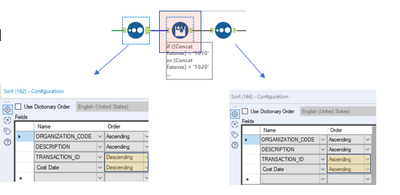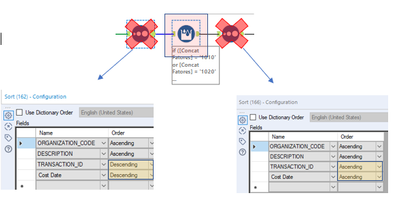Alteryx Designer Desktop Ideas
Share your Designer Desktop product ideas - we're listening!Submitting an Idea?
Be sure to review our Idea Submission Guidelines for more information!
Submission Guidelines- Community
- :
- Community
- :
- Participate
- :
- Ideas
- :
- Designer Desktop: Top Ideas
Featured Ideas
Hello,
After used the new "Image Recognition Tool" a few days, I think you could improve it :
> by adding the dimensional constraints in front of each of the pre-trained models,
> by adding a true tool to divide the training data correctly (in order to have an equivalent number of images for each of the labels)
> at least, allow the tool to use black & white images (I wanted to test it on the MNIST, but the tool tells me that it necessarily needs RGB images) ?
Question : do you in the future allow the user to choose between CPU or GPU usage ?
In any case, thank you again for this new tool, it is certainly perfectible, but very simple to use, and I sincerely think that it will allow a greater number of people to understand the many use cases made possible thanks to image recognition.
Thank you again
Kévin VANCAPPEL (France ;-))
Thank you again.
Kévin VANCAPPEL
It would be very helpful to have hidden/interactive labels that can be utilized for an Report Map that only appear when the user is hovering over a specific part of the map. For example they only want to see the sales numbers for California, but do want to change the map. It probably makes the most sense to have this available for the HTML Report Maps. This would allow the report map to not look too crowded with labels, but still have the labels available if the user is interested in a particular part of the map. Is this something that can eventually be added to the report map tool?
I'd love to see easier access to Sample Data. Often while training, we run into issues with the location of sample data being different for different users (even on the same call) based on whether or not they are using the admin or non-admin version. Being able to quickly navigate directly to the sample data location would allow for easier access.
I have used Publish to Tableau Server macro for over a years. It works fine when I want to overwrite the data.
However, the current macros (from Alteryx Gallery and Invisio) won't work with appending the data. Please modify or develop a workable macro for 'Append the data to Tableau Server'. It will save a lot of time in the daily update process.
Note: I am using Alteryx 11 and Tableau 10.1. Thank you very much.
Any python user will tell you that one of the reasons why python is so powerful is the ability to access values using their indexes. It would be great if alteryx had such a system in place too, where you can access values or loop over them using their index, which can then be applied in creating new columns or calculations.
P.S - I know we can use the python tool but I would rather see this ability built in the formula tool.
Assisted modeling is a great idea but right now it's a bit unflexible.
IMHO the greatest strength is the semi-automated transform tool, which would extremely helpful on its own.
What would be great is the possibility of using the features without having to go through the assisted modeling wizard but as single tools with minimal configuration, so that it could be used as an automated system for quickly choosing variables.
This way we could have a pretty much perfect rapid prototyping tool for machine learning tasks, leaving more freedom in modeling and enabling less skilled analysts in easily finding on which variables they should focus.
What do you think?
It would be great to have variations of the Output Data Tool that are file format specific. The current tool looks the same no matter the file format. This can be confusing when your workflow outputs to 2 or more file formats. You can add a label, but they take up space. A visual cue would provide a quick and simple means to identify the format of the output tool. A solution might be an icon for each specific file format, or just different color variations of the current icon that a user could assign.
I love using the YXI installer for distributing custom macros; I have even used to install an entire palette of macros. However, when installing to a new, user-defined palette, I still need to instruct users to copy custom_palette.png into C:\Program Files\Alteryx\bin\RuntimeData\icons\categories.
It would be nifty keen if we could add custom_palette,png into the config.xml file and have the YXI installer place the file into the \icons\categories directory.
I imagine that some checks would need to be added, to ensure we weren't overwriting icons for the built in palettes.
I would like to request that IBM Big Insights become a supported data source. Currently I have been unable to connect Alteryx Designer to Big Insights through any ODBC driver.
In case of system crash/ upgrade, transfer of Alteryx license from one system to another system or from one user to another. User should be able to surrender/ borrow/ transfer license from one machine to another. This helps for more flexible use of product.
Hello Alteryx Team,
It would be great to have the possibility to output joined and unjoined records in the 'Join Multiple' tool into 2 separate output achors. Another possibility would be to have a switch in the tool's configuration to 'Only output records that did not join'.
The idea behind this is that sometimes you need to work only with the 'problematic' records that are not present in all of the inputs and it would be great to have an easy way how to get to them. I am aware that this can be done with a Filter tool after the Join Multiple but it would be nice to have this feature directly in the tool.
Thank you very much for considering this idea.
Regards,
Jan Laznicka
Hello,
How about a simple button on Multi- Row tool, to simply reverse the order of the loop.
Instead of going upside-down, reversing to downside up, if the user wants to?
This will avoid (as attached) to including sorting tools before and after the Multi-Row formula.
This could really save work time when testing hypothesis.
Community issues already happened:
Kind Regards,
Tanai
The Connected Tools submenu of a tool configuration is useful for navigating rapidly. One can double-click an Incoming or Outgoing line and jump to that connected tool. It gets tricky when a tool has multiple in/out anchors, like Append or Join. In those cases, it isn't possible to tell which tools are connected to which anchors. In the case of a Join tool, please change Incoming: to Incoming L: and Incoming R: and do the same for Outgoing. Please do this for all tools with multiple in/out anchors. Thank you.
Let's say I have an Input tool and a Browse tool connected in my workflow (Picture 1). I drag and drop another tool between them, it's fine (Picture 2).
Now I have a Select (or any other tool) connected to the Input tool but not to the Browse (Picture 3). So now my input tool has two output connections.
I want to add a tool, let's say a Filter tool after the Input but to both connections. If I drag and drop the Filter tool where connections are together just after the output anchor of the Input tool it insert the tool only within one of the connection (Picture 4).
The idea (and you might have guess by now) is to automatically add the new tool to all output connections when it is dropped near the output anchor of the a tool present in the canvas.
Hi,
It would be great if we can get the collection name by using some engine variables in the workflow. By doing so, we can use collections extensively for client specific categorizations. If we create collection for each client and if we are able to get the collection name from which collection this workflow got executed, then we will be able to track the executed workflow is performed against that respective client. This will solve the db connection establishments, i.e. based on the collection name (i.e. client name) we can build the respective client db connection the same workflow.
SQL and Tableau both support a CASE function with the syntax
CASE
WHEN Condition 1 THEN Result 1
WHEN Condition 2 THEN Result 2 ...
WHEN Condition N THEN Result N
ELSE Default Result
END
I'm thrilled that I can now use this with the In-DB tools, but I'd love to have this available in the regular function tools so I can stop nesting my IFs!
In GIS, spatial data is regularly stored/transmitted as text. With this comes metadata, including the projection used.
Example Issue: When extracting data from ESRI's ArcGIS REST Directories, the projection can be extracted from the information, but must be manually defined in the Make Points Tool. If you are trying to compile data from several different sources, all using different projections, you cannot automate the process.
Suggested Solution: Add WKT to macro interface configuration options so that an Action Interface Tool can update the Create Points Tool.
Attachments:
JSON extract.png - This is a screenshot of the spatial reference metadata in a JSON formatted query from an ArcGIS REST Directory.
action tool.png - Current configuration options for Create Points Tool in the Action Interface Tool.
The tokenize would be more powerful if in addition to Drop Extra with Warning / Without Warning / Error, you could opt to have extra tokens concatenated with the final column.
Example: I have a values in a column like these:
3yd-A2SELL-407471
3vd-AAABORMI-3238738
3vd-RMLSFL-RX-10326049
In all 3 cases, I want to split to 3 columns (key, mlsid, mlsnumber), though I only care about the last two. But in the third example, the mlsnumber RX-10326049 actually contains a hyphen. (Yes, the source for this data picked a very bad delimiter for a concatenated value).
I can parse this a lot of different ways - here's how I do it in SQL:
MlsId = substr(substr(listingkey, instr(listingkey, '-')+1), 1, instr(substr(listingkey, instr(listingkey, '-')+1), '-')-1)
MlsNumber = substr(substr(listingkey, instr(listingkey, '-')+1), instr(substr(listingkey, instr(listingkey, '-')+1), '-')+1);
With Regex tokenize, I can split to 4 or more columns and then with a formula test for a 4th+ column and re-concatenate. BUT it would be awesome if in the Regex tokenize I could instead:
1. split to columns
2. # of columns 3
3. extra columns = ignore, add to final column
Gallery is useful for sharing workflows or web-based storage. However, if you want to open a set of workflows that are not otherwise linked, but for example are part of a single project, it would be helpful to be able to save it as you might to a folder. Likewise, if you want to add a workflow to a group, you have to open all the workflows and then resave the workflow group.
Suggestion 1: Add an option in the Meta Info Tab of the Configuration window that would allow you to select/create a workflow group to add the workflow to.
Suggestion 2: Allow keyword tagging of workflows with a search option so that similar projects can be searched for and compared easily. This is already available in Server, but would be extremely helpful for small businesses where there might only be a single user, as is my case. ESRI's ArcGIS Online has this tagging capability as a reference.
I can't believe Alteryx doesn't have a tool or function that can convert string numbers to numeric values even when the string number has commas.
I know you can always put in a Formula or MultiField Formula to remove the commas, but this is the 21st century. It ought to be an option in the ToNumber function and a checkbox in the Select tool when changing Type.
When adding multiple integer fields together in a formula tool, if one of the integer values is Null, the output for that record will be 0. For example, if the formula is [Field_A] + [Field_B] + [Field_C], if the values for one record are 5 + Null + 8, the output will be 0. All in all, this makes sense, as a Null isn't defined as a number in any way - it's like trying to evaluate 5 + potato. However, there is no error or warning indicating that this is taking place when the workflow is run, it just passes silently.
Is there any way to have this behavior reported as a warning or conversion error when it happens? Again, the behavior itself makes sense, but it would be great to get a little heads up when it's happening.
- New Idea 275
- Accepting Votes 1,815
- Comments Requested 23
- Under Review 173
- Accepted 58
- Ongoing 6
- Coming Soon 19
- Implemented 483
- Not Planned 115
- Revisit 61
- Partner Dependent 4
- Inactive 672
-
Admin Settings
20 -
AMP Engine
27 -
API
11 -
API SDK
218 -
Category Address
13 -
Category Apps
113 -
Category Behavior Analysis
5 -
Category Calgary
21 -
Category Connectors
247 -
Category Data Investigation
77 -
Category Demographic Analysis
2 -
Category Developer
208 -
Category Documentation
80 -
Category In Database
214 -
Category Input Output
640 -
Category Interface
239 -
Category Join
103 -
Category Machine Learning
3 -
Category Macros
153 -
Category Parse
76 -
Category Predictive
78 -
Category Preparation
394 -
Category Prescriptive
1 -
Category Reporting
198 -
Category Spatial
81 -
Category Text Mining
23 -
Category Time Series
22 -
Category Transform
89 -
Configuration
1 -
Content
1 -
Data Connectors
963 -
Data Products
2 -
Desktop Experience
1,538 -
Documentation
64 -
Engine
126 -
Enhancement
330 -
Feature Request
213 -
General
307 -
General Suggestion
6 -
Insights Dataset
2 -
Installation
24 -
Licenses and Activation
15 -
Licensing
12 -
Localization
8 -
Location Intelligence
80 -
Machine Learning
13 -
My Alteryx
1 -
New Request
195 -
New Tool
32 -
Permissions
1 -
Runtime
28 -
Scheduler
23 -
SDK
10 -
Setup & Configuration
58 -
Tool Improvement
210 -
User Experience Design
165 -
User Settings
80 -
UX
223 -
XML
7
- « Previous
- Next »
-
NicoleJ on: Disable mouse wheel interactions for unexpanded dr...
- TUSHAR050392 on: Read an Open Excel file through Input/Dynamic Inpu...
- NeoInfiniTech on: Extended Concatenate Functionality for Cross Tab T...
- AudreyMcPfe on: Overhaul Management of Server Connections
-
AlteryxIdeasTea
m on: Expression Editors: Quality of life update - StarTrader on: Allow for the ability to turn off annotations on a...
- simonaubert_bd on: Download tool : load a request from postman/bruno ...
- rpeswar98 on: Alternative approach to Chained Apps : Ability to ...
-
caltang on: Identify Indent Level
- simonaubert_bd on: OpenAI connector : ability to choose a non-default...
| User | Likes Count |
|---|---|
| 23 | |
| 5 | |
| 5 | |
| 5 | |
| 5 |