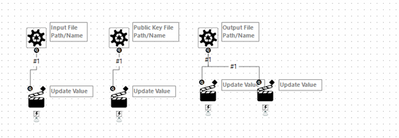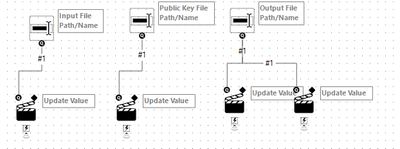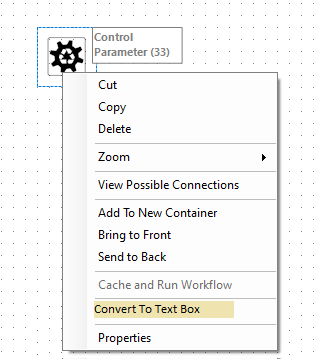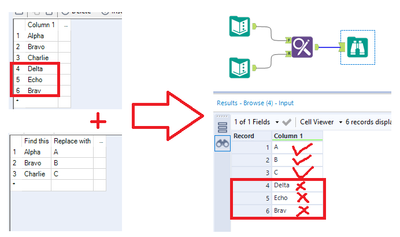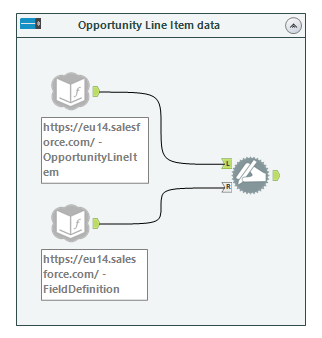Alteryx Designer Desktop Ideas
Share your Designer Desktop product ideas - we're listening!Submitting an Idea?
Be sure to review our Idea Submission Guidelines for more information!
Submission Guidelines- Community
- :
- Community
- :
- Participate
- :
- Ideas
- :
- Designer Desktop: Top Ideas
Featured Ideas
Hello,
After used the new "Image Recognition Tool" a few days, I think you could improve it :
> by adding the dimensional constraints in front of each of the pre-trained models,
> by adding a true tool to divide the training data correctly (in order to have an equivalent number of images for each of the labels)
> at least, allow the tool to use black & white images (I wanted to test it on the MNIST, but the tool tells me that it necessarily needs RGB images) ?
Question : do you in the future allow the user to choose between CPU or GPU usage ?
In any case, thank you again for this new tool, it is certainly perfectible, but very simple to use, and I sincerely think that it will allow a greater number of people to understand the many use cases made possible thanks to image recognition.
Thank you again
Kévin VANCAPPEL (France ;-))
Thank you again.
Kévin VANCAPPEL
Quite often I have the need to select 'the latest 3 files' or the 'top 10 scoring values in X'. I achieve this by first using first a Sort tool and then a Sample tool.
It would be useful to have these two functionalities combined into 1 tool for selecting a range of records depending on the sorted order depending on a column(s).
in the filter tool we have only one drop down to add a filter and for custom filter we have to manually write multiple codes to add multiple filters
is it possible to add more drop down options so we don't have to write codes
Create a right-click option on "Control Parameter" tools to easily convert it to a "Text Box". And to convert "Text Box" (other interface tools, too) to a "Control Parameter".
During development it is easy to test Alteryx Apps with Text Box interface tools to launch into Debug Mode with specific values. However if you are developing a Macro this is difficult since you cannot specify values in the Macro workflow. If it was easy to convert between the two tool types (Control Parameter and Text Box) this would make Macro development easier.
Today, as a work-around, I will:
- Drop in Text Box tools
- Copy the label text from the Control Parameter tool into the question text of the Text Box
- Delete the Control Parameter
- Connect the Text Box to the Action the Control Parameter was connected to
- Finally I can test with desired input
Then when I'm ready to change the workflow back into a Macro I have to do the reverse.
The only configuration possible in a Control Parameter is the label text which could be copied into the Text Box's question text.
There is already tools that can convert between each other (Input and Output tools). I think this would be very beneficial.
Workflow with Control Parameters-- cannot populate values and run in Debug:
Workflow with Text Boxes-- can populate values and run in Debug:
The menu could looks something like:
When developing workflows, it would be great if there was a feature to be able to disable multiple containers at once, rather than having to click on each one individually, for example through selecting all of the required containers and right clicking "disable selected containers".
In the meantime, a workaround is to copy the portion of the workflow being developed onto a new canvas.
Using the Comment tool: When I paste in text that includes a Tab, the Comment Configuration on the left correctly recognizes the Tab character and displays the text correctly. Inside the Comment box on the canvas, the Tab character is not recognized and text is displayed without any spacing.
I don't think the Comment tool allows us to "type" a Tab character.
Comment configuration box:
Field1 Field2
Comment box on the canvas:
Field1Field2
Request:
1) Please fix the text display inside the Comment on the canvas to correctly display Tab characters, when text is pasted in
2) Please allow us to "type" a Tab character in the Comment tool. CTRL+Tab switches the canvas display to another Alteryx tab, ALT+TAB switches to another running Windows program. Count you use Shift+Tab to allow us to type a Tab character?
The Data Preview of the Formula Tool is SO helpful !
Make it better by allowing preview on other rows than the first
Currently it appears that the Make Group tool sets the Group by the smallest value and the Key is then anything larger than that value.
It would be great to be able to specify which key it is that the grouping should occur within.
It would be extremely helpful if there is an easy way to print off the current function reference for 11.0. In the past, you could easily do so with 9.5 (with the print button), but even putting out a basic PDF file that outlines the parameters for each function, and what it does would be useful. This is not possible with the newest version of the documentation.
https://help.alteryx.com/9.5/index.htm
Currently there seems to be no way to "drop" or remove lines if no match is found, even if you have asked to "Match Whole Word Only". I think it would be useful to have the option to completely remove entire rows if it contains what is essentially an invalid entry.
For example:
Rows 4, 5 and 6 do not conform to the correct format that I want to find and replace. They are invalid. With Find replace as is, the output would include the invalid rows. It would be much easier if FR had two outputs, one of which includes the invalid rows, if given the config option to drop any fields that did not match the reference table.
I would like to see additional basic chart options from plotly in Interactive Charts including:
- Sunburst,
- Gantt,
- Bubble,
- Sankey,
- Treemap &
- Dot plots.
See this link for more examples:
Often I am developing a workflow and need to output to a specific network folder location on our company's shared drive. As part of our business requirements, I have the full filepath available to me as I develop.
It would be nice if, when I go to configure the Output Data tool and select a file that will be saved at a folder location, if I were able to simply paste the file path in the "address"/quick access bar (much the same way you can do so in Windows File Explorer. Currently, you cannot do this and have to navigate to the file manually if you are using the save dialogue.
I realize that you can paste the file path to the "Write to File or database" prompt within the Output Tool configuration window. However, this does not allow you the ability to explore the file location simultaneously and ensure that you are dropping the file exactly where you want to. Updating the save dialogue experience itself would help the versatility of the user experience when looking to navigate and identify the folder location desired (or even create a new subfolder or something similar)
It would be extremely helpful if the Alteryx documentation expanded more on how to specify a basic character class from within the documentation page:
so that you could easily tell Alteryx what character class you want, as outlined here:
Currently, it is very hard to look at the documentation, and know what characters encompass what class. Adding this would be extremely useful. The only way I found the syntax was through the formula menu, which is depressing that its not on the function reference page itself:
https://community.alteryx.com/t5/Alteryx-Knowledge-Base/RegEx-Perl-Syntax-Guide/ta-p/1288
I absolutely love that version 11.05 added the "open containing folder" function to each workflow tab. Can you add the same to input files?
I'm stealing this idea from Tableau's number formatting, it's a timesaver.
In the DateTime tool if I've initially selected a value besides Custom in the "Select the format..." list then when I click Custom rather than having the Custom textbox be blank I'd like to have it automatically populated with whatever formatting string I just selected. Here's an example screenshot:
Working with the Salesforce Input tool, most of the tables I work with contain the QualifiedAPIName (technical name) for each field, where I would like to eventually output the labels as seen in Salesforce itself (much more user friendly for end users).
To get this result, I need to access the table FieldDefinition with another Salesforce Input tool and the use a Dynamic Rename. This is quite simple, yet need to be done every time.
Could the Salesforce Tool be enhanced to have an option to do this dynamic rename "in-tool", as a simple toggle for the user.
I am particular interested in hearing from other Salesforce Input tool users, if they see the same issue, or I am missing something obvious?
Hello,
I would like to make a suggestion for the Histogram to allow the designer to insert a Tick Mark on the Histogram.
The use case for this is displaying a Histogram of values and then showing where a single value is.
Thank You,
Michael
When CrossTab is used, string data in fields is converted to field names. If the data in the data field has a hyphen in it, this is automatically converted to an underscore when it becomes a field name.
Hyphens are legal in field names, so can we make CrossTab tolerate the string as is without changing it? If that is a breaking change, could a checkbox be added that allows users to get CrossTab to try to use the text as is and exception if the string is illegal as a field name?
Hyphens are required in the field name when using the Download tool, as some header names like "Content-Type" have hyphens in them.
With more and more tools, macros, drivers installed and an increasing complexity, it is common to place a call for help with Alteryx Customer Support, Alteryx Community, and any person who is willing to help.
Unfortunately, it often ends with a helpful person asking for lots of details looking like following daunting list:
- Version of Alteryx Designer
- Installed Alteryx licenses
- Versions of drivers (ODBC, OCI, OLEDB, etc.)
- Screen resolution
- OS
- RAM, CPU, Available disk space
- Environment variables
- Installed tools (%APPDATA% and %PROGRAMDATA%) and versions
- Error Logs (potentially event logs)
- Antivirus and versions
- R packages installed out of Alteryx (with locations and versions)
- Extra Python packages installed
- Any Python/R distribution installed
- Status of Alteryx Service (for Designer with Scheduler)
- RuntimeSettings.xml
- Python tool installation logs
- list of autosave files (%LOCALAPPDATA%\Alteryx\Autosave)
- AlteryxService logs (for Scheduler)
- Alteryx Gallery logs (not relevant for Designer, fair enough).
- etc.
These are just examples...
Note that:
- Some of these details are available via msinfo32.exe.
- Community contains a few workflows to help with this tedious task (useful if Designer could work and if you can find such workflows)
Instead it could easier to:
- Click on an entry under Help menu
- Click on an icon on the Desktop
- Run a command line
to generate a report and attach (if wanted) logs
Same external program could be used for these tasks (external so it could work even if Alteryx product was "broken").
In terms of benefits:
- for end users: easy to use (no need to remember x locations that might change between versions)
- for local IT: easy to use and good tool to generate a snapshot of a machine with an Alteryx product installed on it
- for anybody involved in support (local champions, Alteryx support team(s), Alteryx Community, etc.): better support since there would be one thing to ask instead of risking to miss something important. Potential patterns (incompatibility with antivirus, else) would be easier to spot too.
This would provide a new -better?- way for anyone involved in helping users (including Community) and could be helpful in case of escalation.
Thanks,
PaulN
Hi Team,
Version: 2019.3
Issue:
As what title said, it was hard to see the records display when the records is too large.
I have to adjust the Config Window to see the records. It is pain when checking a workflow with Join.
Suggestion:
1. Used fraction: 100,000/1,000,000 Records Displayed
2. Change based on the size it have, minimum will be 1,000,000 Records. Partial displayed will show if it expand.
3. Reduce the space for Search Bar, only Expand if selected.
4. Use another line.
Appendix
10 Records (no Issue)
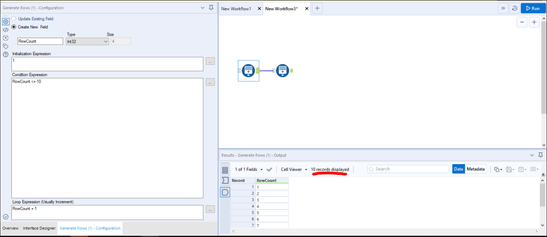
1 Miillion Records (Issue to see the records)
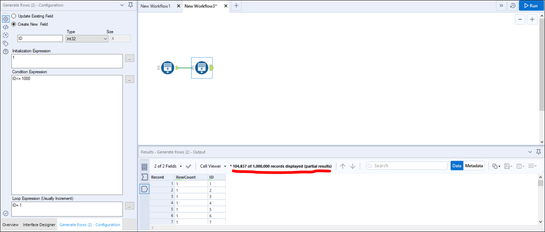
- New Idea 275
- Accepting Votes 1,815
- Comments Requested 23
- Under Review 173
- Accepted 58
- Ongoing 6
- Coming Soon 19
- Implemented 483
- Not Planned 115
- Revisit 61
- Partner Dependent 4
- Inactive 672
-
Admin Settings
20 -
AMP Engine
27 -
API
11 -
API SDK
218 -
Category Address
13 -
Category Apps
113 -
Category Behavior Analysis
5 -
Category Calgary
21 -
Category Connectors
247 -
Category Data Investigation
77 -
Category Demographic Analysis
2 -
Category Developer
208 -
Category Documentation
80 -
Category In Database
214 -
Category Input Output
640 -
Category Interface
239 -
Category Join
103 -
Category Machine Learning
3 -
Category Macros
153 -
Category Parse
76 -
Category Predictive
78 -
Category Preparation
394 -
Category Prescriptive
1 -
Category Reporting
198 -
Category Spatial
81 -
Category Text Mining
23 -
Category Time Series
22 -
Category Transform
89 -
Configuration
1 -
Content
1 -
Data Connectors
963 -
Data Products
2 -
Desktop Experience
1,538 -
Documentation
64 -
Engine
126 -
Enhancement
330 -
Feature Request
213 -
General
307 -
General Suggestion
6 -
Insights Dataset
2 -
Installation
24 -
Licenses and Activation
15 -
Licensing
12 -
Localization
8 -
Location Intelligence
80 -
Machine Learning
13 -
My Alteryx
1 -
New Request
195 -
New Tool
32 -
Permissions
1 -
Runtime
28 -
Scheduler
23 -
SDK
10 -
Setup & Configuration
58 -
Tool Improvement
210 -
User Experience Design
165 -
User Settings
80 -
UX
223 -
XML
7
- « Previous
- Next »
-
NicoleJ on: Disable mouse wheel interactions for unexpanded dr...
- TUSHAR050392 on: Read an Open Excel file through Input/Dynamic Inpu...
- NeoInfiniTech on: Extended Concatenate Functionality for Cross Tab T...
- AudreyMcPfe on: Overhaul Management of Server Connections
-
AlteryxIdeasTea
m on: Expression Editors: Quality of life update - StarTrader on: Allow for the ability to turn off annotations on a...
- simonaubert_bd on: Download tool : load a request from postman/bruno ...
- rpeswar98 on: Alternative approach to Chained Apps : Ability to ...
-
caltang on: Identify Indent Level
- simonaubert_bd on: OpenAI connector : ability to choose a non-default...
| User | Likes Count |
|---|---|
| 23 | |
| 5 | |
| 5 | |
| 5 | |
| 5 |