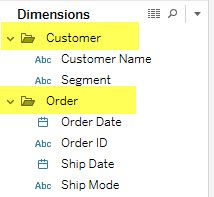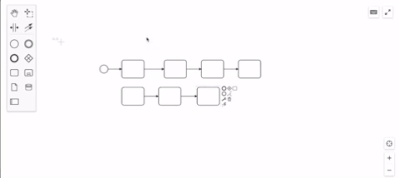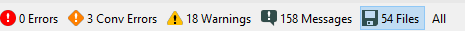Alteryx Designer Desktop Ideas
Share your Designer Desktop product ideas - we're listening!Submitting an Idea?
Be sure to review our Idea Submission Guidelines for more information!
Submission Guidelines- Community
- :
- Community
- :
- Participate
- :
- Ideas
- :
- Designer Desktop: New Ideas
Featured Ideas
Hello,
After used the new "Image Recognition Tool" a few days, I think you could improve it :
> by adding the dimensional constraints in front of each of the pre-trained models,
> by adding a true tool to divide the training data correctly (in order to have an equivalent number of images for each of the labels)
> at least, allow the tool to use black & white images (I wanted to test it on the MNIST, but the tool tells me that it necessarily needs RGB images) ?
Question : do you in the future allow the user to choose between CPU or GPU usage ?
In any case, thank you again for this new tool, it is certainly perfectible, but very simple to use, and I sincerely think that it will allow a greater number of people to understand the many use cases made possible thanks to image recognition.
Thank you again
Kévin VANCAPPEL (France ;-))
Thank you again.
Kévin VANCAPPEL
When several fields are marked the marking of check box should apply to all selected fields.
When changing Type the change should also apply to all selected fields.
There should also be shortcut keys for doing this.
This is a really common task and would save a lot of time. I'm actually really surprised it does not already exist in Alteryx Designer.
When you click on 'Open results in a new window' or in when viewing results in the 'Results - Browse' sometimes it would be nice to have a freeze pane feature so you can pin column(s) to the left and scroll to the right.
Hello,
I had a business case requiring a cost effective and quick storage solution for real time online sourced survey data from customers. A MongoDB instance would fit the need, so I quickly spun up a cluster on Mongo Atlas. Atlas was launched by MongoDB in 2016 as a database-as-a-service deployed on AWS. All instances for Atlas require TLS/SSL to connect. Currently, the Alteryx MongoDB connector does not support TLS/SSL connections and doesn't work against Atlas. So, I was left with a breakdown in my plan that would require manual intervention before ingesting data to Alteryx (not ideal).
Please consider expanding this functionality on all connectors. I am building Alteryx out in my agency as a data platform that handles sensitive customer information (name, address, email, etc.). Most tools I use to connect to secure servers today support this type of connection and should be a priority for Alteryx to resolve.
Thanks,
Mike Schock
Can get the global search to include the Toolkits? They are currently not in the Alteryx community pages and are extremely useful for helping people get started. They are located https://www.alteryx.com/analytic-starter-kits , which seems to be outside the realm of the global search.
Tableau allows users to do three very useful things to make data more usable for end users, but this functionality is not available with the Publish To Tableau Server tool.
Foldering of dimensions/measures
Creating hierarchies out of dimensions
Adding custom comments to fields that are visible to users when they hover
This functionality allows subject matter experts to create data sources that can be easily understood by everyone within their organizations.
Please "star" this idea if you would like to see functionality in Alteryx that would enable you to create a metadata layer in the "Publish to Tableau Server" tool or in an accompanying tool.
At our organization we are required to change our passwords every few months forcing a change to my Tableau Server password. How does this relate to Alteryx? Well, every 90 days I have to change my password in the "Publish to Tableau Server Tool" for all of my workflows. This is quite a cumbersome process that could be eliminated with AD.
If you dislike manually changing your for each workflow that uses this tool then "star" this post!
Rapid Mouseless Development Step forward! We're so close -
Please:
1. Add a hotkey to bring the cursor to Global Search and/or engage global search whenever you start typing in a contextless location (whitespace)
2. Enable arrow key navigation of the elements of global search
3. Hitting Enter key from global search would insert the selected tool after the last touched tool on a workflow or in the workflow at a logical point (bottom rightmost bound etc), focus would not be transferred to the inserted tool, but should either remain context-less or stay in Global search
4. Hitting the TAB key from global search would insert the selected tool, just like Enter but take you to the first element of the inserted tool's configuration.
Take your development speed to new levels by reducing the keyboard to mouse to keyboard back and forth.
Currently you can just give a name to a connection:
But I would like to see the ability to apply additional formatting to a connection, most importantly color.
Currently you can click on an individual tool and the incoming and outgoing connections will be color coded, but when working in a complicated workflow color coding would make understanding the connections easier, without the need to click on individual tools.
Just like the ability the right click on a tool and say "Make (incoming / outgoing) connections wireless" you should be able to right click on a tool and specify the formatting of all incoming or outgoing connections.
Many times we create and work on multiple workflows that are similar or are tied to the same project, but when it comes time to save them we must save each workflow as an individual file.I think it would be great if we can mimic what MS Office/Tableau have done; allow user to save multiple tabs or reports/dashboards under the same file. It would be great if Alteryx will allow us to create multiple workflows under the same workbook which can be renamed, be tied to their own workflow schedules without having to be saved separately and can be tied under the same 'project' or 'workbook'.
Please add support for an interface tool that will allow for drop down and text entry. This will be useful for my team as we are converting from an excel template in which this is supported and it will allow for users to copy and paste into entries in addition to searching through a drop down of provided options.
My team has requested that the user interface for one of our macros is color coded to indicate the priority of certain inputs. This would be a huge help in making our large interface easier for a user to fill out and utilize.
Field selection in Multi-Field Formula seems to be 'All' or 'All of a Type' or, potentially, lots of manual tagging. I have >600 fields and want to select about 150 adjacent fields. Is it possible to implement a 'mass select' option within the Multi-Field Formula Tool, as found in other tools?
I use the Render tool daily to generate Excel reports with multiple worksheets.The page layout/format is global. Many of my report include 30+ columns of data in multiple tabs, along with a summary tab, with fewer columns.
When formatting the page size, if I don't set "Custom" and some very large number (30-50), Alteryx randomly truncates the headings and any text in the data. If set the page size to such a large number, the "summary" Excel tab (which may only contain 5 columns) is set to the same page format as the larger worksheets. I actually have end-users complain that they have to resize the summary page. A "page format by worksheet" would allow a landscape orientation, with a page size of 8 1/2 X 11 for the "summary" worksheet, and "custom" for the others.
The version of Excel in the "Temp Excel Output" is still 2007. Can we get this updated?
Currently the BROWSE tool shows numeric data in raw format. It would be easier to evaluate a column of data if the data was right justified and formatted with the decimal point aligned.
Thiwould change this
234.56788
12.0
.098
to
234.567
12.000
.098
Speed up canvas edits - The Create/Remove Space Tool
Usually day two of working with a canvas I realize that I have been a fool, and I come up with a significantly more elegant or simple solution. Moving all of the containers or tools to fit my slick new container is cumbersome and slow. I've created a GIF of a feature several tools have which allows the user to easily move and arrange items on the canvas.
Open source tool used in demo: bpmnJs
It would be extremely helpful if there is an easy way to print off the current function reference for 11.0. In the past, you could easily do so with 9.5 (with the print button), but even putting out a basic PDF file that outlines the parameters for each function, and what it does would be useful. This is not possible with the newest version of the documentation.
https://help.alteryx.com/9.5/index.htm
It would be extremely helpful if the Alteryx documentation expanded more on how to specify a basic character class from within the documentation page:
so that you could easily tell Alteryx what character class you want, as outlined here:
Currently, it is very hard to look at the documentation, and know what characters encompass what class. Adding this would be extremely useful. The only way I found the syntax was through the formula menu, which is depressing that its not on the function reference page itself:
https://community.alteryx.com/t5/Alteryx-Knowledge-Base/RegEx-Perl-Syntax-Guide/ta-p/1288
I'd like to be able to quickly see how many records were read from my inputs and written to my output so the Files choice in the result window is handy:
However it also shows all the Browses which if you have a large workflow can make you scroll to find the actual files. In the above example 10 of the 54 are files, the rest Browses.
I would prefer the Files button show JUST the Inputs and Output and not the browses. Either ditch the browses or add a separate button for that.
Cheers,
Bob
In alterxy BI teams, we often need to hit the same data-store - however if shared connections are not adopted in the server environment, there's currently no easy way to share the connections among the team (none that I know of)
Would be great if there were a "share" button on the data connections tab in the designer, so that we could share connections with a team, or export known good connections to a file that can be kept under config-management / version control.
Thank you
Sean
I absolutely love that version 11.05 added the "open containing folder" function to each workflow tab. Can you add the same to input files?
- New Idea 268
- Accepting Votes 1,818
- Comments Requested 24
- Under Review 173
- Accepted 56
- Ongoing 5
- Coming Soon 11
- Implemented 481
- Not Planned 116
- Revisit 63
- Partner Dependent 4
- Inactive 674
-
Admin Settings
20 -
AMP Engine
27 -
API
11 -
API SDK
218 -
Category Address
13 -
Category Apps
113 -
Category Behavior Analysis
5 -
Category Calgary
21 -
Category Connectors
245 -
Category Data Investigation
76 -
Category Demographic Analysis
2 -
Category Developer
208 -
Category Documentation
80 -
Category In Database
214 -
Category Input Output
639 -
Category Interface
239 -
Category Join
102 -
Category Machine Learning
3 -
Category Macros
153 -
Category Parse
76 -
Category Predictive
77 -
Category Preparation
394 -
Category Prescriptive
1 -
Category Reporting
198 -
Category Spatial
81 -
Category Text Mining
23 -
Category Time Series
22 -
Category Transform
88 -
Configuration
1 -
Content
1 -
Data Connectors
960 -
Data Products
2 -
Desktop Experience
1,530 -
Documentation
64 -
Engine
126 -
Enhancement
322 -
Feature Request
213 -
General
307 -
General Suggestion
6 -
Insights Dataset
2 -
Installation
24 -
Licenses and Activation
15 -
Licensing
12 -
Localization
8 -
Location Intelligence
80 -
Machine Learning
13 -
My Alteryx
1 -
New Request
190 -
New Tool
32 -
Permissions
1 -
Runtime
28 -
Scheduler
23 -
SDK
10 -
Setup & Configuration
58 -
Tool Improvement
210 -
User Experience Design
165 -
User Settings
79 -
UX
222 -
XML
7
- « Previous
- Next »
- AudreyMcPfe on: Overhaul Management of Server Connections
-
AlteryxIdeasTea
m on: Expression Editors: Quality of life update - StarTrader on: Allow for the ability to turn off annotations on a...
-
AkimasaKajitani on: Download tool : load a request from postman/bruno ...
- rpeswar98 on: Alternative approach to Chained Apps : Ability to ...
-
caltang on: Identify Indent Level
- simonaubert_bd on: OpenAI connector : ability to choose a non-default...
- maryjdavies on: Lock & Unlock Workflows with Password
- noel_navarrete on: Append Fields: Option to Suppress Warning when bot...
- nzp1 on: Easy button to convert Containers to Control Conta...
| User | Likes Count |
|---|---|
| 9 | |
| 8 | |
| 6 | |
| 6 | |
| 5 |