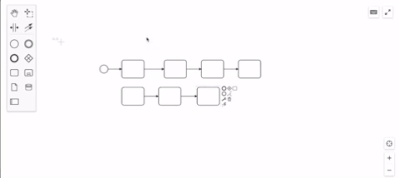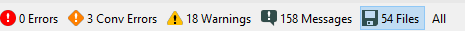Alteryx Designer Desktop Ideas
Share your Designer Desktop product ideas - we're listening!Submitting an Idea?
Be sure to review our Idea Submission Guidelines for more information!
Submission Guidelines- Community
- :
- Community
- :
- Participate
- :
- Ideas
- :
- Designer Desktop: New Ideas
Featured Ideas
Hello,
After used the new "Image Recognition Tool" a few days, I think you could improve it :
> by adding the dimensional constraints in front of each of the pre-trained models,
> by adding a true tool to divide the training data correctly (in order to have an equivalent number of images for each of the labels)
> at least, allow the tool to use black & white images (I wanted to test it on the MNIST, but the tool tells me that it necessarily needs RGB images) ?
Question : do you in the future allow the user to choose between CPU or GPU usage ?
In any case, thank you again for this new tool, it is certainly perfectible, but very simple to use, and I sincerely think that it will allow a greater number of people to understand the many use cases made possible thanks to image recognition.
Thank you again
Kévin VANCAPPEL (France ;-))
Thank you again.
Kévin VANCAPPEL
Please add support for an interface tool that will allow for drop down and text entry. This will be useful for my team as we are converting from an excel template in which this is supported and it will allow for users to copy and paste into entries in addition to searching through a drop down of provided options.
My team has requested that the user interface for one of our macros is color coded to indicate the priority of certain inputs. This would be a huge help in making our large interface easier for a user to fill out and utilize.
Field selection in Multi-Field Formula seems to be 'All' or 'All of a Type' or, potentially, lots of manual tagging. I have >600 fields and want to select about 150 adjacent fields. Is it possible to implement a 'mass select' option within the Multi-Field Formula Tool, as found in other tools?
I use the Render tool daily to generate Excel reports with multiple worksheets.The page layout/format is global. Many of my report include 30+ columns of data in multiple tabs, along with a summary tab, with fewer columns.
When formatting the page size, if I don't set "Custom" and some very large number (30-50), Alteryx randomly truncates the headings and any text in the data. If set the page size to such a large number, the "summary" Excel tab (which may only contain 5 columns) is set to the same page format as the larger worksheets. I actually have end-users complain that they have to resize the summary page. A "page format by worksheet" would allow a landscape orientation, with a page size of 8 1/2 X 11 for the "summary" worksheet, and "custom" for the others.
The version of Excel in the "Temp Excel Output" is still 2007. Can we get this updated?
Currently the BROWSE tool shows numeric data in raw format. It would be easier to evaluate a column of data if the data was right justified and formatted with the decimal point aligned.
Thiwould change this
234.56788
12.0
.098
to
234.567
12.000
.098
Speed up canvas edits - The Create/Remove Space Tool
Usually day two of working with a canvas I realize that I have been a fool, and I come up with a significantly more elegant or simple solution. Moving all of the containers or tools to fit my slick new container is cumbersome and slow. I've created a GIF of a feature several tools have which allows the user to easily move and arrange items on the canvas.
Open source tool used in demo: bpmnJs
It would be extremely helpful if there is an easy way to print off the current function reference for 11.0. In the past, you could easily do so with 9.5 (with the print button), but even putting out a basic PDF file that outlines the parameters for each function, and what it does would be useful. This is not possible with the newest version of the documentation.
https://help.alteryx.com/9.5/index.htm
It would be extremely helpful if the Alteryx documentation expanded more on how to specify a basic character class from within the documentation page:
so that you could easily tell Alteryx what character class you want, as outlined here:
Currently, it is very hard to look at the documentation, and know what characters encompass what class. Adding this would be extremely useful. The only way I found the syntax was through the formula menu, which is depressing that its not on the function reference page itself:
https://community.alteryx.com/t5/Alteryx-Knowledge-Base/RegEx-Perl-Syntax-Guide/ta-p/1288
I'd like to be able to quickly see how many records were read from my inputs and written to my output so the Files choice in the result window is handy:
However it also shows all the Browses which if you have a large workflow can make you scroll to find the actual files. In the above example 10 of the 54 are files, the rest Browses.
I would prefer the Files button show JUST the Inputs and Output and not the browses. Either ditch the browses or add a separate button for that.
Cheers,
Bob
In alterxy BI teams, we often need to hit the same data-store - however if shared connections are not adopted in the server environment, there's currently no easy way to share the connections among the team (none that I know of)
Would be great if there were a "share" button on the data connections tab in the designer, so that we could share connections with a team, or export known good connections to a file that can be kept under config-management / version control.
Thank you
Sean
I absolutely love that version 11.05 added the "open containing folder" function to each workflow tab. Can you add the same to input files?
I paste data into text input tool, then i have two choices 1) rename each field manually according to my data source 2) add the dynamic rename to take the headers from the first row.
The first way is time consuming and prone to mistakes.
The second way breaks the downstream configurations (workflow needs to be run first), and affects how the text input tool auto-detects the field types (all strings)
Text input would be improved with a button that automatically takes the first row and turns them into headers, as if i typed them in myself.
Thanks!
Text input scrolls left-right by entire column widths rather than by fixed pixel amounts that one would expect. This is especially annoying when a column contains lots of text which makes the columns are huge. The user is forced to maximize the window or detach it.
Map input allows the user to connect the Q anchor to a file browse in order to navigate for a Reference Layer.
Please allow functionality for the tree input tool to do this as well.
Thanks!
Hi all,
As per the post here: https://community.alteryx.com/t5/Data-Preparation-Blending/Dynamic-input-not-respecting-data-sort/td... - there are situations where you need to use something like a dynamic input to query data, but need it to be brought back in the order that you specified on the input stream.
The Dynamic Input too sorts the input stream deliberately, to check for duplicate queries so that it doesn't waste time bringing back duplicate data.
It would be great if we can extend the dynamic input tool to allow users to specify that they wish the data unsorted, and that they are OK with the consequences of possibly running the same query twice. Even if this is a setting that can only be set through XML, it would still be helpful.
Many thanks
Sean
Hi all,
One if the most common data-investigation tasks we have to do is comparing 2 data-sets. This may be making sure the columns are the same, field-name match, or even looking at row data. I think that this would be a tremendous addition to the core toolset. I've made a fairly good start on it, and am more than happy if you want to take this and extend or add to it (i give this freely with no claim on the work).
Very very happy to work with the team to build this out if it's useful
Cheers
Sean
I am on a forecasting project where we convert one vector of forecasts into another vector of forecasts by multiplying by a conversion matrix. This is very clumsy and fragile to do in Alteryx meaning we have to drop out to Excel. The ability to do very simple matrix multiplication in Alteryx would be very useful here and in other use cases. I realise you can probably exit to R and do the job, but for something so basic that shouldn't be required.
The relational representation of an mxp matrix is a three column table of cardinality mxp with columns { I , J , A }, where I labels the first index set with index i, J labels the second index set with index j, and A labels the numeric values with value a(i,j). Given a second pxn matrix { J, K, B } in relational form we should be able to multiply them to get a mxn matrix { I, K, C} in relational form where of course c(i,k) = sum over j in J of a(i,j)*b(j,k).
Vectors can of course be represented as 1x and x1 matrices. If you really wanted to go to town this could be generalised to array processing ala APL2.
I'm stealing this idea from Tableau's number formatting, it's a timesaver.
In the DateTime tool if I've initially selected a value besides Custom in the "Select the format..." list then when I click Custom rather than having the Custom textbox be blank I'd like to have it automatically populated with whatever formatting string I just selected. Here's an example screenshot:
It would be extremely helpful if you could add more parameters to the string functions to make them more powerful and useful. For example, adding a parameter into the get Word Function to match whole word only would be really nice in situations where you want to match the term VA, and not valley. Otherwise, you would end up building a regular expression to find what you are interested in when that may be overkill for the problem at hand.
It would be really nice to have a pane or some sort of panel that would pull-up the documentation for a given function, rather than hitting F1, and going straight to the online documentation. Even making it available offline would be incredibly helpful for those that want to work without an internet connection.
- New Idea 275
- Accepting Votes 1,815
- Comments Requested 23
- Under Review 173
- Accepted 58
- Ongoing 6
- Coming Soon 19
- Implemented 483
- Not Planned 115
- Revisit 61
- Partner Dependent 4
- Inactive 672
-
Admin Settings
20 -
AMP Engine
27 -
API
11 -
API SDK
218 -
Category Address
13 -
Category Apps
113 -
Category Behavior Analysis
5 -
Category Calgary
21 -
Category Connectors
247 -
Category Data Investigation
77 -
Category Demographic Analysis
2 -
Category Developer
208 -
Category Documentation
80 -
Category In Database
214 -
Category Input Output
640 -
Category Interface
239 -
Category Join
103 -
Category Machine Learning
3 -
Category Macros
153 -
Category Parse
76 -
Category Predictive
78 -
Category Preparation
394 -
Category Prescriptive
1 -
Category Reporting
198 -
Category Spatial
81 -
Category Text Mining
23 -
Category Time Series
22 -
Category Transform
89 -
Configuration
1 -
Content
1 -
Data Connectors
963 -
Data Products
2 -
Desktop Experience
1,538 -
Documentation
64 -
Engine
126 -
Enhancement
330 -
Feature Request
213 -
General
307 -
General Suggestion
6 -
Insights Dataset
2 -
Installation
24 -
Licenses and Activation
15 -
Licensing
12 -
Localization
8 -
Location Intelligence
80 -
Machine Learning
13 -
My Alteryx
1 -
New Request
195 -
New Tool
32 -
Permissions
1 -
Runtime
28 -
Scheduler
23 -
SDK
10 -
Setup & Configuration
58 -
Tool Improvement
210 -
User Experience Design
165 -
User Settings
80 -
UX
223 -
XML
7
- « Previous
- Next »
-
NicoleJ on: Disable mouse wheel interactions for unexpanded dr...
- TUSHAR050392 on: Read an Open Excel file through Input/Dynamic Inpu...
- NeoInfiniTech on: Extended Concatenate Functionality for Cross Tab T...
- AudreyMcPfe on: Overhaul Management of Server Connections
-
AlteryxIdeasTea
m on: Expression Editors: Quality of life update - StarTrader on: Allow for the ability to turn off annotations on a...
- simonaubert_bd on: Download tool : load a request from postman/bruno ...
- rpeswar98 on: Alternative approach to Chained Apps : Ability to ...
-
caltang on: Identify Indent Level
- simonaubert_bd on: OpenAI connector : ability to choose a non-default...
| User | Likes Count |
|---|---|
| 23 | |
| 5 | |
| 5 | |
| 5 | |
| 5 |