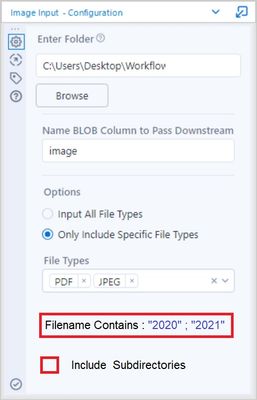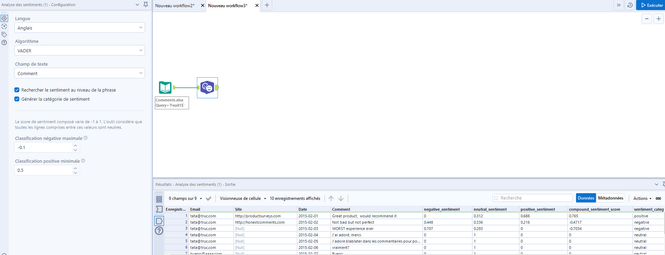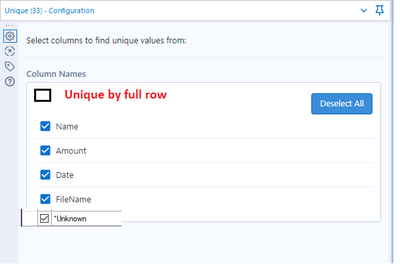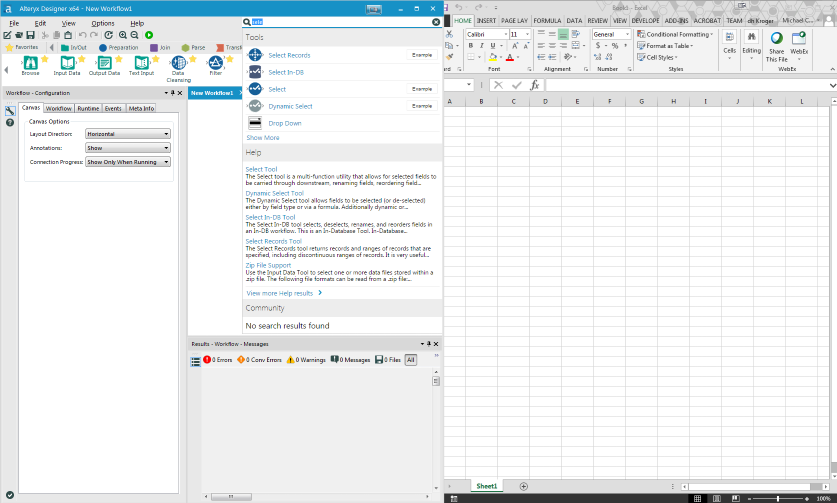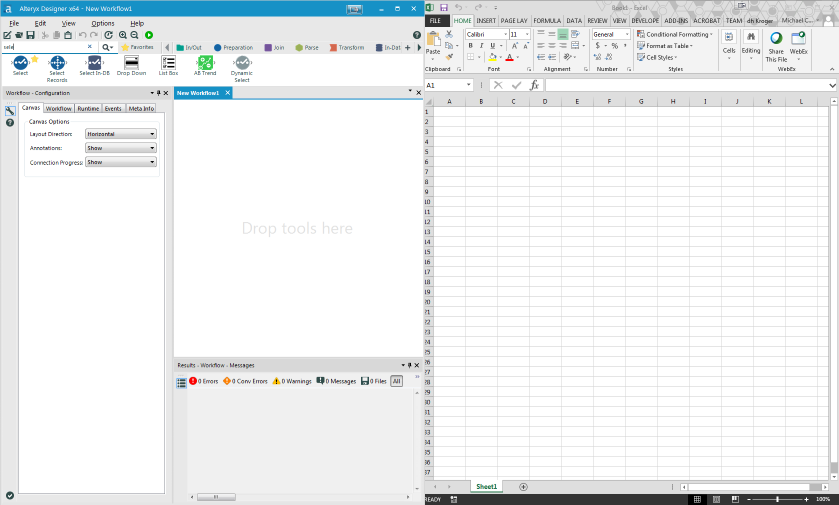Alteryx Designer Desktop Ideas
Share your Designer Desktop product ideas - we're listening!Submitting an Idea?
Be sure to review our Idea Submission Guidelines for more information!
Submission Guidelines- Community
- :
- Community
- :
- Participate
- :
- Ideas
- :
- Designer Desktop : Top-Ideen
Featured Ideas
Hello,
After used the new "Image Recognition Tool" a few days, I think you could improve it :
> by adding the dimensional constraints in front of each of the pre-trained models,
> by adding a true tool to divide the training data correctly (in order to have an equivalent number of images for each of the labels)
> at least, allow the tool to use black & white images (I wanted to test it on the MNIST, but the tool tells me that it necessarily needs RGB images) ?
Question : do you in the future allow the user to choose between CPU or GPU usage ?
In any case, thank you again for this new tool, it is certainly perfectible, but very simple to use, and I sincerely think that it will allow a greater number of people to understand the many use cases made possible thanks to image recognition.
Thank you again
Kévin VANCAPPEL (France ;-))
Thank you again.
Kévin VANCAPPEL
For the Image Input Tool please add:
1) A wildcard input for filename.
2) A check-box to choose sub-folders.
This would be very useful for testing changes in complex workflows.
In Many of our tools,Before processing any file We create backup and move it to some backup with the datetime stamp.
Can we have such option like "CreateBackup" with timestamp in input and output tools?
Hello,
As of today, we can configure the language for all rows but it doesn't work when I have several languages in my data :
I woud like to take a field so that I can specify the language. The ideal would be a two-time configuration : globally in one language but I can overwrite that by choosing a field containing the language.
Best regards,
Simon
"Unique" tool should offer an option to select "unknown" or "unique by rows"
I think there should be the ability to turn on and off the “Browse Everywhere” function. I have found that my temp drive is filling up faster than it did before this most recent addition and, while I think Browse Everywhere is fantastic for QA, I don’t necessarily need it working in every workflow I run.
I'm glad that there is a Date filter function but I was wondering whether it could be changed?
I like how the ordinary Filter function has a true and a false output and I was wondering whether the Date Filter could have the same?
When Alteryx Designer detects an existing 32-bit Oracle driver on a user's machine, it displays an error message saying that it requires a 64-bit driver. If there is no driver at all installed, it will go ahead and install one.
Can we get Alteryx to simply prompt the user to install the 64-bit driver instead of the 32-bit driver present error message?
(I know they can co-exist since removing the 32-bit driver will cause Alteryx to install its own 64-bit driver after which one can re-install the 32-bit driver.)
Thanks!
D
Try to create an oracle 32 bit connection. Type in something wrong in the descriptor or user id or password. You get a silent failure with no underlying notice about where you went wrong.
You can get meaningful error messages from other database types, I got meaningful errors for ODBC connections to mysql and sql server while poking at this.
Granted, it's only useful for jerks like me who don't type things in correctly and still have 32 bit Oracle instances to get to but somewhere down the chain the Oracle client is telling you that the user id was bad or the tns name couldn't be found or whatever, but you never get that metadata pushed back up to the user.
This is pretty straightforward:
The join tool right now does only inner joins, requiring the use of the union tool to emulate outer joins.
By itself it works fine, however when having workflows involving a large number of joins and unions with lots of data in it performance is severely impacted, leaving to situations where Alteryx Designer slows down massively even with extra CPU/RAM available.
Thank you and regards,
Marco Zara
Hi,
I know that @MarqueeCrew had an idea for Auto-UNC which was "Not Planned" last year, https://community.alteryx.com/t5/Alteryx-Designer-Ideas/Auto-UNC-when-saving/idi-p/194681, but what about a simple flag/pop-up to let users know when they hit "save" or "save as" that there are relative paths being used in the workflow (Perhaps even indicate any/all tools that they appear) and closes out the upload without closing out the workflow.
I don't see a solution out there for this, but if it exists and I am just a bonehead, please feel free to delete this thread. 🙂
Thanks
Dan
Apologies if this has been posted before, but couldn't find it.
In extended multi-workflow projects I output both yxdb files for later workflow use and xlsx files for human use to simplify support and allow non-Alteryx users to follow my workings.
Intuitively, I do this by copying and pasting the output file and then changing the type on the pasted output tool.
The behaviour on the copied output tool is not as expected if you change the file type without re-launching the File selector dialog.
I expected that changing the File Format should blank the file name browse, or change the file name to match the new FIle Format selection..
The excel driver (.xlsx) converts these values to 0. If you use the legacy excel driver (.xlsx) it brings in the #N/A values. This issue was reported in the community and I am forwarding it to the New Idea as a problem that needs to be addressed on behalf of @JohnDoe.
May I suggest on input data of YXDB files the ability to turn off/on spatial objects within the configuration tool to speed up load times when working through or testing a large module.
Thank you
I hope this request will be easy to implement.
One of the handy features I really like about Alteryx's standard Join tool is the way you can select and rename fields right in the join tool. It would be great if this feature could be added to the IN-DB join tool. Whenever I perform a join in DB, I ALWAYS have to add a select tool after it since you always want to de-select one of the redundant fields that the join was based on i.e. (ID and R_ID).
Behind the scenes, I'm sure the select feature would still have to be handled as if it were a separate select tool, but it would just be convenient if the user interface could combine those two features.
Hello! Almost all statistical softwares allow for the analyst to use either a pairwise or a listwise option when applying clustering techinques. This option affects only how the inner distance matrix is built, and after that whichever algorithm you choose is peformed. However in Alteryx [K-Centroids] by default does listwise, classifying only those records where the selected variables have no nulls.
Please consider adding this option!
PS: the difference is pairwise will build the distance between 2 variables depending on those records that have no nulls on both variables, while listwise will run the distance matrix after it has checked for complete non null records in all variables of interest (not one at a time distance calculation).
When outputting data to a spreadsheet, the default option is "output to a new sheet". The second time you run your process, you get an error unless you are amazing enough to remember to change the output option to "overwrite sheet".
If you change to "overwrite sheet" for the first run, it actually works just fine and creates the new sheet.
Can Alteryx just eliminate the "output to a new sheet option" so that users will no longer be concerned that "Alteryx doesn't work" when they get this error after creating their first process? And the rest of us will be able to save the run time with an error, then the change of the option?
Thanks!
The standard Input tool has Password Encryption features as
Hide (Default)
Encrypt for User
Encrypt for Machine
However the Salesforce Input Tool v4.1 does not have similar user selectable password encryption features. As a result, while the tool runs on the desktop, it fails while pushing to the server since it was not encrypted on the server.
The main.py file line 71 has this command
self.password = self.alteryx_engine.decrypt_password(self.password)
From what I understand this can be enhanced to below
self.password = self.alteryx_engine.decrypt_password(self.password, option)
Option values:
0: Decrypt.
2: Machine encryption
3: User encryption
Similar logic can also be applied during encryption
This would make the Salesforce Input tool inline with the Password encryption features available in the Input tool
I've recently developed a complex Standard Macro which gets called from a workflow. It has multiple input tools and output tools where the output tools create an excel file on a drive location.
Every time I try making changes to my macro, I want to test certain aspects of the macro and would not want any output file generated. The way I am doing that now is by placing each output tool in a separate container and manually disabling each container. This involves unnecessary extra containers, is quite time consuming and I risk missing disabling an output causing an unwanted file creation.
It would be nice if I could have an option to disable all Output tools in one go - perhaps an extra setting can be offered in the Canvas to do this. A "debug" mode could also be explored where, much like VBA and possibly other coding languages, Alteryx runs a workflow / macro from Point A to Point B only, or runs the entire workflow and skips the output portion unless specified.
I love the new global search option for introducing new users to functionality and seeing related community posts, but I also primarily use the search bar to grab tools and drag them onto the canvas. The global search can slow down this functionality by waiting for search results to load and covering up the canvas. This is particularly problematic if I have another window up side-by-side with Alteryx (e.g. SQL developer, Excel, Tableau, etc.) to view results or debug.
We can see in this instance in 11 that I have a very small sliver of canvas visible.
Whereas in 10, there was still plenty of canvas during the search operation.
Granted the menu goes away once you start to click and drag, but having half of my canvas covered is still not ideal. I also seem to have issues with the list refreshing and not being able to grab a tool at times.
Another great enhancement would be to keep the global search in place for the search bar and add customizable keyboard shortcuts for tools similar to AutoCAD aliases. This would keep the full search with help functionality in the bar, while providing users who have less of a need for help documentation with a means to add tools without clicking through toolbars.
- New Idea 275
- Accepting Votes 1.815
- Comments Requested 23
- Under Review 173
- Accepted 58
- Ongoing 6
- Coming Soon 19
- Implemented 483
- Not Planned 115
- Revisit 61
- Partner Dependent 4
- Inactive 672
-
Admin Settings
20 -
AMP Engine
27 -
API
11 -
API SDK
218 -
Category Address
13 -
Category Apps
113 -
Category Behavior Analysis
5 -
Category Calgary
21 -
Category Connectors
247 -
Category Data Investigation
77 -
Category Demographic Analysis
2 -
Category Developer
208 -
Category Documentation
80 -
Category In Database
214 -
Category Input Output
640 -
Category Interface
239 -
Category Join
103 -
Category Machine Learning
3 -
Category Macros
153 -
Category Parse
76 -
Category Predictive
78 -
Category Preparation
394 -
Category Prescriptive
1 -
Category Reporting
198 -
Category Spatial
81 -
Category Text Mining
23 -
Category Time Series
22 -
Category Transform
89 -
Configuration
1 -
Content
1 -
Data Connectors
963 -
Data Products
2 -
Desktop Experience
1.538 -
Documentation
64 -
Engine
126 -
Enhancement
330 -
Feature Request
213 -
General
307 -
General Suggestion
6 -
Insights Dataset
2 -
Installation
24 -
Licenses and Activation
15 -
Licensing
12 -
Localization
8 -
Location Intelligence
80 -
Machine Learning
13 -
My Alteryx
1 -
New Request
195 -
New Tool
32 -
Permissions
1 -
Runtime
28 -
Scheduler
23 -
SDK
10 -
Setup & Configuration
58 -
Tool Improvement
210 -
User Experience Design
165 -
User Settings
80 -
UX
223 -
XML
7
- « Vorherige
- Nächste »
-
NicoleJ auf: Disable mouse wheel interactions for unexpanded dr...
- TUSHAR050392 auf: Read an Open Excel file through Input/Dynamic Inpu...
- NeoInfiniTech auf: Extended Concatenate Functionality for Cross Tab T...
- AudreyMcPfe auf: Overhaul Management of Server Connections
-
AlteryxIdeasTea
m auf: Expression Editors: Quality of life update - StarTrader auf: Allow for the ability to turn off annotations on a...
- simonaubert_bd auf: Download tool : load a request from postman/bruno ...
- rpeswar98 auf: Alternative approach to Chained Apps : Ability to ...
-
caltang auf: Identify Indent Level
- simonaubert_bd auf: OpenAI connector : ability to choose a non-default...
| Benutzer | Anzahl |
|---|---|
| 25 | |
| 7 | |
| 5 | |
| 5 | |
| 5 |