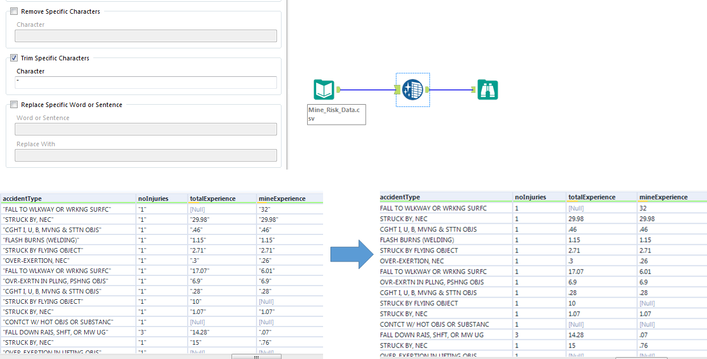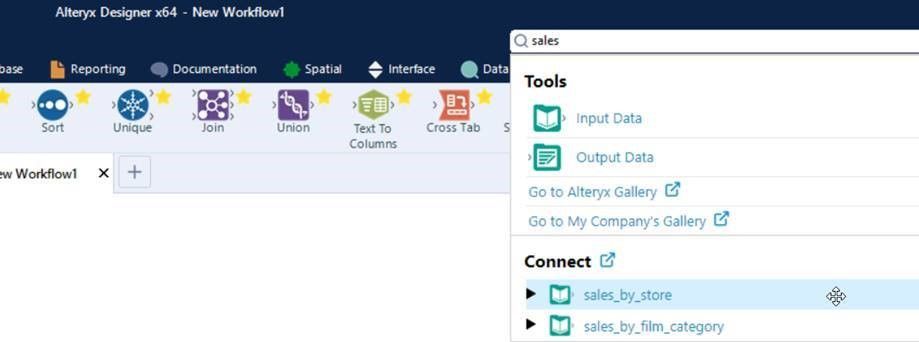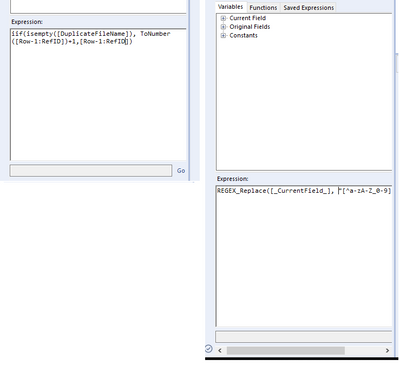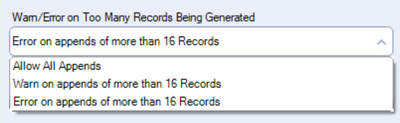Alteryx Designer Desktop Ideas
Share your Designer Desktop product ideas - we're listening!Submitting an Idea?
Be sure to review our Idea Submission Guidelines for more information!
Submission Guidelines- Community
- :
- Community
- :
- Participate
- :
- Ideas
- :
- Designer Desktop: Hot Ideas
Featured Ideas
Hello,
After used the new "Image Recognition Tool" a few days, I think you could improve it :
> by adding the dimensional constraints in front of each of the pre-trained models,
> by adding a true tool to divide the training data correctly (in order to have an equivalent number of images for each of the labels)
> at least, allow the tool to use black & white images (I wanted to test it on the MNIST, but the tool tells me that it necessarily needs RGB images) ?
Question : do you in the future allow the user to choose between CPU or GPU usage ?
In any case, thank you again for this new tool, it is certainly perfectible, but very simple to use, and I sincerely think that it will allow a greater number of people to understand the many use cases made possible thanks to image recognition.
Thank you again
Kévin VANCAPPEL (France ;-))
Thank you again.
Kévin VANCAPPEL
Hi Support,
Please consider this Idea in your future release of Alteryx based on the following details:
- Once an In-DB Write action is processed, process is only based on internal table (creation of a temporary table within Hive / Warehouse depository, load data inpath…, then rename & move this table at specified location within « Table Name » option).
- Customer requirement is to have this process available on external table along with available options similar to available one within In-Memory tool.
- Proposed work-around from your side is only satisfactory as a temporary solution:
- write to a table in the write in-db tool;
- stream out 1 record from that table;
- write that to a "fake" temporary table in the regular output tool;
- and then use a post SQL statement to create the external table and move the data from the table created with write in-db to the external table.
Thanks & Regards,
YRA
A way to filter multiple fields by the same variable.
For Example. If I have multiple columns that have Names, email addresses, etc. I want to filter all fields so that each field Does Not Contain = "Test"
If this already exist, my apologies. Just point me in the right direction 😉
Hi All
I thought that this idea might be helpful for users who wanted to remove or trim specific characters without having to write regex formula or multiple replace formula, so I made some change to data cleansing macro tool and add some new feature that can be used for trimming or replace specific characters without having to spend time to write formula / multifield formula, just need to configure data cleansing tool and it's done
For example, I trim the quote symbol without having to remove another symbol, or in case there's another quote in the data, Since I use the trim function, it won't remove the quote symbol inside the sentence too, only the quote symbol at the left and right of the sentence.
Also, it can be used to replace a specific word(like find and replace, but without having to create a dataset to replace the word) and can be used for multiple fields, at the example below I replace NA to 0.
Cheers
Welly
I have have the topic similar to this suggestion found here Export to Visio. However I came to the community to stick my neck out an suggest Alteryx provide a new product offering.
I believe it wouldn't be a big jump for Alteryx to provide a platform to process design, similar to Visio. Coming from a BA background, I didn't come up with a technical background. When I first viewed it, I rationalised the software as a process design program which was more than pictures it, it actually manipulated the data. The look and feel is already setup, just adding some swimlanes and some icons which don't do anything would be all that is required.
This could be offered as a add-on, a stand alone, or something else - I'd leave that to the marketers. I just know if I could wrap up a data work flow, and potentially a business process designed in the one platform - it would be an advantage.
Currently I am able to apply smart tile to only one field. If it could be applied to multiple fields at the same time it would optimize the workflow.
Thanks,
Keerthana
IMO, Alteryx should bring new hot keys into newer version:
1. Search for tools, help, and resources
2. Search for Result windows: This is extremely wanted coz I always have to check, recheck results so it's so annoying to non-stop moving the mouse cursor to different positions
Generate an output to a database store. Tell it you want to have a custom mapping. You cannot resize the box. If you have verbose column names, you wind up scrolling a lot. I've done all of this super amazing work to aggregate data from N datasets, work I never would have thought to try to code, and at the last inch am resorting to scrolling back and forth like a chump!
This is an easy, easy, easy fix.
/endrant
Hi Alteryx team,
Not sure if this is a Designer or Connect idea but the idea is to allow more options when searching in Connect from the Designer interface. As of now, it seems that it is only possible to search for tables and views, or generally those objects which can be added as an input data tool.
I believe that search directly from Designer is a great feature and at least our clients use it more and more. Would it be also possible to find workflows within Connect catalogue and open these workflows in Designer?
This could also apply to other data assets within the Data sources section like APIs, procedures etc.
Thank you
Michal
Unlike 'Multi-row formula' tool, the 'Multi-field formula' tool's expression textbox doesn't word wrap. Please see below picture that shows how each behaves respectively.
Wouldn't it be better to make the 'Multi-Field formula' tool to behave the same for both consistency and ease of use?
Thanks,
Simha
I'm a brand new user to Alteryx. I have Designer + Scheduler. I had read about the advantages of MongoDB. I went into the Scheduler System Settings and changed it to MongoDB to find that the service didn't start, among other issues.
Come to find out, MongoDB is not supported for Scheduler-only installs/licenses.
Therefore, I believe that the option to change the db storage for scheduler-only installs should be disabled.
It would be really usefull if we could invert the sequencial color scale when using pie charts. For example, there are times where the greater the number is, I need it to be more red. Sometimes, I need the oposite behaviour, higher numbers having less red.
Pretty simple but could be helpful when troubleshooting and reviewing. Allow a user to have rows be banded in a different color, allow the user to select how to do the grouping to band. For example, a large browse tool has several thousand rows, sorted by product name. Each product has between 5 and 50 rows each. If a user could set color banding by product,.. they could easily find the "breaks" between product rows. This could be somewhat similar to the Excel table formatting option for banded rows,.. you could simply alternate bands,.. but would be nice to be able to group the bands by some column attribute in the data.
This may be a little easier than constantly opening new browse windows with the selected records,. or to use filters or other tools to group the data for review / troubleshoooting purposes.
TLDR: Add a parameter repeat (rep) to the Neural Network configuration panel, and probably other Predictive tools. This would make the tool return only the best trained model out of #rep.
I have done some research by comparing the R neuralnet function (from Neuralnet package) and the Alteryx Neural Network tool. I thought that the XOR example was a good one to evaluate a neural network system since it is one of the most basic non-linear tables.
- R Neuralnet function
The neuralnet function is able to train and predict the 4 configurations of a XOR table (see page 3 of https://cran.r-project.org/web/packages/neuralnet/neuralnet.pdf for the test script).
However several attempts must be made. This is why the parameter
rep=5
is important, followed with
plot(net.xor, rep="best")
This way, instead of 1, 5 sets of initial parameters are randomly generated and 5 neural networks are trained independently. When plotting, only the neural network with the lowest error is plotted (I got 3% error). For XOR, around 5 tries seem to be enough to find a set of parameter that guesses the 4 situations of the table correctly.
Another parameter of the function is stepmax:
"The maximum steps for the training of the neural network. Reaching this maximum leads to a stop of the neural network’s training process."
This rules the max number of iteration for each single attempt viewed previously.
If one writes stepmax = 100 instead of rep = 5, the only resulting Neural Network usually does not have an average error below 5% (actually I get 49,7%).
- Alteryx Neural Network
The Neural Network tool in Alteryx has a parameter documented as follow
"The maximum number of iterations for model estimation: This value controls the number of attempts the algorithm can make in attempting to find improvements in the set of model weights relative to the previous set of weights. If no improvements are found in the weights prior to the maximum number of iterations, the algorithm will terminate and return the best set of weights. This option defaults to 100 iterations. In general, given the behavior of the algorithm, it is likely to make sense to increase this value if needed, at the cost of lengthening the runtime for model creation."
I tried this workflow with this parameter set to default value 100, and even greater values, and I cannot get an average error below 5% (I get stuck around 50%).
After reading carefully these pieces of documentation and testing, I can guess that this last parameter is the equivalent of stepmax.
If this is right, then it would be practical to add an equivalent for the parameter rep to the configuration panel. This parameter seems more useful than rep to me. Maybe there is already a way to simulate this parameter; if that is so, please let me know, otherwise I am going to include an R script to my workflow.
Alteryx Admin Designer
Version: 2019.2.10.64688
Use case: Improved accessibility of Designer functionality via Keyboard and UI Menus
Hello Alteryx Team. I am very new to the Alteryx world. As I continue to learn and go through training and tutorials, one thought occurred to me. Using Alteryx requires a great deal of mouse dexterity - especially as workflows grow in complexity. This could be extra-challenging or frustrating for users with limited mobility.
As a huge fan of keyboard shortcuts, I found the Find Tool (CTRL+F) to be very handy when locating and selecting tools without the mouse. And the View Possible Connections feature enables the ability to link anchors without a mouse. Excellent! However, this handy feature seems only accessible by right-clicking a tool with the mouse. I'm unable to find an entry for this feature in any of Designer's menus, nor does it appear when using the Menu key on the keyboard (which brings up the Context Menu, aka Right-Click).
Perhaps this has been addressed in other versions of Designer. Or it might be a UI oversight. But in terms of accessibility, I feel it would be very useful.
Please let me know your thoughts or show me how to find it outside of right-clicking.
Many thanks,
James
Hi alteryx can you please create a poll or an forms to fill or approval processes kind of tools . I know we have some analytics app tools but can we create something like google forms where we can easily create forms and get data outputs. Emails notifications for those forms and approvals .. etc ..
Hello,
When working with my company’s IT department, they do not allow employees to have admin rights to their computers. This becomes problematic when trying to use the CASS download and not being able to install it. Is there a way to get the CASS data install to be a non-admin like the Alteryx tool? This would be very helpful!!
Thank you
It would be very helpful if it were possible to have each data point display it's value on a line graph in the Interactive Chart tool. While the tool is excellent, this added functionality would go a long way. Since bar and pie charts already have this I'm curious as to why it was never made available for line charts.
During the Inspire APAC conference, I dragged and dropped a tool over another tool with the intention for it to replace the tool that was on the canvas. I didnt realise that it had not replaced the tool. I kept getting errors and did not know why. The error was because the original tool was still hiding behind my new tool.
Can we add functionality where we can replace a tool on the canvas with another tool by either:
1. dragging a tool from the tool palette over another tool and it replaces that tool with the tool from the palette (the tool being replaced will turn grey whilst you hover to indicate that you are about to replace the tool.
2. Right-click an existing tool and similar to insert after context menu, a replace tool context menu appears to select the tool that will replace the existing tool.
Also, if you can include in user options, an enable/disable checkbox for this function as I am not sure whether everybody may want this but this is a productivity hack when you change your mind later in the type of tool you want connected. Drag and Replace is very intuitive action which is used in other design software platforms. The only reason I can think of where you would drag and drop a tool directly over another tool is to replace it. Say you have the join tool on the canvas and you really want a union. Or you want to replace the predictive model being run without having to delete and then drag and drop the right tool. These are 2 examples among others where you reduce the number of actions taken to replace the tool currently on the canvas.
Happy to elaborate with more examples if the above does not make sense.
For the split to rows function on text to columns, can we have an option in the configuration to warn/error on too many records being generated just like the append fields tool but replace the words appends with splits?
Rapid Mouseless Development Step forward! We're so close -
Please:
1. Add a hotkey to bring the cursor to Global Search and/or engage global search whenever you start typing in a contextless location (whitespace)
2. Enable arrow key navigation of the elements of global search
3. Hitting Enter key from global search would insert the selected tool after the last touched tool on a workflow or in the workflow at a logical point (bottom rightmost bound etc), focus would not be transferred to the inserted tool, but should either remain context-less or stay in Global search
4. Hitting the TAB key from global search would insert the selected tool, just like Enter but take you to the first element of the inserted tool's configuration.
Take your development speed to new levels by reducing the keyboard to mouse to keyboard back and forth.
- New Idea 275
- Accepting Votes 1,815
- Comments Requested 23
- Under Review 173
- Accepted 58
- Ongoing 6
- Coming Soon 19
- Implemented 483
- Not Planned 115
- Revisit 61
- Partner Dependent 4
- Inactive 672
-
Admin Settings
20 -
AMP Engine
27 -
API
11 -
API SDK
218 -
Category Address
13 -
Category Apps
113 -
Category Behavior Analysis
5 -
Category Calgary
21 -
Category Connectors
247 -
Category Data Investigation
77 -
Category Demographic Analysis
2 -
Category Developer
208 -
Category Documentation
80 -
Category In Database
214 -
Category Input Output
640 -
Category Interface
239 -
Category Join
103 -
Category Machine Learning
3 -
Category Macros
153 -
Category Parse
76 -
Category Predictive
78 -
Category Preparation
394 -
Category Prescriptive
1 -
Category Reporting
198 -
Category Spatial
81 -
Category Text Mining
23 -
Category Time Series
22 -
Category Transform
89 -
Configuration
1 -
Content
1 -
Data Connectors
963 -
Data Products
2 -
Desktop Experience
1,538 -
Documentation
64 -
Engine
126 -
Enhancement
330 -
Feature Request
213 -
General
307 -
General Suggestion
6 -
Insights Dataset
2 -
Installation
24 -
Licenses and Activation
15 -
Licensing
12 -
Localization
8 -
Location Intelligence
80 -
Machine Learning
13 -
My Alteryx
1 -
New Request
195 -
New Tool
32 -
Permissions
1 -
Runtime
28 -
Scheduler
23 -
SDK
10 -
Setup & Configuration
58 -
Tool Improvement
210 -
User Experience Design
165 -
User Settings
80 -
UX
223 -
XML
7
- « Previous
- Next »
-
NicoleJ on: Disable mouse wheel interactions for unexpanded dr...
- TUSHAR050392 on: Read an Open Excel file through Input/Dynamic Inpu...
- NeoInfiniTech on: Extended Concatenate Functionality for Cross Tab T...
- AudreyMcPfe on: Overhaul Management of Server Connections
-
AlteryxIdeasTea
m on: Expression Editors: Quality of life update - StarTrader on: Allow for the ability to turn off annotations on a...
- simonaubert_bd on: Download tool : load a request from postman/bruno ...
- rpeswar98 on: Alternative approach to Chained Apps : Ability to ...
-
caltang on: Identify Indent Level
- simonaubert_bd on: OpenAI connector : ability to choose a non-default...
| User | Likes Count |
|---|---|
| 25 | |
| 7 | |
| 5 | |
| 5 | |
| 5 |