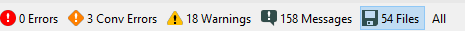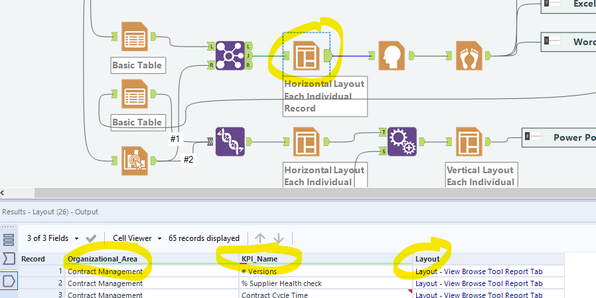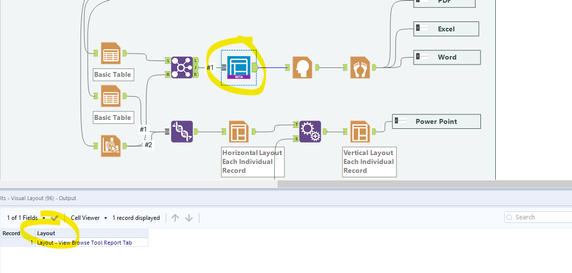Alteryx Designer Desktop Ideas
Share your Designer Desktop product ideas - we're listening!Submitting an Idea?
Be sure to review our Idea Submission Guidelines for more information!
Submission Guidelines- Community
- :
- Community
- :
- Participate
- :
- Ideas
- :
- Designer Desktop: Hot Ideas
Featured Ideas
Hello,
After used the new "Image Recognition Tool" a few days, I think you could improve it :
> by adding the dimensional constraints in front of each of the pre-trained models,
> by adding a true tool to divide the training data correctly (in order to have an equivalent number of images for each of the labels)
> at least, allow the tool to use black & white images (I wanted to test it on the MNIST, but the tool tells me that it necessarily needs RGB images) ?
Question : do you in the future allow the user to choose between CPU or GPU usage ?
In any case, thank you again for this new tool, it is certainly perfectible, but very simple to use, and I sincerely think that it will allow a greater number of people to understand the many use cases made possible thanks to image recognition.
Thank you again
Kévin VANCAPPEL (France ;-))
Thank you again.
Kévin VANCAPPEL
I'd like to be able to quickly see how many records were read from my inputs and written to my output so the Files choice in the result window is handy:
However it also shows all the Browses which if you have a large workflow can make you scroll to find the actual files. In the above example 10 of the 54 are files, the rest Browses.
I would prefer the Files button show JUST the Inputs and Output and not the browses. Either ditch the browses or add a separate button for that.
Cheers,
Bob
I found a great use for the visual Layout Tool which solved the formatting issues I was running into. Unfortunately it doesn't pass through additional columns from the source. This means that I am unable to use the batch rendering (the "group data into separate reports" functionality in the render tool). See images below.
Image 1: Layout keeps columns in output 🙂
Image 2: Visual Layout drops columns in output
Cheers
I paste data into text input tool, then i have two choices 1) rename each field manually according to my data source 2) add the dynamic rename to take the headers from the first row.
The first way is time consuming and prone to mistakes.
The second way breaks the downstream configurations (workflow needs to be run first), and affects how the text input tool auto-detects the field types (all strings)
Text input would be improved with a button that automatically takes the first row and turns them into headers, as if i typed them in myself.
Thanks!
With the version 2019.4 an option to open all autosaved workflows has been created. I liked it. It would be really helpful if I can open multiple workflows from gallery.
thanks
I realize a true "In-DB" version of the SharePoint tool may not be possible due to the complexity and layers to get to an actual SharePoint Database. However, would it be possible to add some parameters for pre-filtering? O365 version of SharePoint has some timeout limitations that cause the SharePoint tool to fail randomly. If I could specify parameters (such as a date minus some number of days or hours on a particular date field) to filter the dataset. Or specify record ID ranges to pull records in batches, this would allow users to work around this issue.
It would be extremely helpful if you could add more parameters to the string functions to make them more powerful and useful. For example, adding a parameter into the get Word Function to match whole word only would be really nice in situations where you want to match the term VA, and not valley. Otherwise, you would end up building a regular expression to find what you are interested in when that may be overkill for the problem at hand.
A nice to have :
Possibility to create output directories automatically using a given fieldname in order to organize properly macros outputs
Thanks a lot
Arno
Or ability to batch change the connection string from A --> B for all tools using A.
Or ability to set a default "saved connection" for a workflow and if you change it cascade the change to all tools.
Case: you have numerous connections in a workflow to a database. You then either:
a) move your data somewhere else and need to replace all the connecitons
b) OR have a standard process for working against DEV, Staging, etc. and want to switch the workflow to use a different saved connection
I love this option in the Input Tool and use it extensively. It would be really handy to have the ability to set this option 'globally' for all Inputs in a module. I don't mean to remove it as an individual option, but to add ability to make the setting for everything. In my mind I imagine it being a Module/Runtime property that overrides the individual Input tool settings (like the Record Limit option).
As a Left-hander I use my Mouse in my Left hand and use my Right hand for keyboard short cuts.
In many windows products that means I can use the CTRL-INSERT, SHIFT+INSERT, SHIFT+DEL for copy, paste, and cut.
In Meta-info windows in Alteryx I can do this, but in the workflow windows I can not. I'd like the functionality added.
Creation of a Multi Append Fields tool instead of having to use Multiple Append Fields to join man different columns.
my company utilizes a lot of power pivot, but I am not seeing this as an available data source. Could this be implemented so that we could seamlessly incorporate our existing power pivot tools into ALteryx workflows?
During my time with Alteryx, I've largely been able to accomplish all of my data processing jobs using the in-database toolset.
One exception is when it comes to window functions/multi-row formulas. When window functionality is needed, an Alteryx approach ends up looking something like this:
- Stream data out of database to an intermediate table
- Run a pre-written window function over dataset
- Store results into another intermediate table
- Load intermediate table into separate Alteryx workflow to continue further processing
While it may be possible to use a self-join as a workaround, it results in a bottlenecked, inefficient process. The same could be said for streaming the dataset out of database to use the non-in-database multi-row formula built in to Alteryx.
If anyone knows of an existing solution, please let me know - otherwise I believe many users would greatly benefit from this added functionality.
Please let me know if I've overlooked a suggestion and I'll be glad to upvote that post.
Just as we're able to right click a input and turn it into a macro imput for example, it would be helpful to turn formula into In-Db formula and the same goes for all the other tools that are available both inside and outside In-Db.
I created several fields inside a formula tool and later on, I had to do the same but In-Db, the field names and rules were the same, if I could I would just turn the one I already had into an In-Db tool.
Thanks.
Dear Alteryx,
You know the thing I used most in the old Formula tool? The "Operators" section under "Formulas" that reminded me of Alteryx's particular syntax for things you can use in formulas but that aren't formulas themselves. (I switch between Alteryx, Tableau and Excel for writing formulas, and they all have slightly different rules for this stuff - having a quick syntax reference right where I needed it in Alteryx was SO HANDY!!.) There is no operators section in the new "fx" section. Please add it in. As it is, I've taken to opening a second instance of Alteryx with nothing but a loose filter tool so I can look at the operators section there when I'm trying to use the new formulas tool in my working instance. This is not ideal.
Thank you!
Ever since Alteryx 11 came out, the way dates and DateTimes are handled and computed changed from v10. Formulas that I had working before no longer work. The single biggest culprit I tend to see for this problem is that Alteryx 11 no longer seems to be able to intelligently compare Date and DateTime formats. This is kind of annoying because it forces me to run a DateTime function on all my Date fields for doing comparisons.
For example, I have a formula that I use to calculate if a date is the beginning of the month. That formula is:
IF DateTimeTrim([Snapshot Date],"month") = [Snapshot Date] THEN 1 ELSE 0 ENDIF
Where in the above, Snapshot Date is a date field with data incoming in a format like "2017-01-01".
In Alteryx 10, this formula returned as expected, true. However, in Alteryx 11, it returns false. When I dove into this a bit more, I noted that DateTimeTrim will always return a DateTime format, so the formula is attempting to compare "2017-01-01 00:00:00" to "2017-01-01". For some reason, Alteryx now doesn't think this comparison will result to true.
To address this, I now have to do:
IF DateTimeTrim([Snapshot Date],"month") = DateTimeTrim([Snapshot Date], "day") THEN 1 ELSE 0 ENDIF
My suggestion: Let comparisons between Date and DateTime formats work with the assumption that any Date field is as of midnight that day. In the example above, Alteryx would implicitly assume that "2017-01-01" is "2017-01-01 00:00:00" for any comparisons to DateTime, like it did in the past.
As my Alteryx workflows are becoming more complex and involve integrating and conforming more and more data sources it is becoming increasingly important to be able to communicate what the output fields mean and how they were created (ie transformation rules) as output for end user consumption; particular the file target state output.
It would be great if Alteryx could do the following:
1. Produce a simple data dictionary from the Select tool and the Output tool. The Select tool more or less contains everything that is important to the business user; It would be awesome to know of way to export this along with the actual data produced by the output tool (hopefully this is something I've overlooked and is already offered).
Examples:
- using Excel would be to produce the output data set in one sheet and the data dictionary for all of its attributes in the second sheet.
- For an odbc output you could load the data set to the database and have the option to either create a data dictionary as a database table or csv file (you'd also want to offer the ability to append that data to the existing dictionary file or table.
2. This one is more complex; but would be awesome. If the workflow used could be exported into a spreadsheet Source to Target (S2T) format along with supporting metadata / data dictionary for every step of the ETL process. This is necessary when I need to communicate my ETL processes to someone that cannot afford to purchase an alteryx licence but are required to review and approved the ETL process that I have built. I'd be happy to provide examples of how someone would likely want to see that formatted.
It would be awesome if I could re-display the users selections to them before I continue with the remainder of the workflow in an analytic app. That way, I could collect all of the UI inputs, do my validation on the values provided and then re-display the selections/options/text to the user so they can confirm that they are correct and they wish to continue, or they can stop the processing and make changes via the already-open UI without having to re-enter everything from scratch.
Then, when someone selects something that's potentially harmful or very time consuming, I can confirm their selections and alert them to potential issues.
Alteryx has proven very useful in connecting to and processing data in local Cloudera HDFS cluster. However, like most companies we are moving much of our processing/storage to a cloud environment like AWS and Azure. A typical security setting is to have this data encrypted within HDFS. Unfortunately Alteryx does not support this environment. This could quickly force us to look for different platforms to use unless Alteryx can evolve to support this.
- New Idea 275
- Accepting Votes 1,815
- Comments Requested 23
- Under Review 173
- Accepted 58
- Ongoing 6
- Coming Soon 19
- Implemented 483
- Not Planned 115
- Revisit 61
- Partner Dependent 4
- Inactive 672
-
Admin Settings
20 -
AMP Engine
27 -
API
11 -
API SDK
218 -
Category Address
13 -
Category Apps
113 -
Category Behavior Analysis
5 -
Category Calgary
21 -
Category Connectors
247 -
Category Data Investigation
77 -
Category Demographic Analysis
2 -
Category Developer
208 -
Category Documentation
80 -
Category In Database
214 -
Category Input Output
640 -
Category Interface
239 -
Category Join
103 -
Category Machine Learning
3 -
Category Macros
153 -
Category Parse
76 -
Category Predictive
78 -
Category Preparation
394 -
Category Prescriptive
1 -
Category Reporting
198 -
Category Spatial
81 -
Category Text Mining
23 -
Category Time Series
22 -
Category Transform
89 -
Configuration
1 -
Content
1 -
Data Connectors
963 -
Data Products
2 -
Desktop Experience
1,538 -
Documentation
64 -
Engine
126 -
Enhancement
330 -
Feature Request
213 -
General
307 -
General Suggestion
6 -
Insights Dataset
2 -
Installation
24 -
Licenses and Activation
15 -
Licensing
12 -
Localization
8 -
Location Intelligence
80 -
Machine Learning
13 -
My Alteryx
1 -
New Request
195 -
New Tool
32 -
Permissions
1 -
Runtime
28 -
Scheduler
23 -
SDK
10 -
Setup & Configuration
58 -
Tool Improvement
210 -
User Experience Design
165 -
User Settings
80 -
UX
223 -
XML
7
- « Previous
- Next »
-
NicoleJ on: Disable mouse wheel interactions for unexpanded dr...
- TUSHAR050392 on: Read an Open Excel file through Input/Dynamic Inpu...
- NeoInfiniTech on: Extended Concatenate Functionality for Cross Tab T...
- AudreyMcPfe on: Overhaul Management of Server Connections
-
AlteryxIdeasTea
m on: Expression Editors: Quality of life update - StarTrader on: Allow for the ability to turn off annotations on a...
- simonaubert_bd on: Download tool : load a request from postman/bruno ...
- rpeswar98 on: Alternative approach to Chained Apps : Ability to ...
-
caltang on: Identify Indent Level
- simonaubert_bd on: OpenAI connector : ability to choose a non-default...
| User | Likes Count |
|---|---|
| 25 | |
| 7 | |
| 5 | |
| 5 | |
| 5 |