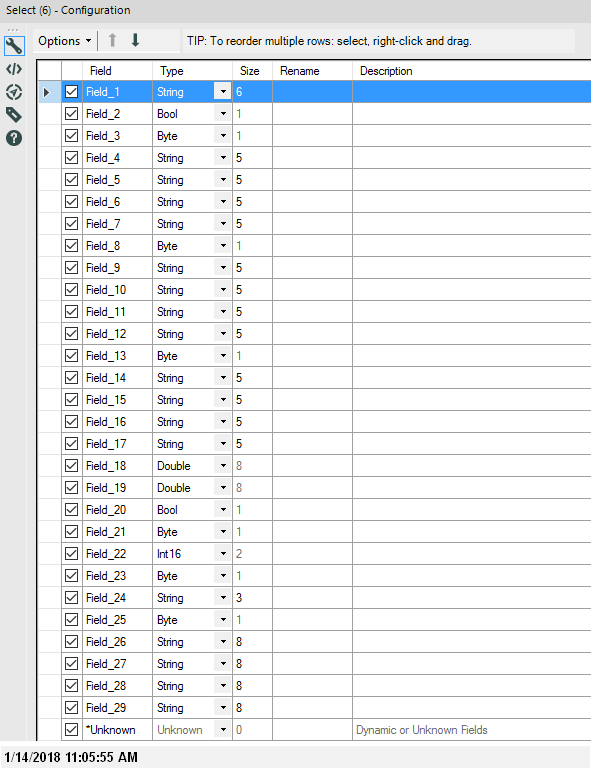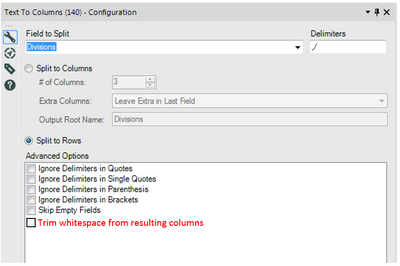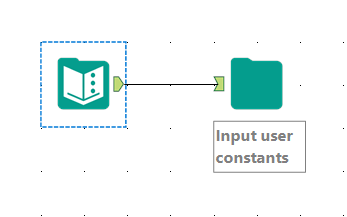Alteryx Designer Desktop Ideas
Share your Designer Desktop product ideas - we're listening!Submitting an Idea?
Be sure to review our Idea Submission Guidelines for more information!
Submission Guidelines- Community
- :
- Community
- :
- Participate
- :
- Ideas
- :
- Designer Desktop: New Ideas
Featured Ideas
Hello,
After used the new "Image Recognition Tool" a few days, I think you could improve it :
> by adding the dimensional constraints in front of each of the pre-trained models,
> by adding a true tool to divide the training data correctly (in order to have an equivalent number of images for each of the labels)
> at least, allow the tool to use black & white images (I wanted to test it on the MNIST, but the tool tells me that it necessarily needs RGB images) ?
Question : do you in the future allow the user to choose between CPU or GPU usage ?
In any case, thank you again for this new tool, it is certainly perfectible, but very simple to use, and I sincerely think that it will allow a greater number of people to understand the many use cases made possible thanks to image recognition.
Thank you again
Kévin VANCAPPEL (France ;-))
Thank you again.
Kévin VANCAPPEL
Dear Dev Team
The ? Help page of macros is by default an Alteryx one (https://help.alteryx.com/11.7/index.htm#cshid=MacroPlugin.htm) : not very informative for a user
Why not changing the default Help landing page and applying rather the macro Description written by the macro developper : it would be far more useful for users
Thanks for reading this idea
Arno
Many times input files like csv / txt / excel comes with spaces ' ' in column names and we use rename feature of Select tool to either remove the space or replace the Space with Underscore. It will be very nice to have additional functionality on Select Tool as below - 1> A check box saying replace Space with underscore for all/selected columns. 2> Remove spaces from all/selected column names 3> Remove special characters from all/selected column names. It will be very helpful feature and will save a good amount of developer, where he keeps renaming each and every field to get rid of special characters or spaces in column names. Also many times to when in hurry we don't rename columns names and in Tables the column names appears very untidy like embedded in double quotes. e..g "ship-from dea/hin/customer id", "sum(ecs qty sold (eu))", "sum(ecs qty sold (pu))", "ship-from dea/hin/customer id" . Above mentioned examples are actual column names got created in Redshift tables when the rename was not done for column names.. I am sure it will be a very helpful feature for all the Alteryx developers.
While reading data from Excel source many times in case of very large/very small numbers it get's converted into exponential format. Currently we do not have anything in Alteryx to handle exponential numbers and convert them into numbers. "Exponential Notation. Exponential notation lets you move the decimal point in a number. It simplifies numbers by getting rid of zeros, and making math easier. Getting rid of zeros helps with big 100,000,000 and small 0.000,000,001 numbers. The Scientific format displays a number in exponential notation, replacing part of the number with E+n, where E (which stands for Exponent) multiplies the preceding number by 10 to the nth power. For example, a 2-decimal Scientific format displays 12345678901 as 1.23E+10, which is 1.23 times 10 to the 10th power."
When building an Alteryx Macro - one of the tough parts is that the input data you put into the Macro Input is used for testing, but you cannot set the type.
So for example - I want to test with the value 1, and Alteryx automatically assumes this is a Byte.
However 1 is just a useful test value, but I need this to be an int 64.
Can we provide the option to strongly type the macro inputs - this way, we can give advanced users the ability to control the type on Macro Inputs, and not run into this sort of issue with test data implicitly defining the type?
Note: this is similar to the idea here:
This would be much better than having to output the data to an Excel tab or csv file in order to link to Excel pivot tables. The pivot tables could link directly to the yxdb files.
Hi,
Am I the only one that finds it frustrating that when you are summarising values by dates that all the natural sorting is lost. A good example is using the DateTimeFormat function to strip out the days so that you can get monthly totals but this is then saved as a string so time-related ordering is then lost. Is it possible to add the ability to summarise by time periods (weeks, months, quarters, etc....) and for the natural progression of time / days to be maintained as I am constantly having to reinvent the order.
In addition, it would be useful if we could extend this to provide time-based running totals so for example one tool could be configured to point at transaction data (date & value) and would automatically summise the Jan value and then monthly year to date value by period (selected as weekly, monthly, etc...) up to the max date value in the dataset.
Just a thought,
Peter
As Alteryx becomes more focussed on the Enterprise - it is important that we build capabilities that support the needs of large-scale BI.
One of these critical needs is dealing with heterogeneous data from different systems that use different IDs for every critical entity / concept (e.g. client; product)
Here's the example:
Problem:
- In any large enterprise - there are several thousand different line-of business systems
- Each of these was probably built at a different time, and uses a different key for specific concepts - like Client & Product
- Most large enterprises that I've worked at do not have a pre-built way of transforming these codes so...
- This means that any downstream analytics finds it almost impossible to give single-view-of-customer or single-view-of-product.
Solution option A:
Reengineer all upstream systems. Not feasible
Solution option B:
Expect some reference-data team to fix this by building translations. More feasible but not fast
Remaining Solution Option:
Just as Kimball talked about - the only real way is to define a set of enterprise dimensions, which are the defined master-list of critical concepts that you need to slice-and-dice by (client; product; currency; shipping method; etc) in a way which is source-system agnostic
Then you need a method in the middle to transform incoming data to use these codes. This process is called "Conforming"
What would this look like in Alteryx?
Setup
- We would use the connect product to define a new dimension - say "Product".
- Give this a unique ID which is source-system independant; and then add on the attributes that are important for analytics (product type; category; manufacturer; etc)
- Then decide how to handle change (slowly changing dimension or SCD type 0,1,2, etc). Alteryx should take full responsibility for managing this SCD history; as do many of the competitors
- We then create a list of possible synonym types (within Connect). For example - a product may have a synonym ID from your supplier; from your ERP system; from your point of sale system. that's 3 different IDs for any product.
- We then load up the master data - this is painful but necessary
In Use:
- I read in data into alteryx via any input tool
- I bring in a "Conforming" tool off the toolbox (new tool which is needed)
- It asks me which column or columns I wish to conform
- For each - it asks me which synonym type to use
- It then adds a translated column for me to use which ties back to the enterprise dimension - and spits out the errors where the synonym is necessary.
Impact:
In BI in smaller contexts, or quick rapid-fire BI - you don't have to worry about this. But as soon as you go past a few hundred line-of-business systems and are trying to do enterprise reporting, you really have to take this serious. This is a HUGE part of every BI persons's role in a large enterprise - and it is painful; slow and not very rewarding. If we could create this idea of a simple-to-use and high-velocity conforming process - this would absolutely tear the doors off enterprise BI - and no-one else is doing this yet!
+ @AshleyK @BenG @NickJ @ARich @patrick_digan @JoshKushner @samN @Ari_Fuller @Arianna_Fuller
Sometimes the field names for an imported file are very unhelpful. Consider the image below as an example. Even though the AUTO FIELD tool has been applied to this imported CSV file it is still necessary to inpect the source data before assigning field names and descriptions.
MY SUGGESTION: insert a data preview column in the Configuration view between SIZE and RENAME. This data preview column would show the first row of data but a scroll function would allow the user to advance to the next or previous record within this view. This feature would enhance the productivity of analysts in the data preparation phase of their work.
Hello --
I have a process where I send an email to users before updating a spreadsheet that is now produced by an Alteryx workflow. Currently, I do this outside of Alteryx because if I choose to use Events -- it will send an email and immediately continue on with the rest of the workflow.
What would be ideal is to have an option to Wait for 10 minutes (or 600 seconds) before continuing on with the rest of the workflow -- assuming the email is sent before the workflow runs.
Thanks,
Seth
Hi,
This is a small thing but it really messes with my OCD. It would be great if we could manually move the connection lines between tools , this would make large workflows a lot nicer to look at and easier to follow.
I am aware of the wireless tool but i like to see connections, just want them a bit neater.
Thanks
Hi,
I am working on a macro that has multiple listboxes and xml tree controls in it and the listbox controls have a feature in the top right to select all or none, effectively allowing you to clear any entries you had made and start fresh. In the tree control, there is no such feature but it would be nice to have instead of having to remember and go through and find all the entries you had made to start fresh.
To the point of the macro interface, when developing and testing using the interface designer, you are able to 'reset' the interface using a button at the top of the left pane. It would be nice if that was available in the macro interface at run time. And that would solve the issue with the tree control in one step.
Thanks,
Dan
Quick and (hopefully) simple one here. Many times when I use the Text To Columns tool, there is still leading whitespace from comma separated lists with spaces. It would save from the minor inconvenience of putting a Data Cleansing tool after each of these tools to include an Advanced Option to trim whitespace from the results. I tried some workarounds using the empty fields and including spaces in the delimiters box, but this results in unwanted behavior.
Hello,
I've seen som complaints about the user constants. Specifically the fact that they are hidden away and that there is no way to edit them without user interaction. Wouldn't it be much more beneficial to just have a Constant input tool.
This way the user can import the constants with any file, or just with the text input tool.
Looping constants would maybe become a problem though...
I have long and large workflows, IMO, that are getting difficult to follow. I'd like the ability to highlight the joins and set specific colors or at the very least highlight and toggle on/off highlights. I'd also like to be able to move my joins and so they are not curving all over the canvas.
Dear Alteryx Team !
When running an app the actual Analytic App Progress window is not very informative and can not help to know where do we stand in the process.
In order to improve that issue, it would be very nice to give the hand to developers to let them choosing which message should be display in the progress window.
Minimal need :
- At each macro step : A view of which macro is actually running with their corresponding iteration counter
Optimal need :
- Allowing to completely design and name the messages to display at each macro steps and iterations (free text + iteration counter + time estimation ...)
Many thanks
Arno
Given Crew Macro Pack increases Alteryx's capability so much, and is used so pervasively, is there a reason to not include Crew Macro Pack in Alteryx Designer or Alteryx Server by default?
Can anyone give a reason why Alteryx wouldn't bundle Crew Macro Pack?
If not, can we get Crew Macro Pack bundled into Alteryx and have official support for it?
I'd like to hold CTRL, click on a tool and drag it to somewhere else on the canvas to copy it.
This is functionality common in other software (e.g. Tableau, MS Office).
Currently I have to either:
right click > Copy, right click > Paste, or
Ctrl + C, Ctrl + V.
I've used tools like BRIO/Hyperion with a wide-range of control over the output to MS Excel. The Jooleobject allowed me to control MS Outlook, Excel, Word, etc.. The goal is to run a scheduler within Alteryx every week to blend data, insert the data into pre-formatted and renamed excel templates, copy those files to a network shared drive and finally send a formatted email to my users. If I can get past copy/paste routines, my job would be much more efficient. Thx
It appears that the Workflow Dependencies window does not report dependencies from all tools. In the example image, you can see that the file input from the Amazon S3 Download tool is not listed. Some tools may have dependencies that do not easily fit the current field structure of the window, but maybe the input/download tools could be listed with an asterisk or partial reference.
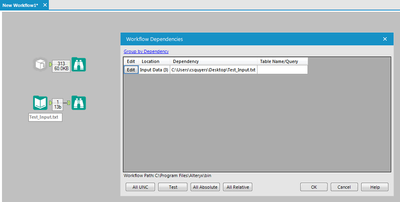
After you've saved a file from the Browse tool, a popup window appears to confirm the file saved. That popup window contains an image off text that you can't copy/paste.
I recommend turning that text into a hyperlink so users can just double-click on the popup window to open the file they just created. Or add another button to "Open File" next to the "OK" button. This would eliminate the need to go find the file you just created.
Thanks for your consideration
- New Idea 216
- Accepting Votes 1,826
- Comments Requested 25
- Under Review 154
- Accepted 61
- Ongoing 5
- Coming Soon 6
- Implemented 480
- Not Planned 122
- Revisit 67
- Partner Dependent 4
- Inactive 674
-
Admin Settings
19 -
AMP Engine
27 -
API
11 -
API SDK
217 -
Category Address
13 -
Category Apps
111 -
Category Behavior Analysis
5 -
Category Calgary
21 -
Category Connectors
240 -
Category Data Investigation
75 -
Category Demographic Analysis
2 -
Category Developer
206 -
Category Documentation
78 -
Category In Database
212 -
Category Input Output
632 -
Category Interface
236 -
Category Join
101 -
Category Machine Learning
3 -
Category Macros
153 -
Category Parse
75 -
Category Predictive
77 -
Category Preparation
385 -
Category Prescriptive
1 -
Category Reporting
198 -
Category Spatial
81 -
Category Text Mining
23 -
Category Time Series
22 -
Category Transform
87 -
Configuration
1 -
Data Connectors
949 -
Desktop Experience
1,498 -
Documentation
64 -
Engine
123 -
Enhancement
282 -
Feature Request
212 -
General
307 -
General Suggestion
4 -
Insights Dataset
2 -
Installation
24 -
Licenses and Activation
15 -
Licensing
10 -
Localization
8 -
Location Intelligence
80 -
Machine Learning
13 -
New Request
178 -
New Tool
32 -
Permissions
1 -
Runtime
28 -
Scheduler
21 -
SDK
10 -
Setup & Configuration
58 -
Tool Improvement
210 -
User Experience Design
165 -
User Settings
73 -
UX
220 -
XML
7
- « Previous
- Next »
- aatalai on: Applying a PCA model to new data
- charlieepes on: Multi-Fill Tool
- vijayguru on: YXDB SQL Tool to fetch the required data
- apathetichell on: Github support
- Fabrice_P on: Hide/Unhide password button
- cjaneczko on: Adjustable Delay for Control Containers
-
Watermark on: Dynamic Input: Check box to include a field with D...
- aatalai on: cross tab special characters
- KamenRider on: Expand Character Limit of Email Fields to >254
- TimN on: When activate license key, display more informatio...
| User | Likes Count |
|---|---|
| 51 | |
| 13 | |
| 12 | |
| 9 | |
| 6 |