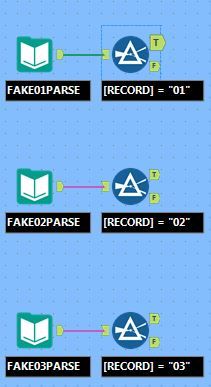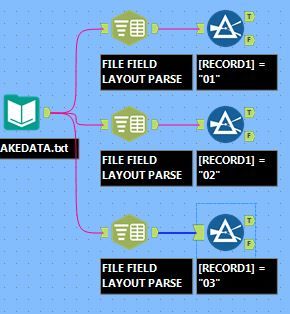Alteryx Designer Desktop Ideas
Share your Designer Desktop product ideas - we're listening!Submitting an Idea?
Be sure to review our Idea Submission Guidelines for more information!
Submission Guidelines- Community
- :
- Community
- :
- Participate
- :
- Ideas
- :
- Designer Desktop: Top Ideas
Featured Ideas
Hello,
After used the new "Image Recognition Tool" a few days, I think you could improve it :
> by adding the dimensional constraints in front of each of the pre-trained models,
> by adding a true tool to divide the training data correctly (in order to have an equivalent number of images for each of the labels)
> at least, allow the tool to use black & white images (I wanted to test it on the MNIST, but the tool tells me that it necessarily needs RGB images) ?
Question : do you in the future allow the user to choose between CPU or GPU usage ?
In any case, thank you again for this new tool, it is certainly perfectible, but very simple to use, and I sincerely think that it will allow a greater number of people to understand the many use cases made possible thanks to image recognition.
Thank you again
Kévin VANCAPPEL (France ;-))
Thank you again.
Kévin VANCAPPEL
So in my line of business we get .txt or .dat files that we consider are dump files with customer data in it. The prior record keeper would then provide their layout that determines where certain participant data lives within those files. So currently we have multiple INPUT DATA tools that all parse for different records using the 'Read it as fixed width text file' radio button in the Resolve File Type window and then 'Use Field Settings from File' that we've created from .flat files.
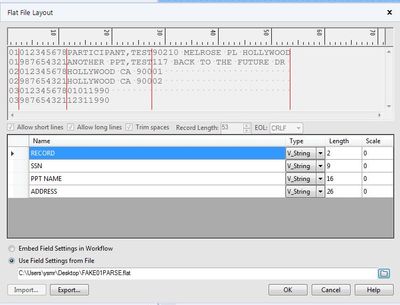
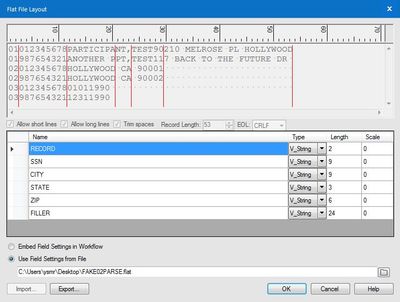
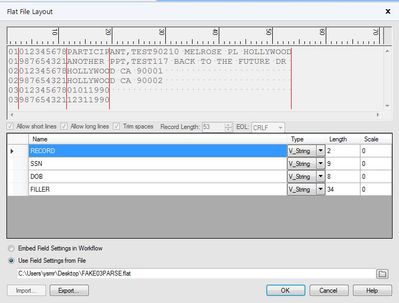
As you can see above each 'RECORD' has a different field setting within the same file. This is fine when it's a few records but we have some prior record keepers that have 15-40 different records within the same dump file. Because of this, our workflows are being bogged down by having to continually open the same file over and over and apply a different file field setting. So I am suggesting we pull Field settings into a separate tool, sort of like a text to column tool but instead of parsing by a specific delimiter it parses by a specific .flat file that contains Field Settings. so instead of our workflow looking like it does above, it would look something like this:
When you have a huge workflow with a lot of connections, it turns confusing to identify each one of them. So, i think it would be helpful to include an option that allows users to keep the predetermined connections color or assign, for example, different shades of blue for each one of the outgoing connections of tool.
I would like the ability to scroll up in the workflow pane.
You can scroll down or to the side indefinitely.
Ran into situation where I had a complex workflow and had to add more pathway near the top of a workflow.
I was running out of room near the top. My solution was to drag tools far to the right instead.
It seems that I'm unable to use my mouse wheel to scroll through or "Control + A" to select all in the "Table or Query" field of the "Connect In-DB" tool. I have to click the top of it and drag down the text to highlight it all.
The current Salesforce connection tool is cumbersome and buggy. It would be nice if there was a way to easily connect to salesforce so that I didn't have to update my passwords and tokens everytime I make a change. IT would also be nice if i didn't have to do this from the server on every single salesforce connection object I have. This current product is tiresome and cumbesome. At Inspire I was told I should just use an odbc connection. But after researching that those come at an additional cost as well.
In the attached workflow when i try to render a table with one record with the sentence:
This is a doubly spaced sentence.
The result i get after rendering to an xlsx is :
This is a doubly spaced sentence.
This has taken out the double spaces without notifying me. This caused me some problems when developing an app that gnerated a template excel to be filled by the user.
Why does this happen? Can it be fixed??
Sometimes a dependency with a macro breaks, or I am local 'versioning' a macro and want to replace it in another workflow, without losing all of the connections.
If we could replace a tool, or if it is missing upon opening a workflow select a tool to take the missing one's place but keep the same connections, that would be incredibly helpful.
Currently, you can right click on an input file and convert into a Macro input. however, in order for a fellow user to see what file was used as input, one has to click on it output anchor, copy the data and paste it on a new canvas. It would be nice to right click on the input macro tool and be able to bring up the original input or convert it into a regular input in one step. Thanks
Also take into account ability for it to stay snapped to grid. Example I use a 72 px grid size for ease of lineups. With the new distribute it pulls between those grid snaps
Change the sample tool to have an allow all records option. This will allow you to include the sample tool in a production workflow and will be a constant tool to allow you to debug the workflow if necessary. This will prevent you having to delete and re-add the sample tool everytime you need to use it. Could also have a workflow option of 'set samples to all records' which you could click on when publishing to Gallery.
I spoke to an Alteryx Product Manager, Alex Polly and pitched an idea about having workflows bookmarked for weekly or monthly runs.
I run weekly workflows together one after the one, from different folders and I have to open file location every single time. So here's a thought, how about if we can bookmark workflows as a set/folder itself and one click and all workflows open up.
Chrome has this feature storing the links in a bookmark folder.
Please find the link for your reference.
https://lifehacker.com/save-sets-of-multiple-tabs-to-launch-later-in-the-bookm-1453967463
Thanks,
Jai Katariya
When passing a data connection to the Dynamic Input Tool as a string and using the 'Change Entire File Path' option, the password parameter of the connection string is not encrypted and is displayed in the metadata source information.
We have since changed our macro that was using this method, but wanted to raise awareness of this situation. I suggest that the same procedure used to encrypt the password in all other connection methods be called if the workflow is configured to pass a password through the input as a string.
I think this is fairly self-explanatory and is a very common use case.
Would like to have a tool that can natively support DateTimeAdd functionality where you can define working days of the week for inclusion and holidays for exclusion.
Must be able to handle both adding and subtracting.
It would be nice to have a function similar to IsEmpty() that would also return true if the string only contained spaces. Of course the simple work around is to Trim() inside IsEmpty(). Just trying to save a few keystrokes and remove a failure mode if you forgot to Trim()...
ken
(Not sure i have posted this in the correct spot)
Pet Hate... When i re-enable a container, it opens up the container...
Would be great if the default is do not open on re-enable...
cheers
As an ETL developer I have an experience of working in Informatica and Talend.
As a developers, we often make changes to fields in the workflow at different stages of workflow development, and in the same time we wish that those changes would propagate flawlessly to the subsequent tools/transformations within the workflow.
One such amazing feature is available in Informatica Powercenter, where we can propagate field attribute changes in just few steps. Please see below article which explains in-details about this feature. Link - http://exploreinformatica.com/propagate-port-attributes/
Reference:
I would suggest that something similar should be available in Alteryx Designer. Please review.
Thanks,
Anoop
Some more options to configure interface behavior and appearance would be much appreciated. Specifically standard GUI anchoring and stretching properties.
Here's an example provided by Alteryx for the Map Interface Tool. You can see that the tool is too small for the user to use (1st screenshot). Resizing the form doesn't help the situation (2nd screenshot). However, the map interface tool for the last option properly resizes (3rd screenshot).
Alteryx devs might want to consider implementing an html/css interface for the desktop version when running analytic apps so that the gui code only has to be written one time for desktop/server.
Note that these are screenshots from the included Map Interface Tool example provided by Alteryx.
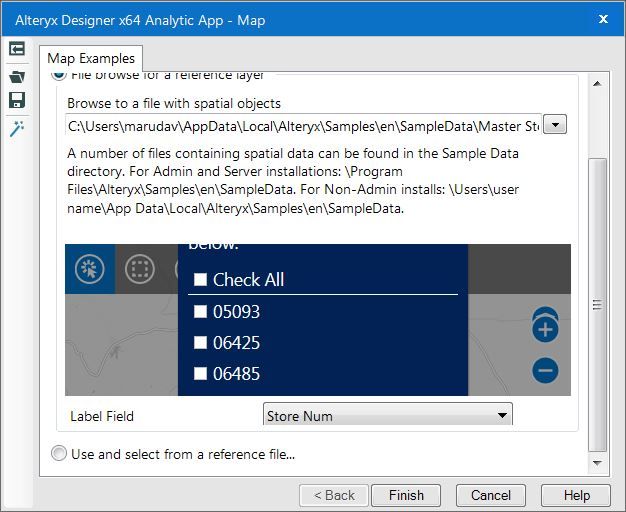
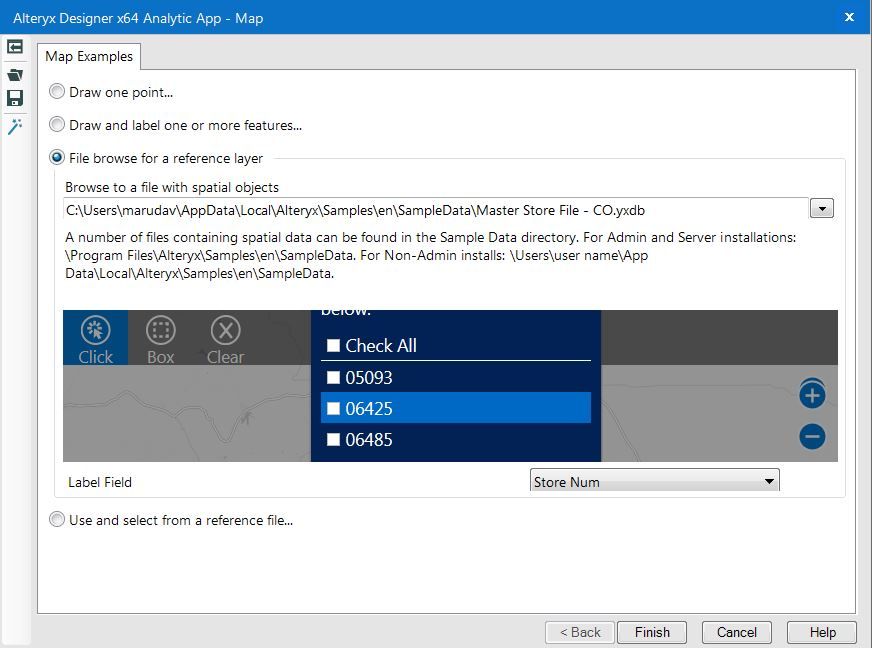
(The user still can't click the accept button)
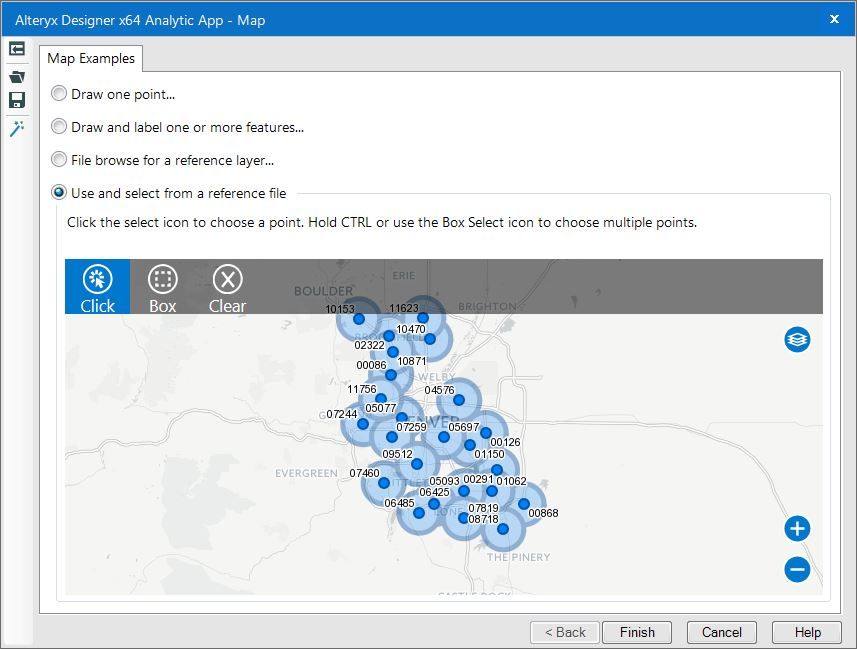
It's often challenging to estimate run time of various workflows AND a run time of over 3+ hours can often be indicative of errors in the workflow. Could we have an estimated runtime calculator? This would also help when pushing against deadlines for timing.
Fingers crossed and thanks!
Hello,
First of all Many thanks to the team for the revamp of the reporting tools. It's so nice to see it's getting a bit more dynamic.
- I'd love to have more options extended to the graph, such as being able to add 3 dimensions to a scatter plot, just like below
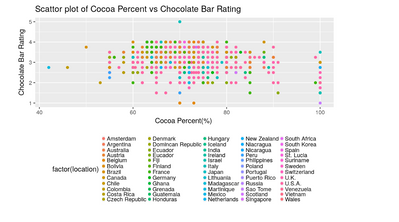
- Or being able to have dynamic plot size such as :
- Or again, being able to have a filter in the Interactive Chart (just like the one in the insight tool) would be a great feature to have
- Having Bart chart in differents orientation
Thanks for reading!
Working for an education company, it would be a huge value for us to be able to have the US school districts available in the spatial sweet of apps, so I could take all of the US schools that are customers and map them to their School Districts in a polygon map.
- New Idea 209
- Accepting Votes 1,836
- Comments Requested 25
- Under Review 152
- Accepted 55
- Ongoing 7
- Coming Soon 8
- Implemented 473
- Not Planned 123
- Revisit 67
- Partner Dependent 4
- Inactive 674
-
Admin Settings
19 -
AMP Engine
27 -
API
11 -
API SDK
217 -
Category Address
13 -
Category Apps
111 -
Category Behavior Analysis
5 -
Category Calgary
21 -
Category Connectors
239 -
Category Data Investigation
75 -
Category Demographic Analysis
2 -
Category Developer
206 -
Category Documentation
77 -
Category In Database
212 -
Category Input Output
632 -
Category Interface
236 -
Category Join
101 -
Category Machine Learning
3 -
Category Macros
153 -
Category Parse
75 -
Category Predictive
76 -
Category Preparation
384 -
Category Prescriptive
1 -
Category Reporting
198 -
Category Spatial
80 -
Category Text Mining
23 -
Category Time Series
22 -
Category Transform
87 -
Configuration
1 -
Data Connectors
948 -
Desktop Experience
1,493 -
Documentation
64 -
Engine
123 -
Enhancement
276 -
Feature Request
212 -
General
307 -
General Suggestion
4 -
Insights Dataset
2 -
Installation
24 -
Licenses and Activation
15 -
Licensing
10 -
Localization
8 -
Location Intelligence
79 -
Machine Learning
13 -
New Request
177 -
New Tool
32 -
Permissions
1 -
Runtime
28 -
Scheduler
21 -
SDK
10 -
Setup & Configuration
58 -
Tool Improvement
210 -
User Experience Design
165 -
User Settings
73 -
UX
220 -
XML
7
- « Previous
- Next »
- vijayguru on: YXDB SQL Tool to fetch the required data
- apathetichell on: Github support
- Fabrice_P on: Hide/Unhide password button
- cjaneczko on: Adjustable Delay for Control Containers
-
Watermark on: Dynamic Input: Check box to include a field with D...
- aatalai on: cross tab special characters
- KamenRider on: Expand Character Limit of Email Fields to >254
- TimN on: When activate license key, display more informatio...
- simonaubert_bd on: Supporting QVDs
- simonaubert_bd on: In database : documentation for SQL field types ve...