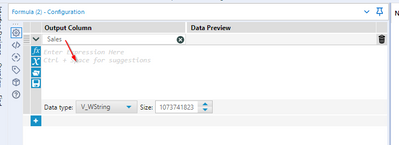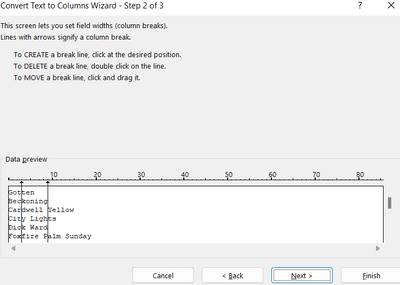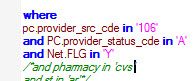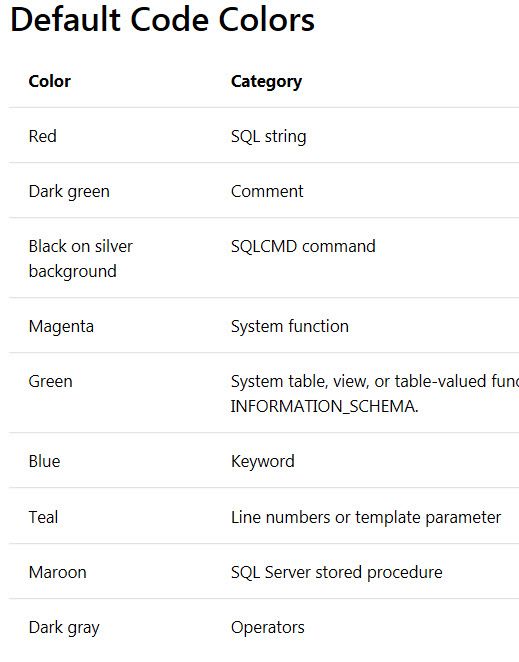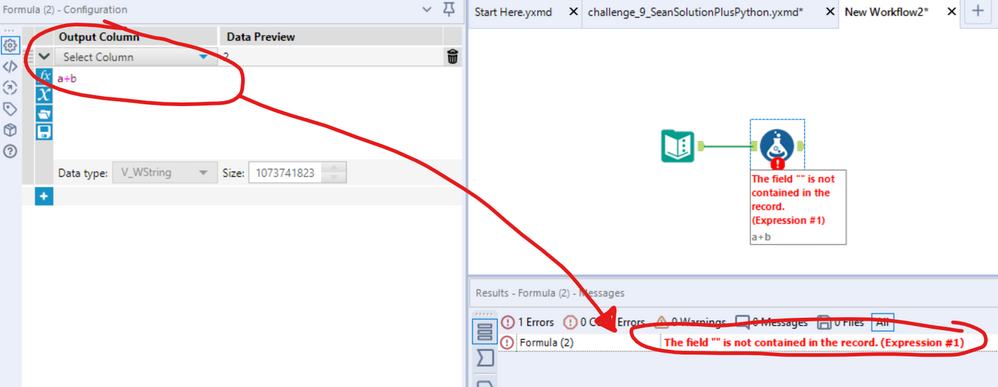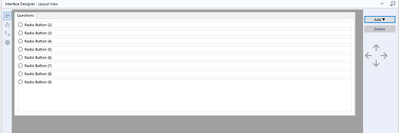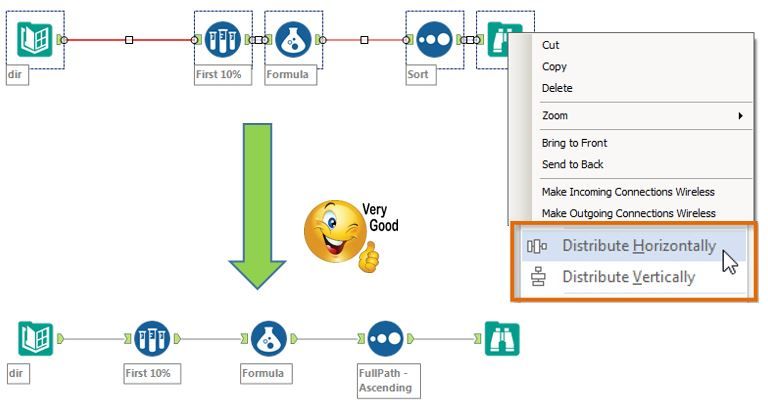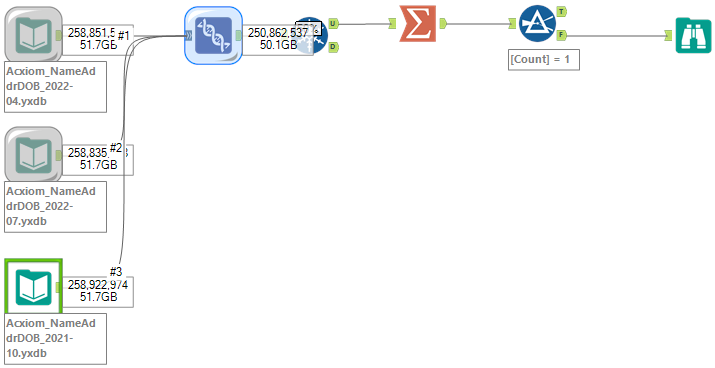Alteryx Designer Desktop Ideas
Share your Designer Desktop product ideas - we're listening!Submitting an Idea?
Be sure to review our Idea Submission Guidelines for more information!
Submission Guidelines- Community
- :
- Community
- :
- Participate
- :
- Ideas
- :
- Designer Desktop : Beliebte Ideen
Featured Ideas
Hello,
After used the new "Image Recognition Tool" a few days, I think you could improve it :
> by adding the dimensional constraints in front of each of the pre-trained models,
> by adding a true tool to divide the training data correctly (in order to have an equivalent number of images for each of the labels)
> at least, allow the tool to use black & white images (I wanted to test it on the MNIST, but the tool tells me that it necessarily needs RGB images) ?
Question : do you in the future allow the user to choose between CPU or GPU usage ?
In any case, thank you again for this new tool, it is certainly perfectible, but very simple to use, and I sincerely think that it will allow a greater number of people to understand the many use cases made possible thanks to image recognition.
Thank you again
Kévin VANCAPPEL (France ;-))
Thank you again.
Kévin VANCAPPEL
When I use the Comment Tool its difficult to select the tools inside it, but when I use the Container Tool the Container Text doesn't support Font Sizes, and doesn't support multiple lines of text so I end up moving the Comment into the Container, but still have problems selecting a group of tools.
So a combined Comment and Container Tools would be wonderful!
Bonus: If the Comment Tool could support Multiple Font Sizes.
While the result window allows sorting and filtering, every time the user switches to another tool within the same run, the configuration is lost. It would be good if there was a 'Retain" button so that the user does not have to keep setting this each time the tool is switched or when the canvas is retriggered.
Hello,
SQLite is :
-free
-open source
-easy to use
-widely used
https://en.wikipedia.org/wiki/SQLite
It also works well with Alteryx input or output tool. 🙂
However, I think a InDB SQLite would be great, especially for learning purpose : you don't have to install anything, so it's really easy to implement.
Best regards,
Simon
I personally think it would work better to tab from 'Select Column' to 'Enter Expression Here' and not the 'Functions' List as probably people who are tabbing would immediately like to start typing the formula rather than going through functions, fields, etc.
Right now we can create Tableau extract files (.tde), but cannot read them into Alteryx -- this limits the partnership of these two companies.
Please add the functionality to import .tde files,
Best,
Jeremy
SOOOOoooooo many times it'd be great to just dictate the character length/count (fixed width) for the parse (just like you can in excel), instead of being constrained by a delimiter or being obligated to go create (potentially complex) REGEX. Ideally you could go into the column and insert the <break> (multiple times if needed) after the given character where you'd like the parse to occur. Anything past the last <break> would all be included in the final parse section/field.
You could also do it a little less visual and just identify/type the character count you want for each column. If you really want to enhance this idea, you could also include the ability to name the fields and prescribe the data type. Those would just be gravy on the meat of the idea however, which is, provide the ability to parse by fixed length fields.
The bak file that is automatically created (and re-created if deleted) really clutters up our folders.
Please allow us to either turn it off, or specify a different location to hold our back up files.
Thanks
We need color coding in the SQL Editor Window for input tools. We are always having to pull our code out of there and copy it into a Teradata window so it is easier to ready/trouble shoot. This would save us some time and some hassle and would improve the Alteryx user experience. ( I think you've used a couple of my ideas already. This one is a good one too. )
This is a feature request based on my comment submitted here: Email Tool: Format "From" field to accommodate "Di... - Alteryx Community
It would be great to provide an option in the Designer Email Tool to allow us to specify a "Display Name" when sending emails. The "Display Name" is a common part of the email specs listed here: RFC2822 - Section 3.4 (Address Specification)
The email gateway/service that I'm using will send emails, but the "From" line will reflect only the email address.
For example, it will show an email as being from "john.smith@example.com" where I would love for it to show up as from "Smith, John". This would make emails appear like other internal company emails in our company Outlook clients, and in general provides more useful flexibility for the Email tool.
Many other email clients support using Display Name, but it appears that Alteryx currently doesn't.
The format of an email address with Display Name is something like "Smith, John" <john.smith@example.com> (with or without the quotes).
If you forget to put a name on a new column in the formula tool - the error message is
The field "" is not contained in the record. (Expression #1)
Please could you replace this with a user-friendly message which is self descriptive like:
"Please provide a name for the new column created in expression 1"?
For all Alteryx versions I can remember, when entering a connection string into an input tool (e.g., "C:\Users\mbarone\Desktop\ . . . "), you could just start typing and it would auto-complete. This is no longer the case when DCM is enabled. This is a huge efficiency hit we're taking, and is enough for us not to enable DCM (optional or otherwise), given the fact that current workflow connection manager works just fine (meaning the "akas").
Please bring back auto-complete/predictive text when DCM is enabled.
Currently - if someone has accidentally kept an excel file open on their desktop, Alteryx will fail to load this flow.
However, it would make more sense to open this file without read-lock as a dirty-read (equivalent of "Read Uncommtted").
This may require some interaction with Microsoft but would be worth pursuing because it prevents / eliminates an entire category of needless canvas errors.
Hello all,
DuckDB is a new project of embeddable database by the team behind MonetDB. From what I understand, it's like a SQLite database but for analytics (columnar-vectorized query execution engine on a single file). And of course it's open-source and free.
More info on their website : https://duckdb.org/
Best regards,
Simon
Hello!
As many of you know, i'm a big fan of Alteryx Apps. However, one of the most painful parts of Alteryx Apps is moving around elements in the Interface Designer. Currently when you have many elements in your interface designer:
And add a new element from the dropdown, or through a new tool:
It is added to the bottom of the interface. Moving it to the top is currently done with the arrows, however this is very slow, especially when you have many interface elements:
Currently (with 9 radio buttons) it takes 18 clicks (each taking a couple of seconds due to delay between movements) to move it, because it moves between each step:
It would be fantastic if we could drag and drop the elements of the interface to where we like, for speed of development and ease of use.
Thanks,
TheOC
When writing a good amount of code, it is easy to get lost in a sea of parentheses. Just when you think you're all done, you get an error that can force you to scour through your code to find the missing, extra, or misplaced parenthesis.
A common feature today is to highlight a parenthesis when its partner is clicked on. This instantly lets you know if you have the wrong number of them and where.
I didn't think this was that important early on in Alteryx, at least for me. Formulas were meant to be short and easily readable at a glance. Now as I dig deeper, there's R, Python, SQL and other text-heavy inputs.
I don't need a full-fledged text editor in Alteryx, but I would love some quality of life features like parentheses matching.
We currently have language support for a few major languages. I know Chinese is available, but the writing system is only Simplified at this moment.
I was recently in conversation with a few people from Taiwan, and they are using the Traditional writing system of Chinese.
If Alteryx can provide Traditional as an additional to their already available Simplified writing system, I think Alteryx can help capture the market in Taiwan better.
The people I spoke with never heard of Alteryx before, and after a demo - they were impressed. If it has this language support, then I think it’ll be much easier to get more sign ups for Alteryx from the Taiwanese market.
It would be nice if we can arrange some tools on the canvas neatly by one click and having them distributed evenly (horizontally/vertically).
See this picture which worth thousand words.
Hey Designer Gurus + @NicoleJ ,
Here's a picture of my canvas (running):
I'd like to be able to see COUNTS and PERCENT completion as the workflow is running. In my case, the numbers are BIG and they are prioritized as BACK compared with the lines. In the case of % complete, they obfuscate (fancy term for block) the progress of the tool.
Currently, if I want to watch the water boil, paint dry or the workflow crawl/walk/run I must change the workflow before saving it to maximize the distance between the tools. I'd like to be able to see both the COUNTS and % complete without the added effort. My idea is to have someone at Alteryx figure out an enhancement to this without engaging the likes of @Hollingsworth who'll devise some evil keyboard shortcut.
Cheers,
Mark
Credit to @pgdelafuente in his post Export Variables from Assisted Modelling Feature I... - Alteryx Community
This came up in a call with a large client - basically there's no easy way to output the feature importance plot, the accuracy metrics of the selected model (i.e. root mean squared error, correlation, max error, etc.). I would assume this is an easy addition into the Assisted Modeling tools, and perhaps useful for some of the Predictive tools!
Please add ablity to globally, within a module, forget all missing fields.
- New Idea 377
- Accepting Votes 1.784
- Comments Requested 21
- Under Review 178
- Accepted 47
- Ongoing 7
- Coming Soon 13
- Implemented 550
- Not Planned 107
- Revisit 56
- Partner Dependent 3
- Inactive 674
-
Admin Settings
22 -
AMP Engine
27 -
API
11 -
API SDK
228 -
Category Address
13 -
Category Apps
114 -
Category Behavior Analysis
5 -
Category Calgary
21 -
Category Connectors
252 -
Category Data Investigation
79 -
Category Demographic Analysis
3 -
Category Developer
217 -
Category Documentation
82 -
Category In Database
215 -
Category Input Output
655 -
Category Interface
246 -
Category Join
108 -
Category Machine Learning
3 -
Category Macros
155 -
Category Parse
78 -
Category Predictive
79 -
Category Preparation
402 -
Category Prescriptive
2 -
Category Reporting
204 -
Category Spatial
83 -
Category Text Mining
23 -
Category Time Series
24 -
Category Transform
92 -
Configuration
1 -
Content
2 -
Data Connectors
982 -
Data Products
4 -
Desktop Experience
1.605 -
Documentation
64 -
Engine
134 -
Enhancement
407 -
Event
1 -
Feature Request
218 -
General
307 -
General Suggestion
8 -
Insights Dataset
2 -
Installation
26 -
Licenses and Activation
15 -
Licensing
15 -
Localization
8 -
Location Intelligence
82 -
Machine Learning
13 -
My Alteryx
1 -
New Request
226 -
New Tool
32 -
Permissions
1 -
Runtime
28 -
Scheduler
26 -
SDK
10 -
Setup & Configuration
58 -
Tool Improvement
210 -
User Experience Design
165 -
User Settings
86 -
UX
227 -
XML
7
- « Vorherige
- Nächste »
- abacon auf: DateTimeNow and Data Cleansing tools to be conside...
-
TonyaS auf: Alteryx Needs to Test Shared Server Inputs/Timeout...
-
TheOC auf: Date time now input (date/date time output field t...
- EKasminsky auf: Limit Number of Columns for Excel Inputs
- Linas auf: Search feature on join tool
-
MikeA auf: Smarter & Less Intrusive Update Notifications — Re...
- GMG0241 auf: Select Tool - Bulk change type to forced
-
Carlithian auf: Allow a default location when using the File and F...
- jmgross72 auf: Interface Tool to Update Workflow Constants
-
pilsworth-bulie
n-com auf: Select/Unselect all for Manage workflow assets
| Benutzer | Anzahl |
|---|---|
| 32 | |
| 5 | |
| 4 | |
| 3 | |
| 2 |