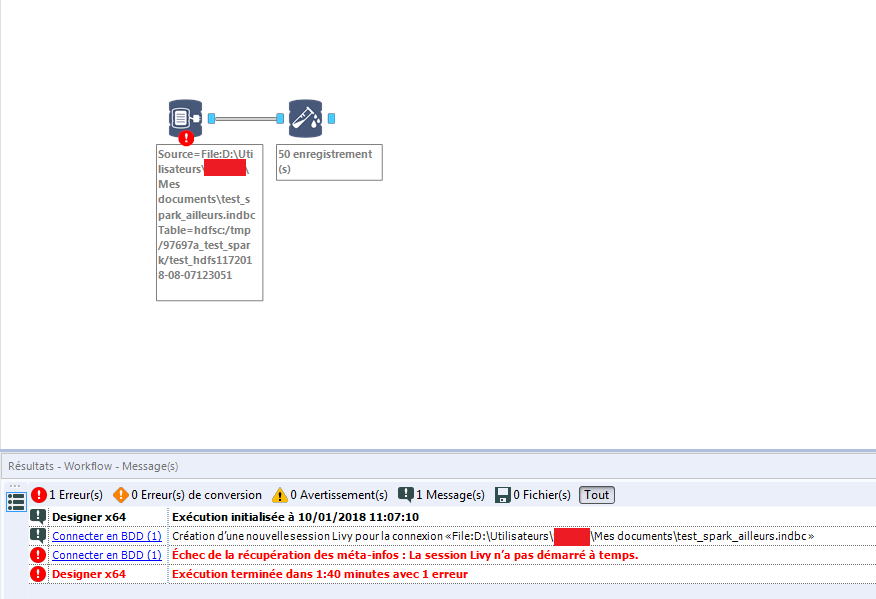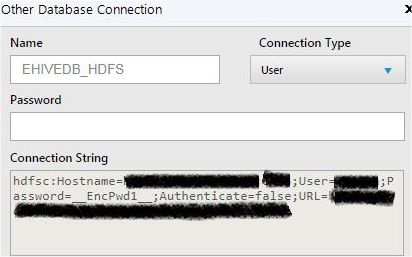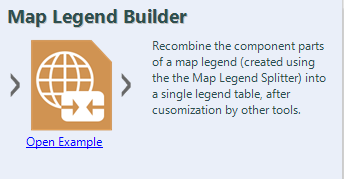Alteryx Designer Desktop Ideas
Share your Designer Desktop product ideas - we're listening!Submitting an Idea?
Be sure to review our Idea Submission Guidelines for more information!
Submission Guidelines- Community
- :
- Community
- :
- Participate
- :
- Ideas
- :
- Designer Desktop: New Ideas
Featured Ideas
Hello,
After used the new "Image Recognition Tool" a few days, I think you could improve it :
> by adding the dimensional constraints in front of each of the pre-trained models,
> by adding a true tool to divide the training data correctly (in order to have an equivalent number of images for each of the labels)
> at least, allow the tool to use black & white images (I wanted to test it on the MNIST, but the tool tells me that it necessarily needs RGB images) ?
Question : do you in the future allow the user to choose between CPU or GPU usage ?
In any case, thank you again for this new tool, it is certainly perfectible, but very simple to use, and I sincerely think that it will allow a greater number of people to understand the many use cases made possible thanks to image recognition.
Thank you again
Kévin VANCAPPEL (France ;-))
Thank you again.
Kévin VANCAPPEL
Data profiling feature in the Browse tool is a great feature, however, when your working with an extremely large data set, it can a large amount of time to fully render.
My idea is if Alteryx can make a pre-determination whether the data is so large that it'll take a substantial amount of time to profile the data. If it does, to not profile immediately, rather, display a message where the profile info would be letting the user know that it may take a while to generate with a "Generate Profile" button if the user needs to see it.
Another option would be to only profile a sample of the data and present the user an option to profile everything.
Thanks,
Jimmy
Hi,
when I right-click on an Input tool, I can select "Convert To Macro Input" from the context menu. I would like the similar functionality when right-clicking a Browse tool to "Convert To Macro Output".
Alteryx creates a Livy Session when connecting to Spark Direct
I just want to identify easily the session.
Hi,
I would like to be able to modify my connection string in the Alias Manager.
Connection string is greyed out :
If I want to change my connection string, I have to create a new alias.
I use a mouse which has a horizontal scroll wheel. This allows me to quickly traverse the columns of excel documents, webpages, etc.
This interaction is not available in Alteryx Designer and when working with wide data previews it would improve my UX drastically.
Assume users using AD login/ password to access gallery.
And they are using individual AD account to login database with different access right.
Now, if we want to use individual account in the gallery data connection.
We need to get the user password and create many data connections in gallery
If input data tool can pass the gallery login/password when user try to use gallery data connection to connect the database.
We only need to setup one data connection but have individual access control.
For example, user A and B have different role in a oracle database.
Even they use the same gallery data connection, they will access different table/view.
Hi,
Noticed an issue in the Browse tools, specifically if you’ve run a module once, where browse tools are displaying information, and then you add new browse tools into the process (without clicking run yet). What I’m seeing is if I’m looking at the “existing” Browse that is showing data, and then click directly onto a Browse tool that was added after the run (not remembering I just added it), the “new” Browse tool is showing the previous Browse tools info, I literally have to click on the canvas, and then back to the new Browse tool for Alteryx to recognized there isn’t any data to display in it yet. My point being it can be misleading to the user if they don’t recognize the wrong info is being displayed (because as you click back & forth between the two, the data stays the same, making the user think the issue is in the process rather than just the display, can waste a lot of time backtracking for no reason). I’ve seen this behavior over at least the past 3 engine updates, just FYI.
I don't work with Boolean fields particularly often, so I only just found this need. When looking at a Boolean field inside of a Browse tool, the Browse Profile is surprisingly unhelpful, and states "Chart not available for this data type".
When looking at the same data as a V_STRING, there is a lot of very helpful information displayed:
Obviously some of the String information in the second screenshot is likely unnecessary, but I'd like to see enhancements to support some more information, or at least the frequency chart for Boolean fields.
When commenting an expression (with // or /* <> */), the popup box shouldn't appear as it's essentially free text.
Quite irritating when writing a block explanation of logic or something similar.
Luke
Hi,
I'm not finding it anywhere as a current option, but my company uses branded PowerPoint slides using our logo, these slides are in 16.:9 (widescreen) for slide size, but Alteryx won't output to that size even if I choose custom for page size & have Widescreen selected as an option. Could there be an Advanced Options button added that would allow users more output choices, like choosing the 16:9 ratio size output? Without it, I'm having to output the largest map I can create (13 x 9.75 in Report Map tool) and then stretch/shrink to get it to fit the 16:9 slide...for every single map/slide (currently making 40 maps at once).
Is there a work around to accomplish my goal currently? And if not, could the option be added to the Render tool? Thank you!
As more vendors start selling directly to Amazon, the need to use Amazon Retail Analytics specific to your products is increasing. Currently, the only way to do this is manually downloading data from the Amazon Vendor Central platform every week to make sure data is saved and then further prepared in excel or Alteryx. The Download Tool does not work in this situation because of the various login credentials and page navigation that is associated with the platform. It would be great if there was a Connector Tool that integrated the Amazon Retail Analytics data from Vendor Central directly into Alteryx.
Please add a tool to edit different cells in table randomly and update the source after editing. Similar to the "Edit Top 200 rows in SQL". That would be very much helpful
Please add the "Don't Output Input Objects" option.
It would be nice to eliminate the input objects when the processed output object is all that is desired. When processing spatial data, keeping the input objects can lead to massive amounts of unnecessary data in the output data stream.
On the Reporting palette, the Map Legend Builder tool has an extra "the" in the tooltip. I have enclosed an image below. Full disclosure: it isn't a bug, it doesn't affect functionality, and it's trivial. This is version 2018.3.4.51585.
HI,
Would love the option to pass a field to the AWS S3 Connector for the Key & Secret Access key. We are building an extensive datamart using AWS S3 and instead of manually changing keys each quarter (per our security) manually in each workflow & tool, we'd rather change it in one spot and have it filter into all affected workflows.
Thanks.
The silent install for the census data I not completing successfully. It appears that it can't create folders. When attempting to run the command: DataInstallcmd.exe /s /install all /log "C:\temp\logs\alteryx.txt"
I received an error in the log: Install failed: Directory: C:\Program Files (x86)\Alteryx\DataProducts\ does not exist
I received this error regardless of how I attempted to run this command, as a user with admin permissions, as a user with admin permissions running the command as an administrator, from an elevated command prompt, etc. It was not until I manually created the directory via the following command that the silent install ran successfully.
mkdir "C:\Program Files (x86)\Alteryx\DataProducts"
Do we have a capability to read number or may be text for that purpose from a PDF format file as an input to Designer Tool we have a system which actually produces a PDF report and then we manually have to segregate the issues according to the categories. Can some one please suggest if there is a solution existing or in working stage
I love how the new (as of 2018.3) Python tool has a Jupyter notebook in the config panel. Jupyter is great, has a lot of built-in help, and is so robust that there is really no need for an external installation of any Python IDE anywhere else. I would love to see that with the R tool as well. For now (as of 2018.3), it's much easier to develop R outside of Alteryx, e.g. in R Studio, and then copy the code in the R tool.
Therefore, this request is to implement R just like Python, using Jupyter. This would allow us to script it and see our visualizations (etc) right in our Jupyter window. It would eliminate the need to have R-Studio off on the side. Here are a couple links that may hint how to make it happen:
- http://docs.anaconda.com/anaconda/user-guide/tasks/use-r-language/
- http://docs.anaconda.com/anaconda/navigator/tutorials/r-lang/
Hope you can make it happen -- thanks!
I have created a workflow that runs on Alteryx Server for a group of users. If two people were to run the workflow consecutively, chances are one could overwrite the other's file. It would be great when the user adds a description to the Optional Job Name field before hitting run, then that text could be included in the workflow and then used as a pre-append title for the file name.
One way to get around this could be to create a manual input that replaces a dummy string hard coded into the flow. A lot more moving parts, through.
Hi All,
Data security is very important nowadays. There is no encryption for the output file from Alteryx Designer.
Imagine, anyone who has Alteryx designer can open any yxdb even with the sensitive data.
Suggest to add an encryption option in the Output Data tool.
Best Regards,
Samuel
- New Idea 216
- Accepting Votes 1,826
- Comments Requested 25
- Under Review 154
- Accepted 61
- Ongoing 5
- Coming Soon 6
- Implemented 480
- Not Planned 122
- Revisit 67
- Partner Dependent 4
- Inactive 674
-
Admin Settings
19 -
AMP Engine
27 -
API
11 -
API SDK
217 -
Category Address
13 -
Category Apps
111 -
Category Behavior Analysis
5 -
Category Calgary
21 -
Category Connectors
240 -
Category Data Investigation
75 -
Category Demographic Analysis
2 -
Category Developer
206 -
Category Documentation
78 -
Category In Database
212 -
Category Input Output
632 -
Category Interface
236 -
Category Join
101 -
Category Machine Learning
3 -
Category Macros
153 -
Category Parse
75 -
Category Predictive
77 -
Category Preparation
385 -
Category Prescriptive
1 -
Category Reporting
198 -
Category Spatial
81 -
Category Text Mining
23 -
Category Time Series
22 -
Category Transform
87 -
Configuration
1 -
Data Connectors
949 -
Desktop Experience
1,498 -
Documentation
64 -
Engine
123 -
Enhancement
282 -
Feature Request
212 -
General
307 -
General Suggestion
4 -
Insights Dataset
2 -
Installation
24 -
Licenses and Activation
15 -
Licensing
10 -
Localization
8 -
Location Intelligence
80 -
Machine Learning
13 -
New Request
178 -
New Tool
32 -
Permissions
1 -
Runtime
28 -
Scheduler
21 -
SDK
10 -
Setup & Configuration
58 -
Tool Improvement
210 -
User Experience Design
165 -
User Settings
73 -
UX
220 -
XML
7
- « Previous
- Next »
- RWvanLeeuwen on: Applying a PCA model to new data
- charlieepes on: Multi-Fill Tool
- vijayguru on: YXDB SQL Tool to fetch the required data
- apathetichell on: Github support
- Fabrice_P on: Hide/Unhide password button
- cjaneczko on: Adjustable Delay for Control Containers
-
Watermark on: Dynamic Input: Check box to include a field with D...
- aatalai on: cross tab special characters
- KamenRider on: Expand Character Limit of Email Fields to >254
- TimN on: When activate license key, display more informatio...
| User | Likes Count |
|---|---|
| 51 | |
| 13 | |
| 12 | |
| 9 | |
| 7 |