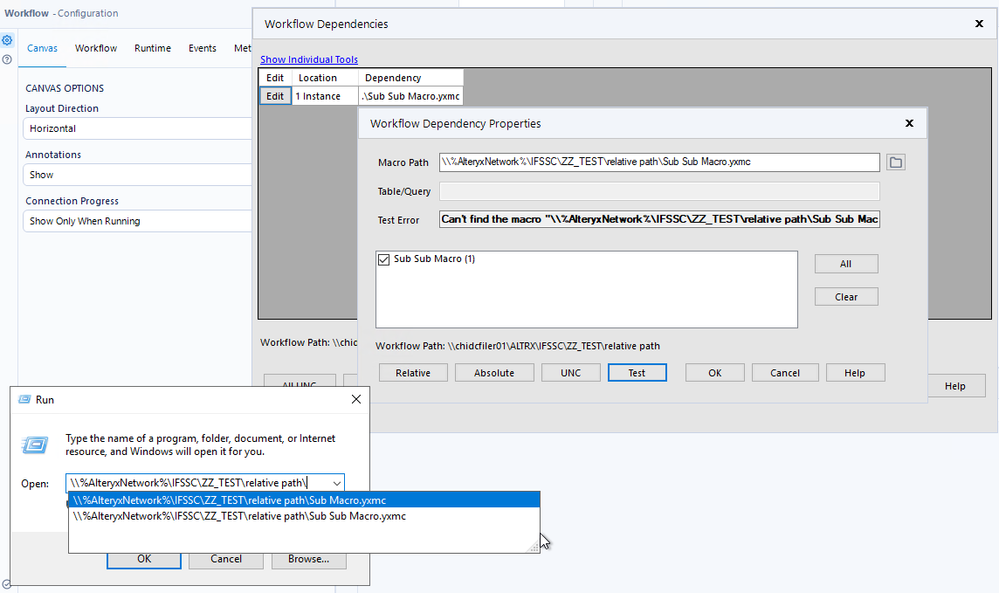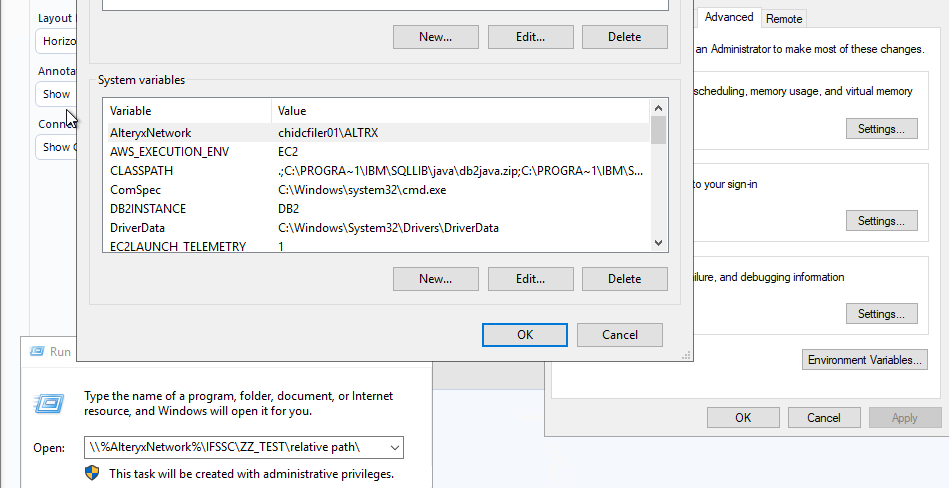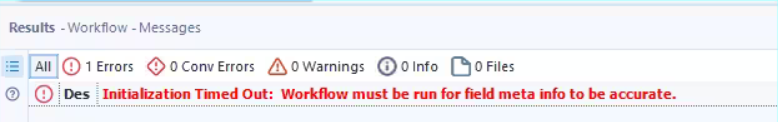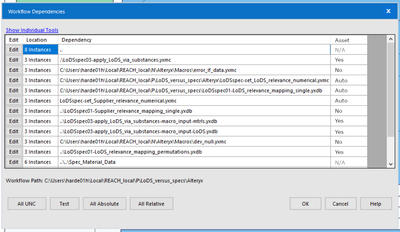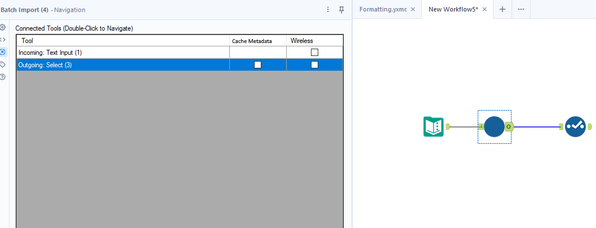Alteryx Designer Desktop Ideas
Share your Designer Desktop product ideas - we're listening!Submitting an Idea?
Be sure to review our Idea Submission Guidelines for more information!
Submission Guidelines- Community
- :
- Community
- :
- Participate
- :
- Ideas
- :
- Designer Desktop: New Ideas
Featured Ideas
Hello,
After used the new "Image Recognition Tool" a few days, I think you could improve it :
> by adding the dimensional constraints in front of each of the pre-trained models,
> by adding a true tool to divide the training data correctly (in order to have an equivalent number of images for each of the labels)
> at least, allow the tool to use black & white images (I wanted to test it on the MNIST, but the tool tells me that it necessarily needs RGB images) ?
Question : do you in the future allow the user to choose between CPU or GPU usage ?
In any case, thank you again for this new tool, it is certainly perfectible, but very simple to use, and I sincerely think that it will allow a greater number of people to understand the many use cases made possible thanks to image recognition.
Thank you again
Kévin VANCAPPEL (France ;-))
Thank you again.
Kévin VANCAPPEL
Hi,
Due to our setup, we need to have the path defined as Environment variables, so they will point to different paths in case a user opens the WF locally or the server is running it.
The issue is that the path of dependency does not accept the windows defined variables:
Thank you!
- New Request
- User Settings
To rename a workflow, usually we have to save and then name the workflow. Could you please consider adding a feature of renaming a workflow after "Close" & "Duplicate"?
- New Request
- UX
Hello all,
When using in-database, all you have in select or formula are the Alteryx field types (V_String, etc..).
However, since you're mostly writing in database, in the end, there is a conversion of Alteryx field types to real SQL field types (like varchar). But how is it done ? As of today, it's a total black box. Some documentation would be appreciated.
Best regards,
Simon
- Category In Database
- Documentation
- New Request
Hello all,
Sometimes, when you have too much time to retrieve your tables metadas, you can have this message
Initialization Timed Out: Workflow must be run for field meta info to be accurate.
From what I understand, it's Alteryx and the source system that drives the time out value. However, I have some cases where the long time is "normal" and that really hurts the user experience.
So, I would like the ability in settings to change the default value.
Best regards,
Simon
- Category In Database
- Category Input Output
- New Request
- User Settings
Hello all,
Apache Doris ( https://doris.apache.org/ ) is a modern datawarehouse with a lot of ambitions. It's probably the next big thing.
You can read the full doc here https://doris.apache.org/docs/get-starting/what-is-apache-doris but to sum it up, it aims to be THE reference solution for OLAP by claiming even better performance than Clickhouse, DuckDB or MonetDB. Even benchmarks from the Clickhouse team seem to agree.
Best regards,
Simon
- AMP Engine
- Category In Database
- Category Input Output
- New Request
I think it would be great to have a tool that allows you to update a dataset with another dataset. For example, this could be used in updating an archive table on a daily basis as data changes. Having a tool available that streamlines this data operation would be helpful to simplify workflows.
In the tool, you would be given the option to select your primary key fields, which are the fields used to identify records. Additionally, you have the option to perform an insert, modify, or delete operation, according to the primary key fields that you choose in the configuration.
Obviously this is something that anybody could create a macro for if they wanted to. But it would be nice to have a tool in place so that we dont have to worry about it. I think this would be a nice use case to bolster Alteryx usage as a data engineering tool for relational database management in particular.
- Category Join
- New Request
When a workflow runs on the server and the server tells me there was an error with Tool ID 103, I'd like to be able to open that workflow in my designer and search for that Tool ID 103. We have some really large workflows and it takes a long time to manually locate that tool.
- New Request
- UX
It would be great if you could include a new Parse tool to process Data Sets description (Meta data) formatted using the DCAT (W3C) standard in the next version of Alteryx.
DCAT is a standard for the description of data sets. It provides a comprehensive set of metadata that can be used to describe the content, structure, and lineage of a data set.
We believe that supporting DCAT in Alteryx would be a valuable addition to the product. It would allow us to:
- Improve the interoperability of our data sets with other systems (M2M)
- Make it easier to share and reuse our data sets
- Provide a more consistent way to describe our data sets
- Bring down the costs of describing and developing interfaces with other Government Entities
- Work on some parts of making our data Findable – Accessible – Interopable - Reusable (FAIR)
We understand that implementing support for this standards requires some development effort (eventually done in stages, building from a minimal viable support to a full-blown support). However, we believe that the benefits to the Alteryx Community worldwide and Alteryx as a top-quality data preparation tool outweigh the cost.
I also expect the effort to be manageable (perhaps a macro will do as a start) when you see the standard RDF syntax being used, which is similar to JSON.
DCAT, which stands for Data Catalog Vocabulary, is a W3C Recommendation for describing data catalogs in RDF. It provides a set of classes and properties for describing datasets, their distributions, and their relationships to other datasets and data catalogs. This allows data catalogs to be discovered and searched more easily, and it also makes it possible to integrate data catalogs with other Semantic Web applications.
DCAT is designed to be flexible and extensible, so they can be used to describe a wide variety. They are both also designed to be interoperable, so they can be used together to create rich and interconnected descriptions of data and knowledge.
Here are some of the benefits of using DCAT:
- Improved discoverability: DCAT makes it easier to discover and use KOS, as they provide a standard way of describing their attributes.
- Increased interoperability: DCAT allows KOS to be integrated with other Semantic Web applications, making it possible to create more powerful and interoperable applications.
- Enhanced semantic richness: DCAT provides a way to add semantic richness to KOS , making it possible to describe them in a more detailed and nuanced way.
Here are some examples of how DCAT is being used:
- The DataCite metadata standard uses DCAT to describe data catalogs.
- The European Data Portal uses DCAT to discover and search for data sets.
- The Dutch Government made it a mandatory standard for all Dutch Government Agencies.
As the Semantic Web continues to grow, DCAT is likely to become even more widely used.
DCAT
- Reference Page: https://www.w3.org/TR/vocab-dcat/
- Dutch (NL) Standard: https://forumstandaardisatie.nl/open-standaarden/dcat-ap-donl
- WIKI Pedia on DCAT: https://en.wikipedia.org/wiki/Data_Catalog_Vocabulary
RDF
- Reference Page: https://www.w3.org/TR/REC-rdf-syntax/
- Dutch (NL) Standard: https://forumstandaardisatie.nl/open-standaarden/rdf
- WIKI Pedia on DCAT: https://en.wikipedia.org/wiki/Resource_Description_Framework
- Category Parse
- New Request
It would be great if you could include a new Parse tool to process Business Glossary concepts formatted using the SKOS (W3C) standard in the next version of Alteryx.
SKOS is a widely used standard for the representation of concept and term relationships. It provides a consistent way to define and organize concepts (including versioning), which is essential for the interoperability of these data.
We believe that supporting SKOS in Alteryx would be a valuable addition to the product. It would allow us to:
- Improve the interoperability of our data sets with other systems (M2M)
- Make it easier to share and reuse our data sets
- Provide a more consistent way to describe our data sets
- Bring down the costs of describing and developing interfaces with other Government Entities
- Work on some parts of making our data Findable – Accessible – Interopable - Reusable (FAIR)
We understand that implementing support for this standards requires some development effort (eventually done in stages, building from a minimal viable support to a full-blown support). However, we believe that the benefits to the Alteryx Community worldwide and Alteryx as a top-quality data preparation tool outweigh the cost.
I also expect the effort to be manageable (perhaps a macro will do as a start) when you see the standard RDF syntax being used, which is similar to JSON.
SKOS, which stands for Simple Knowledge Organization System, is a W3C Recommendation for representing controlled vocabularies in RDF. It provides a set of classes and properties for describing concepts, their relationships, and their labels. This allows KOS to be shared and exchanged more easily, and it also makes it possible to use KOS data in Semantic Web applications.
SKOS is designed to be flexible and extensible, so they can be used to describe a wide variety. They are both also designed to be interoperable, so they can be used together to create rich and interconnected descriptions of data and knowledge.
Here are some of the benefits of using SKOS:
- Improved discoverability: SKOS makes it easier to discover and use KOS, as they provide a standard way of describing their attributes.
- Increased interoperability: SKOS allows KOS to be integrated with other Semantic Web applications, making it possible to create more powerful and interoperable applications.
- Enhanced semantic richness: SKOS provides a way to add semantic richness to KOS , making it possible to describe them in a more detailed and nuanced way.
Here are some examples of how SKOS and DCAT are being used:
- The Library of Congress uses SKOS to describe its controlled vocabularies.
- The Dutch Government made it a mandatory standard for all Dutch Government Agencies.
As the Semantic Web continues to grow, SKOS is likely to become even more widely used.
SKOS
- Reference Page: https://www.w3.org/TR/skos-reference/
- Dutch (NL) Standard: https://forumstandaardisatie.nl/open-standaarden/skos
- WIKI Pedia on SKOS: https://en.wikipedia.org/wiki/Simple_Knowledge_Organization_System
- Video: https://youtu.be/pbTRDDQ43Sw?si=RG3f-jPBsx2OK8IQ
- Tools: https://csiro-enviro-informatics.github.io/info-engineering/semantic-tools.html
RDF
- Reference Page: https://www.w3.org/TR/REC-rdf-syntax/
- Dutch (NL) Standard: https://forumstandaardisatie.nl/open-standaarden/rdf
- WIKI Pedia on DCAT: https://en.wikipedia.org/wiki/Resource_Description_Framework
- Category Parse
- New Request
There should be a quick way to delete all unwanted tools for specific output/browse tool in workflow. This would be useful when we have huge multiple cross connect workflow. By deleting all not requited tools, it would make it easy and faster to test as segregated.
- New Request
- Scheduler
The ability to output to Amazon Workdocs via a special Output tool would be very helpful for anyone looking into using Workdocs for personal or professional purposes. This is similar in functionality to the OneDrive connector.
- Category Input Output
- New Request
This is a question which is somehow in between Designer and Gallery ideas.
When saving a workflow to the Gallery, the user can select the Assets (elements which are also copied to the Gallery). The point in time during the save process is a bit questionable from my perspective.
Often, I develop workflows locally until they reach a state in which I want to move them to the Gallery so that they can be included in Schedules or be made available to other users. I would like to be able to select which macros or datafiles are copied to the Gallery as well much earlier in the development process. From my perspective, it would be great if the user could set the Assets settings in the "Workflow Dependencies" window as well. I propose 3 possible values for each element (macro or data file):
- "Auto" → decide on asset when saving the workflow to the Gallery (current behaviour)
- "Yes" → Copy this element as asset in the Gallery
- "No" → Do not copy this element to the Gallery
- "N/A" → The question does not apply to this row (e.g., directory)
It could look like this:
- Engine
- New Request
When I open I'd workflow, I'd like the option click on "something" to see content previous created for the workflow. The content I'd use most frequently is: How was the INPUT data obtained? ALL of the Alteryx workflows I will be creating with my current employer will require some level of pre-build of the data sources. I would like to document the pre-build requirements (could be pages of text, so "comments" aren't optimal) and be able to ask for them as needed.
Optimally, this feature would accept .docx, .pdf and other standard formats. Another option would be to support a URL that would link me to the content. For my purposes, this would be even more advantageous as all of our knowledge content is on-line.
- Engine
- New Request
Lets say you have a row of 10 filter tools vertically and there's a select tool coming out of each input for each filter. It can get dizzying to tell the difference. It would be great to be able to select a colour for tools when on the canvas so e.g. in the above I could say " my green selects are the true and my red selects are the false"
- New Request
- UX
Hi,
Add to the feature where you can open a workflow to show how to use a tool. Allow a user (and share this within an organization) to add a tool template workflow to a tool so one can open the template workflow and then copy the tools in the template into the workflow being worked on. There are instances where we use the same tool combinations like for dynamic file naming and output.
Regards.
- Documentation
- New Request
In short:
Add an option to cache the metadata for a particular tool so that it doesn't forget when using tool that have dynamic metadata such as batch macros or alteryx metadata engine can't resolve such as python tool.
Longer explanation:
The Problem:
One of the issues I often encounter when making dynamic workflows or ones that require calling external services is that Alteryx often forgets the metadata of what columns to expect. This causes the workflow to forget configuration of downstream tools when a workflow is first opened or when the metadata engine refreshes. There is currently the option to disable the metadata engine from automatically refreshing but this isn't a good option because you miss out on much of the value it brings.
Some of the common tools where I encounter this issue:
- Json parse
- Batch macros
- Python tool
- Regex parsing to rows
Solution:
Instead could we add an option to cache the metadata for a particular tool, this would save the metadata from the last time the workflow ran to within the workflows XML so that it persists when closed and reopened. Then when the metadata engine runs when it gets to this tool instead of resolving the metadata from the tool it instead uses the saved version in the XML. Obviously when it actually runs it would ignore this and any errors would still occur.
This could be an option in navigation pane of each tool. Mockup below:
This would make developing dynamic workflows far easier and resolve issues of configuration being lost when the metadata changes and alteryx forgets the options.
- Engine
- New Request
There are times where new versions of Alteryx come out, but there are situations where you cannot keep the Desktop and Server versions in sync.
As an example, at his time of the year, we are getting ready for year-end and al the workflows located on the server have been tested and signed off on. Now there is a new version of desktop with new features, but advise everyone to stay on the current version in case we need to make a fix. Typically, if we updated Designer desktop and try to publish the server -- you will get a versioning error.
I propose that when saving to the server, I can choose the compatible version and Designer/Server can let me know if there is any features I am using that will not work. If I don't use any features from a newer version, the workflow will publish.
So, let's say my server and Designer are at version 2022.1 and I decided to download version 2022.2. Typically, if I open and make any change with the new version -- I would get an error saving to the server - even if I am not using new features. However, what I am saying is that there is an option asking me what version I would like to save the workflow to the server as and I can choose 2022.1. Designer or server can check if I did or did not use any incompatible features, and if not, can save to the with the appropriate version.
Thanks,
Seth
- API SDK
- New Request
I would like a way to disable all containers within a workflow with a single click. It could be simply disable / enable all or a series of check boxes, one for each container, where you can choose to disable / enable all or a chosen selection.
In large workflows, with many containers, if you want to run a single container while testing it can take a while to scroll up and down the workflow disabling each container in turn.
- Enhancement
- New Request
- UX
All the input tools like Input Data and Dynamic Input will have a new flag "Skip on fail" that will process all the data, or none of the input data, or partial of the data requested and will return the data that could be read and do not return any error in the WFs.
If the 'Skip on fail' flag is false - the system should act like it is now.
if the 'Skip on fail' flag is true - the system should return the only the accepted or manager to read data on the default out put, and can have a second output connection for the error log, so we can parse it and do something with it, but the WFs should still run,
- Category Input Output
- New Request
It will very good to connect multiple 2 or more tools by rightclicking and join. similar to cut and connect around.
- New Request
- UX
- New Idea 289
- Accepting Votes 1,791
- Comments Requested 22
- Under Review 166
- Accepted 55
- Ongoing 8
- Coming Soon 7
- Implemented 539
- Not Planned 111
- Revisit 59
- Partner Dependent 4
- Inactive 674
- Admin Settings 20
- AMP Engine 27
- API 11
- API SDK 219
- Category Address 13
- Category Apps 113
- Category Behavior Analysis 5
- Category Calgary 21
- Category Connectors 247
- Category Data Investigation 79
- Category Demographic Analysis 2
- Category Developer 208
- Category Documentation 80
- Category In Database 215
- Category Input Output 645
- Category Interface 240
- Category Join 103
- Category Machine Learning 3
- Category Macros 153
- Category Parse 76
- Category Predictive 79
- Category Preparation 395
- Category Prescriptive 1
- Category Reporting 198
- Category Spatial 81
- Category Text Mining 23
- Category Time Series 22
- Category Transform 89
- Configuration 1
- Content 1
- Data Connectors 968
- Data Products 3
- Desktop Experience 1,550
- Documentation 64
- Engine 127
- Enhancement 342
- Feature Request 213
- General 307
- General Suggestion 6
- Insights Dataset 2
- Installation 24
- Licenses and Activation 15
- Licensing 13
- Localization 8
- Location Intelligence 80
- Machine Learning 13
- My Alteryx 1
- New Request 203
- New Tool 32
- Permissions 1
- Runtime 28
- Scheduler 24
- SDK 10
- Setup & Configuration 58
- Tool Improvement 210
- User Experience Design 165
- User Settings 81
- UX 223
- XML 7
- « Previous « Previous
- Next » Next »
- Shifty on: Copy Tool Configuration
- simonaubert_bd on: A formula to get DCM connection name and type (and...
-
NicoleJ on: Disable mouse wheel interactions for unexpanded dr...
- haraldharders on: Improve Text Input tool
- simonaubert_bd on: Unique key detector tool
- TUSHAR050392 on: Read an Open Excel file through Input/Dynamic Inpu...
- jackchoy on: Enhancing Data Cleaning
- NeoInfiniTech on: Extended Concatenate Functionality for Cross Tab T...
- AudreyMcPfe on: Overhaul Management of Server Connections
-
AlteryxIdeasTeam on: Expression Editors: Quality of life update
| User | Likes Count |
|---|---|
| 17 | |
| 6 | |
| 5 | |
| 3 | |
| 3 |