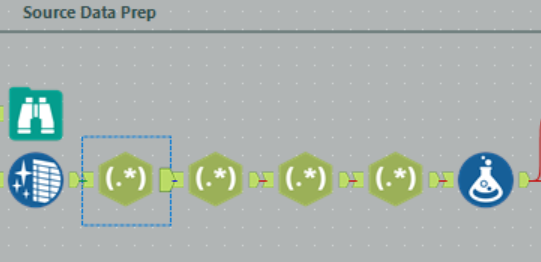Alteryx Designer Desktop Ideas
Share your Designer Desktop product ideas - we're listening!Submitting an Idea?
Be sure to review our Idea Submission Guidelines for more information!
Submission Guidelines- Community
- :
- Community
- :
- Participate
- :
- Ideas
- :
- Designer Desktop: New Ideas
Featured Ideas
Hello,
After used the new "Image Recognition Tool" a few days, I think you could improve it :
> by adding the dimensional constraints in front of each of the pre-trained models,
> by adding a true tool to divide the training data correctly (in order to have an equivalent number of images for each of the labels)
> at least, allow the tool to use black & white images (I wanted to test it on the MNIST, but the tool tells me that it necessarily needs RGB images) ?
Question : do you in the future allow the user to choose between CPU or GPU usage ?
In any case, thank you again for this new tool, it is certainly perfectible, but very simple to use, and I sincerely think that it will allow a greater number of people to understand the many use cases made possible thanks to image recognition.
Thank you again
Kévin VANCAPPEL (France ;-))
Thank you again.
Kévin VANCAPPEL
There have been requests for "parts of this request" - but not all in one task. Would like to have a "Deploy", "Cleanse", "Align", or "Scrub" tool.
When added to a workflow it would remove all fields that were developer remnants from changing source objects, joins, etc. Any field that is no longer is the source objects feeding it - would be deleted.
-Ken
-
New Request
-
UX
Please add undo or the option delete an added field when adding a file that has fixed width columns. If I select one position wrong, I have to start from scratch. This is not ideal.
-
New Request
-
UX
Either as part of the Alteryx Easter Eggs (found in Help>About) or as part of the canvas, we should have an ability to enter the Konami code and see magic on the screen. The workflow moves, Space bends, something creative.
Cheers,
Mark
-
New Request
-
UX
Let's be honest here, almost no one add new tools from the right click menu. And few people use the Recommended tab. However, if those two are combined so the recommended tools will appear with a right click and then just one click away to add the tool, it'd improve by a lot the user experience and make development faster.
-
New Request
-
UX
Please introduce functionality whereby users can pull up a listing of all input data connections leveraging database queries. This would be exceedingly useful in instances where users can either individually or bulk edit various connection configurations, such as:
- change connection query
- change data connection source
- for example, if a connection configuration has changed via a new setup
This would be far more useful than scanning through the canvas looking for all of the input tools. Especially if the workflow is highly complex leveraging multiple inputs to various data sources. You could also incorporate a link for users to click on to take them to the point in the canvas where the input tool is located.
-
New Request
-
UX
If an Output Data tool fails, there are frequently other processes within the workflow that depend on the status (success|failure) of the output. I find myself having to build a macro or some other overengineered method to validate the status of the Output Data tool. Instead, please put an output anchor on the tool. Then, if there's an error, no downstream process will run and this will greatly simplify error handling. Thank you.
-
Category Input Output
-
Data Connectors
-
New Request
I annotate every single tool, every single time. I treat a workflow like documentation. It would be helpful to use markdown in the annotations.
-
New Request
-
UX
I love the macro indicator. It is not obtrusive and over the top. Can I have something similar for tools that are available to be cached? I don't want to hunt and right-click on tools to see if the cache option is greyed out of the context menu. Please just put a wedge or some other shape on the tools that can be cached.
-
Enhancement
-
New Request
-
UX
Under the Runtime setting, there is an existing option to "Disable All Tools that Write Output". This is incredibly useful when developing workflows when you don't want to overwrite existing files.
But this option doesn't disable all outputs, like Publishing to Tableau!
I suggest adding the option to disable ALL kinds of outputs, uploads, and publishing (except possibly logging and caching).
-
Engine
-
New Request
Experts -
While developing code in the formula tool (and perhaps elsewhere) it would be helpful to have the "parenthesis highlighting" function found in database software such as SSMS, DBeaver, SQL Developer etc. I.e. put the cursor next to a closing paren and the corresponding opening paren gets highlighted (or vice versa) - conversely if there is no corresponding paren nothing gets highlighted and you instantly know you've got a bug to fix (and where to fix it)!
-
New Request
-
UX
Hi all,
I think it would be great if Alteryx could send calendar invites in Outlook (and perhaps other calendaring systems) like it sends emails.
Currently the only way to accomplish this is to send it as an attached ICS file on a regular email.
In my use case, rather than auto-populating a Shared Mailbox/calendar, someone has to go into the inbox, the email has to be opened then the ICS has to be clicked on to interact with.
There are ways in Outlook to send an item like this but have it appear automatically without the end user ever seeing the actual invite. (Our Company adds holidays and other important dates in this manner)
So basically I want this functionality available in Alteryx to do the same. I have posted about it before in the discussions threads, but basically right now we enter our time in HR system, then have to manually enter the same info on our personal calendar in Outlook and any team calendar whether it be a SharePoint calendar, a group calendar in Outlook etc.
If Alteryx had the ability to send these types of invites, employees could enter the info in our HR system then Alteryx can get the data feed and automatically populate the other calendar (whichever type it may be).
Hopefully this gets some likes.
-
New Request
-
UX
Hello!
I recently build a couple of workflows where i needed to union many parts of my data together.
Take for instance, the following:
I appreciate this is an unrealistic workflow - but if i am splitting data, at any points, and doing different processes, i am going to need to union that data back together.
Now without my fix - the solution is to put a union tool onto the canvas, and drag each connection to the union tool. This is fine on a small scale, but when its 5+ connections this can become tedious.
My proposed solution, is similar to the 'cache and run' functionality, in that you can select many tools with Ctrl + Click, and at the bottom you have the option for 'Union Outputs':
And when clicked, a union is added to the canvas, following the furthest most right tool (or last clicked), and have a union setup, with all connections made:
Hope this makes sense!
TheOC
-
New Request
-
UX
Alteryx to develop for the people who are Disable under American with Disability Act.
-
New Request
-
UX
Taking inspiration how you work with Jupyter notebooks and use the notebook to show your workings, wouldn't it be great if you could document your workflows directly on the canvas more in a notebook style.
I think this essentially can be summarised down into two features:
1) Markdown functionality in the comment tool
2) Ability to import results from IRG and / or browse tool directly into the canvas.
I have mocked up a version of what this could look like in the screenshot below.
Overall I think it would improve the experience of documenting workflows as you can show your workings in-line while building the workflow. Plus it solves the debate around team vertical vs team horizontal as you build using both!
-
Documentation
-
New Request
-
UX
Often (like, a surprising amount of the time), we will be on a working session with a customer and I'll notice they will break a data stream connection in order to prevent downstream tools from running. Of course, I always coach them to add a tool container to the downstream tools, then disable it but they continue to choose not to.
I'd love to see a feature where we can right-click on a data stream, then select "disable downstream tools", which then auto adds (and disables) a tool container.
Gif of current behavior I too often see below, thank you!
-
New Request
-
UX
Hi Team,
This is very helpful if you add the run and stop option in scheduled workflow for Alteryx designer desktop automation. There is no option of pausing the workflow. this idea should be implemented that will make life easy who are running n- number of workflows.
Thanks,
Kaustubh
-
New Request
-
Scheduler
There needs to be a way to step into macro a which is component of parent workflow for debugging.
Currently the only way to achieve to debug these is to capture the inputs to the macro from the parent workflow, and then run the amend inputs on the macro. For iterative / batch macros, there is no option to debug at all. This can be tedious, especially if there are a number of inputs, large amounts of data, or you are have nested macros.
There should be an option on the tool representing the macro in the parent workflow to trigger a Debug when running the workflow, this would result in the same behavior when choosing 'Debug' from the interface panel in the macro itself: a new 'debug' workflow is created with the inputs received from the parent workflow.
On iterative / batch macros, which iteration / control parameter value the debug will be triggered on should be required. So if a macro returns an error on the 3 iteration, then the user ticks 'Debug' and Iteration = 3. If it doesn't reach the 3rd iteration, then no debug workflow is created.
-
Category Interface
-
Desktop Experience
-
New Request
Olá, não sei se classifiquei a ideia na caixa correta, mas eu gostaria de ver uma ferramenta, provavelmente na aba "Transformar", e que traria o subtotal e total de um conjunto de linhas, sem ter que construir um fluxo somente para isso. Acredito que com uma ferramenta, apenas, o problema possa ser resolvido, como no exemplo anexo, o que é bem fácil de fazer no Excel, por exemplo.
-
New Request
-
UX
Adding "Lightning Bolt" connectors to the standard workflow tools to allow dynamic automation of the settings would be a game changer. I believe that this would enable us to create universally dynamic and adaptive workflows which could be used as drop in solutions for most datasets. This would turn the standard tools into a dynamic ones and dramatically reduce the tool count to accomplish dynamic tasks, and make complex workflows much easier to internalize. Making standard workflow tools more dynamic would allow us to easily dynamically incorporate conditional tests / values / fieldname selections / bypass / etc into tools like detour / filter / formula / unique / transpose / crosstab / summarize / Outputs / etc. I would also like to see the ability to utilize a bool field to bypass any given tool in a workflow. That way we could do things like conditionally bypass an entire formula tool which would dramatically simplify complex formula construction, turn on and off inputs / outputs, simplify error avoidance, etc.
In order to build complex dynamic conditional workflows with the current tool capabilities, most of us are forced to use custom macros (often a multitude of workflow specific ones as well), constantly add and remove formula created fields for message relay, and create complex multi-routings / tests / unions in a standard workflow with large numbers of tools and containers. This hides many of our tasks within short-term use fields / custom macros and it makes the rest of our workflows voluminous and less intuitive.
On the User Interface side, I recommend a simple approach. Next to the standard tool setting there should be a dynamic input option which allows you to select the source field in the lightning bolt connector. Next to that, there should be an icon that can be clicked on to pop up a short text description and a basic screen shot of data in the correct format for dynamic input. I would also like to see a check box at the bottom for manual tool "bypass" which can also be dynamically controlled. (This would especially be helpful on outputs, but it would also be helpful to allow formulas and filters to be kept in place for future use even when they should not currently be used) Turned off tools could be highlighted in a red background or something.
This would be useful for anyone creating dynamic and adaptive workflows, but it would especially expand Alteryx Designer's capability to attract more custom software developers like me. It would dramatically reduce the need for a large number of complex workflow specific macros that clutter our systems. Users that find the traditional workflow tool approach easier for them could easily use the tools as normal by simply using the standard manual settings. Advanced users could simplify the creation of universally dynamic and self adaptive workflows.
-
Category Macros
-
Desktop Experience
-
Enhancement
-
New Request
Hi Team,
I have searched through the ideas board but couldn't find one relating to my current request so here's hoping that this can be implemented in future releases.
I have been playing around with Knime and find one feature very useful that you could build in. Knime use the concept of a metanode, where you can collapse a bunch of tools (nodes in Knimespeak) into one single node and I believe that this can be a very useful feature. For example, in some of my workflows, where I text mine using regex, (depending on the circumstance), I will have a bunch of regex tools to parse one string (see screen grab below). In such instances, it would be great if all the regex tools can be collapsed into one meta-tool.
-
New Request
-
UX
- New Idea 289
- Accepting Votes 1,791
- Comments Requested 22
- Under Review 166
- Accepted 55
- Ongoing 8
- Coming Soon 7
- Implemented 539
- Not Planned 111
- Revisit 59
- Partner Dependent 4
- Inactive 674
-
Admin Settings
20 -
AMP Engine
27 -
API
11 -
API SDK
219 -
Category Address
13 -
Category Apps
113 -
Category Behavior Analysis
5 -
Category Calgary
21 -
Category Connectors
247 -
Category Data Investigation
79 -
Category Demographic Analysis
2 -
Category Developer
208 -
Category Documentation
80 -
Category In Database
215 -
Category Input Output
645 -
Category Interface
240 -
Category Join
103 -
Category Machine Learning
3 -
Category Macros
153 -
Category Parse
76 -
Category Predictive
79 -
Category Preparation
395 -
Category Prescriptive
1 -
Category Reporting
198 -
Category Spatial
81 -
Category Text Mining
23 -
Category Time Series
22 -
Category Transform
89 -
Configuration
1 -
Content
1 -
Data Connectors
968 -
Data Products
3 -
Desktop Experience
1,550 -
Documentation
64 -
Engine
127 -
Enhancement
342 -
Feature Request
213 -
General
307 -
General Suggestion
6 -
Insights Dataset
2 -
Installation
24 -
Licenses and Activation
15 -
Licensing
13 -
Localization
8 -
Location Intelligence
80 -
Machine Learning
13 -
My Alteryx
1 -
New Request
203 -
New Tool
32 -
Permissions
1 -
Runtime
28 -
Scheduler
24 -
SDK
10 -
Setup & Configuration
58 -
Tool Improvement
210 -
User Experience Design
165 -
User Settings
81 -
UX
223 -
XML
7
- « Previous
- Next »
- Shifty on: Copy Tool Configuration
- simonaubert_bd on: A formula to get DCM connection name and type (and...
-
NicoleJ on: Disable mouse wheel interactions for unexpanded dr...
- haraldharders on: Improve Text Input tool
- simonaubert_bd on: Unique key detector tool
- TUSHAR050392 on: Read an Open Excel file through Input/Dynamic Inpu...
- jackchoy on: Enhancing Data Cleaning
- NeoInfiniTech on: Extended Concatenate Functionality for Cross Tab T...
- AudreyMcPfe on: Overhaul Management of Server Connections
-
AlteryxIdeasTea
m on: Expression Editors: Quality of life update
| User | Likes Count |
|---|---|
| 17 | |
| 6 | |
| 5 | |
| 4 | |
| 3 |