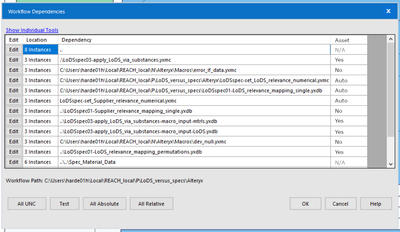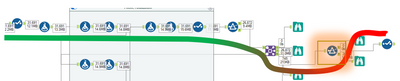Alteryx Designer Desktop Ideas
Share your Designer Desktop product ideas - we're listening!Submitting an Idea?
Be sure to review our Idea Submission Guidelines for more information!
Submission Guidelines- Community
- :
- Community
- :
- Participate
- :
- Ideas
- :
- Designer Desktop: Hot Ideas
Featured Ideas
Hello,
After used the new "Image Recognition Tool" a few days, I think you could improve it :
> by adding the dimensional constraints in front of each of the pre-trained models,
> by adding a true tool to divide the training data correctly (in order to have an equivalent number of images for each of the labels)
> at least, allow the tool to use black & white images (I wanted to test it on the MNIST, but the tool tells me that it necessarily needs RGB images) ?
Question : do you in the future allow the user to choose between CPU or GPU usage ?
In any case, thank you again for this new tool, it is certainly perfectible, but very simple to use, and I sincerely think that it will allow a greater number of people to understand the many use cases made possible thanks to image recognition.
Thank you again
Kévin VANCAPPEL (France ;-))
Thank you again.
Kévin VANCAPPEL
Include a tool specific configuration to allow for the ability to turn off annotations on that specific tool instead of the global setting to turn them all off.
This would especially be useful for the SORT tool.
I find myself wasting multiple clicks in order to eliminate the annotations every time I insert a sort tool into my process flow, since it is rare when I actually need to include an annotation.
-
Category Preparation
-
Desktop Experience
-
Enhancement
-
New Request
Whether it is a date range or a numeric range, I would like an official tool that can tell me where the gaps exist within the range.
-
New Request
Hi, I have been using different tools for some time now and now I started using Alteryx. It would be better if you can provide a feature to select particular components of workflow and on clicking Run, only selected components gets executed. It would save lots of config time and resources. In case none is selected, the workflow shall execute all tools/functions as it is currently running. I am open to test these features, if approved by Alteryx Team.
-
Desktop Experience
-
New Request
Please allow disable or ignore conversion errors in SharePoint List Input.
In SharePoint List Input I see the same conversion error about 10 times. Then....
"Conversion Error Limit Reached".
Can you simply show the error once or allow users to choose to ignore the error? (Union Tool allows users to ignore errors).
I am not using that SP column in my workflow. Meanwhile I have to show my workflow to a 3rd party within the company. SO annoying to see errors that do not apply to my workflow being shown.
-
Category Input Output
-
Desktop Experience
-
New Request
-
User Settings
Github support. push/pull your workflow code directly to/from a repo. I posit this is the single biggest feature misisng form Alteryx -and I'm be happy to blab on and on to the product team about how not having this is a huge miss.
-
New Request
-
Scheduler
Hi Team,
I understand there is no .dmg i.e. direct macOS installation package is available to install directly on Mac instead we have to use other third party apps to install WindowsOS and then use it.
However I would suggest that if Alteryx can have a web version or something called Alteryx Public (similarly that Tableau has for their users) which users can use and explore the tools with limited to basics functions and to understand the UI and experience the tool itself by having hand-on it.
Please find the below Tableau Public snapshot for reference purpose.
I am looking forward as I am keen on exploring Alteryx as a beginner and become expert one day :)
Thanks,
Sachin
-
Installation
-
New Request
-
New Request
-
UX
When a workflow runs on the server and the server tells me there was an error with Tool ID 103, I'd like to be able to open that workflow in my designer and search for that Tool ID 103. We have some really large workflows and it takes a long time to manually locate that tool.
-
New Request
-
UX
It would be great if you could include a new Parse tool to process Business Glossary concepts formatted using the SKOS (W3C) standard in the next version of Alteryx.
SKOS is a widely used standard for the representation of concept and term relationships. It provides a consistent way to define and organize concepts (including versioning), which is essential for the interoperability of these data.
We believe that supporting SKOS in Alteryx would be a valuable addition to the product. It would allow us to:
- Improve the interoperability of our data sets with other systems (M2M)
- Make it easier to share and reuse our data sets
- Provide a more consistent way to describe our data sets
- Bring down the costs of describing and developing interfaces with other Government Entities
- Work on some parts of making our data Findable – Accessible – Interopable - Reusable (FAIR)
We understand that implementing support for this standards requires some development effort (eventually done in stages, building from a minimal viable support to a full-blown support). However, we believe that the benefits to the Alteryx Community worldwide and Alteryx as a top-quality data preparation tool outweigh the cost.
I also expect the effort to be manageable (perhaps a macro will do as a start) when you see the standard RDF syntax being used, which is similar to JSON.
SKOS, which stands for Simple Knowledge Organization System, is a W3C Recommendation for representing controlled vocabularies in RDF. It provides a set of classes and properties for describing concepts, their relationships, and their labels. This allows KOS to be shared and exchanged more easily, and it also makes it possible to use KOS data in Semantic Web applications.
SKOS is designed to be flexible and extensible, so they can be used to describe a wide variety. They are both also designed to be interoperable, so they can be used together to create rich and interconnected descriptions of data and knowledge.
Here are some of the benefits of using SKOS:
- Improved discoverability: SKOS makes it easier to discover and use KOS, as they provide a standard way of describing their attributes.
- Increased interoperability: SKOS allows KOS to be integrated with other Semantic Web applications, making it possible to create more powerful and interoperable applications.
- Enhanced semantic richness: SKOS provides a way to add semantic richness to KOS , making it possible to describe them in a more detailed and nuanced way.
Here are some examples of how SKOS and DCAT are being used:
- The Library of Congress uses SKOS to describe its controlled vocabularies.
- The Dutch Government made it a mandatory standard for all Dutch Government Agencies.
As the Semantic Web continues to grow, SKOS is likely to become even more widely used.
SKOS
- Reference Page: https://www.w3.org/TR/skos-reference/
- Dutch (NL) Standard: https://forumstandaardisatie.nl/open-standaarden/skos
- WIKI Pedia on SKOS: https://en.wikipedia.org/wiki/Simple_Knowledge_Organization_System
- Video: https://youtu.be/pbTRDDQ43Sw?si=RG3f-jPBsx2OK8IQ
- Tools: https://csiro-enviro-informatics.github.io/info-engineering/semantic-tools.html
RDF
- Reference Page: https://www.w3.org/TR/REC-rdf-syntax/
- Dutch (NL) Standard: https://forumstandaardisatie.nl/open-standaarden/rdf
- WIKI Pedia on DCAT: https://en.wikipedia.org/wiki/Resource_Description_Framework
-
Category Parse
-
New Request
This is a question which is somehow in between Designer and Gallery ideas.
When saving a workflow to the Gallery, the user can select the Assets (elements which are also copied to the Gallery). The point in time during the save process is a bit questionable from my perspective.
Often, I develop workflows locally until they reach a state in which I want to move them to the Gallery so that they can be included in Schedules or be made available to other users. I would like to be able to select which macros or datafiles are copied to the Gallery as well much earlier in the development process. From my perspective, it would be great if the user could set the Assets settings in the "Workflow Dependencies" window as well. I propose 3 possible values for each element (macro or data file):
- "Auto" → decide on asset when saving the workflow to the Gallery (current behaviour)
- "Yes" → Copy this element as asset in the Gallery
- "No" → Do not copy this element to the Gallery
- "N/A" → The question does not apply to this row (e.g., directory)
It could look like this:
-
Engine
-
New Request
When I open I'd workflow, I'd like the option click on "something" to see content previous created for the workflow. The content I'd use most frequently is: How was the INPUT data obtained? ALL of the Alteryx workflows I will be creating with my current employer will require some level of pre-build of the data sources. I would like to document the pre-build requirements (could be pages of text, so "comments" aren't optimal) and be able to ask for them as needed.
Optimally, this feature would accept .docx, .pdf and other standard formats. Another option would be to support a URL that would link me to the content. For my purposes, this would be even more advantageous as all of our knowledge content is on-line.
-
Engine
-
New Request
All the input tools like Input Data and Dynamic Input will have a new flag "Skip on fail" that will process all the data, or none of the input data, or partial of the data requested and will return the data that could be read and do not return any error in the WFs.
If the 'Skip on fail' flag is false - the system should act like it is now.
if the 'Skip on fail' flag is true - the system should return the only the accepted or manager to read data on the default out put, and can have a second output connection for the error log, so we can parse it and do something with it, but the WFs should still run,
-
Category Input Output
-
New Request
It will very good to connect multiple 2 or more tools by rightclicking and join. similar to cut and connect around.
-
New Request
-
UX
I think double clicking. a tool will automatically take it to canvas is a good idea and hence a shortcut with it will be nice to have.
-
New Request
-
UX
As mentioned in detail here, I think that the addition of a "run as metadata" feature could be very helpful for making the analytic apps more dynamic in addition to enabling the dynamic configuration of the tools included in analytic apps chained together in a single workflow using control containers, therefore mostly eliminating the need to chain multiple YXWZ files together to be able to utilize the previous analytic app's output (this of course doesn't include the cases where a complex WF/App would have to be built by the previous app in chain to switch to it, but Runner helps solve this issue to a certain extent provided you don't have to provide any parameters/values to the generated WF/App).
The addition of this feature would be somewhat similar to running an app with its outputs disabled, without having to run the entire app itself, but rather only certain parts specified by the user in a limited manner. Clicking the Refresh Metadata button (which will be active only if there is at least one metadata tool in the workflow) will update the data seen in the app interface (such as Drop Down lists, List Boxes etc.), provided the user selected the up-to-date input file(s) (or the data in a database is up-to-date) where the data will be obtained from.
To explain in detail with a use case, suppose you have two flows added to separate Control Containers where the second CC uses the field info of a file used in the first CC to enable the user to select a field from a drop down list to apply a formula (such as parsing a text using RegEx) for example. After specifying the necessary branch in the first CC where the field info is obtained, the user could select these tools and then Right Click => Convert to Metadata Tool to select which tools will run when the user clicks on the Refresh Metadata button. The metadata tools could of course be specified across the entirety of the workflow (multiple Control Containers) to update the metadata for all Control Containers and therefore all tabs of a "concatenated app", where multiple apps are contained in a single workflow.
With this feature, all tools that are configured as metadata tools (excluding the tools that have no configuration) will be able to be configured as a "metadata only" tool or a "hybrid" tool, meaning a hybrid tool will be able to be configured separately for its both behaviours (being able to change all configurations for a tool without any restrictions in each mode, MetaInfo would dynamically update while refreshing metadata). Metadata only configuration of a tool could be left the same as the workflow only configuration if desired.
For example an Input File marked as a hybrid tool could be configured to read all records for its workflow tool mode and only 1 record for its metadata tool mode. This could be made possible with the addition of a new tab named Metadata Tool Configuration in addition to the already existing Configuration tab, and a MDToolConfig XML tree could be added to reflect these configurations to the XML of the tool in question, separate from the Configuration XML tree, and either one of those XML trees or both of them would be present depending on the nature of the tool chosen by the user (workflow tool, metadata tool or hybrid).
This would also mean that all the metadata tool configurations of a tool could optionally be updated using Interface tools. You could for example either update the input file to be read for both the workflow tool mode and metadata mode of an input tool at once, or specify separate input files using different interface tools. As another example, the amount of records to be read by a Sample tool could be specified by a Numeric Up/Down tool but the metadata tool configuration could be left as First 1 rows, without being able to change it from the App Interface.
Hybrid tool (note how Configuration and MDToolConfig has different RecordLimit settings):
<Node ToolID="1">
<GuiSettings Plugin="AlteryxBasePluginsGui.DbFileInput.DbFileInput">
<Position x="102" y="258" />
</GuiSettings>
<Properties>
<Configuration>
<Passwords />
<File OutputFileName="" RecordLimit="" SearchSubDirs="False" FileFormat="25">C:\Users\PC\Desktop\SampleFile.xlsx|||`Sheet1$`</File>
<FormatSpecificOptions>
<FirstRowData>False</FirstRowData>
<ImportLine>1</ImportLine>
</FormatSpecificOptions>
</Configuration>
<MDToolConfig>
<Passwords />
<File OutputFileName="" RecordLimit="1" SearchSubDirs="False" FileFormat="25">C:\Users\PC\Desktop\SampleFile.xlsx|||`Sheet1$`</File>
<FormatSpecificOptions>
<FirstRowData>False</FirstRowData>
<ImportLine>1</ImportLine>
</FormatSpecificOptions>
</MDToolConfig>
<Annotation DisplayMode="0">
<Name />
<DefaultAnnotationText>SampleFile.xlsx
Query=`Sheet1$`</DefaultAnnotationText>
<Left value="False" />
</Annotation>
<Dependencies>
<Implicit />
</Dependencies>
<MetaInfo connection="Output">
<RecordInfo />
</MetaInfo>
</Properties>
<EngineSettings EngineDll="AlteryxBasePluginsEngine.dll" EngineDllEntryPoint="AlteryxDbFileInput" />
</Node>
Please also note that this idea differs from another idea I posted (link above) named Dynamic Tool Configuration Change While the Workflow is Running in that the configuration is updated while the WF/App is actually running and for example the Text to Columns tool in the second CC is dynamically changed using the output of a tool in the first CC, unlike selecting an input file and clicking Refresh Metadata from the App Interface before the workflow is run.
Attached is a screenshot and an analytic app to better demonstrate the idea.
Thanks for reading.
-
AMP Engine
-
Category Apps
-
New Request
Not sure if API/SDK is the appropriate portion of the product that this enhancement would pertain to, but I thought that it was the most fitting option available.
I understand this is a long shot and would probably never happen, but I think it would be super cool if Alteryx had tools for blockchain development and web3 interaction.
The blockchain space is a complicated space, and every blockchain is a little bit different. So I am not sure exactly sure what this would even look like. But I imagine tools like connect wallet, query events, write transactions or other common blockchain actions.
I think as the blockchain space continues to grow, there is going to be an continued increase in interest in developing blockchain applications including companies that want to use blockchain.
With the state the blockchain industry is in at the moment, I am sure most people reading this would think its crazy, but if the blockchain industry does prevail in the long term, which I think it will, this could definitely be something to keep on the radar.
Think big!
-
API SDK
-
New Request
RSA Encrypt data within the workflow prior to sending to an external API, and decrypt response.
-
API SDK
-
New Request
It would be fantastic if there was auto-formatting for the Formula Tool (and even other tools, possibly). The auto-formatting would function similar to Python PEP-8 style, either 4 spaces or an indent on each new line. This could also be expanded to modify the existing autocomplete functionality of an IF statement with appropriate formatting.
Auto-Complete Current State Example:
IF c THEN t ELSE f ENDIF
Proposed Example:
IF c
THEN t
ELSE f
ENDIF
This would dramatically increase readability for lengthy nested IF statements or other complicated functions within the Formula tool. It would also save a tremendous amount of time when we have to go back and format those functions later.
-
Category Preparation
-
New Request
Dear Alteryx Solution Architects,
When we were implimenting analytics solution for goverment clinet in UAE, we came across a sititation in which, It requires validation of supporting documents for data quality issues.While working on this challenge we have arrived at the conclution that Alteryx has some limittaion in incorporating attchments to workflows.
I would like alteryx to come up with something to overcome this issue.
1. There should be some tool or technique to incorporate multiple attchments (I know limitted feature of attchment is there in Alteryx but its not great)
2. There should be an option to visualize attachment in Results window if its possible, It will be grat value add.
Thanks
Ajin
-
Category Data Investigation
-
New Request
Creation of a gradient based background which correspond to where records drop throughout the workflow to identify issues or potential anomalies based on the initial dataflow. It could also certain tools flash when the record counts are 0 for example filter tools, joins, unions etc.
Sometimes there are hundreds or even thousands of tools in very complex workflows so it would be helpful to track the data lineage.
It would also be nice to have a tool that summarizes the number of records per each input and how many make their way in to the final tool/output or browse.
| Input # | Start of workflow | Dropped in Workflow | Total in final dataflow |
| Database 1 | 10000 | 8000 | 2000 |
| Excel file 1 | 10000 | 1000 | 9000 |
| Download Tool 1 | 10000 | 5000 | 5000 |
| Total | 30000 | 14000 | 16000 |
The gradient can be adjusted based on the threshold and it could be added to connections in this case the red indicates there's been 0 records and the filter tool could flash or glow
-
New Request
-
UX
- New Idea 289
- Accepting Votes 1,791
- Comments Requested 22
- Under Review 166
- Accepted 55
- Ongoing 8
- Coming Soon 7
- Implemented 539
- Not Planned 111
- Revisit 59
- Partner Dependent 4
- Inactive 674
-
Admin Settings
20 -
AMP Engine
27 -
API
11 -
API SDK
219 -
Category Address
13 -
Category Apps
113 -
Category Behavior Analysis
5 -
Category Calgary
21 -
Category Connectors
247 -
Category Data Investigation
79 -
Category Demographic Analysis
2 -
Category Developer
208 -
Category Documentation
80 -
Category In Database
215 -
Category Input Output
645 -
Category Interface
240 -
Category Join
103 -
Category Machine Learning
3 -
Category Macros
153 -
Category Parse
76 -
Category Predictive
79 -
Category Preparation
395 -
Category Prescriptive
1 -
Category Reporting
198 -
Category Spatial
81 -
Category Text Mining
23 -
Category Time Series
22 -
Category Transform
89 -
Configuration
1 -
Content
1 -
Data Connectors
968 -
Data Products
3 -
Desktop Experience
1,550 -
Documentation
64 -
Engine
127 -
Enhancement
342 -
Feature Request
213 -
General
307 -
General Suggestion
6 -
Insights Dataset
2 -
Installation
24 -
Licenses and Activation
15 -
Licensing
13 -
Localization
8 -
Location Intelligence
80 -
Machine Learning
13 -
My Alteryx
1 -
New Request
203 -
New Tool
32 -
Permissions
1 -
Runtime
28 -
Scheduler
24 -
SDK
10 -
Setup & Configuration
58 -
Tool Improvement
210 -
User Experience Design
165 -
User Settings
81 -
UX
223 -
XML
7
- « Previous
- Next »
- Shifty on: Copy Tool Configuration
- simonaubert_bd on: A formula to get DCM connection name and type (and...
-
NicoleJ on: Disable mouse wheel interactions for unexpanded dr...
- haraldharders on: Improve Text Input tool
- simonaubert_bd on: Unique key detector tool
- TUSHAR050392 on: Read an Open Excel file through Input/Dynamic Inpu...
- jackchoy on: Enhancing Data Cleaning
- NeoInfiniTech on: Extended Concatenate Functionality for Cross Tab T...
- AudreyMcPfe on: Overhaul Management of Server Connections
-
AlteryxIdeasTea
m on: Expression Editors: Quality of life update
| User | Likes Count |
|---|---|
| 17 | |
| 6 | |
| 5 | |
| 4 | |
| 3 |