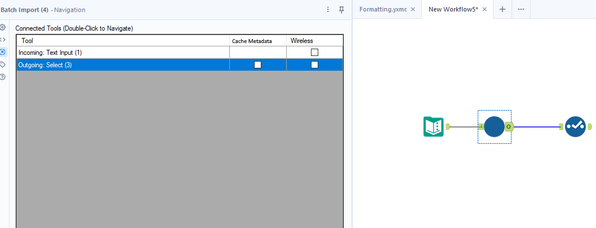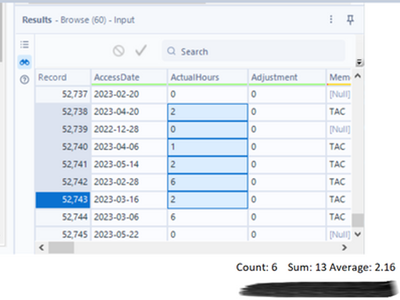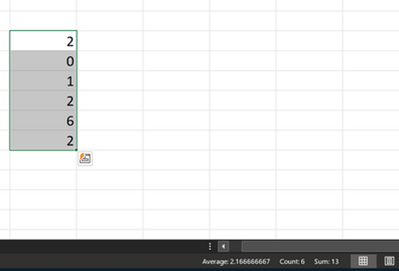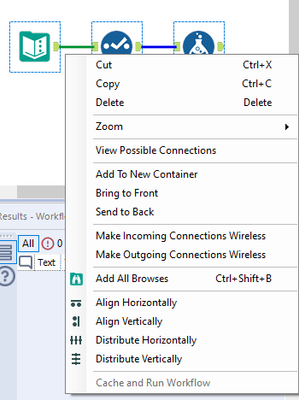Alteryx Designer Desktop Ideas
Share your Designer Desktop product ideas - we're listening!Submitting an Idea?
Be sure to review our Idea Submission Guidelines for more information!
Submission Guidelines- Community
- :
- Community
- :
- Participate
- :
- Ideas
- :
- Designer Desktop: Top Ideas
Featured Ideas
Hello,
After used the new "Image Recognition Tool" a few days, I think you could improve it :
> by adding the dimensional constraints in front of each of the pre-trained models,
> by adding a true tool to divide the training data correctly (in order to have an equivalent number of images for each of the labels)
> at least, allow the tool to use black & white images (I wanted to test it on the MNIST, but the tool tells me that it necessarily needs RGB images) ?
Question : do you in the future allow the user to choose between CPU or GPU usage ?
In any case, thank you again for this new tool, it is certainly perfectible, but very simple to use, and I sincerely think that it will allow a greater number of people to understand the many use cases made possible thanks to image recognition.
Thank you again
Kévin VANCAPPEL (France ;-))
Thank you again.
Kévin VANCAPPEL
Adding "Lightning Bolt" connectors to the standard workflow tools to allow dynamic automation of the settings would be a game changer. I believe that this would enable us to create universally dynamic and adaptive workflows which could be used as drop in solutions for most datasets. This would turn the standard tools into a dynamic ones and dramatically reduce the tool count to accomplish dynamic tasks, and make complex workflows much easier to internalize. Making standard workflow tools more dynamic would allow us to easily dynamically incorporate conditional tests / values / fieldname selections / bypass / etc into tools like detour / filter / formula / unique / transpose / crosstab / summarize / Outputs / etc. I would also like to see the ability to utilize a bool field to bypass any given tool in a workflow. That way we could do things like conditionally bypass an entire formula tool which would dramatically simplify complex formula construction, turn on and off inputs / outputs, simplify error avoidance, etc.
In order to build complex dynamic conditional workflows with the current tool capabilities, most of us are forced to use custom macros (often a multitude of workflow specific ones as well), constantly add and remove formula created fields for message relay, and create complex multi-routings / tests / unions in a standard workflow with large numbers of tools and containers. This hides many of our tasks within short-term use fields / custom macros and it makes the rest of our workflows voluminous and less intuitive.
On the User Interface side, I recommend a simple approach. Next to the standard tool setting there should be a dynamic input option which allows you to select the source field in the lightning bolt connector. Next to that, there should be an icon that can be clicked on to pop up a short text description and a basic screen shot of data in the correct format for dynamic input. I would also like to see a check box at the bottom for manual tool "bypass" which can also be dynamically controlled. (This would especially be helpful on outputs, but it would also be helpful to allow formulas and filters to be kept in place for future use even when they should not currently be used) Turned off tools could be highlighted in a red background or something.
This would be useful for anyone creating dynamic and adaptive workflows, but it would especially expand Alteryx Designer's capability to attract more custom software developers like me. It would dramatically reduce the need for a large number of complex workflow specific macros that clutter our systems. Users that find the traditional workflow tool approach easier for them could easily use the tools as normal by simply using the standard manual settings. Advanced users could simplify the creation of universally dynamic and self adaptive workflows.
-
Category Macros
-
Desktop Experience
-
Enhancement
-
New Request
The most difficult part about quickly sharing Community Questions and Solutions is constructing representative "Dummy" data values as static Text Inputs that can be packaged in a workflow. Most of us are almost exclusively working with sensitive client and company data that cannot be shared. It would be great to have a tool that converted values over to dummy values based on the type of data in that field. Kind of like a dynamic find and replace that randomizes values, replaces occurrences with similar dummy values, or scrambles string values in an indecipherable way.
The tool output could directly update a connected "Create Text Input" tool, or it could be connected to a browse tool that could quickly be converted to a Text Input.
-
New Request
-
UX
The Join Tool tells you which records did not match (Left and Right) but it does not tell you what fields it did not match on. This could quickly help the analyst determine which fields they need to look into to determine why there are unmatched records. When joining on 5+ fields it becomes difficult to determine why some records did not match without manually inspecting each record which is time consuming. The column title could be: Unmatched Field(s) and the values should be concatenated separated by commas.
-
Category Join
-
Desktop Experience
-
New Request
I would love a tool to be created for looking up a value in a table based on a condition. It could be called "Lookup." One input to the tool would be the lookup list, the other is the main database. Inside the tool you could enter functions that can query the lookup table and return the results either as an overwrite of an existing field in the main DB or as a new field in the main DB, similar to the options in the Multi-Row Formula tool.
Here is a link to my post in Community that explains the problem. The solution, in a nutshell, was to create a Join (which resulted in millions of additional rows), run the conditional formula, then filter to get rid of the millions of rows that were created by the Join so only those that met the condition remained (the original database rows).
Here is the text of my Community post describing my project (slightly modified for clarity):
Table 1: A list of Pay Dates (the lookup table)
Table 2: Daily timekeeper data with Week Start and Week End Date fields.
The goal: To find the Pay Date in Table 1 that is greater than the Week Start Date in Table 2 and no more than 13 days after the Week End Date in Table 2.
[Table 2: Week Start Date] < [Table 1: Pay Date]
and [Table 2: Week End Date] < [Table 1: Pay Date]
and DateTimeDiff([Table 1: Pay Date], [Table 2: Week End Date], 'Days') <= 13
There are many different flows I could use this type of tool for that would save time and simplify the flow.
Thanks!
-
Category Join
-
New Request
In short:
Add an option to cache the metadata for a particular tool so that it doesn't forget when using tool that have dynamic metadata such as batch macros or alteryx metadata engine can't resolve such as python tool.
Longer explanation:
The Problem:
One of the issues I often encounter when making dynamic workflows or ones that require calling external services is that Alteryx often forgets the metadata of what columns to expect. This causes the workflow to forget configuration of downstream tools when a workflow is first opened or when the metadata engine refreshes. There is currently the option to disable the metadata engine from automatically refreshing but this isn't a good option because you miss out on much of the value it brings.
Some of the common tools where I encounter this issue:
- Json parse
- Batch macros
- Python tool
- Regex parsing to rows
Solution:
Instead could we add an option to cache the metadata for a particular tool, this would save the metadata from the last time the workflow ran to within the workflows XML so that it persists when closed and reopened. Then when the metadata engine runs when it gets to this tool instead of resolving the metadata from the tool it instead uses the saved version in the XML. Obviously when it actually runs it would ignore this and any errors would still occur.
This could be an option in navigation pane of each tool. Mockup below:
This would make developing dynamic workflows far easier and resolve issues of configuration being lost when the metadata changes and alteryx forgets the options.
-
Engine
-
New Request
Hi there,
When you connect to a DB using a connection string or an alias - this shows up in the Workflow Dependancies in a way that is very useful to allow you to identify impacts if a DB is moved or migrated.
However - in 2023.1, if you use DCM then the database dependancies just show up as .\ which makes dependancy management much more difficult.
Please could you add the capability to view the DCM dependancies correctly in the dependancy window?
BTW - this workflow Dependancy Window would be a great place to build a simple process to move existing DB connections to a DCM connection!
CC: @wesley-siu @_PavelP
-
Category Connectors
-
Enhancement
-
New Request
-
Scheduler
Alteryx should seriously consider incorporating certain Excel features into its Brows tool, as they greatly enhance usability and functionality.
Currently, when selecting specific records in the Brows tool, users are unable to obtain important metrics such as sum, average, or count without resorting to additional steps, such as adding a summary tool or filters.
However, envisioning the integration of a concise bar below the message result window that provides these essential statistics, which are immensely beneficial to users, would undoubtedly elevate the Brows tool to the next level.
By implementing this enhancement, Alteryx would make a significant impact and establish the Brows tool as a must-have resource.
-
Enhancement
-
New Request
-
UX
For very complex canvases and api data pulls that take a long time, it would be great that as we're working through the canvas to put flags or some setting that would allow us to keep data already pulled into a tool. This way I can set a certain tool to keep all of its data and then all tools i work on from that point forward will pull from that tool rather than from the beginning of the canvas.
for ex.
input tool --> api tool --> formatting tools --> new tools being worked on
if i can set the end of the formatting tools to keep all data then when i run the canvas only the new tools being worked on would get refreshed
i hope that's clear... currently it's very frustrating that any small change i make, i have to rerun the whole canvas and that takes a while
-
New Request
-
UX
Please add in a feature to connect to S3 via AWS IAM roles.
-
New Request
-
UX
I always get a chuckle out of seeing PowerPoint presentations which, through numerous tables and illustrations show the "health" of "x" - where "x" is a customer, a market, business division, etc. - where the author spent hours creating graphical indicators such as arrows to render trends.
Recalling being provided such a deck from a senior leader who was touting how precisely the deck drew attention to areas of needed action. The deck, in this case, was a 6 figure investment from a consulting firm. My unwelcomed response was, "Pretty pictures, nice illustrations. What happens when business shifts tomorrow and we need to see this updated?" There was no response.
In a different past life, I had the opportunity to create a similar deck, but utilized PowerPoint's ability to link to Excel, and VBA that made the tables graphs - and trending arrows all dynamic based on the data.
This feature request, however, is not about me. The dynamic slide deck solution was a windfall. Alteryx workflows can certainly push dynamic data into .xlsm files to lighten the burden on the .xslm by eliminating the data pull.
BUT - not many organizations care for having production .xlsm files in use, and they're difficult to governance control.
Would be GREAT if one of Alteryx's output options was: A PowerPoint
Give the developer the same ability to render "pages" as one would to populate Worksheets in a Workbook.
Have to believe would be a game changer for the product.
-
New Request
-
UX
This is purely aesthetic but it would be great to have a button to auto format tools positions on the canvas. The idea would be similar to a feature many IDE's come with to auto format code so that the indentation is corrected and duplicate return characters are removed.
We currently have the Align and Distribute capabilities which is great. This could be expanded to the entire workflow so that the canvas could look at which tools connect to which and structure their positioning around that. I think it would be a great clean up feature after finishing a workflow.
-
New Request
-
UX
If an Output Data tool fails, there are frequently other processes within the workflow that depend on the status (success|failure) of the output. I find myself having to build a macro or some other overengineered method to validate the status of the Output Data tool. Instead, please put an output anchor on the tool. Then, if there's an error, no downstream process will run and this will greatly simplify error handling. Thank you.
-
Category Input Output
-
Data Connectors
-
New Request
It would be very helpful if there was a tool that could stop the workflow without throwing an error. Currently, you can use the message tool to throw an error on a certain condition, and then enable the "Cancel Running Workflow on Error" option in the Runtime settings, but when the workflow is stopped in this way, many other tools don't function such as the Output Data and Email tools. Simply adding a tool that stops the workflow without erroring that also allows the other tools to finish their job would be great.
-
API SDK
-
Category Developer
-
New Request
To enable a check mark kind of option to lock or edit the configuration window of each tool.
It could be very useful to keep safe the settings in the configuration window.
-
New Request
-
Scheduler
Alteryx Gods,
Following a discussion with a person with whom I spend way too much time, @Jeff_Neklason , we were wondering would it be possible to allow users to drag and drop the position of the actual sections at the top of the designer?
Some users find they use the Developer section more than the Parse section, for example, and it would be beneficial if they could move the Developer section to the left to be more easily accessible.
Thank you Alteryx Gods.
I love you.
Kisses.
xxx
-
New Request
-
UX
Hello Alteryx Dev Gurus -
We are migrating and some workflows that used to successfully update a datasource are now giving a useless error message, "An unknown error occurred".
Back in my coding days, we could configure the ORM to be highly verbose at database interaction time to the point where you could tell it to give you every sql statement it was trying to execute, and this was extremely useful at debug time. Somewhere down the pipe Alteryx is generating a sql statement to perform an update, so why not have something on the Runtime tab that says, 'Show all SQL statements for Output tools'? Or allow it on an Output tool by Output tool basis? If this was possible by changing a log4j properties file 15 years ago, I'm pretty sure it can be done today.
Thank you for attending my TED talk on how allowing for detailed sql statements to bubble back up to the user would be a useful feature improvement.
-
Category Input Output
-
Data Connectors
-
New Request
Search Box for Tools like Formula Tool where a drop down list of all columns is present to choose from the list. It might take quite a while to search for a specific column in a Formula tool when there is hundreds of columns in a data stream. This is quite an important case when we work with raw columns directly from an SAP extractor.
-
Category Preparation
-
Desktop Experience
-
New Request
My request is to allow navigation to specific System settings without having to click through the entire process to get to the specific section of the settings you want to change.
-
Admin Settings
-
Desktop Experience
-
New Request
Requesting a reduced-cost, read-only license to allow for additional users in our organization be directly review workflows for UAT and control testing. Currently, the only individuals who can see the detail of Alteryx workflows directly are those with a full designer license or temporary trial license. In our Alteryx control structure, we have additional reviewers confirming the workflow who do not have licenses, which requires copious amounts of screenshots and/or direct meetings with our licensed designers to walkthrough the flows step-by-step. It would be much more efficient to provide a license that would allow folks to click through the integrations themselves, potentially allowing for comments and annotations, but without the ability to make direct changes. This would be much more cost efficient for our organization and allow for better workflow review and control.
-
Desktop Experience
-
Licensing
-
New Request
I find it extremely annoying having to individually disable/enable control containers in a workflow. It would be nice if there was a way to select all control containers that I want to disable/enable and then be able to right click and do it quickly in one motion. This would save me a lot of time when working with 10+ control containers.
-
Desktop Experience
-
New Request
- New Idea 377
- Accepting Votes 1,784
- Comments Requested 21
- Under Review 178
- Accepted 47
- Ongoing 7
- Coming Soon 13
- Implemented 550
- Not Planned 107
- Revisit 56
- Partner Dependent 3
- Inactive 674
-
Admin Settings
22 -
AMP Engine
27 -
API
11 -
API SDK
228 -
Category Address
13 -
Category Apps
114 -
Category Behavior Analysis
5 -
Category Calgary
21 -
Category Connectors
252 -
Category Data Investigation
79 -
Category Demographic Analysis
3 -
Category Developer
217 -
Category Documentation
82 -
Category In Database
215 -
Category Input Output
655 -
Category Interface
246 -
Category Join
108 -
Category Machine Learning
3 -
Category Macros
155 -
Category Parse
78 -
Category Predictive
79 -
Category Preparation
402 -
Category Prescriptive
2 -
Category Reporting
204 -
Category Spatial
83 -
Category Text Mining
23 -
Category Time Series
24 -
Category Transform
92 -
Configuration
1 -
Content
2 -
Data Connectors
982 -
Data Products
4 -
Desktop Experience
1,605 -
Documentation
64 -
Engine
134 -
Enhancement
407 -
Event
1 -
Feature Request
218 -
General
307 -
General Suggestion
8 -
Insights Dataset
2 -
Installation
26 -
Licenses and Activation
15 -
Licensing
15 -
Localization
8 -
Location Intelligence
82 -
Machine Learning
13 -
My Alteryx
1 -
New Request
226 -
New Tool
32 -
Permissions
1 -
Runtime
28 -
Scheduler
26 -
SDK
10 -
Setup & Configuration
58 -
Tool Improvement
210 -
User Experience Design
165 -
User Settings
86 -
UX
227 -
XML
7
- « Previous
- Next »
- abacon on: DateTimeNow and Data Cleansing tools to be conside...
-
TonyaS on: Alteryx Needs to Test Shared Server Inputs/Timeout...
-
TheOC on: Date time now input (date/date time output field t...
- EKasminsky on: Limit Number of Columns for Excel Inputs
- Linas on: Search feature on join tool
-
MikeA on: Smarter & Less Intrusive Update Notifications — Re...
- GMG0241 on: Select Tool - Bulk change type to forced
-
Carlithian on: Allow a default location when using the File and F...
- jmgross72 on: Interface Tool to Update Workflow Constants
-
pilsworth-bulie
n-com on: Select/Unselect all for Manage workflow assets
| User | Likes Count |
|---|---|
| 32 | |
| 5 | |
| 5 | |
| 3 | |
| 3 |