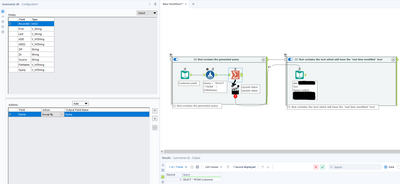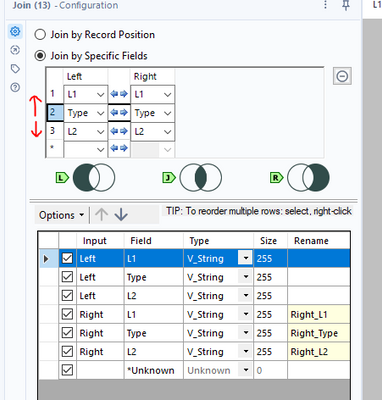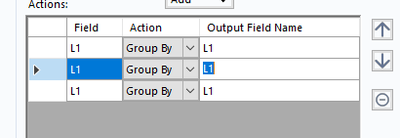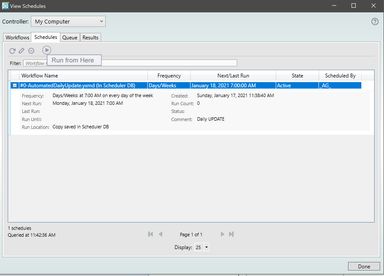Alteryx Designer Desktop Ideas
Share your Designer Desktop product ideas - we're listening!Submitting an Idea?
Be sure to review our Idea Submission Guidelines for more information!
Submission Guidelines- Community
- :
- Community
- :
- Participate
- :
- Ideas
- :
- Designer Desktop: Hot Ideas
Featured Ideas
Hello,
After used the new "Image Recognition Tool" a few days, I think you could improve it :
> by adding the dimensional constraints in front of each of the pre-trained models,
> by adding a true tool to divide the training data correctly (in order to have an equivalent number of images for each of the labels)
> at least, allow the tool to use black & white images (I wanted to test it on the MNIST, but the tool tells me that it necessarily needs RGB images) ?
Question : do you in the future allow the user to choose between CPU or GPU usage ?
In any case, thank you again for this new tool, it is certainly perfectible, but very simple to use, and I sincerely think that it will allow a greater number of people to understand the many use cases made possible thanks to image recognition.
Thank you again
Kévin VANCAPPEL (France ;-))
Thank you again.
Kévin VANCAPPEL
I think it would be great to have a tool that allows you to update a dataset with another dataset. For example, this could be used in updating an archive table on a daily basis as data changes. Having a tool available that streamlines this data operation would be helpful to simplify workflows.
In the tool, you would be given the option to select your primary key fields, which are the fields used to identify records. Additionally, you have the option to perform an insert, modify, or delete operation, according to the primary key fields that you choose in the configuration.
Obviously this is something that anybody could create a macro for if they wanted to. But it would be nice to have a tool in place so that we dont have to worry about it. I think this would be a nice use case to bolster Alteryx usage as a data engineering tool for relational database management in particular.
-
Category Join
-
New Request
Hello All,
I am not sure whether my idea makes sense or not.
In today's advanced analytics world, we used RPA for various automation, process simplification, etc. There are CO-BOTs that are designed to run the Alteryx flow as well. Through RPA we are able to log in to the system and tools like Cognos, Oracle, TM1, and so on.
So, I am thinking, if Alteryx developed RPA as a tool in the Alteryx Designer like other tools such as Join, Transform, ML, Computer Vision, Interface, etc.
I believe the implementation of RPA in Alteryx will prove an Asset, and make Alteryx.com more powerful.
Thanks,
Mayank
-
Enhancement
-
New Request
-
Scheduler
Hello all,
As of today, if you have admin and non-admin version of Alteryx Designer installed on your computer, and install Business Intelligence Suite, you are able to run either version. It will not run both versions. This means whatever reason you installed admin and non-admin version, Business Intelligence Suite will run with only one Designer.
I installed my computer Alteryx Designer 22.3 non-admin and 23.1 admin versions, both Predictive Analytics. I also installed BI Suite admin version, and BI suite non-admin version. Alteryx will uninstalled admin version, and kept non-admin version of the BI Suite. So, I can use BI Suite only with non-admin version now.
I'm bringing this idea for your vote to make available for both profiles/versions within Designer.
Thanks for voting
-
Enhancement
-
Installation
-
New Request
Similar to being able change the parameters of a tool using the interface tools, it could be very useful if Alteryx Designer had an option where the configuration of a tool can be modified by another tool's output (which can only consist of one row & column and may include line breaks/tab characters, only first row is used if there are multiple rows) while the workflow is running, therefore reducing the need to chain multiple apps.
This feature could be made possible as the "Control Containers" feature is now implemented, and it could work like below:
Suppose you need to write to a database and may need to specify a Pre-SQL statement or Query that needs to be dynamically changed by the result of a previous tool in the workflow.
In this case, as the configuration of a tool in the next container needs to be changed by the result of a previous formula, there would need to be an additional icon below the tools, indicating that the tool's result can be used for configuration change.
This icon which will appear below the tools will only be visible once at least one Control Container and an Action tool is added to the workflow, and will automatically be removed if all the control containers are removed from the workflow. User can change the configuration of the destination tool using an action tool, which must be connected to a tool in a container that will be run after the one it is contained in has finished running, as a tool (or several tools) that is contained in the next CC in the workflow needs to be dynamically modified before the container it is contained in is activated.
If a formula tool containing multiple formula fields is added to the action tool, the user will see all the formula outputs similar to connections (i.e. [#1], [#2]...) that can be used as a parameter.
The screenshot below demonstrates the idea, but please note that this is a change where adding an action tool may not mean that this workflow will need to become either a macro or an analytic app, so a new workflow type may or may not have to be defined, such as "Dynamic Configuration Workflow (YXDW)". Analytic Apps and Macros which utilize this feature could still be built without having to define a new workflow type.
-
Category Apps
-
Engine
-
New Request
-
UX
For very complex canvases and api data pulls that take a long time, it would be great that as we're working through the canvas to put flags or some setting that would allow us to keep data already pulled into a tool. This way I can set a certain tool to keep all of its data and then all tools i work on from that point forward will pull from that tool rather than from the beginning of the canvas.
for ex.
input tool --> api tool --> formatting tools --> new tools being worked on
if i can set the end of the formatting tools to keep all data then when i run the canvas only the new tools being worked on would get refreshed
i hope that's clear... currently it's very frustrating that any small change i make, i have to rerun the whole canvas and that takes a while
-
New Request
-
UX
There should be a quick way to delete all unwanted tools for specific output/browse tool in workflow. This would be useful when we have huge multiple cross connect workflow. By deleting all not requited tools, it would make it easy and faster to test as segregated.
-
New Request
-
Scheduler
Providing user the ability to paste a tool with one of the three options regarding connections:
- Paste with Incoming Connections,
- Paste with Outgoing Connections (where applicable),
- Paste with Both Connections (where applicable)
could make it easier to configure the workflows where many incoming and/or outgoing connections are necessary for a specific source or target tool (i.e. a certain mapping table joined to several data streams in the same workflow after being modified with a formula tool to match with a specific stream).
-
New Request
-
UX
The ability to output to Amazon Workdocs via a special Output tool would be very helpful for anyone looking into using Workdocs for personal or professional purposes. This is similar in functionality to the OneDrive connector.
-
Category Input Output
-
New Request
The order of the join fields effects the ordering output
For more complex joins it would be nice to have up and down arrows much like the summarise tool:
-
Enhancement
-
New Request
-
UX
Sometimes I will get the error "You have found a bug". Could this include a link to a stack trace, or some diagnostics that might allow us to see what the problem is? Or suggestions to turn on logging, perhaps?
I understand that new users do not want to see stack traces, but Alteryx is a serious business tool and it should give users a chance to find workarounds, but for that we need more diagnostics.
-
Category Apps
-
Desktop Experience
-
New Request
So many times, a given source field name could change. If you have a complex workflow it can be time consuming to update various join, select and other tools to replace the old field name with the new field name. For example in sales you may have fields that include the year "Sales_2020".
It would be nice to "mimic" the functionality that Tableau provides where you can somehow click/select a field (e.g. Sales_2020) and then select "Replace Reference" and select the new field you want to use instead (e.g Sales_2021). This functionality would then automatically carry through the entire workflow and wherever you used Sales_2020 you will now automatically use Sales_2021.
Thoughts on this?
-
New Request
-
UX
Please add in a feature to connect to S3 via AWS IAM roles.
-
New Request
-
UX
I was looking at the ideas history to see if this was already posted and couldn't find it, but feel free to merge if there is a existing one.
The motivation for this is that I have a workflow that works perfectly when you hit the run button in Designer, but fails when runs from schedule (To local computer).
So the idea is to allow the users to run the workflows from within the scheduler, once a workflow has been scheduled (So it runs exactly as it'll be when the schedule triggers it, but without having to reschedule every time).
Correct me if I'm wrong, but wasn't this possible in old (I mean very old) versions of Designer?
-
New Request
-
Scheduler
Hi,
Add to the feature where you can open a workflow to show how to use a tool. Allow a user (and share this within an organization) to add a tool template workflow to a tool so one can open the template workflow and then copy the tools in the template into the workflow being worked on. There are instances where we use the same tool combinations like for dynamic file naming and output.
Regards.
-
Documentation
-
New Request
There are times where new versions of Alteryx come out, but there are situations where you cannot keep the Desktop and Server versions in sync.
As an example, at his time of the year, we are getting ready for year-end and al the workflows located on the server have been tested and signed off on. Now there is a new version of desktop with new features, but advise everyone to stay on the current version in case we need to make a fix. Typically, if we updated Designer desktop and try to publish the server -- you will get a versioning error.
I propose that when saving to the server, I can choose the compatible version and Designer/Server can let me know if there is any features I am using that will not work. If I don't use any features from a newer version, the workflow will publish.
So, let's say my server and Designer are at version 2022.1 and I decided to download version 2022.2. Typically, if I open and make any change with the new version -- I would get an error saving to the server - even if I am not using new features. However, what I am saying is that there is an option asking me what version I would like to save the workflow to the server as and I can choose 2022.1. Designer or server can check if I did or did not use any incompatible features, and if not, can save to the with the appropriate version.
Thanks,
Seth
-
API SDK
-
New Request
#Deployment #LargeScale #CleanCode #BareBonesCode
Request to add and option to strip out all unnecessary text within a Workflow / Gallery App when deploying to the Alteryx Server to be scheduled or used as a Gallery App. Run at file location still causes the reading of unnecessary information across the network.
Often the workflows are bloated with un-used meta data that at a small scale is not an issue, but with scale... all the additional bloat (kBs to MBs in size) - sent from the controller to the worker does impact the server environment.
The impact explodes when leveraging the Alteryx API to launch the same job over and over with different parameters - all the non-useful information in the workflow is always sent to the various workers to handle each one of these jobs.
Even having a "compiled" version of the workflow could be a great solution. #CompiledCode
Attached is a simple workflow that shows how bloated the workflows can become.
I appreciate your consideration.
-
Engine
-
New Request
Once I've built a workflow I often have to go through the process of removing and combining tools such as selects and formula tools which could be simplified to just one tool. It would be great to have an automated feature which could detect groups of tools which could be simplified and then automatically combined them into one step, improving/simplifying my workflow.
-
New Request
-
UX
Most people who have been around for more than one version change of Alteryx will be familiar with the standard dreaded error pop-up box:
"There was an error opening [workflow X]. This workflow was created by a more recent version of Alteryx..."
The pop up box is generated as many times as there are assets potentially affected. You click once to acknowledge you're aware there is a problem with asset 1A, then you click again when the 1B pop up appears, then you keep clicking until you reach W76. Or that's what the software expects you to do and seem to figure is the graceful way to handle potential problems associated with missing assets (it's far from certain there are even any problems with running the specific code referred to on the older version, this is a warning-level notification where stuff might not work which has been 'promoted' to a full-fledged error that you are requested to address at the asset level).
If you work somewhere where there is a large community of Alteryx users sharing assets widely with each other (all making use of large shared macro repositories) the software's choice of notifying you at the asset level is, not to mince words, completely insane. You could do everything right, have exactly the recommended version from the perspective of Alteryx sys-management, the one that corresponds to the corporate server version executing the scheduled workflows, and still be bombarded with 15 notifications at start-up if you're away for a few days and in the time you were away one or two new guys at the (very large) company decided to create a few new assets with the latest version of the software and share them with their colleagues (the latest version was not yet implemented server-side, so some of those tools might fail for those users - but the tools become everybody's problem the second they're stored in the shared location).
The notifications at startup make no distinction between relevant and irrelevant messages, you can start an empty new workflow and still get messages related to macros you don't care about, because they're located somewhere where Alteryx has been told to look for them even if they're not loaded/included in the workflow.
Every single asset Alteryx might in theory make use of during the session that is starting up will spark an individual message that cannot be ignored or skipped without acknowledging its existence, even if many of the assets will work just fine with an older version. This setup scales ...badly.
I can think of at least two solutions which would in many ways be preferable to the current structure. One would be to 'batch' the notifications prior to creating the pop-up box (one pop-up per start-up, not per asset). What might be included in such a pop-up could for instance be a grouped output with the Alteryx versions that did not match the active version ('workflows developed in version 'XX56' and 'XX57' were identified and these may fail to load', or whatever). Another option would be to have a setting in Designer where you tell Alteryx you don't want to see these notifications at start-up.
-
New Request
-
UX
It would be nice to have an option to distribute tools with the fixed default space of three in between each tool. Now it just distributes based on the available space, which can be inconsistent throughout the workflow.
-
New Request
-
UX
I have a use case where I am transitioning workflows to someone -
One workflow leverages the outputs of one workflow as inputs in to another - it would be awesome if I could include a link on a tool or comment box that would automatically open the exact output tool. Right now I am taking pictures and mentioning the names of files and tool-ids. Seems like it would be an easier way.
-
New Request
-
UX
- New Idea 289
- Accepting Votes 1,791
- Comments Requested 22
- Under Review 166
- Accepted 55
- Ongoing 8
- Coming Soon 7
- Implemented 539
- Not Planned 111
- Revisit 59
- Partner Dependent 4
- Inactive 674
-
Admin Settings
20 -
AMP Engine
27 -
API
11 -
API SDK
219 -
Category Address
13 -
Category Apps
113 -
Category Behavior Analysis
5 -
Category Calgary
21 -
Category Connectors
247 -
Category Data Investigation
79 -
Category Demographic Analysis
2 -
Category Developer
208 -
Category Documentation
80 -
Category In Database
215 -
Category Input Output
645 -
Category Interface
240 -
Category Join
103 -
Category Machine Learning
3 -
Category Macros
153 -
Category Parse
76 -
Category Predictive
79 -
Category Preparation
395 -
Category Prescriptive
1 -
Category Reporting
198 -
Category Spatial
81 -
Category Text Mining
23 -
Category Time Series
22 -
Category Transform
89 -
Configuration
1 -
Content
1 -
Data Connectors
968 -
Data Products
3 -
Desktop Experience
1,550 -
Documentation
64 -
Engine
127 -
Enhancement
342 -
Feature Request
213 -
General
307 -
General Suggestion
6 -
Insights Dataset
2 -
Installation
24 -
Licenses and Activation
15 -
Licensing
13 -
Localization
8 -
Location Intelligence
80 -
Machine Learning
13 -
My Alteryx
1 -
New Request
203 -
New Tool
32 -
Permissions
1 -
Runtime
28 -
Scheduler
24 -
SDK
10 -
Setup & Configuration
58 -
Tool Improvement
210 -
User Experience Design
165 -
User Settings
81 -
UX
223 -
XML
7
- « Previous
- Next »
- Shifty on: Copy Tool Configuration
- simonaubert_bd on: A formula to get DCM connection name and type (and...
-
NicoleJ on: Disable mouse wheel interactions for unexpanded dr...
- haraldharders on: Improve Text Input tool
- simonaubert_bd on: Unique key detector tool
- TUSHAR050392 on: Read an Open Excel file through Input/Dynamic Inpu...
- jackchoy on: Enhancing Data Cleaning
- NeoInfiniTech on: Extended Concatenate Functionality for Cross Tab T...
- AudreyMcPfe on: Overhaul Management of Server Connections
-
AlteryxIdeasTea
m on: Expression Editors: Quality of life update
| User | Likes Count |
|---|---|
| 17 | |
| 6 | |
| 5 | |
| 4 | |
| 3 |