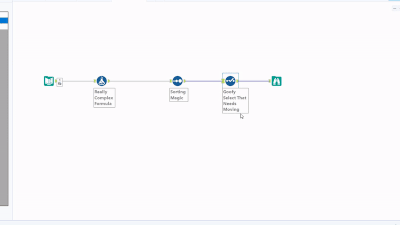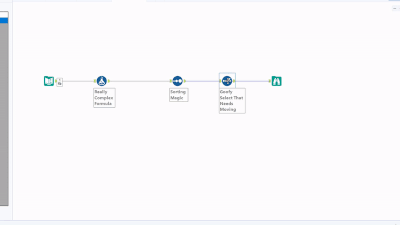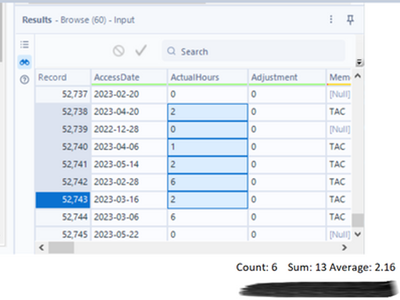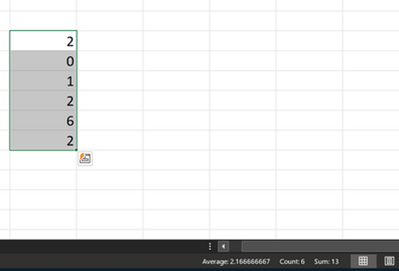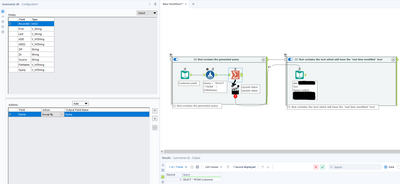Alteryx Designer Desktop Ideas
Share your Designer Desktop product ideas - we're listening!Submitting an Idea?
Be sure to review our Idea Submission Guidelines for more information!
Submission Guidelines- Community
- :
- Community
- :
- Participate
- :
- Ideas
- :
- Designer Desktop
Featured Ideas
Hello,
After used the new "Image Recognition Tool" a few days, I think you could improve it :
> by adding the dimensional constraints in front of each of the pre-trained models,
> by adding a true tool to divide the training data correctly (in order to have an equivalent number of images for each of the labels)
> at least, allow the tool to use black & white images (I wanted to test it on the MNIST, but the tool tells me that it necessarily needs RGB images) ?
Question : do you in the future allow the user to choose between CPU or GPU usage ?
In any case, thank you again for this new tool, it is certainly perfectible, but very simple to use, and I sincerely think that it will allow a greater number of people to understand the many use cases made possible thanks to image recognition.
Thank you again
Kévin VANCAPPEL (France ;-))
Thank you again.
Kévin VANCAPPEL
Under the Runtime setting, there is an existing option to "Disable All Tools that Write Output". This is incredibly useful when developing workflows when you don't want to overwrite existing files.
But this option doesn't disable all outputs, like Publishing to Tableau!
I suggest adding the option to disable ALL kinds of outputs, uploads, and publishing (except possibly logging and caching).
-
Engine
-
New Request
There needs to be a way to step into macro a which is component of parent workflow for debugging.
Currently the only way to achieve to debug these is to capture the inputs to the macro from the parent workflow, and then run the amend inputs on the macro. For iterative / batch macros, there is no option to debug at all. This can be tedious, especially if there are a number of inputs, large amounts of data, or you are have nested macros.
There should be an option on the tool representing the macro in the parent workflow to trigger a Debug when running the workflow, this would result in the same behavior when choosing 'Debug' from the interface panel in the macro itself: a new 'debug' workflow is created with the inputs received from the parent workflow.
On iterative / batch macros, which iteration / control parameter value the debug will be triggered on should be required. So if a macro returns an error on the 3 iteration, then the user ticks 'Debug' and Iteration = 3. If it doesn't reach the 3rd iteration, then no debug workflow is created.
-
Category Interface
-
Desktop Experience
-
New Request
Taking inspiration how you work with Jupyter notebooks and use the notebook to show your workings, wouldn't it be great if you could document your workflows directly on the canvas more in a notebook style.
I think this essentially can be summarised down into two features:
1) Markdown functionality in the comment tool
2) Ability to import results from IRG and / or browse tool directly into the canvas.
I have mocked up a version of what this could look like in the screenshot below.
Overall I think it would improve the experience of documenting workflows as you can show your workings in-line while building the workflow. Plus it solves the debate around team vertical vs team horizontal as you build using both!
-
Documentation
-
New Request
-
UX
Can we have a User Setting that allows the users to select if Alteryx should prevent the computer to go into Sleep or Hibernate mode when running a workflow?
-
Engine
-
New Request
Hello Alteryx Community,
If like me, you've been developing in Alteryx for a few years, or if you find yourself as a new developer creating solutions for your organization - chances are you'll need to create some form of support procedure or automation configuration file at some point. In my experience, the foundation of these files is typically explaining to users what each tool in the workflow is doing, and what transformations to the data are being made. These are typically laborious to create and often created in a non-standardized way.
The proposal: Create Alteryx Designer native functionality to parse a workflow's XML and translate the tool configurations into a step by step word document of a given workflow.
Although the expectation is that after something like this is complete a user may need to add contextual details around the logic created, this proposal should eliminate a lot of the upfront work in creating these documents.
Understand some workflow may be very complex but for a simple workflow like the below, a proposed output could be like the below, and if annotations are provided at the tool level, the output could pick those up as well:
Workflow Name: Sample
1) Text Input tool (1) - contains 1 row with data across columns test and test1. This tool connects to Select Tool (2).
2) Select Tool (2) - deselects "Unknown" field and changes the data type of field test1 to a Double. This tool connects to Output (3).
3) Output (3) - creates .xlsx output called test.xlsx
-
New Request
-
Scheduler
Hello!
Just another QOL change from me today.
When building a workflow - just for fun sometimes I like to make mistakes. It's never by accident I promise 😎
Now theoretically, if I did make a mistake, and put a tool in the wrong place (or want to refactor, or want to move a select earlier in the workflow etc), I would typically right click, cut and connect around, and then right click the connection I want to paste onto. This works fine, however, some users are unaware of it, and it can still be a bit of a pain.
What would be really nice, is if we could hit ctrl and click/drag a tool, to move it elevated of connections. I have attempted to create a couple of gifs to illustrate.
The current method of moving a tool within a workstream:
What I'd love, if you could hold ctrl + drag:
Cheers!
Owen
-
New Request
-
UX
Hi all,
I think it would be great if Alteryx could send calendar invites in Outlook (and perhaps other calendaring systems) like it sends emails.
Currently the only way to accomplish this is to send it as an attached ICS file on a regular email.
In my use case, rather than auto-populating a Shared Mailbox/calendar, someone has to go into the inbox, the email has to be opened then the ICS has to be clicked on to interact with.
There are ways in Outlook to send an item like this but have it appear automatically without the end user ever seeing the actual invite. (Our Company adds holidays and other important dates in this manner)
So basically I want this functionality available in Alteryx to do the same. I have posted about it before in the discussions threads, but basically right now we enter our time in HR system, then have to manually enter the same info on our personal calendar in Outlook and any team calendar whether it be a SharePoint calendar, a group calendar in Outlook etc.
If Alteryx had the ability to send these types of invites, employees could enter the info in our HR system then Alteryx can get the data feed and automatically populate the other calendar (whichever type it may be).
Hopefully this gets some likes.
-
New Request
-
UX
Hi there,
When you connect to a DB using a connection string or an alias - this shows up in the Workflow Dependancies in a way that is very useful to allow you to identify impacts if a DB is moved or migrated.
However - in 2023.1, if you use DCM then the database dependancies just show up as .\ which makes dependancy management much more difficult.
Please could you add the capability to view the DCM dependancies correctly in the dependancy window?
BTW - this workflow Dependancy Window would be a great place to build a simple process to move existing DB connections to a DCM connection!
CC: @wesley-siu @_PavelP
-
Category Connectors
-
Enhancement
-
New Request
-
Scheduler
At the moment, in order for users in our organisation to run apps, they need to be added to permissions for the data connection for the server/DB the app uses (as we use Gallery connections for ease of collaboration within the Analytics team).
This is fine provided users running the apps do not have Alteryx Designer, however, we have users across the business who do use Designer - we don't always want these users having direct access to query the server/DB through designer just because they have the connection in order to run workflows on the Gallery. It's my understanding that at the moment this is necessarily the case, which is not ideal.
Would be great if we could grant permissions for users to use the connection to run apps in the Gallery without that enabling them to use that connection in Designer to query the DB however they want.
-
New Request
-
Permissions
Can we have an option to disable all tool containers at once? Similar to disable all browse tools or tools that write output.
-
Engine
-
New Request
Alteryx should seriously consider incorporating certain Excel features into its Brows tool, as they greatly enhance usability and functionality.
Currently, when selecting specific records in the Brows tool, users are unable to obtain important metrics such as sum, average, or count without resorting to additional steps, such as adding a summary tool or filters.
However, envisioning the integration of a concise bar below the message result window that provides these essential statistics, which are immensely beneficial to users, would undoubtedly elevate the Brows tool to the next level.
By implementing this enhancement, Alteryx would make a significant impact and establish the Brows tool as a must-have resource.
-
Enhancement
-
New Request
-
UX
Hi,
Add to the feature where you can open a workflow to show how to use a tool. Allow a user (and share this within an organization) to add a tool template workflow to a tool so one can open the template workflow and then copy the tools in the template into the workflow being worked on. There are instances where we use the same tool combinations like for dynamic file naming and output.
Regards.
-
Documentation
-
New Request
There are times where new versions of Alteryx come out, but there are situations where you cannot keep the Desktop and Server versions in sync.
As an example, at his time of the year, we are getting ready for year-end and al the workflows located on the server have been tested and signed off on. Now there is a new version of desktop with new features, but advise everyone to stay on the current version in case we need to make a fix. Typically, if we updated Designer desktop and try to publish the server -- you will get a versioning error.
I propose that when saving to the server, I can choose the compatible version and Designer/Server can let me know if there is any features I am using that will not work. If I don't use any features from a newer version, the workflow will publish.
So, let's say my server and Designer are at version 2022.1 and I decided to download version 2022.2. Typically, if I open and make any change with the new version -- I would get an error saving to the server - even if I am not using new features. However, what I am saying is that there is an option asking me what version I would like to save the workflow to the server as and I can choose 2022.1. Designer or server can check if I did or did not use any incompatible features, and if not, can save to the with the appropriate version.
Thanks,
Seth
-
API SDK
-
New Request
Hi
I'm really missing a search in the medata phane?
If I am on data phane:
If im browsing though metadata:
When numerous formulae exist within a single formula object, being able to "Expand All / Collapse All" would be most welcomed. :-)
Also - the ability to Disable/Enable a single formula in the formula object - also very nice to have.
-
New Request
-
UX
Hello all,
As of today, if you have admin and non-admin version of Alteryx Designer installed on your computer, and install Business Intelligence Suite, you are able to run either version. It will not run both versions. This means whatever reason you installed admin and non-admin version, Business Intelligence Suite will run with only one Designer.
I installed my computer Alteryx Designer 22.3 non-admin and 23.1 admin versions, both Predictive Analytics. I also installed BI Suite admin version, and BI suite non-admin version. Alteryx will uninstalled admin version, and kept non-admin version of the BI Suite. So, I can use BI Suite only with non-admin version now.
I'm bringing this idea for your vote to make available for both profiles/versions within Designer.
Thanks for voting
-
Enhancement
-
Installation
-
New Request
Hi there,
When connecting to data sources using DCM - could we please add the ability to make JDBC connections?
see:
https://community.alteryx.com/t5/Engine-Works/JDBC-Connections-in-Alteryx/ba-p/968782
As mentioned in these threads - JDBC is very common in large enterprises - and in many cases is better supported by the technology teams / developer community and so is much easier to make a connection. Added to this - there are many databases (e.g. DB2) where JDBC connections are just much easier
Please could you add JDBC connections to the DCM tooling?
Thank you
Sean
cc: @wesley-siu @_PavelP
-
Category Connectors
-
Enhancement
-
New Request
-
Scheduler
Similar to being able change the parameters of a tool using the interface tools, it could be very useful if Alteryx Designer had an option where the configuration of a tool can be modified by another tool's output (which can only consist of one row & column and may include line breaks/tab characters, only first row is used if there are multiple rows) while the workflow is running, therefore reducing the need to chain multiple apps.
This feature could be made possible as the "Control Containers" feature is now implemented, and it could work like below:
Suppose you need to write to a database and may need to specify a Pre-SQL statement or Query that needs to be dynamically changed by the result of a previous tool in the workflow.
In this case, as the configuration of a tool in the next container needs to be changed by the result of a previous formula, there would need to be an additional icon below the tools, indicating that the tool's result can be used for configuration change.
This icon which will appear below the tools will only be visible once at least one Control Container and an Action tool is added to the workflow, and will automatically be removed if all the control containers are removed from the workflow. User can change the configuration of the destination tool using an action tool, which must be connected to a tool in a container that will be run after the one it is contained in has finished running, as a tool (or several tools) that is contained in the next CC in the workflow needs to be dynamically modified before the container it is contained in is activated.
If a formula tool containing multiple formula fields is added to the action tool, the user will see all the formula outputs similar to connections (i.e. [#1], [#2]...) that can be used as a parameter.
The screenshot below demonstrates the idea, but please note that this is a change where adding an action tool may not mean that this workflow will need to become either a macro or an analytic app, so a new workflow type may or may not have to be defined, such as "Dynamic Configuration Workflow (YXDW)". Analytic Apps and Macros which utilize this feature could still be built without having to define a new workflow type.
-
Category Apps
-
Engine
-
New Request
-
UX
Currently, if you download and Alteryx package from an alternative version it doesn't allow import into a newer version.
Workflows allow this with a warning it would be good to allow it on packages too.
-
New Request
-
UX
Providing user the ability to paste a tool with one of the three options regarding connections:
- Paste with Incoming Connections,
- Paste with Outgoing Connections (where applicable),
- Paste with Both Connections (where applicable)
could make it easier to configure the workflows where many incoming and/or outgoing connections are necessary for a specific source or target tool (i.e. a certain mapping table joined to several data streams in the same workflow after being modified with a formula tool to match with a specific stream).
-
New Request
-
UX
- New Idea 209
- Accepting Votes 1,837
- Comments Requested 25
- Under Review 150
- Accepted 55
- Ongoing 7
- Coming Soon 8
- Implemented 473
- Not Planned 123
- Revisit 68
- Partner Dependent 4
- Inactive 674
-
Admin Settings
19 -
AMP Engine
27 -
API
11 -
API SDK
217 -
Category Address
13 -
Category Apps
111 -
Category Behavior Analysis
5 -
Category Calgary
21 -
Category Connectors
239 -
Category Data Investigation
75 -
Category Demographic Analysis
2 -
Category Developer
206 -
Category Documentation
77 -
Category In Database
212 -
Category Input Output
632 -
Category Interface
236 -
Category Join
101 -
Category Machine Learning
3 -
Category Macros
153 -
Category Parse
75 -
Category Predictive
76 -
Category Preparation
384 -
Category Prescriptive
1 -
Category Reporting
198 -
Category Spatial
80 -
Category Text Mining
23 -
Category Time Series
22 -
Category Transform
87 -
Configuration
1 -
Data Connectors
948 -
Desktop Experience
1,493 -
Documentation
64 -
Engine
123 -
Enhancement
276 -
Feature Request
212 -
General
307 -
General Suggestion
4 -
Insights Dataset
2 -
Installation
24 -
Licenses and Activation
15 -
Licensing
10 -
Localization
8 -
Location Intelligence
79 -
Machine Learning
13 -
New Request
177 -
New Tool
32 -
Permissions
1 -
Runtime
28 -
Scheduler
21 -
SDK
10 -
Setup & Configuration
58 -
Tool Improvement
210 -
User Experience Design
165 -
User Settings
73 -
UX
220 -
XML
7
- « Previous
- Next »
- vijayguru on: YXDB SQL Tool to fetch the required data
- apathetichell on: Github support
- Fabrice_P on: Hide/Unhide password button
- cjaneczko on: Adjustable Delay for Control Containers
-
Watermark on: Dynamic Input: Check box to include a field with D...
- aatalai on: cross tab special characters
- KamenRider on: Expand Character Limit of Email Fields to >254
- TimN on: When activate license key, display more informatio...
- simonaubert_bd on: Supporting QVDs
- simonaubert_bd on: In database : documentation for SQL field types ve...