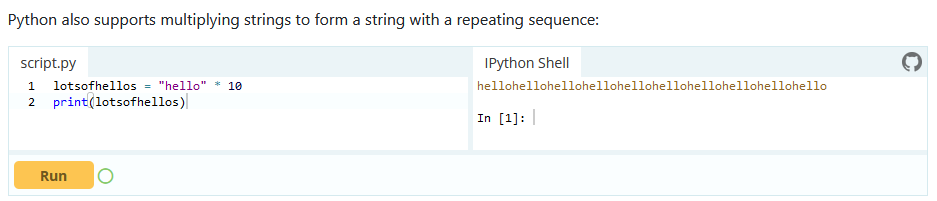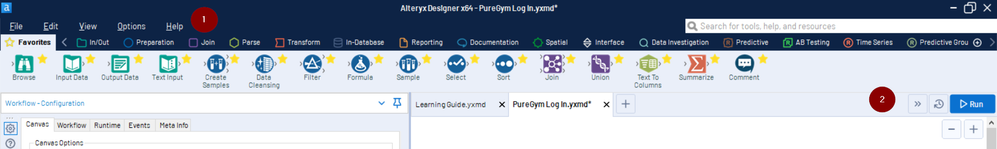Alteryx Designer Desktop Ideas
Share your Designer Desktop product ideas - we're listening!Submitting an Idea?
Be sure to review our Idea Submission Guidelines for more information!
Submission Guidelines- Community
- :
- Community
- :
- Participate
- :
- Ideas
- :
- Designer Desktop
Featured Ideas
Hello,
After used the new "Image Recognition Tool" a few days, I think you could improve it :
> by adding the dimensional constraints in front of each of the pre-trained models,
> by adding a true tool to divide the training data correctly (in order to have an equivalent number of images for each of the labels)
> at least, allow the tool to use black & white images (I wanted to test it on the MNIST, but the tool tells me that it necessarily needs RGB images) ?
Question : do you in the future allow the user to choose between CPU or GPU usage ?
In any case, thank you again for this new tool, it is certainly perfectible, but very simple to use, and I sincerely think that it will allow a greater number of people to understand the many use cases made possible thanks to image recognition.
Thank you again
Kévin VANCAPPEL (France ;-))
Thank you again.
Kévin VANCAPPEL
Hello all,
As of today, you must set which database (e.g. : Snowflake, Vertica...) you connect to in your in db connection alias. This is fine but I think we should be able to also define the version, the release of the database. There are a lot of new features in database that Alteryx could use, improving User Experience, performance and security. (e.g. : in Hive 3.0, there is a catalog that could be used in Visual Query Builder instead of querying slowly each schema)
I think of a menu with the following choices :
-default (legacy) and precision of the Alteryx default version for the db
-autodetect (with a query launched every time you run the workflow when it's possible). if upper than last supported version, warning message and run with the last supported version settings.
-manual setting a release (to avoid to launch the version query every time). The choices would be every supported alteryx version.
Best regards,
Simon
-
Category In Database
-
Data Connectors
-
Desktop Experience
-
User Settings
The Email tool does not send out e-mails after an error occurred in the workflow. Since this usually is a good thing, it sometimes would be helpful being able to send out e-mails also in case of errors.
In particular, I want to send out an e-mail with a detailed and formatted custom error message.
Thus, please add a check box "Also send mail in case of errors" which is off by default.
Side note: The Event "Send mail After Run With Errors" does not work for me because it is too inflexible. Just sending out the OutputLog is not helpful because the error message might be hidden after hundreds of rows.
-
Category Reporting
-
Desktop Experience
-
Enhancement
I dont know if it is asking too much, but here it is 😅
A lot of times when i develop Analytic Apps for business users, they ask me if they can run the app locally without Alteryx Designer installed. For business users it seems to make sense that the developer need to have Alteryx Designer licensed and installed, but also that after the app is developed, it would make sense and be great to be able to be able to run it without Alteryx Designer installed. And i agree with them!
I know that using the Server is the way to go in these situations, but not every company has this possibility. So, the idea is to have some non paid way to let business users from a company that already have Alteryx Designer licenses to be able to run just Analytic Apps locally, without Alteryx Designer installed on their local machines/and if the company does not have Alteryx Server yet.
Here are some previous discussions corroborating with this doubt/necessity:
Thanks!
-
Desktop Experience
-
Installation
Hello,
This is a feature I haven't seen in any data prepation/etl. The core feature is to detect the unique key in a dataframe. More than often, you have to deal with a dataset without knowing what's make a row unique. This can lead to misinterpret the data, cartesian product at join and other funny stuff.
How do I imagine that ?
a specific tool in the Data Investigation category
Entry; one dataframe, ability to select fields or check all, ability to specify a max number of field for combination (empty or 0=no max).
Algo : it tests the count distinct every combination of field versus the count of rows
Result : one row by field combination that works. If no result : "no field combination is unique. check for duplicate or need for aggregation upstream".
ex :
order_id line_id amount customer site
| 1 | 1 | 100 | A | U_250 |
| 1 | 2 | 12 | A | U_250 |
| 1 | 3 | 45 | A | U_250 |
| 2 | 1 | 75 | A | U_250 |
| 2 | 2 | 12 | A | U_250 |
| 3 | 1 | 15 | B | U_250 |
| 4 | 1 | 45 | B | U_251 |
The user will select every field but excluding Amount (he knows that Amount would have no sense in key)
The algo will test the following key
-each separate field
-each combination of two fields
-each combination of three fields
-each combination of four fields
to match the number of row (7)
And gives something like that
choice number of fields field combination
| very good | 2 | order_id,line_id |
| average | 3 | order_id,line_id, customer |
| average | 3 | order_id,line_id, site |
| bad | 4 | order_id,line_id, site, customer |
| … | … | …. |
Best regards,
Simon
-
Category Data Investigation
-
Desktop Experience
-
New Request
Hello all,
This is a very interesting feature of the List Box and Drop Down interface tool : the ability to select fields
However such a feature is not available for in-database, highly limiting the use of macros.
Please change.
Best regards,
Simon
-
Category In Database
-
Category Interface
-
Desktop Experience
-
Enhancement
Additional Dynamic Select Mode for All Native (Non-Macro) Tools with Select Functionality (with or without Data Type Selection)
This is the updated version of an idea I posted a while ago (which only included Multi-Field Formula), and after the release of Alteryx Designer 2025.1, which I found to be very successful from a new tool and functionality perspective, I decided to post about it.
My proposition is to add the Dynamic Select functionality* (at least the Select via a Formula mode) to all native (non-macro) tools in all tool categories that include a Select functionality (as an alternative, where the user would be OK with not being able to also change the field types of the selected fields, such as Join and Append tools, the opposite would apply to Multi-Field Formula, where the user would be able to dynamically select which fields the Multi-Field Formula would be applied to, in addition to changing the data type), including but not limited to (to account for any new tool with a Select functionality that might be added in the future):
Preparation Category
- Auto Field
- Data Cleanse Pro (added in 2025.1)
- Multi-Field Formula
- Multi-Row Formula (for Group By option)
- Rank (for Group By option)
- Record ID (for Group By option)
- Sample (for Group By option)
- Tile (for Group By option)
- Unique
Join Category
- Append Fields
- Find Replace
- Join
- Join Multiple
Transform Category
- Arrange
- Cross Tab
- Make Columns (for Grouping Fields (Optional) option)
- Running Total (for both Group By (Optional) and Create Running Total options)
- Transpose (for both Key Columns and Data Columns options, the tool would generate an error if the Dynamic Select formula written for both options are selecting the same field(s), as the Transpose tool is not supposed to allow it)
- Weighted Average (for Grouping Fields (Optional) option)
In-Database Category
- Select In-DB
Reporting Category
- Layout (for Group By and Per Column Configuration options)
- Table (for Group By and Per Column Configuration options)
Machine Learning Category
- Transformation (for Select Features mode only, as the other two modes with Select functionality (Clean Up Missing Values and One Hot Encoding) require Method and Missing Category Action specification)
Developer Category
- Download (for And values from these fields option present in Headers and Payload tabs)
- Dynamic Rename (for the Select functionality present in Formula mode)
Spatial Category
- Find Nearest
- Spatial Info
- Spatial Match
Data Investigation Category
- Pearson Correlation
Skipping Address and Demographic Analysis categories as they have tools that seem to be using a static input, therefore not requiring a Dynamic Select functionality.
Laboratory Category
- JSON Build (for Grouping Fields (Optional) option)
- Transpose In-DB (with a similar logic to the regular Transpose tool found in Transform category)
*The Dynamic Select functionality added tools that have more than one input anchor (such as Join and Join Multiple) could have new additional fields the users can utilize, such as:
- [Origin] (can have the values "L" or "R" for Join and Append tools)
- [Connection_ID] (can have the values 1, 2, 3 etc. for Join Multiple tool)
- [Unknown] (can have the values "True" or "False" for the Data Columns option of the Transpose tool, or any other tools such as Join that would have the Dynamic or Unknown Columns option as a part of their Select functionality)
-
Desktop Experience
-
Engine
-
Enhancement
-
UX
Lots of use cases involve concatenating some values based on group by clauses within the Summarize tool.
It will be great to have the option to Concatenate Unique as an aggregation method, so the results will have just one appearance for each value in the results.
Plus, having the option to get the chance to have them sorted or not will be awesome.
-
Category Transform
-
Desktop Experience
The current update notification in Alteryx Designer can feel overly persistent and disruptive — especially for enterprise users whose Designer must stay compatible with an Alteryx Server version. Users often see repeated prompts to upgrade Designer to the newest version, even when doing so would break compatibility with their organization’s Server, which can cause errors, confusion, or rework.
Proposed Solution:
Server Version Awareness:
When Designer is connected to Alteryx Server, automatically check the Server version and suppress any upgrade prompt that would lead to a version mismatch.
Flexible Dismissal:
Allow users to snooze or permanently dismiss the update notification for the current version cycle - or dismisal longer than 30 days which is the current max - rather than re-seeing the prompt each launch.
Impact:
Prevents accidental incompatibility between Designer and Server
Reduces user frustration with repetitive prompts
Why This Matters:
Many organizations cannot upgrade Designer independently of Server, and compatibility mismatches lead to support tickets and lost productivity. A smarter, quieter update experience respects these realities and makes version management more reliable for everyone.
-
Admin Settings
-
Desktop Experience
-
Enhancement
Issue
Whenever a Summarize tool is used, it renames the output field (e.g., sales becomes SUM_sales or AVG_sales).
Proposal
I think a reasonable compromise is to by default not rename fields in the Summarize Tool, but to include an option (in the tool, or in global settings) to allow for renaming.
Rationale
I have yet to come across a use case where automatic renaming of aggregated fields is desirable. What I have come across is the annoyance to rename the fields back to what they were with a Dynamic Rename tool, and sometimes having to do this multiple times (e.g., converting back a SUM_SUM_SUM_sales back to sales). Additionally, automatic field renaming causes workflow errors when workflows are later modified by adding/removing a Summarize tool (e.g., if you later add a Summarize tool, all downstream steps will expect the "sales" field and not know to use the "Sum_sales field).
Automatic Renaming feels very much like historic Excel with Pivot Tables field renaming and not reflective of modern code-based workflow best practices.
I appreciate you considering this improvement.
-
Category Transform
-
Desktop Experience
Idea
I feel the necessity of the features to know the version of Alteryx Designer Desktop for each user within an organization.
As well as some usage data of each user like 'Last Used' are available in License Portal, if 'Version of Alteryx Designer Desktop' for each user is also available in License Portal, it would be more manageable and could enhance the governance in organization.
Background
When the organization uses Alteryx Server and Designer Desktop, it is more challenging to make alignment of version of these products.
We frequently see our users install/upgrade to newer version of Alteryx Designer than that of Alteryx Server, and cause incompatibility issue when interacting with Alteryx Server.
Although we instruct our users to install the particular version, they sometimes upgrade to newer version later on by themselves, but it's not detectable.
I mean, even if they're using a wrong version of Alteryx Designer Desktop, we won't realize it until a problem occurs.
In order to identify such users and rectify their version, administrator shall be able to know which version they use whenever needed.
License Portal would be one of the best platform to make that information available in my opinion.
-
Desktop Experience
-
Licensing
-
New Request
Hello all,
I'm currently learning Pythin language and there is this cool feature : you can multiply a string
Pretty cool, no? I would like the same syntax to work for Tableau.
Best regards,
Simon
-
AMP Engine
-
Category Preparation
-
Desktop Experience
-
Engine
The Formula Tool does a good job of autocompleting expressions (for example an open square bracket will show you variables in your dataset), as well as syntax highlighting (coloring variables, keywords, strings, etc).
I propose having this feature available in all tools that use the expression editor, particularly common ones such as the Multi-Row Formula Tool and the Multi-Field Formula Tool.
This parity across tools would provide a more consistent experience for the user and increase one's productivity using these tools. It's incredibly helpful for beginners and seasoned Alteryx users alike and should be available wherever possible.
-
Category Preparation
-
Desktop Experience
Similar to this idea, I think it would be really helpful to be able to search for fields in the dropdowns when using the Sort tool. Having to scroll through all of the possible field names can be a chore if you have 50+
-
Category Preparation
-
Desktop Experience
In the regex tool, there is a checkbox called "copy unmatched text to output".
Unfortunately, if you are using regex from within the formula tool, this is not an option. It would be helpful if this could be added as an optional parameter in the regex formula i.e:
REGEX_Replace(String, pattern, replace, icase=1, unmatched=1)
Without this, regex outputs can sometimes be confusing, as string characters not specified by the pattern (unmatched) appear in the output. This confusion would be alleviated with the optional parameter.
-
Category Preparation
-
Desktop Experience
-
Enhancement
Hello,
As of today, DCM is great to store credentials. But once we want to dive deeper in technicity, like using macros or Applications, it's really bad. One of the things I hate is that we can't retrieve any informations from the DCM connection, just the id. Not good for logs, really bad for understanding and have some conditional logic related to connection type or name.
Here an example
Nice, I managed to retrieve an id but I have no idea of what it means : what kind of connection? what's name?
Best regards,
Simon
-
Category Input Output
-
Category Preparation
-
Data Connectors
-
Desktop Experience
Not sure I'd call this a user setting, but I couldn't figure out the right heading this belongs to.
When opening files, there are often times a couple of files at that aren't run on any kind of schedule or set time frame but you come back to when you need to run them.
There should be a way to set "FAVORITES" for a handful of files that you find yourself referring to on a repeated basis, but too far back to be on the 'recents' list because you open too many other files.
-
Desktop Experience
-
User Settings
in our organization people are moving away from network drives to BOX for file repository and they needs to use to connect to BOX using Alteryx as an Input and Output platform where they should be able to access files to read and write.
Currently few of the users are able to use the BOX as a repository using BOX Sync tool (Map BOX as a network drive) but that is not at all useful when they try to save into a gallery and run or schedule on the gallery. A connector for BOX will be of great help.
-
Category Behavior Analysis
-
Desktop Experience
I think I'm liking the new UI, but I think it's necessary to bring back save, undo and re-do buttons....
1. Frequent saving of workflows is crucial and not everyone uses keyboard shortcuts
2. The ability to undo (lots) of changes is a key part of iterating and rapidly building workflows in Alteryx and again not everyone uses keyboard shortcuts to do this.
Looks like there's potentially space to add this to the right of 'help' (I suspect this might be technically quiet difficult) or to the left of 'run', 'schedule' and 'active documents' as seen in the image below.
Out of interest, where has the 'documents' terminology come from?
-
Category Interface
-
Desktop Experience
Hello,
I think I have neer wrotten an easier idea : the tooltip for the run workflow button should indicate the keyboard shortcut (ctrl+R). So simple, so intuitive..
Best regards,
Simon
-
Desktop Experience
-
Enhancement
Hello all,
Here the issue : when you have a lot of tables, the Visual Query Builder can be very slow. On my Hive Database, with hundreds of tables, I have the result after 15 minutes and most of the time, it crashes, which is clearly unusable.
I can change the default interface in the Visual Query Builder tool but for changing this setting, I need to load all the tables in the VQB tool.
I would like to set that in User Settings to set it BEFORE opening the Visual Query Builder.
Best regards,
Simon
-
Desktop Experience
-
User Settings
- New Idea 377
- Accepting Votes 1.784
- Comments Requested 21
- Under Review 178
- Accepted 47
- Ongoing 7
- Coming Soon 13
- Implemented 550
- Not Planned 107
- Revisit 56
- Partner Dependent 3
- Inactive 674
-
Admin Settings
22 -
AMP Engine
27 -
API
11 -
API SDK
228 -
Category Address
13 -
Category Apps
114 -
Category Behavior Analysis
5 -
Category Calgary
21 -
Category Connectors
252 -
Category Data Investigation
79 -
Category Demographic Analysis
3 -
Category Developer
217 -
Category Documentation
82 -
Category In Database
215 -
Category Input Output
655 -
Category Interface
246 -
Category Join
108 -
Category Machine Learning
3 -
Category Macros
155 -
Category Parse
78 -
Category Predictive
79 -
Category Preparation
402 -
Category Prescriptive
2 -
Category Reporting
204 -
Category Spatial
83 -
Category Text Mining
23 -
Category Time Series
24 -
Category Transform
92 -
Configuration
1 -
Content
2 -
Data Connectors
982 -
Data Products
4 -
Desktop Experience
1.605 -
Documentation
64 -
Engine
134 -
Enhancement
407 -
Event
1 -
Feature Request
218 -
General
307 -
General Suggestion
8 -
Insights Dataset
2 -
Installation
26 -
Licenses and Activation
15 -
Licensing
15 -
Localization
8 -
Location Intelligence
82 -
Machine Learning
13 -
My Alteryx
1 -
New Request
226 -
New Tool
32 -
Permissions
1 -
Runtime
28 -
Scheduler
26 -
SDK
10 -
Setup & Configuration
58 -
Tool Improvement
210 -
User Experience Design
165 -
User Settings
86 -
UX
227 -
XML
7
- « Vorherige
- Nächste »
- abacon auf: DateTimeNow and Data Cleansing tools to be conside...
-
TonyaS auf: Alteryx Needs to Test Shared Server Inputs/Timeout...
-
TheOC auf: Date time now input (date/date time output field t...
- EKasminsky auf: Limit Number of Columns for Excel Inputs
- Linas auf: Search feature on join tool
-
MikeA auf: Smarter & Less Intrusive Update Notifications — Re...
- GMG0241 auf: Select Tool - Bulk change type to forced
-
Carlithian auf: Allow a default location when using the File and F...
- jmgross72 auf: Interface Tool to Update Workflow Constants
-
pilsworth-bulie
n-com auf: Select/Unselect all for Manage workflow assets
| Benutzer | Anzahl |
|---|---|
| 32 | |
| 5 | |
| 4 | |
| 3 | |
| 2 |