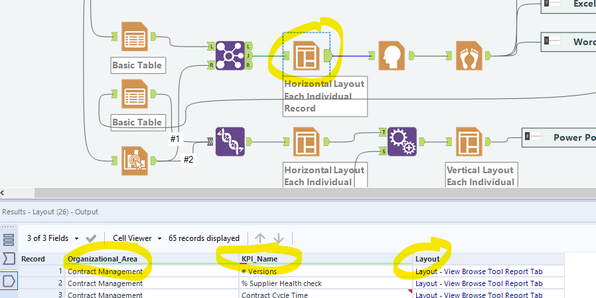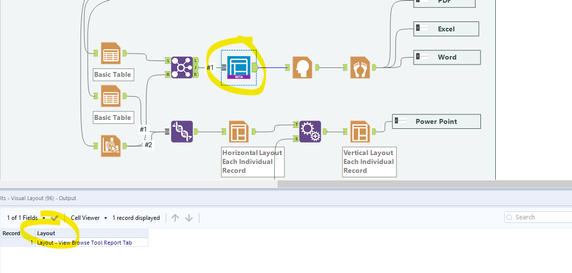Alteryx Designer Desktop Ideas
Share your Designer Desktop product ideas - we're listening!Submitting an Idea?
Be sure to review our Idea Submission Guidelines for more information!
Submission Guidelines- Community
- :
- Community
- :
- Participate
- :
- Ideas
- :
- Designer Desktop: Hot Ideas
Featured Ideas
Hello,
After used the new "Image Recognition Tool" a few days, I think you could improve it :
> by adding the dimensional constraints in front of each of the pre-trained models,
> by adding a true tool to divide the training data correctly (in order to have an equivalent number of images for each of the labels)
> at least, allow the tool to use black & white images (I wanted to test it on the MNIST, but the tool tells me that it necessarily needs RGB images) ?
Question : do you in the future allow the user to choose between CPU or GPU usage ?
In any case, thank you again for this new tool, it is certainly perfectible, but very simple to use, and I sincerely think that it will allow a greater number of people to understand the many use cases made possible thanks to image recognition.
Thank you again
Kévin VANCAPPEL (France ;-))
Thank you again.
Kévin VANCAPPEL
For the Charting tool, specify descending/reverse order for a Bar Chart type, so that it puts the largest value at the top.
-
Category Reporting
-
Desktop Experience
Good Afternoon,
Working with the Alteryx Insight tool there are a few functionality features our team believes would be quite useful:
-When you have multiple charts within an Insight the ability to "Drill Out" of an individual graphs versus having to "reset" the entire dashboard would be incredibly useful and save a lot of time
-When drilling into graphs we have found users often forget what particular category they drilled into leading to them having to reset the entire dashboard and start over. Could a "legend" type area be added to drill able graphs to show the user what they have drilled into?
-The ability to "select all" or "de-select all" options in a filter on the right hand side of the Insight
-The ability to drill into your graphs when in the Design Mode or "Configure Insight" to see how any formatting changes impact all layers of your graph once you begin to drill versus having to switch over to Preview Mode and test all layers and then switch back to Design Mode to make necessary changes
-The ability to adjust formatting on individual layers of a drilled graph. For example on the x-axis of your first layer have labels set at font size 10 with no angle, but then on your second layer once you drill have the x-axis font size adjusted to font size of 6 at 45 degree angle in the case where your data labels are longer once you drill
Thanks,
Nathan Brock
-
Category Reporting
-
Desktop Experience
I love that Alteryx came out with the Visual Layout tool, but have found the Elemental Boundaries to be a bit fickle. I think it would be helpful if items (tables, charts, etc.) could be brought in and moved around like a snippet of paper being moved around on the larger sheet. Additionally, I think it would be helpful if items brought in were the same size as they are output from the tool that is feeding into the visual layout. For example, if a table is set to 4.25 inches and I bring that table into the visual layout tool (with the page setup to be 8.5" x 11" with no margins) then the table would take up half of the width of the visual layout. It gets confusing when I bring something in at a specified size and can then readjust it. It's like having two volume controls on one stereo. If something needs to be adjusted, then I'd rather go back to the took where the columns are being formatted and adjust there.
If the latter is not possible due to other tools, it would be helpful if each item could be treated independently and not push other charts/tables as one is being adjusted or restrict the sizing of those within the same elemental boundary.
Lastly, can this tool be corrected so that images render exactly as they appear on screen?
Thanks!
Doug
-
Category Reporting
-
Desktop Experience
Is it possible to have Output like below in Insight?
Ozone | Solar.R | Wind | Temp | Month | Day |
41 | 190 | 7.4 | 67 | 5 | 1 |
36 | 118 | 8 | 72 | 5 | 2 |
12 | 149 | 12.6 | 74 | 5 | 3 |
18 | 313 | 11.5 | 62 | 5 | 4 |
-
Category Reporting
-
Desktop Experience
Note from one of our customers:
All our pharmacy images are mainly tiff format only. Since we don’t have the options TIFF to PNG or JPG converter in the BLOB converter tool in Alteryx.
We are not able convert and display the image from alteryx to PDF or Report display tool in Alteryx.
As our images are critical components of our Reporting options . This impact us to use this tool for the below use cases and we are not able move forward on this activity with Alteryx Tool.
-
Category Reporting
-
Desktop Experience
What I would like to see is the ability to look at activity based off of a designated time frame of activity. Since one of our apps can generate up to 5 different reports depending on what is selected, it would be a benefit to us to be able to track which report the user is running vs just running the overall app itself.
-
Category Reporting
-
Desktop Experience
Hi,
This feature isn't a must - but would definitely be a nice to have.
Similar to the excel having a tab with key figures like average, count and sum
It would be a really good idea to do something similar within Alteryx just to have a quick glance on key figures/functions (example attached - apologise for the bad paint job but definitely would look good with Alteryx colour scheme)
Thanks
-
Category Data Investigation
-
Category Input Output
-
Category Reporting
-
Category Transform
I would like to see additional basic chart options from plotly in Interactive Charts including:
- Sunburst,
- Gantt,
- Bubble,
- Sankey,
- Treemap &
- Dot plots.
See this link for more examples:
-
Category Reporting
-
Desktop Experience
Hello,
I would like to make a suggestion for the Histogram to allow the designer to insert a Tick Mark on the Histogram.
The use case for this is displaying a Histogram of values and then showing where a single value is.
Thank You,
Michael
-
Category Reporting
-
Desktop Experience
Once you get the hang of it, Alteryx is great at producing reports. Unfortunately, each item has its own XML parameters, like font size, colors, table defaults, etc. As it stands now, if I want to make a change across the course of a complex, multi-page report, I have to update the settings in each table and chart.
I'd love it if I could have a 'Styles' module that I could set, then copy and paste and insert after each table. From that point, I suppose you could make parameters out of style options and build them into a bigger module. For now, though, some kind of reusable style would be invaluable.
-
Category Reporting
-
Desktop Experience
It would be nice to tie the labels to the spatial objects being labeled.
-
Category Reporting
-
Desktop Experience
In Table tool column headings using the table and render tools should offer ability to wrap and justify (horizontal and vertical). right now you can justify a column and the heading may or may not stack (wrap) based on table size and the width configuration in the table tool. I wish you could give a it more control like we have in Excel, for example left justified and wrap for a column heading with blanks separating words results in auto stacking the words based on column width, auto or manual width control.
-
Category Reporting
-
Desktop Experience
I would love to see the option to publish the description information from an alteryx workflow into Tableau tde files as the default comment field
-
Category Reporting
-
Desktop Experience
I would like to work with percentages in a format similar to Excel, where the number remains a double for input, exports, and formula calculations, yet has an option to show the number as a percentage on reports and rendered outputs.
-
Category Reporting
-
Desktop Experience
It would be really usefull if we could invert the sequencial color scale when using pie charts. For example, there are times where the greater the number is, I need it to be more red. Sometimes, I need the oposite behaviour, higher numbers having less red.
-
Category Reporting
-
Desktop Experience
It would be very helpful if it were possible to have each data point display it's value on a line graph in the Interactive Chart tool. While the tool is excellent, this added functionality would go a long way. Since bar and pie charts already have this I'm curious as to why it was never made available for line charts.
-
Category Reporting
-
Desktop Experience
As a suggested enhancement request, it would be good in the Alteryx user settings to be able to select a country style setting to be applied to numbers throughout the software, such as in a browse, table, report etc. so they are displayed correctly for that user.
-
Category Reporting
-
Desktop Experience
I found a great use for the visual Layout Tool which solved the formatting issues I was running into. Unfortunately it doesn't pass through additional columns from the source. This means that I am unable to use the batch rendering (the "group data into separate reports" functionality in the render tool). See images below.
Image 1: Layout keeps columns in output 🙂
Image 2: Visual Layout drops columns in output
Cheers
-
Category Reporting
-
Desktop Experience
As my Alteryx workflows are becoming more complex and involve integrating and conforming more and more data sources it is becoming increasingly important to be able to communicate what the output fields mean and how they were created (ie transformation rules) as output for end user consumption; particular the file target state output.
It would be great if Alteryx could do the following:
1. Produce a simple data dictionary from the Select tool and the Output tool. The Select tool more or less contains everything that is important to the business user; It would be awesome to know of way to export this along with the actual data produced by the output tool (hopefully this is something I've overlooked and is already offered).
Examples:
- using Excel would be to produce the output data set in one sheet and the data dictionary for all of its attributes in the second sheet.
- For an odbc output you could load the data set to the database and have the option to either create a data dictionary as a database table or csv file (you'd also want to offer the ability to append that data to the existing dictionary file or table.
2. This one is more complex; but would be awesome. If the workflow used could be exported into a spreadsheet Source to Target (S2T) format along with supporting metadata / data dictionary for every step of the ETL process. This is necessary when I need to communicate my ETL processes to someone that cannot afford to purchase an alteryx licence but are required to review and approved the ETL process that I have built. I'd be happy to provide examples of how someone would likely want to see that formatted.
-
Category Data Investigation
-
Category Documentation
-
Category In Database
-
Category Reporting
It would be awesome if I could re-display the users selections to them before I continue with the remainder of the workflow in an analytic app. That way, I could collect all of the UI inputs, do my validation on the values provided and then re-display the selections/options/text to the user so they can confirm that they are correct and they wish to continue, or they can stop the processing and make changes via the already-open UI without having to re-enter everything from scratch.
Then, when someone selects something that's potentially harmful or very time consuming, I can confirm their selections and alert them to potential issues.
- New Idea 229
- Accepting Votes 1,823
- Comments Requested 25
- Under Review 160
- Accepted 59
- Ongoing 5
- Coming Soon 9
- Implemented 481
- Not Planned 119
- Revisit 65
- Partner Dependent 4
- Inactive 674
-
Admin Settings
19 -
AMP Engine
27 -
API
11 -
API SDK
217 -
Category Address
13 -
Category Apps
112 -
Category Behavior Analysis
5 -
Category Calgary
21 -
Category Connectors
241 -
Category Data Investigation
76 -
Category Demographic Analysis
2 -
Category Developer
206 -
Category Documentation
78 -
Category In Database
212 -
Category Input Output
634 -
Category Interface
237 -
Category Join
101 -
Category Machine Learning
3 -
Category Macros
153 -
Category Parse
76 -
Category Predictive
77 -
Category Preparation
386 -
Category Prescriptive
1 -
Category Reporting
198 -
Category Spatial
81 -
Category Text Mining
23 -
Category Time Series
22 -
Category Transform
87 -
Configuration
1 -
Data Connectors
952 -
Data Products
1 -
Desktop Experience
1,505 -
Documentation
64 -
Engine
124 -
Enhancement
292 -
Feature Request
212 -
General
307 -
General Suggestion
4 -
Insights Dataset
2 -
Installation
24 -
Licenses and Activation
15 -
Licensing
11 -
Localization
8 -
Location Intelligence
80 -
Machine Learning
13 -
New Request
181 -
New Tool
32 -
Permissions
1 -
Runtime
28 -
Scheduler
23 -
SDK
10 -
Setup & Configuration
58 -
Tool Improvement
210 -
User Experience Design
165 -
User Settings
75 -
UX
220 -
XML
7
- « Previous
- Next »
-
Qiu on: Features to know the version of Alteryx Designer D...
- DataNath on: Update Render to allow Excel Sheet Naming
- aatalai on: Applying a PCA model to new data
- charlieepes on: Multi-Fill Tool
- vijayguru on: YXDB SQL Tool to fetch the required data
- bighead on: <> as operator for inequality
- apathetichell on: Github support
- Fabrice_P on: Hide/Unhide password button
- simonaubert_bd on: ADBC connectivity : faster columnar storage query
- NeoInfiniTech on: Adjustable Delay for Control Containers
| User | Likes Count |
|---|---|
| 54 | |
| 17 | |
| 13 | |
| 10 | |
| 9 |